How to make slideshow with music?
Slideshow Factory is a software that is easy to use to create flash slideshow from your digital photos. It's easy to make slideshow with music, download and install our slideshow product to start.
Step 1 - Create a new slideshow project.

Step 2 - Add your photos.
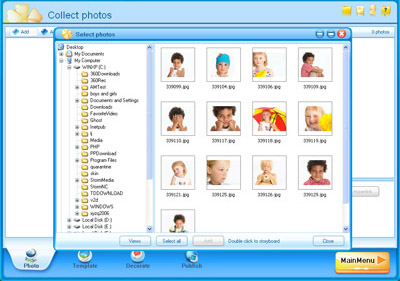
Step 3 - On "Template" page, choose a template you like, or keep blank.

Step 4 - Click <Music> button to add this slideshow's background music. You can add more than one song, the music will auto repeat during the slideshow.
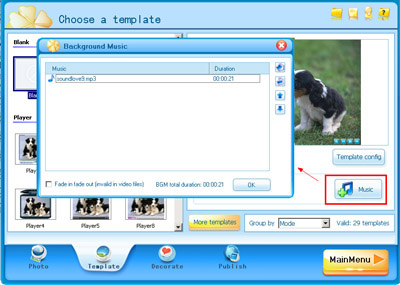
Step 5 - Publish your slideshow. Go to "Publish" page, choose a output format you want.














