How to make Christmas e-cards?
Christmas is coming, how to make a Christmas E-card with photos and send to your family? Amazing Slideshow Maker can help you.
Step 1 - Create a new slideshow project and add your photos.

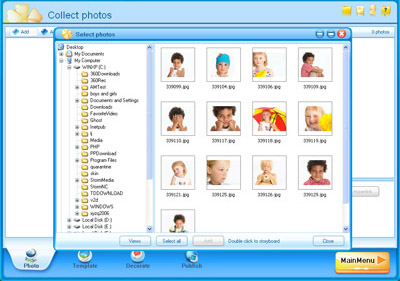
Step 2 - On "Template" page, choose a Christmas template. You can "Group by" category, and then scroll to "Event" category. You will find Christmas templates.
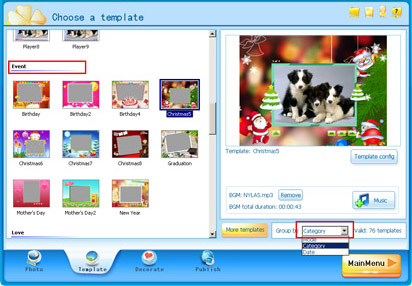
Step 3 - Go to "Decorate" page. You can edit intro text here. Enter "Merry Christmas" as below.

Step 4 - Publish your e-card. You can publish your e-card as SWF movie, Executable, video files or use "Share Online" feature to upload you e-card and share with your family.














