Make a Picture Video with Music Tutorial
Free Slideshow Maker is the great software to help you create and share your special moments in a fun, secure setting which makes it easy to mix photos, videos and music files to create little movies of your life for sharing with friends and relatives. It allows you to make great videos from birthdays, vacations, parties and any other occasion with awesome animations, effects, templates, background music. It's so easy that just about anyone can tell an engaging, photo & video show story in just minutes! Now let's learn how to make a video with pictures and music.
Step 1. Install and run Free Slideshow Maker on computer. Start to create a slideshow.


Step 2. Add pictures, videos you want included in your show.
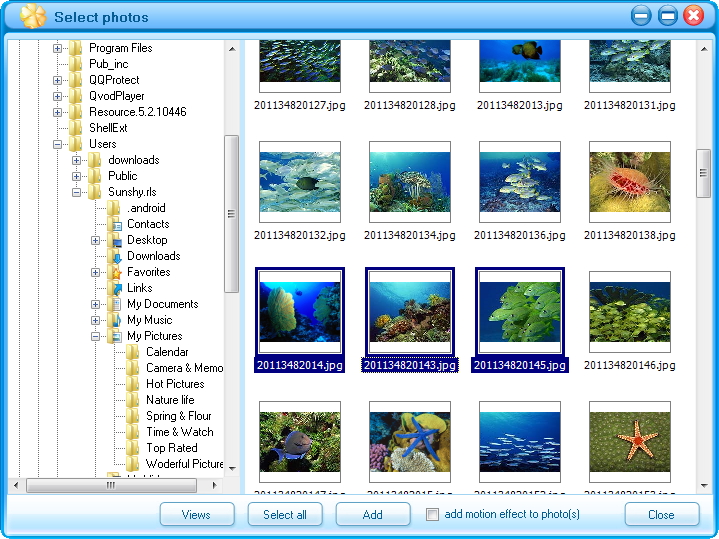
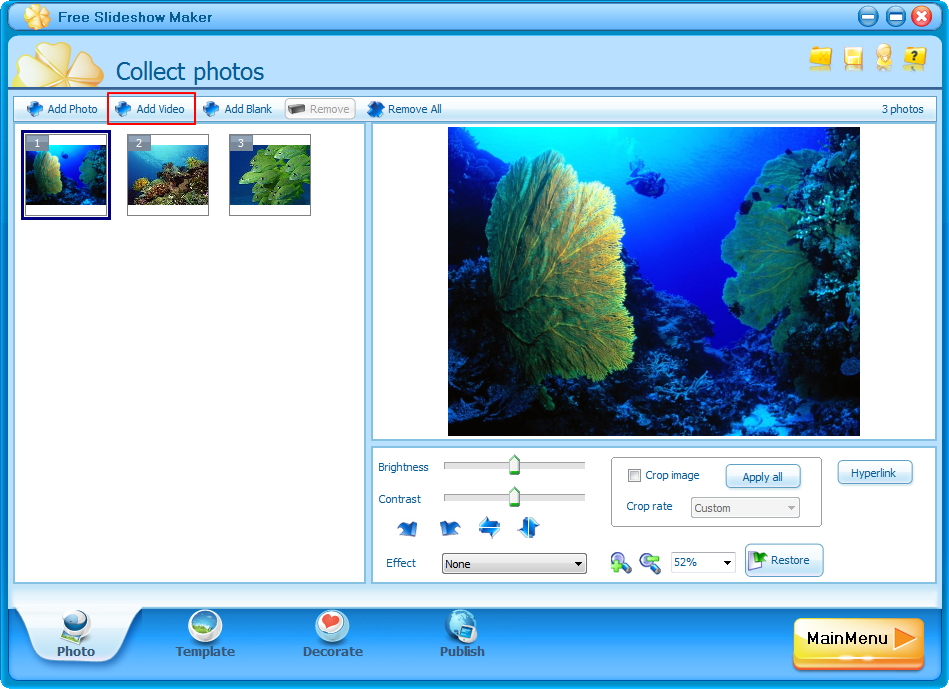
Step 3. Select your favorite template ans add music files.
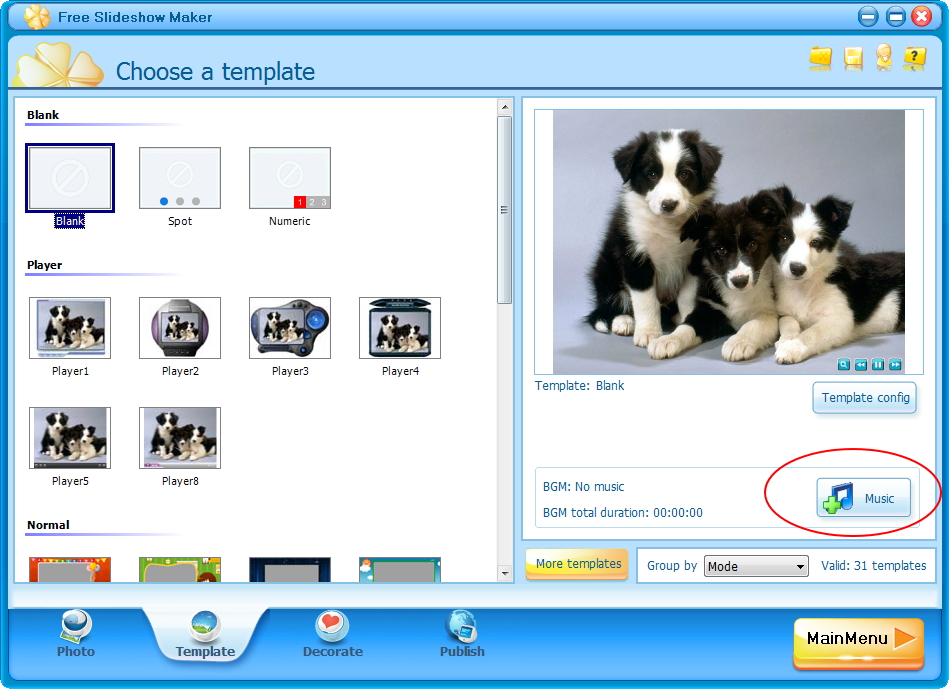
Step 4. Docorate slideshow with funny animation effects.

Step 5. Preview slideshow

Step 6. Share it instantly with your friends and family.














