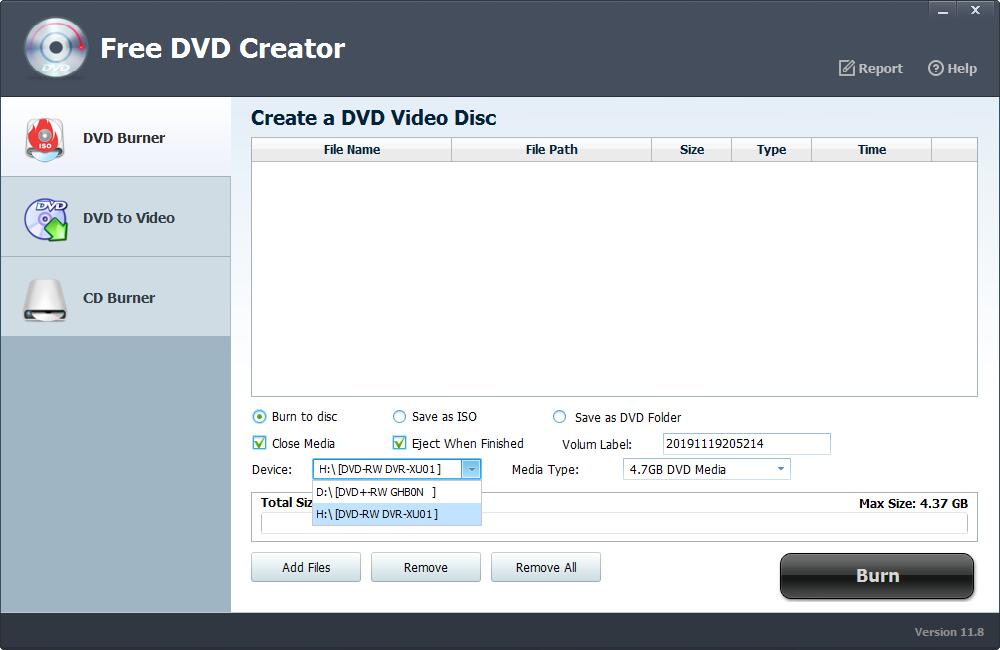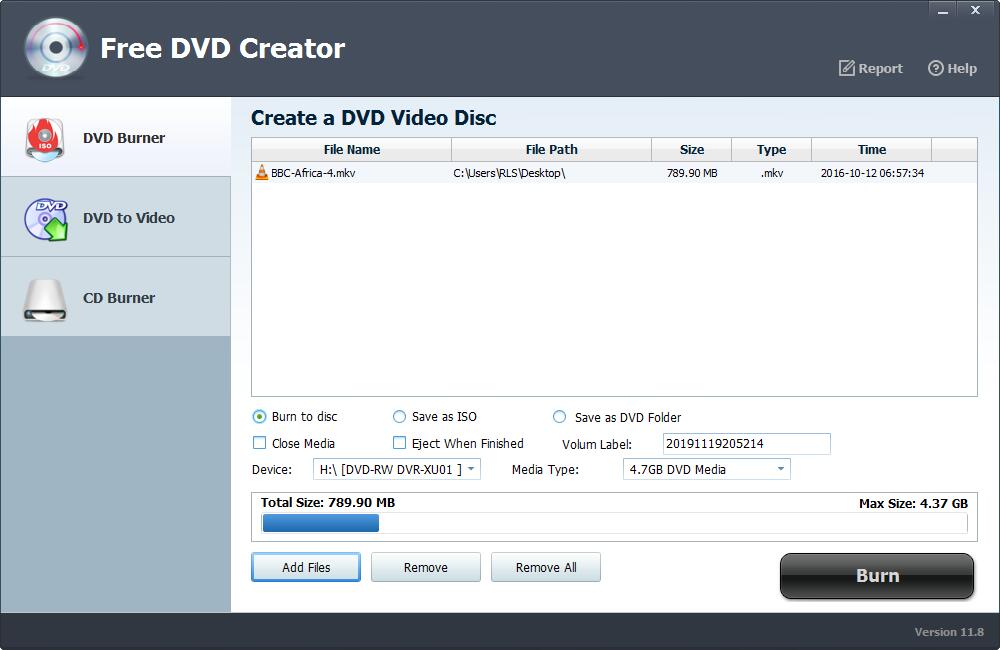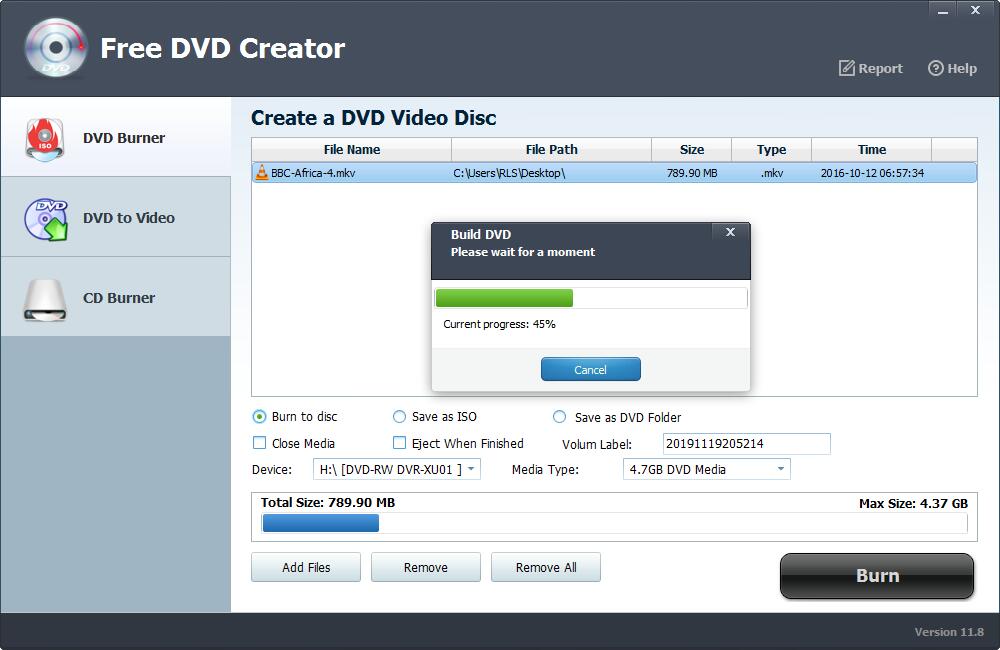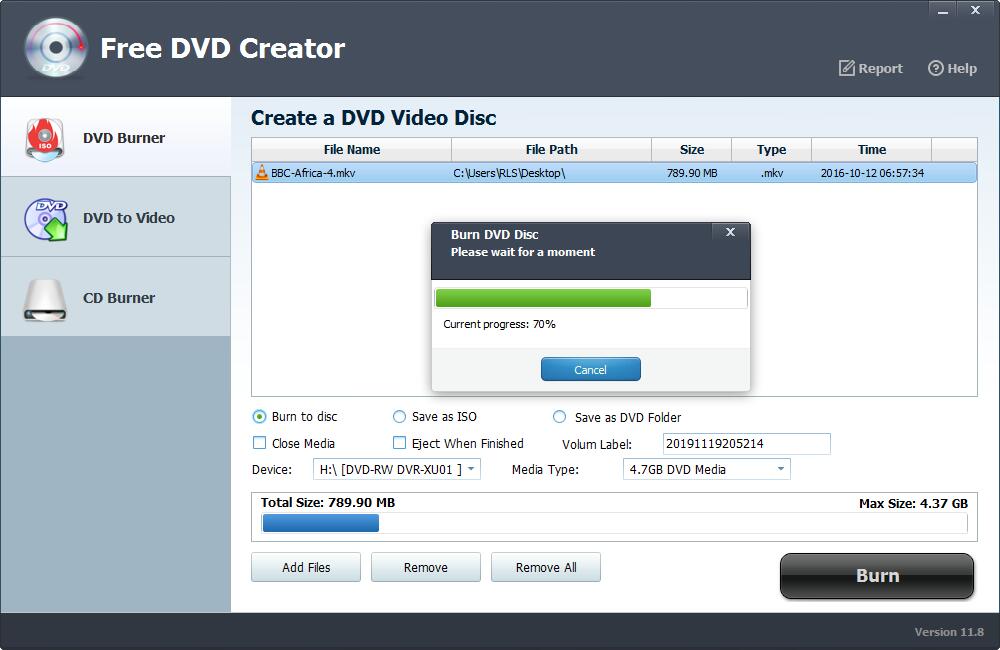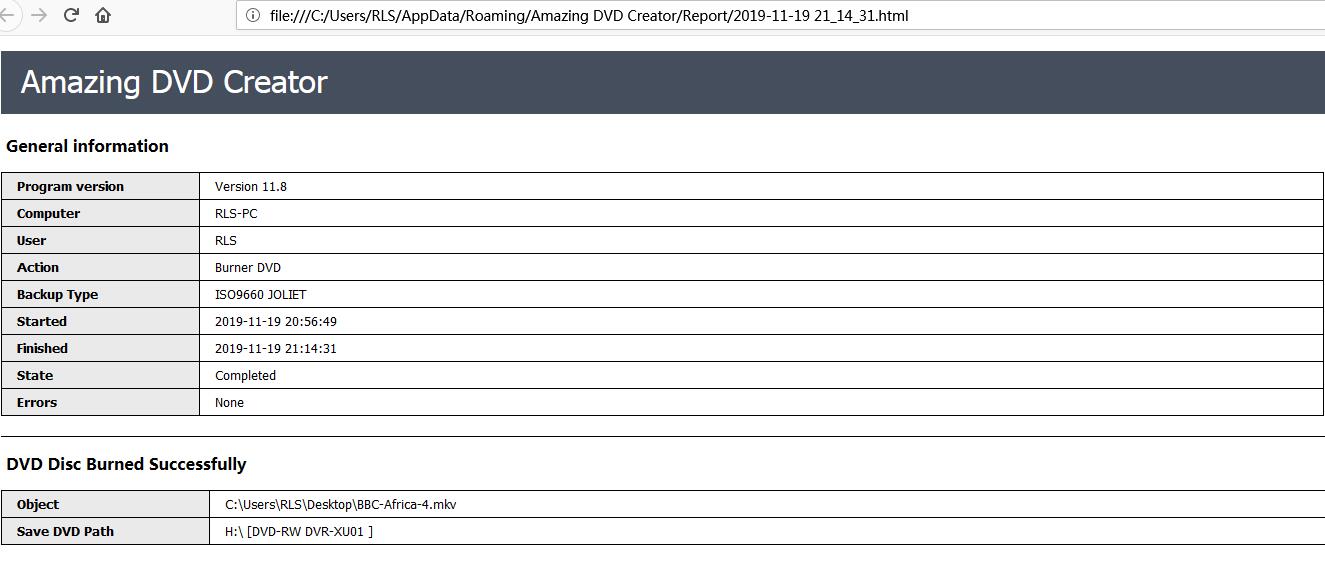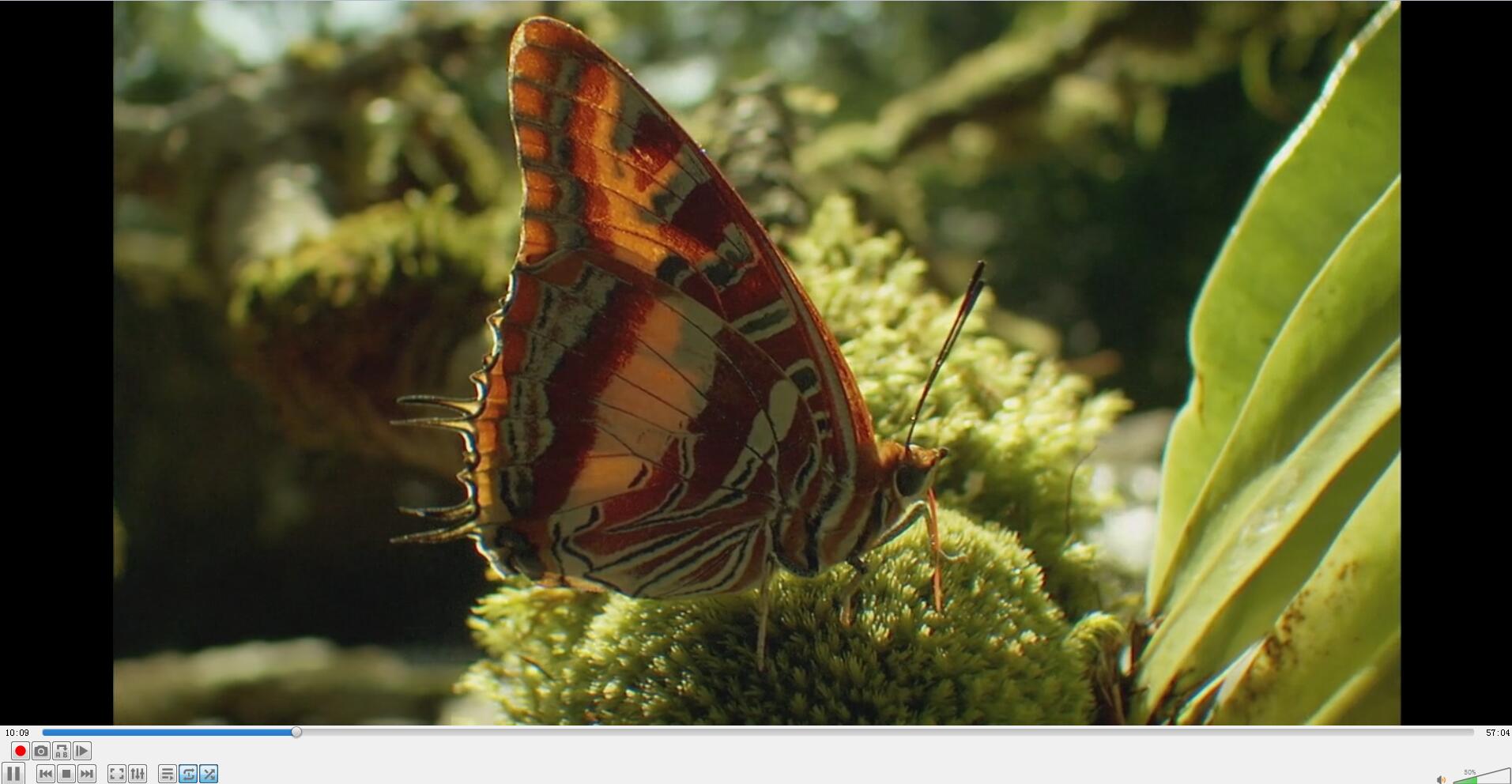Aiseesoft DVD Creator 5.2.38 Free Edition Latest Version Download
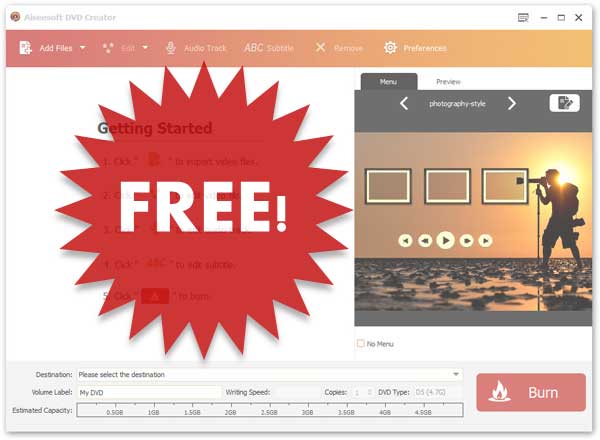
Aiseesoft DVD Creator Software Review
Like many other similar DVD burning software applications, Aiseesoft DVD Creator app for Windows allows DVD users to create DVD masterpiece from videos, audio files and photos. You can make and create DVD from any video, burn media files to DVD ISO file, edit DVD, add audio/subtitle, select DVD menu template when making personalized DVD discs. Aiseesoft DVD Creator is a paid program. Here you can free download Aiseesoft DVD Creator 5.2.38 Free Edition to burn DVD/CD discs for free.
Aiseesoft DVD Creator 5.2.38 Free Edition Latest Version Download
Free DVD Creator is free edition of Aiseesoft DVD Creator 5.2.38 and Aiseesoft DVD Burnvoa. It is not only enables you to burn video to DVD-R/RW, DVD+R/RW, DVD-9, DVD-5, DVD+R DL, DVD-R DL, but also you can free to rip DVDs to popular video formats like MP4, MOV, MKV and AVI. Aiseesoft DVD Creator 5.2.38 Free Edition - Free DVD Creator is the best free CD burner. You can burn CD discs from a variety of audio formats including *.mp3, *.wav, *.aac, *.m4a, *.m4b, *.wma, *.ogg, *.flac, *.ra, *.ram, *.amr, *.ape, *.mka, *.tta, *.aiff, *.au, *.mpc, *.spx, * and .ac3.
Guide: How to Use Aiseesoft DVD Creator 5.2.38 Free Edition - Free DVD Creator
Download and install Aiseesoft DVD Creator 5.2.38 Free Edition - Free DVD Creator on your computer. If you want to burn a DVD disc directly, insert a blank DVD disc to the DVD drive. Click "Add Files" and load the video or audio you want to burn. If you have inserted a blank disc, choose Burn to disc. Otherwise, choose to save as ISO or save as DVD Folder. Click the "Burn" button at the bottom-right corner and start the Video to DVD burning process.