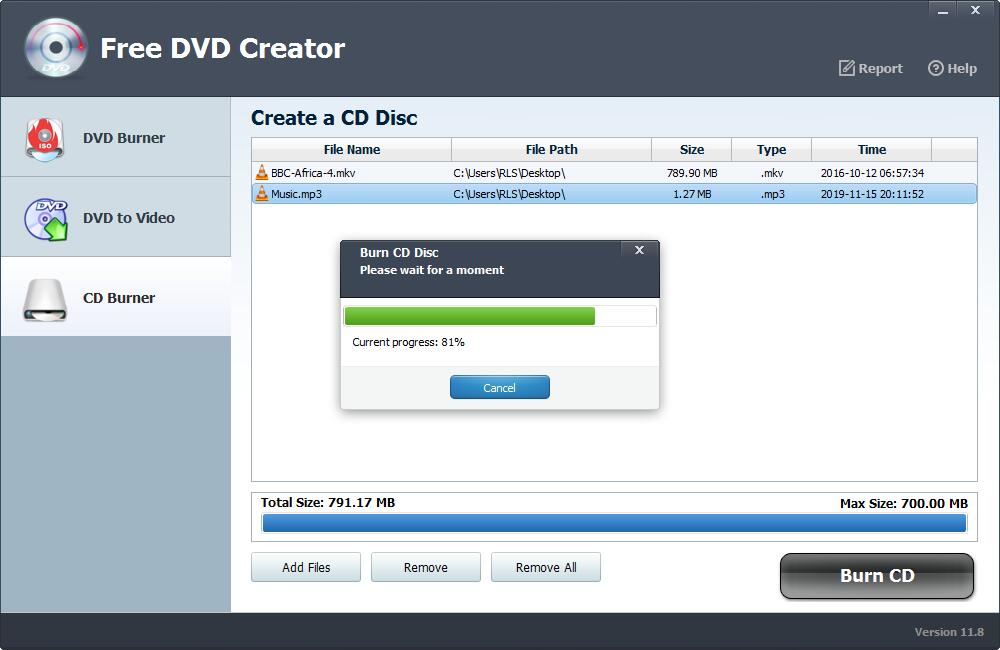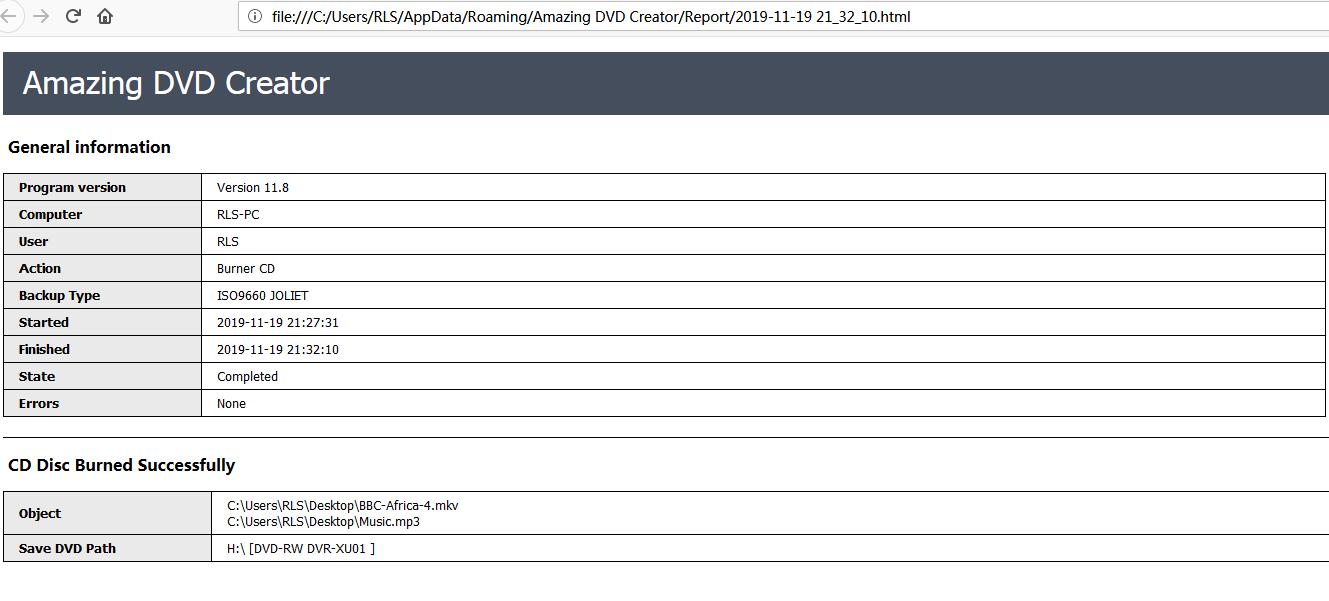Best Free CD Burner Software Online Download: Burn Music to CD

Summary
Free DVD Creator's built-in CD Burner allows you to burn all audio file formats to CD discs without any limitation. It is 100% Free Audio CD Burner software. Free to download this top free CD Burner program and start to burn all your favorite songs to CD now.
Why are many people still used to playing music on CD players
Although CDs seem to be outdated, there are many uses for CDs as a storage medium, such as car CD players and most computers with CD or DVD drives, so far CDs have not been eliminated. The sound quality of CDs has remained at a high level to this day, so it is necessary for some people who listen to music on CDs to meet the needs of better sound quality. In addition, the CD is not required for the system. As long as the DVD player works normally, it can be used and read normally. Therefore, the requirements of the disc are extremely simple, and the storage of the disc is safer than the storage of the U disk or other media. High, the data is not easy to lose damage, as long as the disc is intact, the data can be stored all the time. In contrast, the reading of the U disk requires a dedicated driver to read the U disk information. If the computer is working abnormally, it may not be able to read normally, causing unnecessary trouble and wasting more time; because it is electronic storage. If the U disk is placed for a long time, the data will be easily lost. So for some important audio files, they are often burned to disc for storage.
Best Free CD Burner Software Download Online
Burning your favorite music files to a CD is a cool thing. You don't have to spend time picking the songs you want to listen to. Free CD burner software makes it easy to burn any audio file to CD (CD-R and CD-RW) without loss, such as FLAC, WAV, WMA, MP3, MP2, AAC, AC3, AIFF, APE, CAF, MPC, QCP, OGG, M4A, M4B, AUD, MKA, AIFC, RA, RAM, AU, AIF and CUE.
Best Free Way - How to Burn/Create MP3/Music Files to Audio CD with Free CD Burner
Download, install and launch Free DVD Creator on your computer, click "CD Burner" and then click "Add Files" button to import Audio Files, after that click "Burn CD" button to create an audio CD.