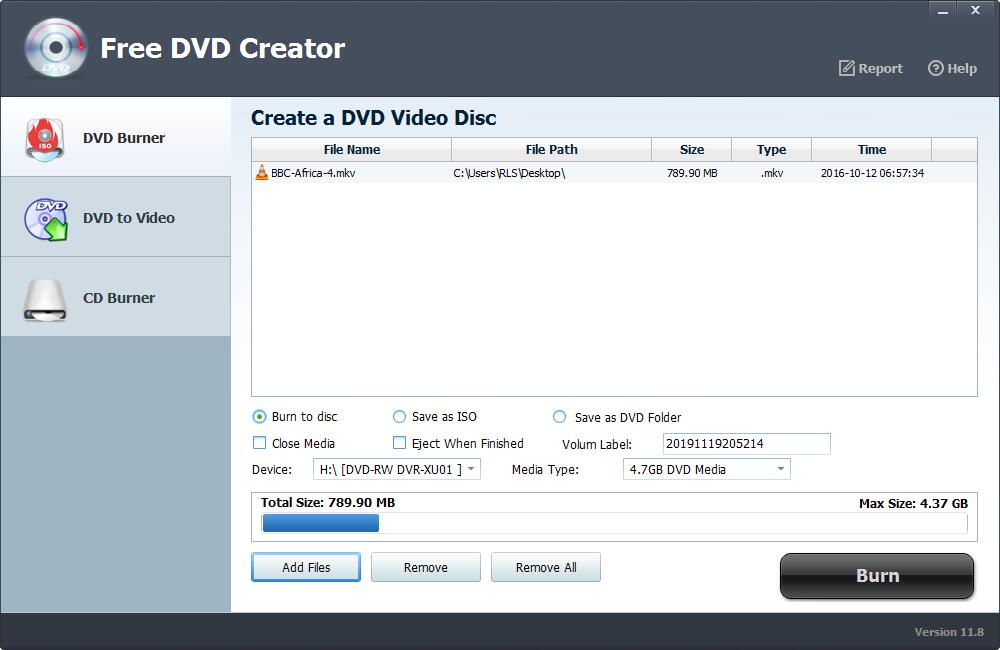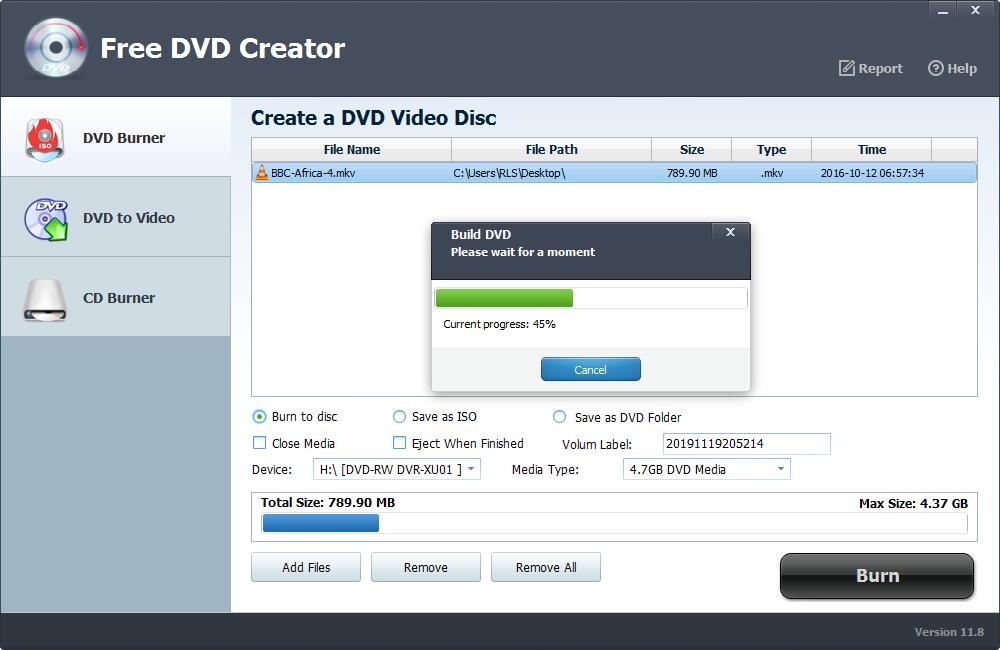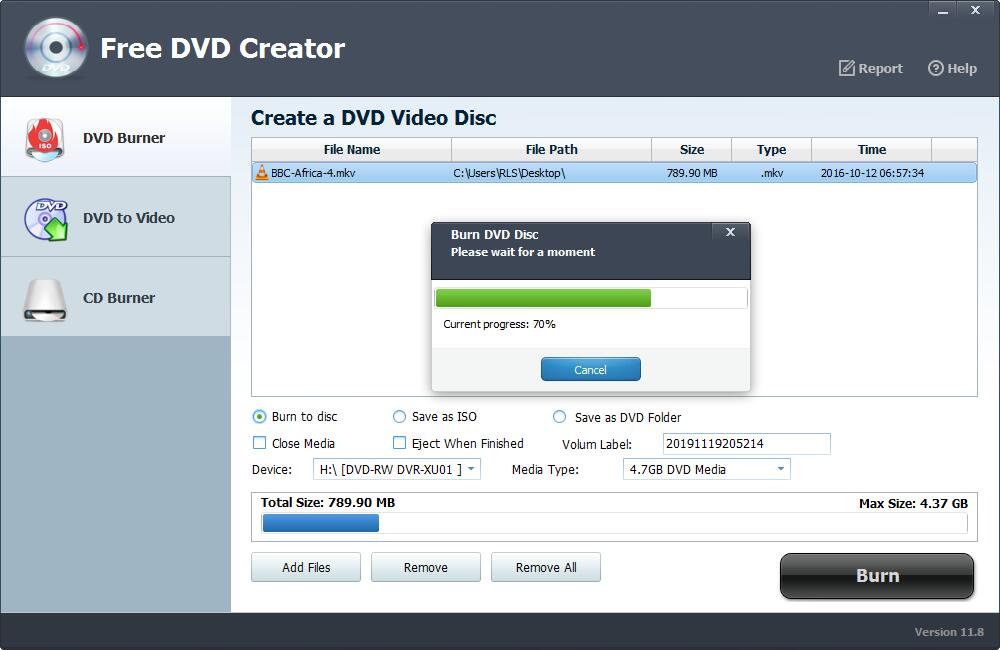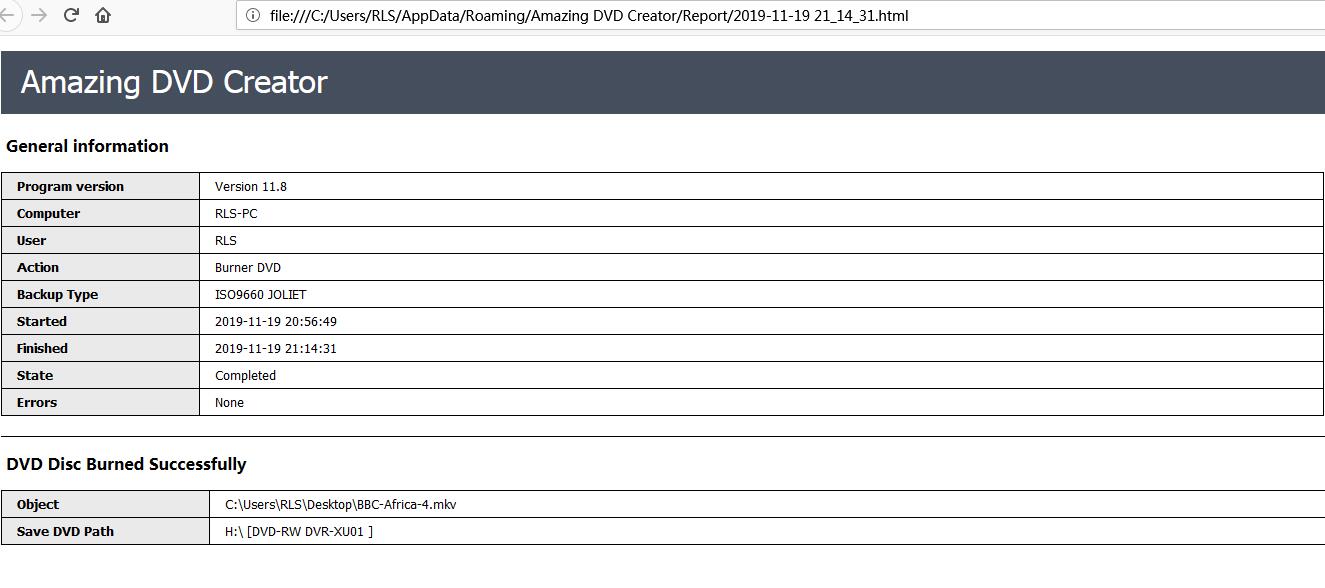Best Free DVD Burning Software for Windows 10/8/7/Vista/2000/XP

Summary
There are many DVD Burning tools, some of them need to be paid (like Wondershare DVD Creator $39.95 +, Xilisoft DVD Creator $39.95, Leawo DVD Creator $29.95, ImTOO DVD Creator $39.95, Aiseesoft DVD Creator $39 +, Tipard DVD Creator $41 +, 4Videosoft DVD Creator $46 +, Aimersoft DVD Creator $39.95 +, Freemake Video to DVD burning, etc.). Is there any free DVD Burning software without watermark? What's the best Free DVD burning software for Windows 10/8/7/Vista/2000/XP? In this article we are providing you with the best free DVD burning software for Windows 10/8/7/Vista/2000/XP.
Best Free DVD Burning Software for Windows 10/8/7/Vista/2000/XP
Free DVD Creator is the top free DVD Burner software. It can burn videos from cameras, camcorders, iPhone, android devices, or websites in any format like MP4, MXF, MTS, MKV, M2TS, TS, DV, AVI, MPEG, MOV, and WMV to DVD easily. All popular disc types are supported by this best free DVD maker like DVD-9 and DVD-5; DVD-R/RW, DVD+R/RW, DVD+R DL, DVD-R DL and DVD-RAM. It is the best free 1-Click DVD Creator.
How to Burn Videos/Movies to DVD with Free DVD Burning Software to Play on Free DVD Player
Free DVD Player is a popular DVD player tool which can play DVD Video, Video CD / VCD, Audio CD and SD/HD videos. If you want to watch videos on DVDs or create DVDs from videos, you can use the Free DVD Burning Software - Free DVD Creator.
2 Steps to Burn Videos/Movies to DVD and Create/Make Your Own DVDs
Step 1: Click "Burn to Disc" and move to the next step. Note: Free DVD Creator gives you three output options to choose from: Burn to DVD disc, Save as DVD folder, or Save as ISO file. You can also adjust the burning settings as you like.
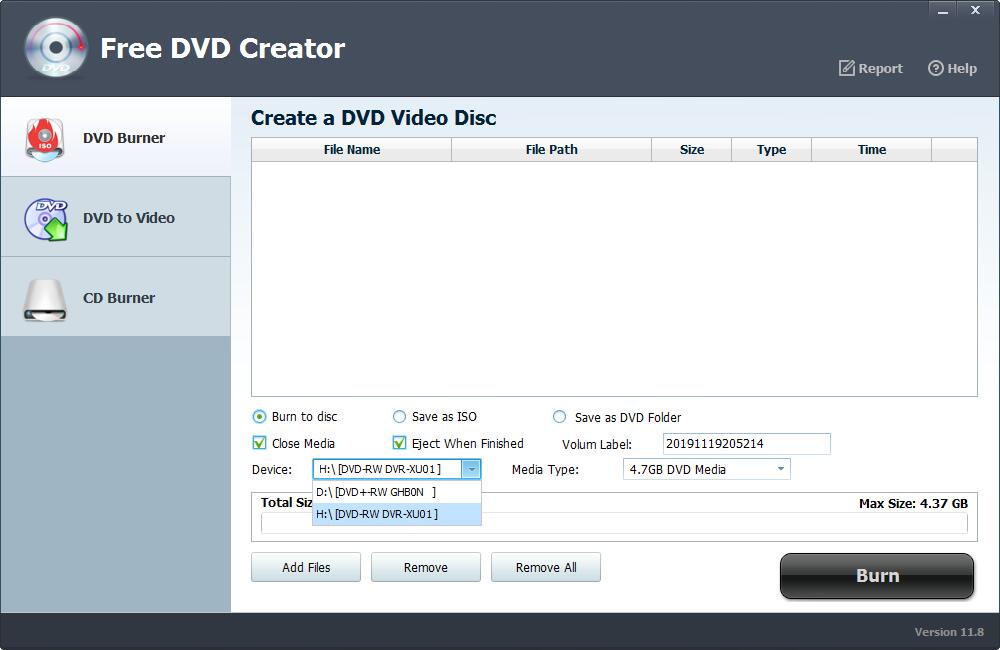
Step 2: Click "Add Files" to import video files and then click "Burn" button to burn your videos to DVD.