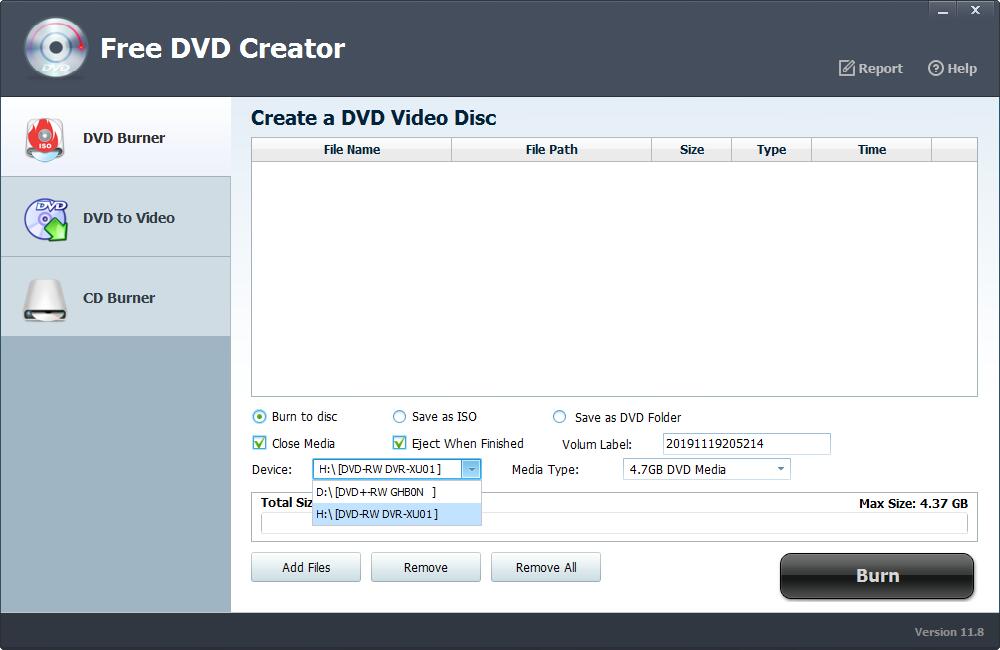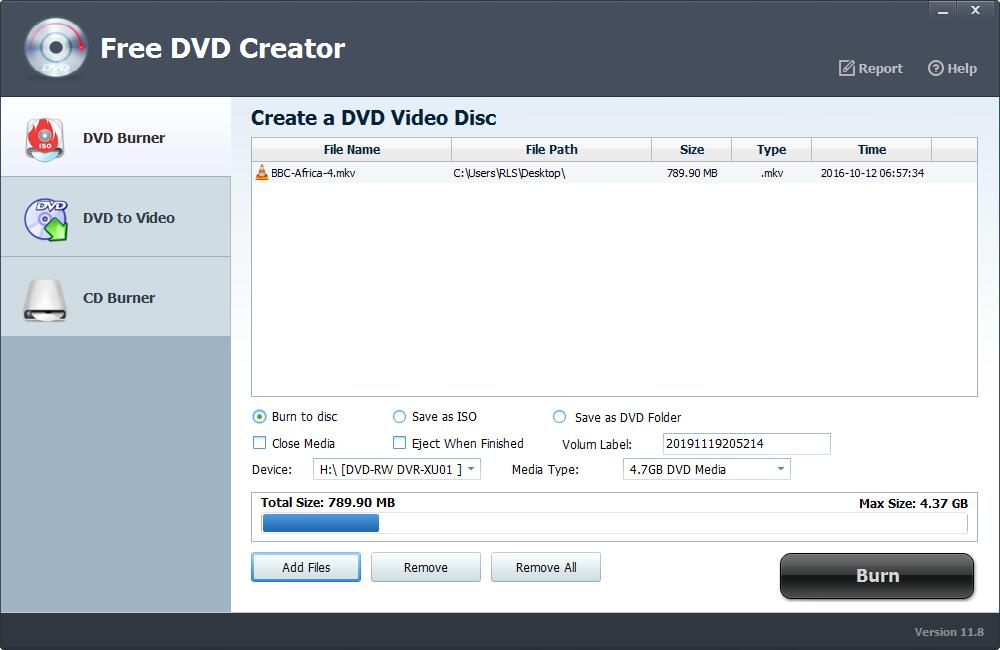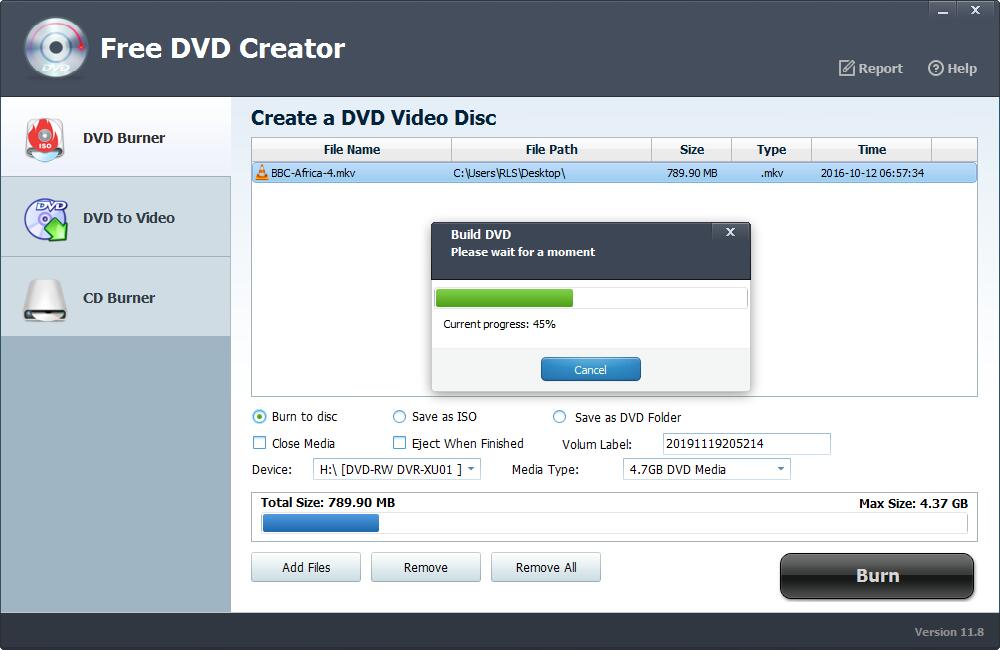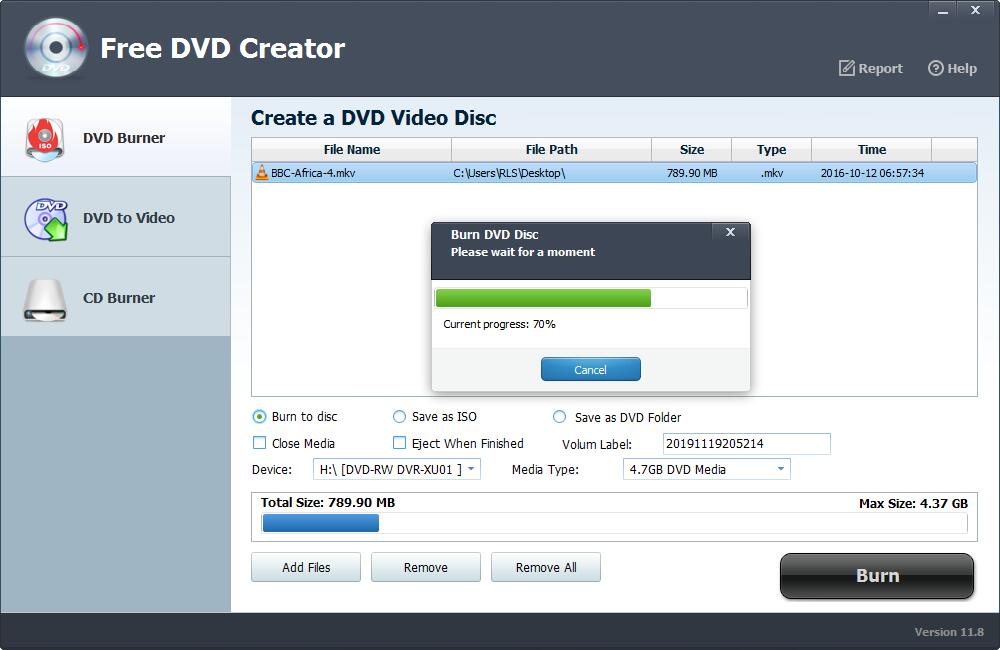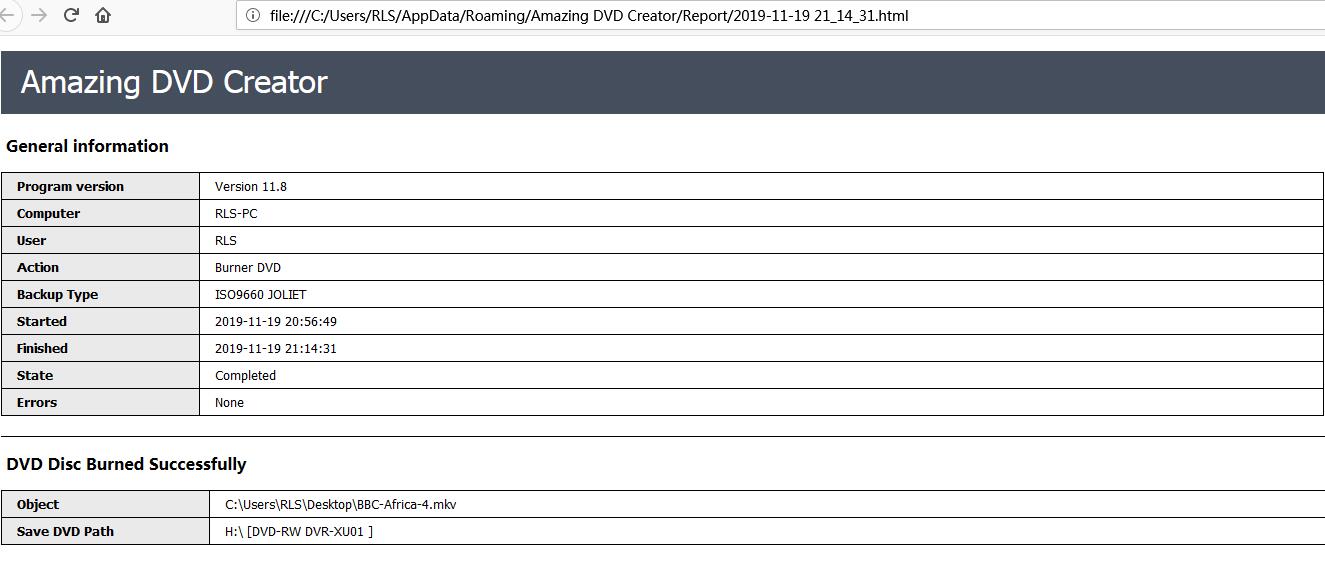How to Make and Burn a DVD with Photos/Pictures and Music for Free
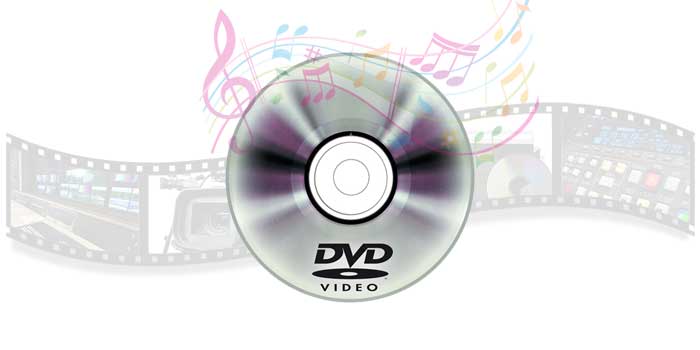
How to make a DVD with pictures and music for free? How can I put pictures and photos on a DVD with music? When you've taken a lot of photos of your journey, vacation, anniversary, wedding, party, graduation ceremony or other event, it's a good idea to make them into a slideshow with music and burn it on a DVD. Not only can you share your DVDs with your family and friends, but you can save these precious memories forever. This article provides a free solution to teach you how to make and burn a DVD with Photos/Pictures and music.
How to Make and Burn a DVD with Photos/Pictures and Music for Free
Software you need: Free Slideshow Maker, Free DVD Creator
Step 1: Make and Create Photos/Pictures Slideshow with Free Slideshow Maker
Firstly, you can use Free Slideshow Maker freeware to turn pictures and photos to slideshow videos with music in a more creation way. It provides you 100+ slideshow templates and a wide range of transitions. You can add background music to photo slideshow. Here is the detail guide to teach you How to Make Photo Slideshow with Background Music.
Step 2: Burn Created Photo/Picture Slideshow Videos to DVD with Free DVD Creator
Free DVD Creator is the easiest and most professional solution to convert and burn photo slideshow videos to DVD disc. Download, install and run Free DVD Creator. Click "Add Files" to load Photos/Pictures Slideshow Videos created by Free Slideshow Maker. Click "Burn" button to burn Photo/Picture slideshow videos to DVD with music.