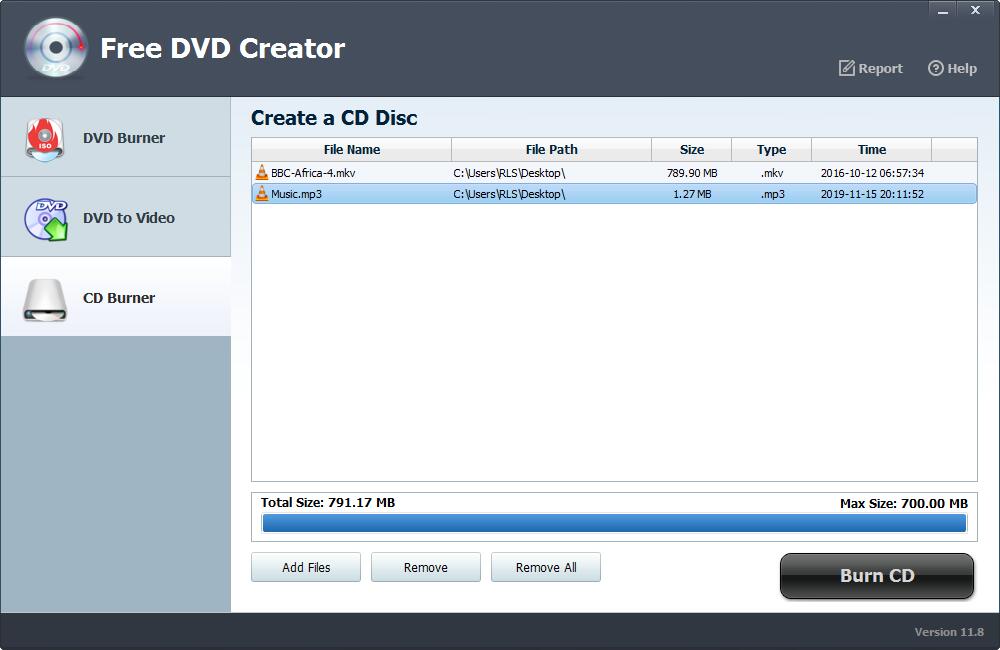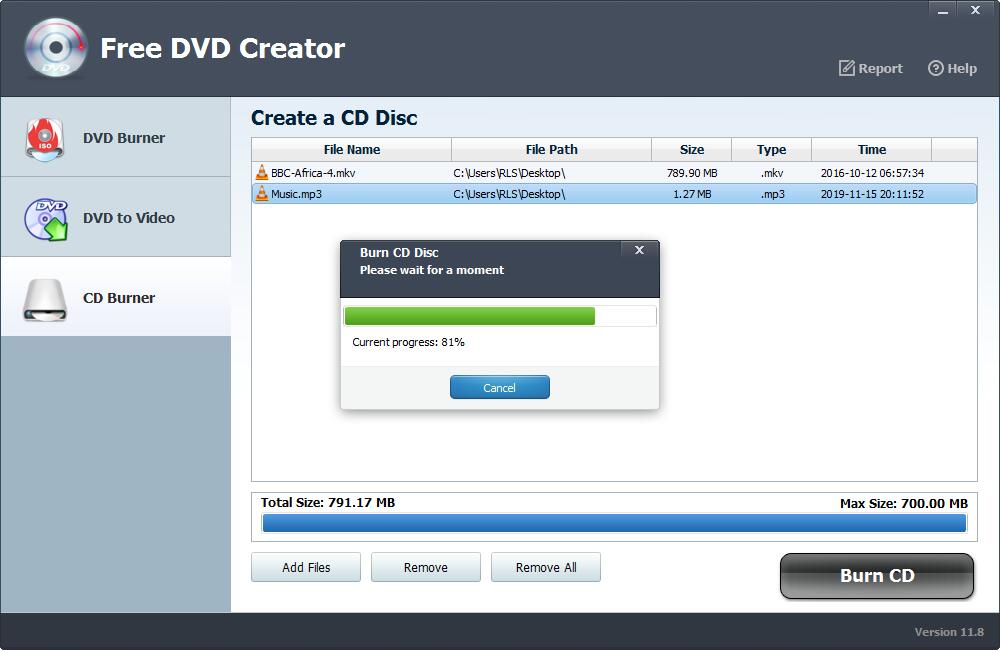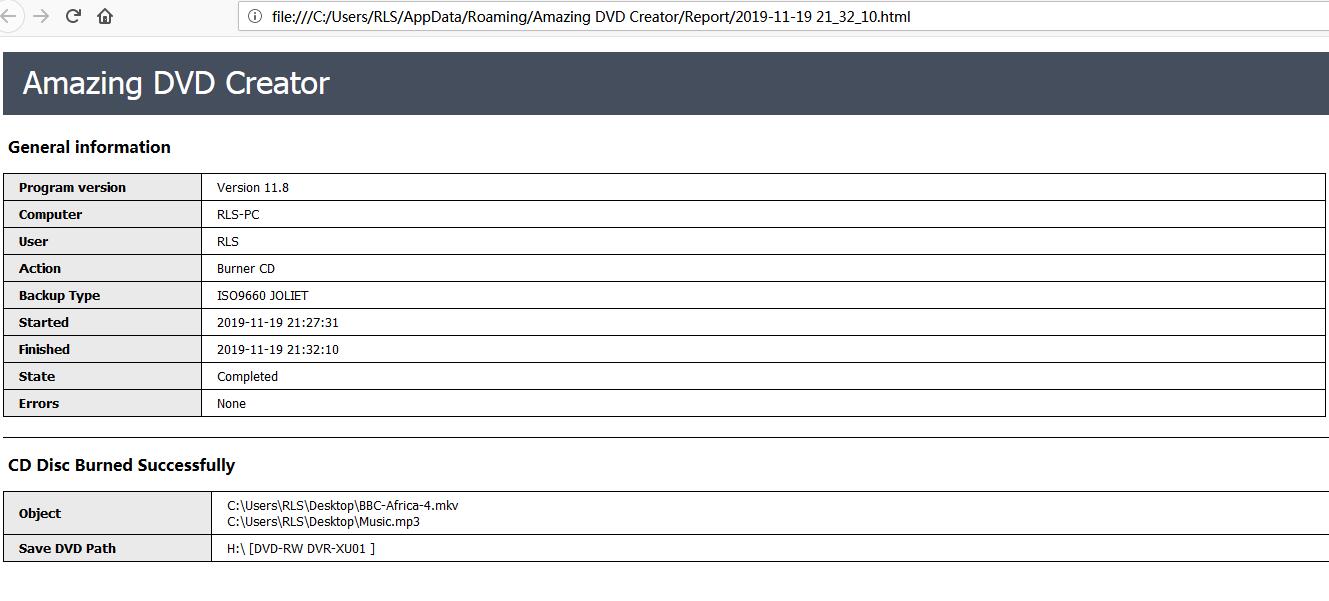Get Started with Free DVD Creator
Insert a blank CD/DVD disc to the DVD-ROM, download, install and launch Free DVD Creator software on your computer.
Part 1: How to Burn DVD
Click "DVD Burner" and select "Burn to disc" to create DVD, you can also save video as ISO and save as DVD Folder. Select the device from DVD drive list. And click "Add Files" to import downloaded or self-made video, movies and slideshows. Click "Burn" button to start making DVD movie from videos on Windows 11/10/8.1/8/7/Vista/XP.
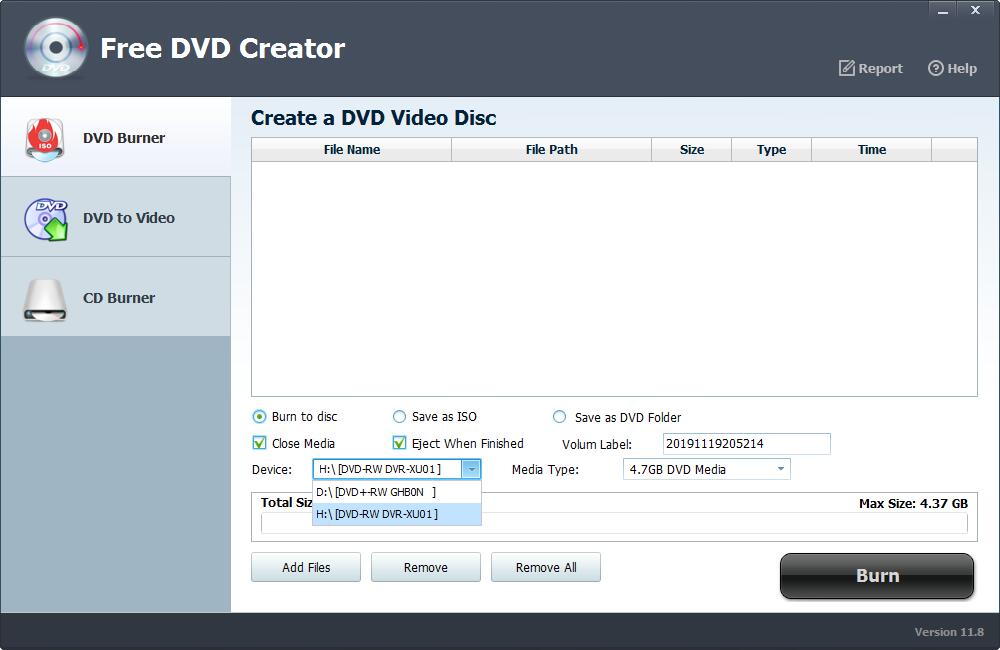
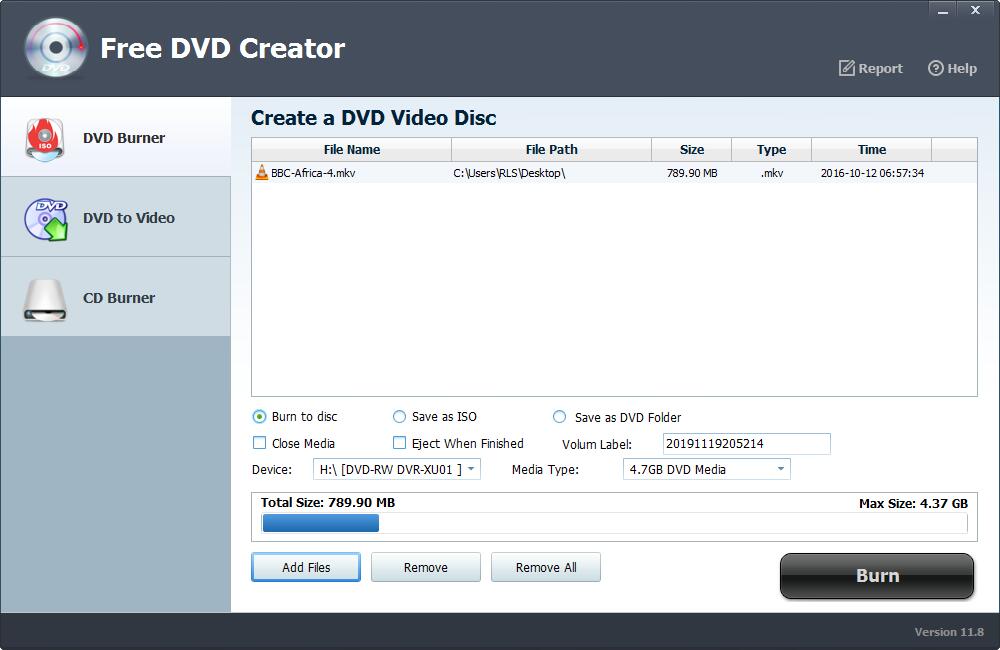
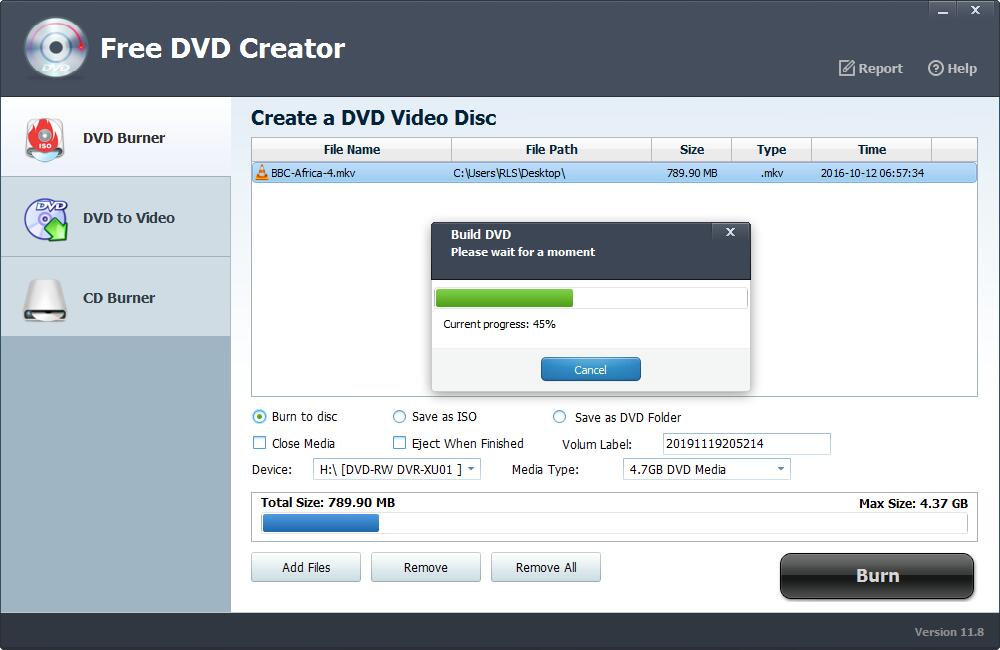
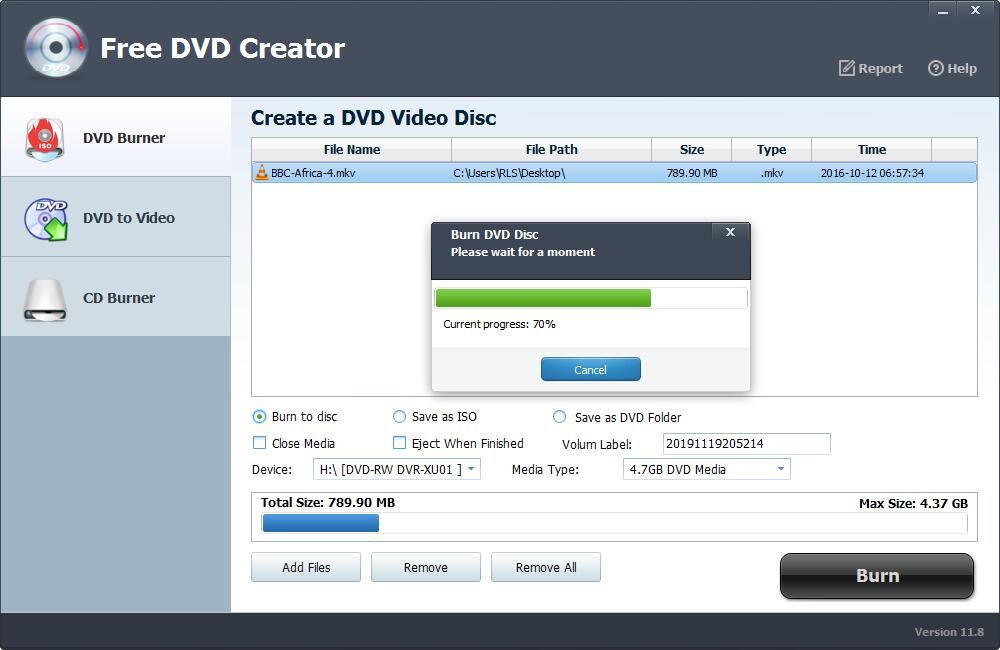
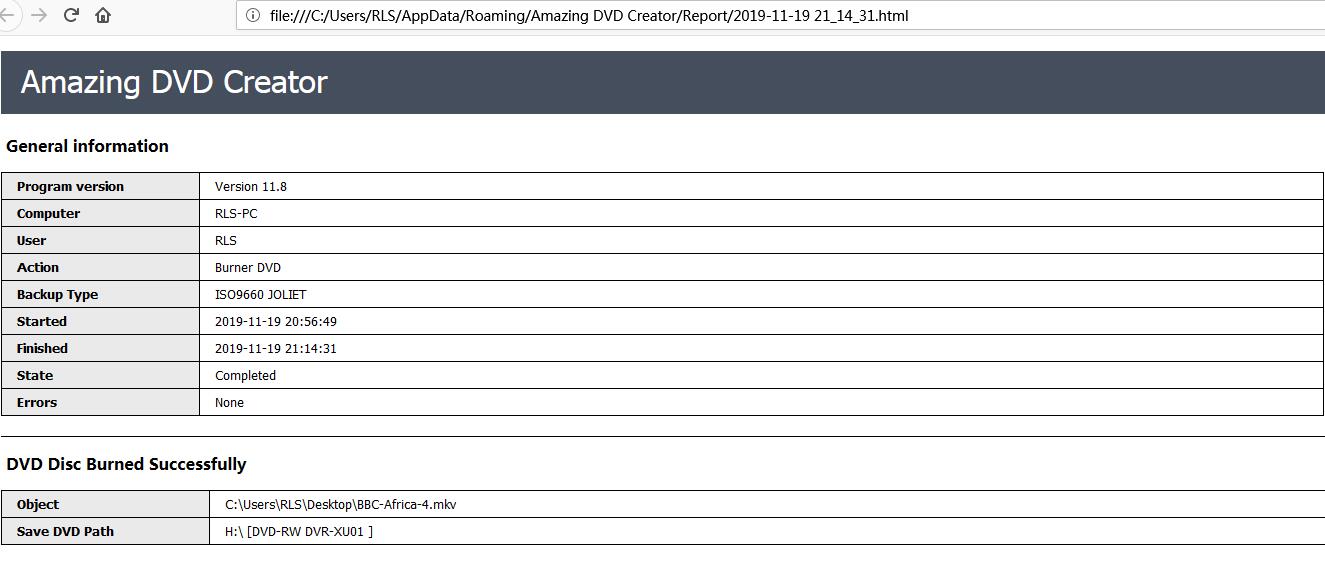
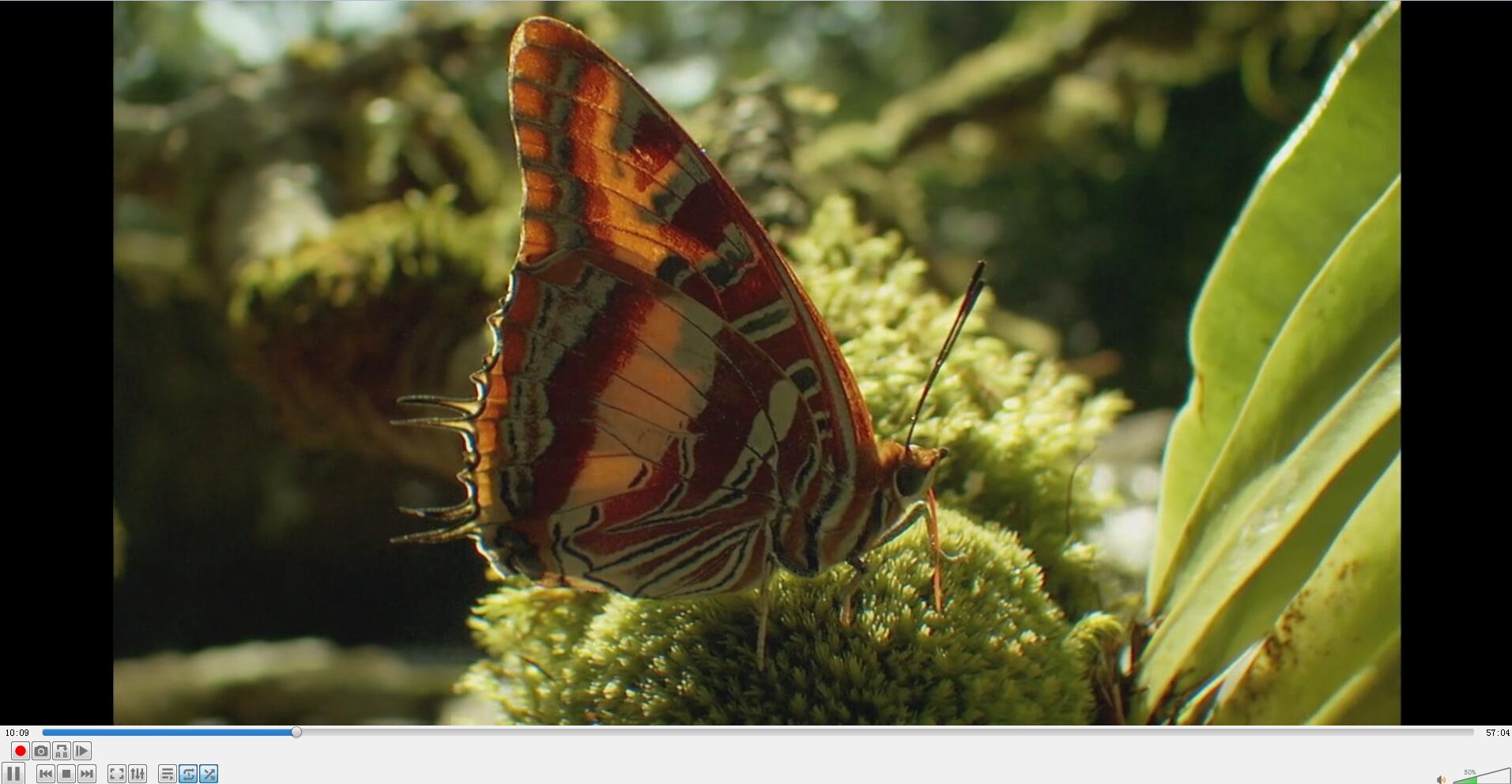
Part 2: How to Rip DVD to Video
Click "DVD to Video" and click "Load ISO" or "Load DVD Folder" to import DVD files, select "Save Video Type" to choose output video format and then click "DVD to Video" button to start to rip DVD to video.
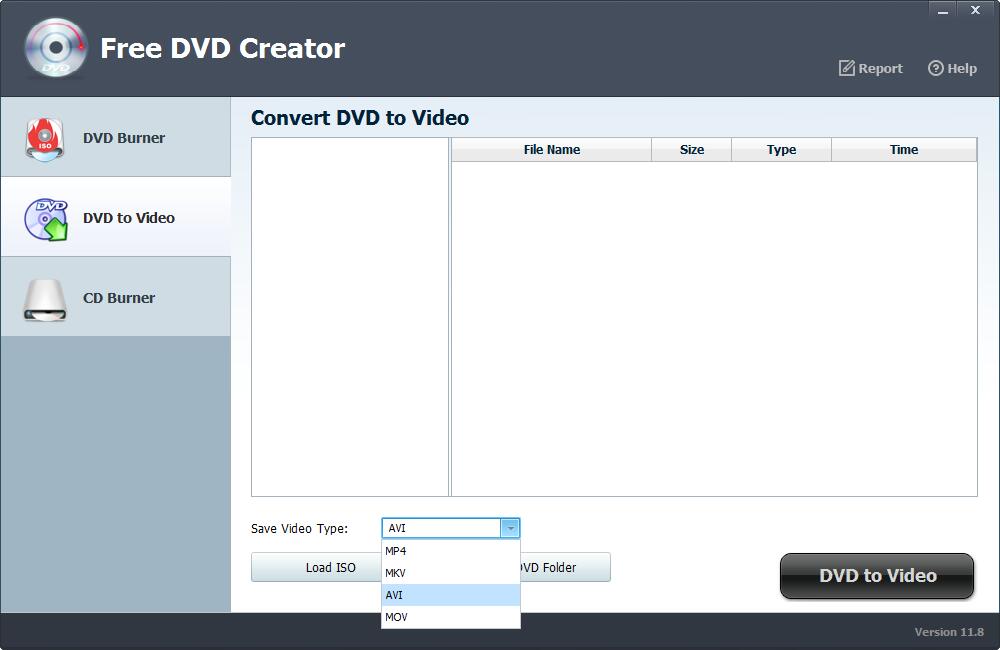
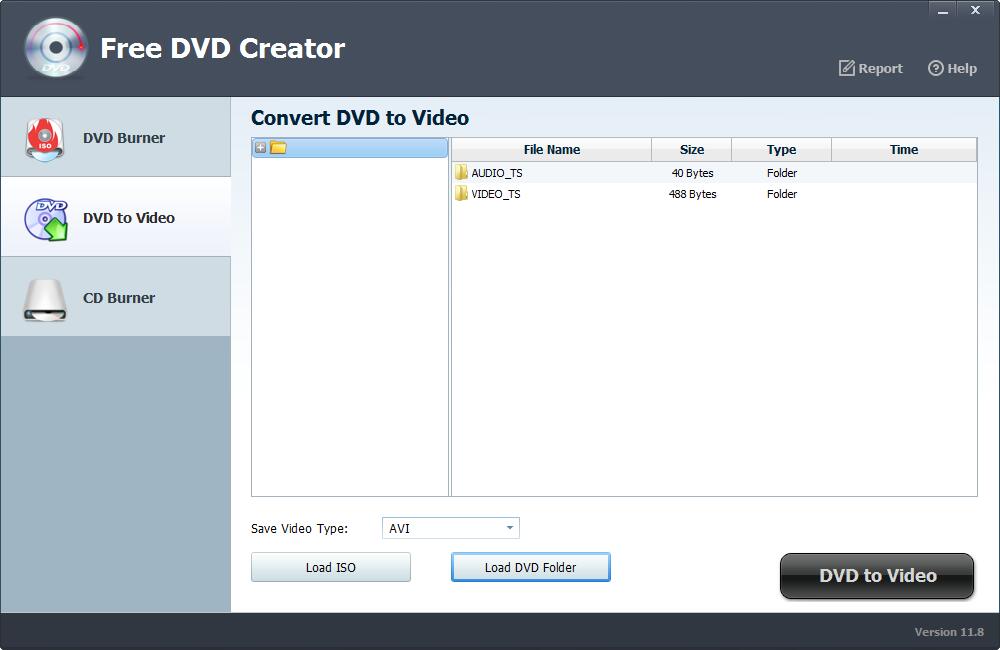
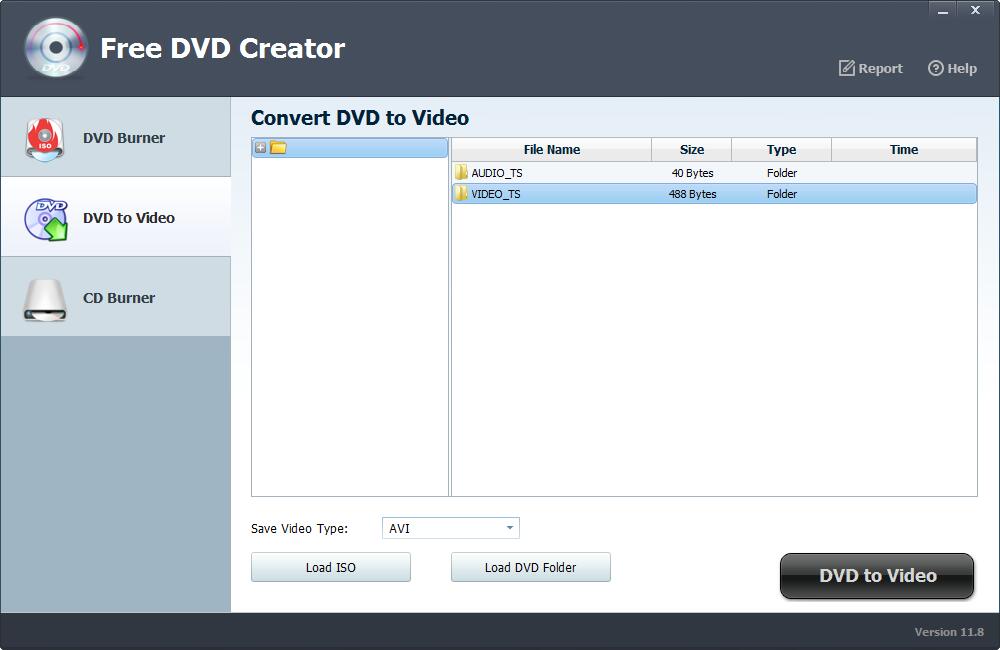
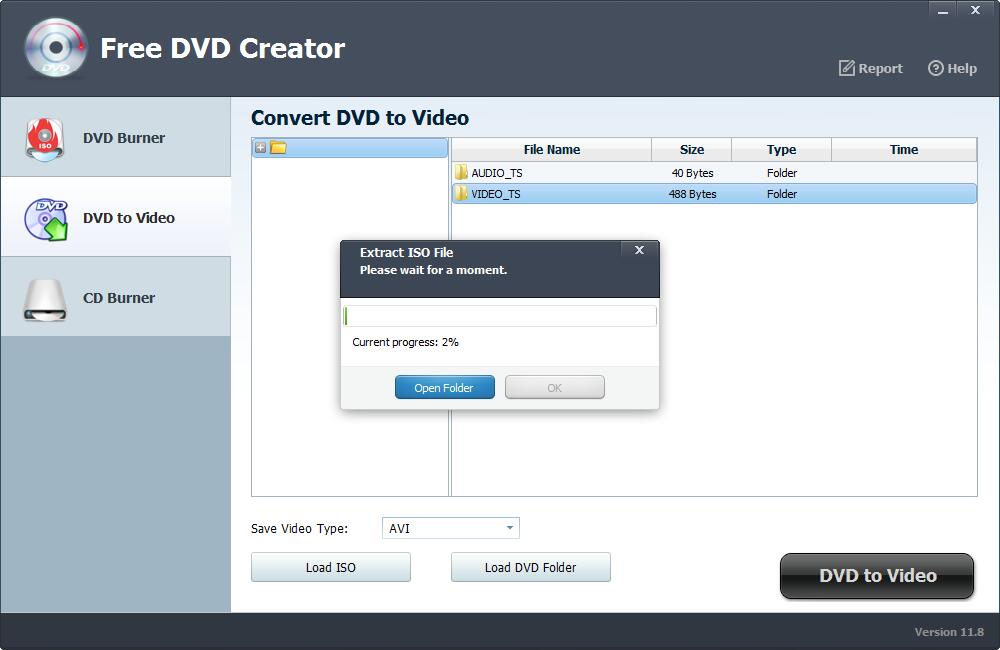
Part 3: How to Burn Music to CD/DVD
Click "CD Burner", click "Add Files" to import music files and then click "Burn CD" button to start CD burning.