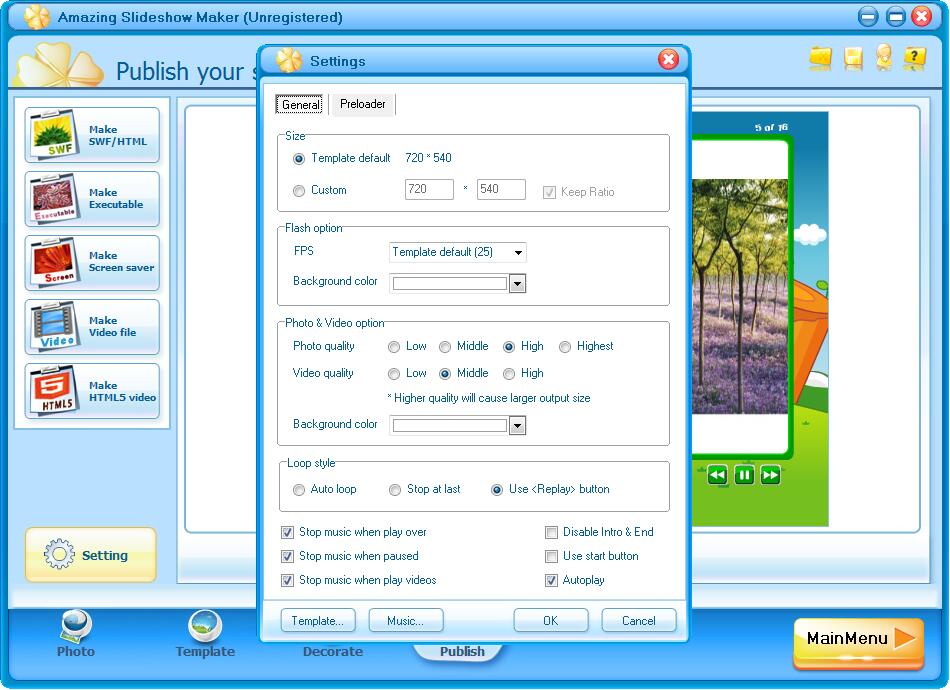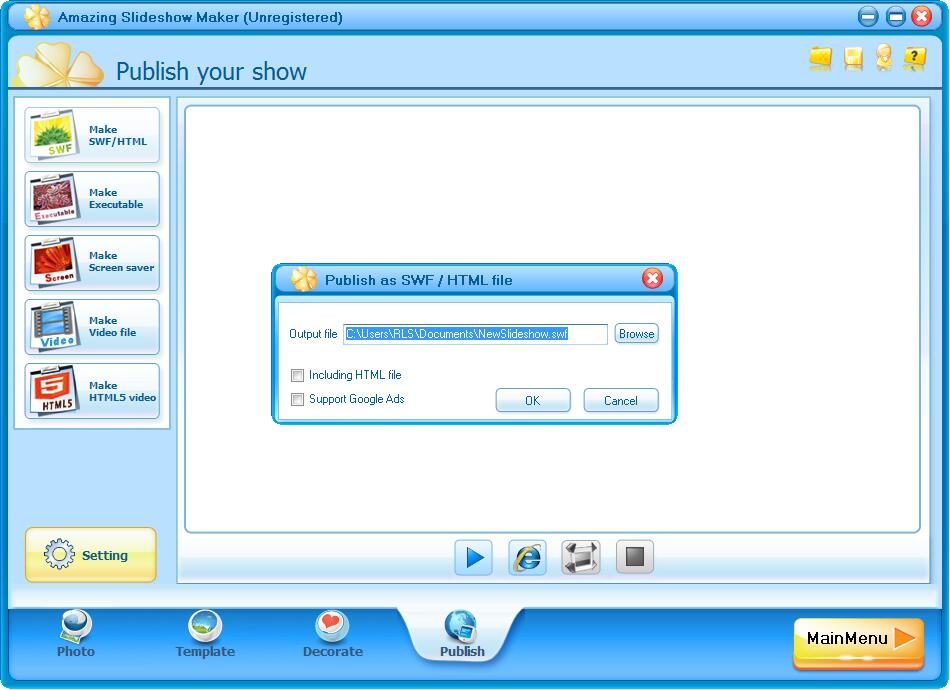Get Started with Amazing Slideshow Maker
4 Steps to Make Photo/Video Slideshow with Background Music
Step1 Run Amazing Slideshow Maker Software
Download Amazing Slideshow Maker and double click the installation package to install Slideshow Maker on your computer. After that, click the app icon to run it. Click "Add photo" to load image files and click "Add Video" button to import videos.


Step2 Choose a Template
You can download additional templates pack via HERE.
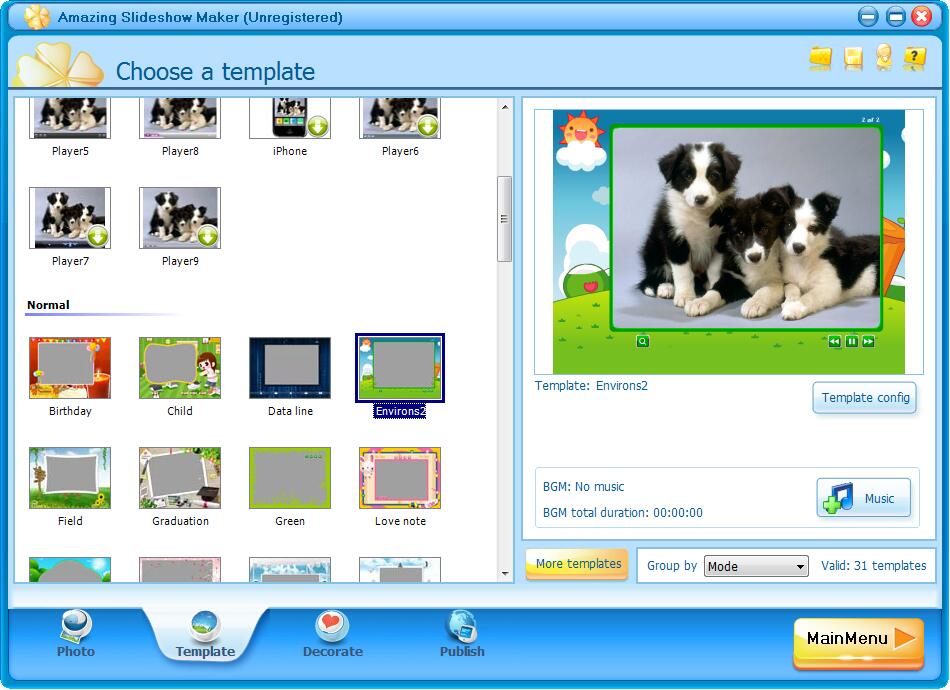
Step3 Decorate Your Slideshow
Add clipart and sound to slideshow or add text and custom clipart to photo/video files. You can also add different transition effects to each file.

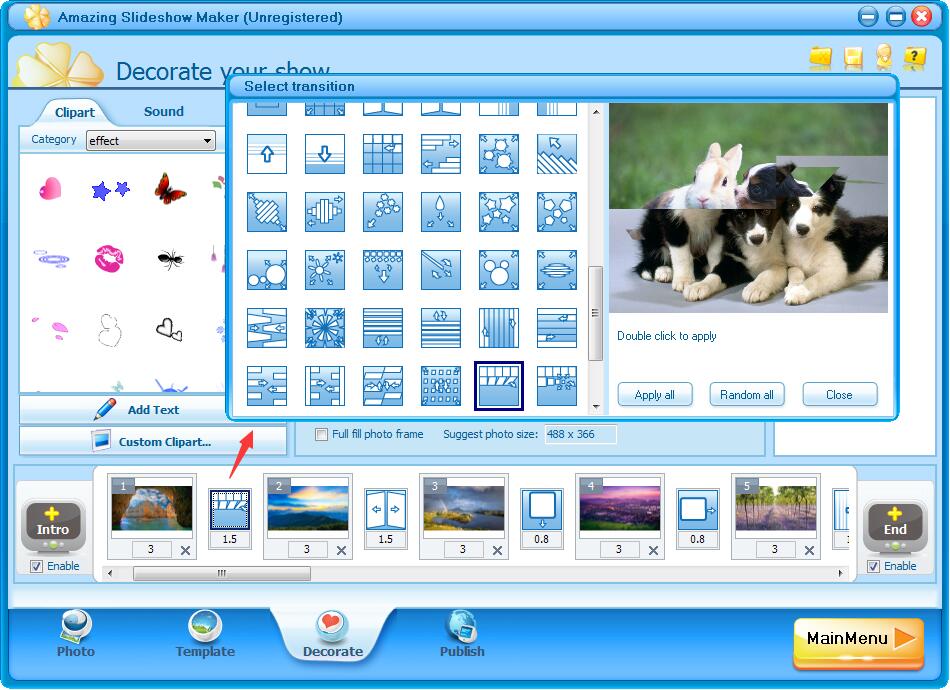
Step4 Publish Your Slideshow
Click "Setting" to customize slideshow. You are allowed to preview slideshow and then publish it as SWF/HTML, Executable, Screen saver, Video file or HTML5 video.