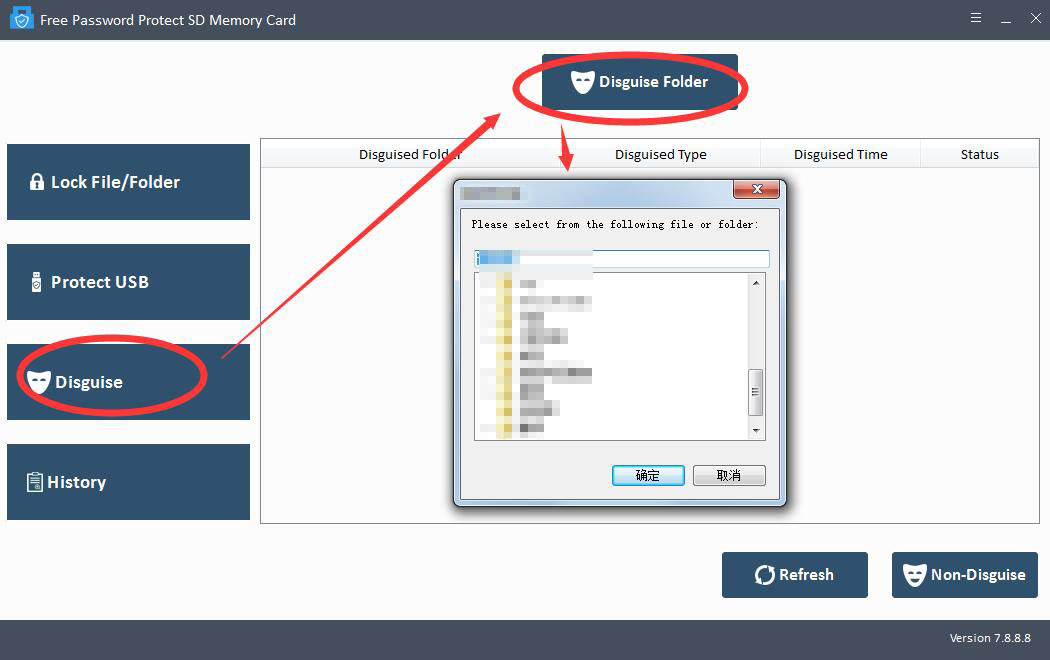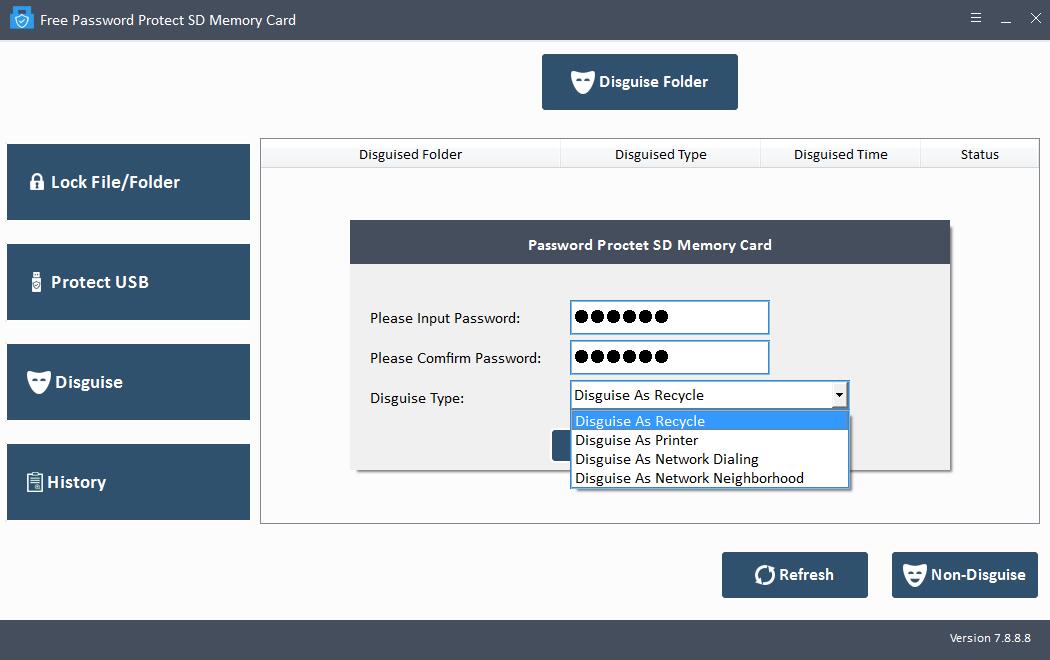How to Password Protect Photos and Video from Canon Camera SD Card

Summary
Is there a way to password protect Canon cameras and camcorders? Actually, most Canon cameras and camcorders have that feature that can protect any image to prevent accidental deletion. However, doesn't protect the image when you format the Canon SD memory card. How to password protect Canon Camera SD Card photos and videos from deleting, formatting or accessing and viewing? On this page you can follow 3-step to encrypt, lock and password-protect all files in Canon Camera SD Card (SD, SDHC, and SDXC).
The Best and Reliable Password Protect Canon Camera SD Card Software
Password Protect Canon SD Card software is the best solution for Canon Camera photo and video encryption. It is a very useful and important Canon SD Card file lock tool especially for photojournalists. It can encrypt and lock important picture and video files to prevent from accidental deletion or seeing.
How to Password Protect Photos and Video from Canon Camera SD Card
Please connect your Canon Camera SD Card with your computer, letting the computer detect it as an external hard drive. Download, install and launch Password Protect Canon Camera SD Card software on your computer.
Step 1: Lock and Unlock File/Folder from Canon Camera SD Card
Click "Open for Lock" to choose files or folders from Canon Camera SD Card, and then input password and lock type (lock without hidden/lock and hidden). After that, click "Lock" button to finish Canon Camera SD Card files/folders protection.
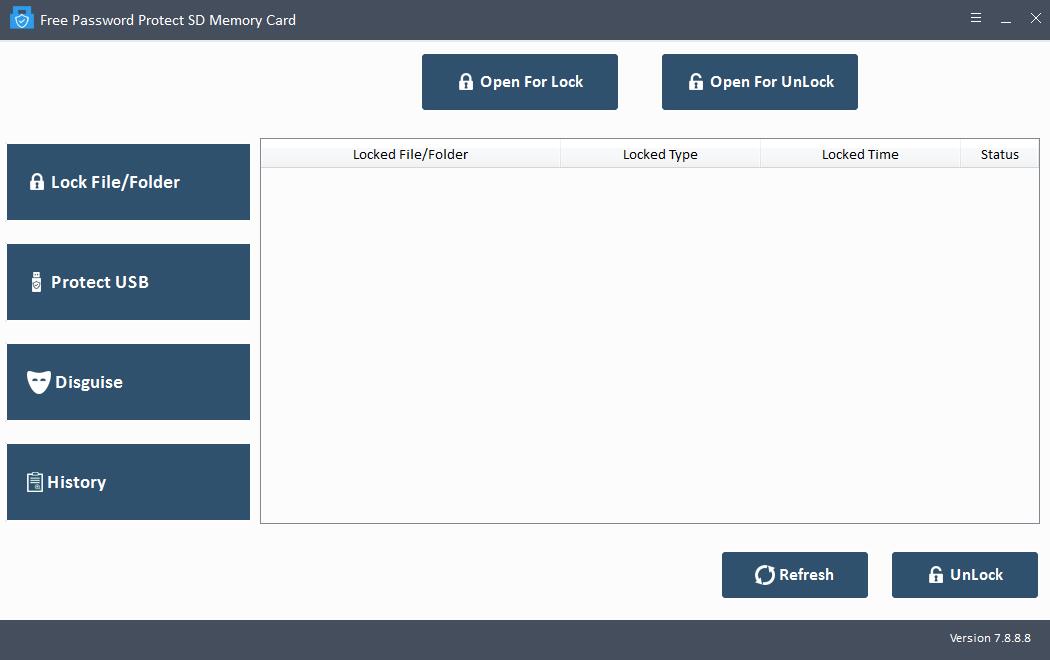
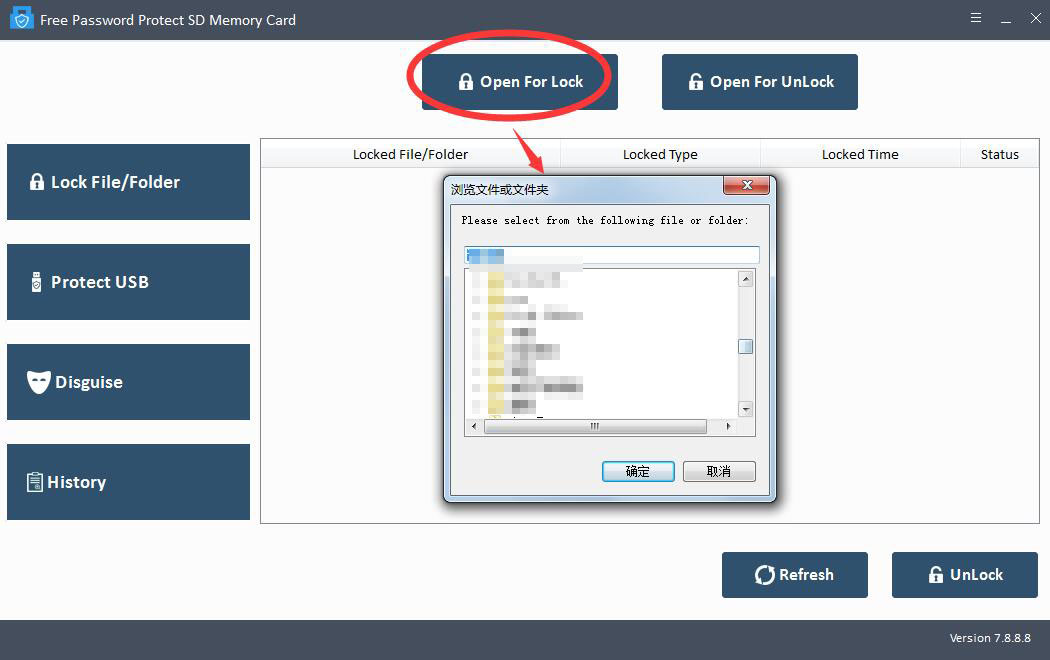
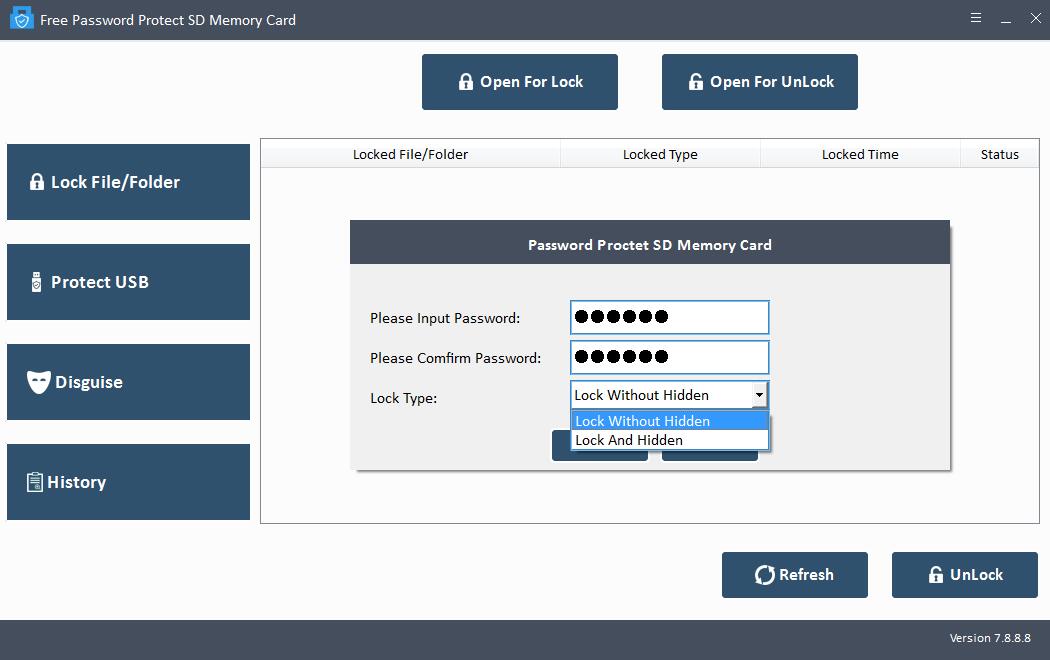
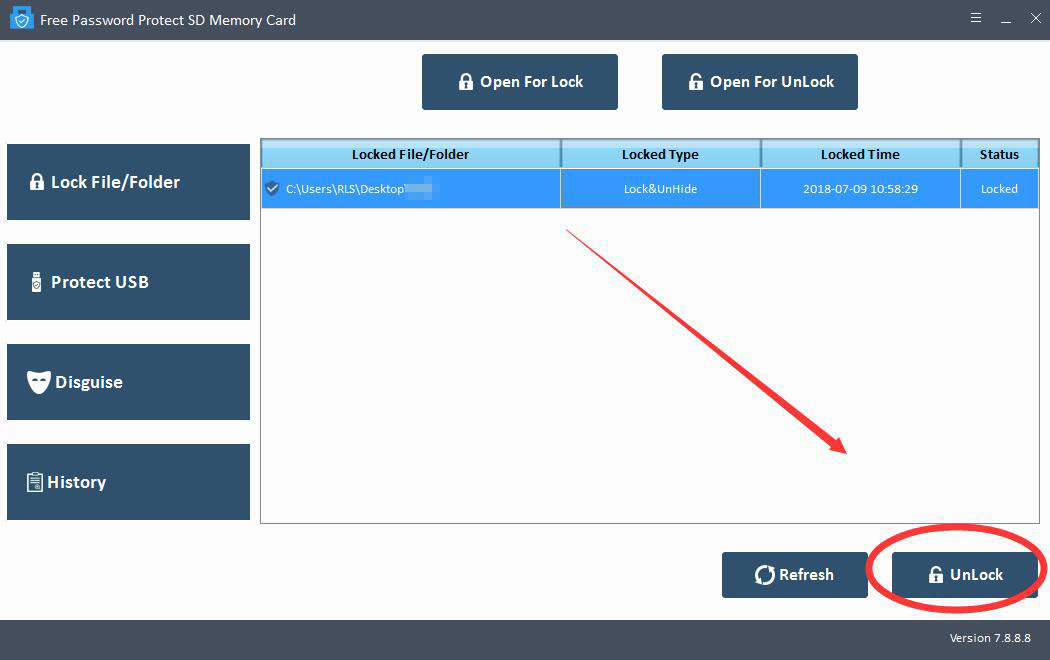
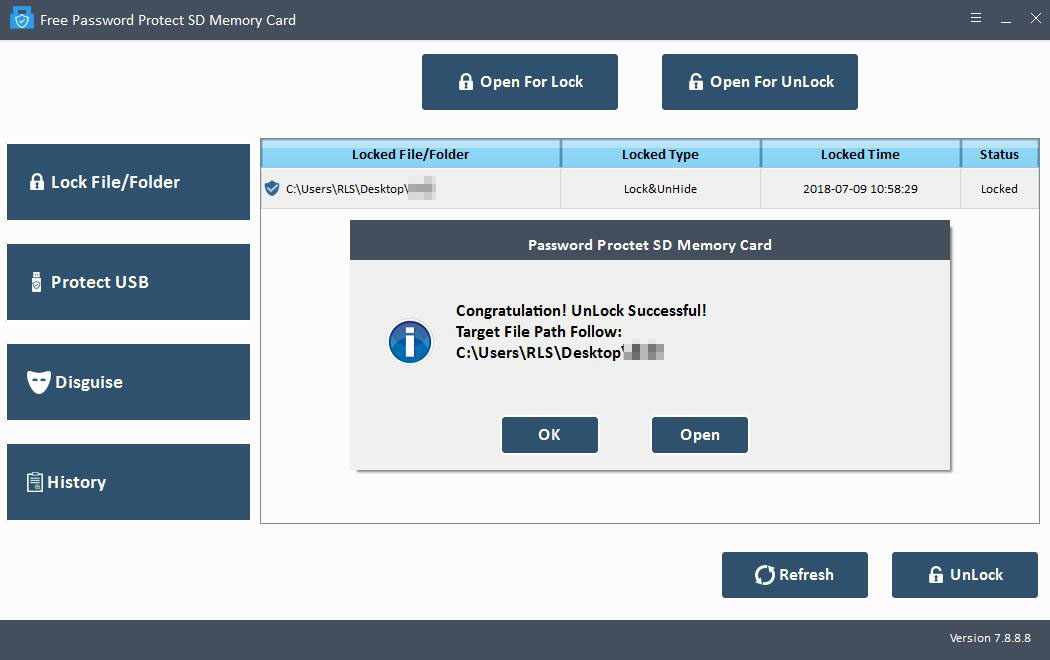
Step 2: Protect Canon Camera SD Card
If you want to set open password for Canon Camera SD Card, please click "Protect USB" button, select the Canon Camera SD Card drive from Physical Drive list, input and confirm password and click "Lock" button.
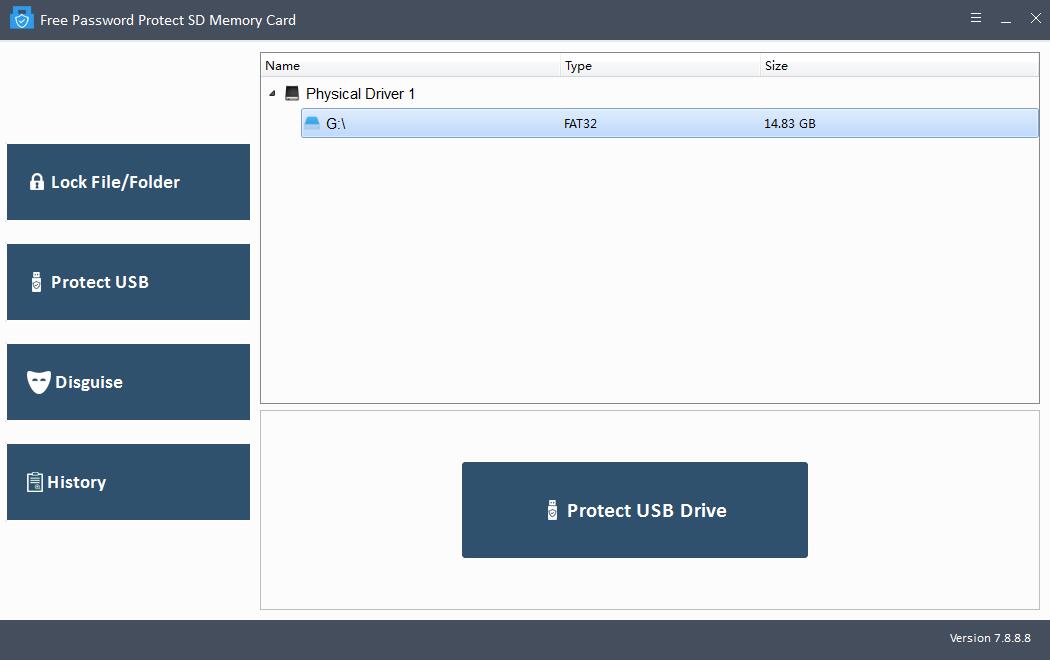
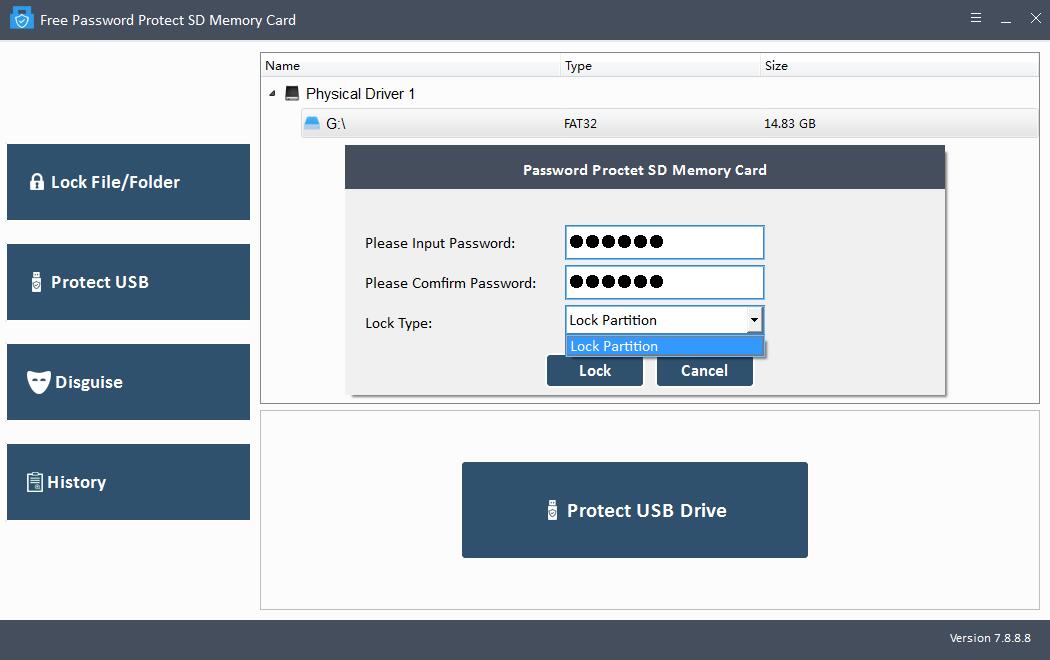
Step 3: Disguise Canon Camera SD Card or Files and Folders
You can disguise Canon Camera SD Card or files/folders from Canon Camera SD Card as Recycle, Printer, Network Dialing or Network Neighborhood. Click "Disguise", select the Canon Camera SD Card or files/folders from Canon Camera SD Card, input password on Canon Camera SD Card, select Disguise Type and then click Disguise button.