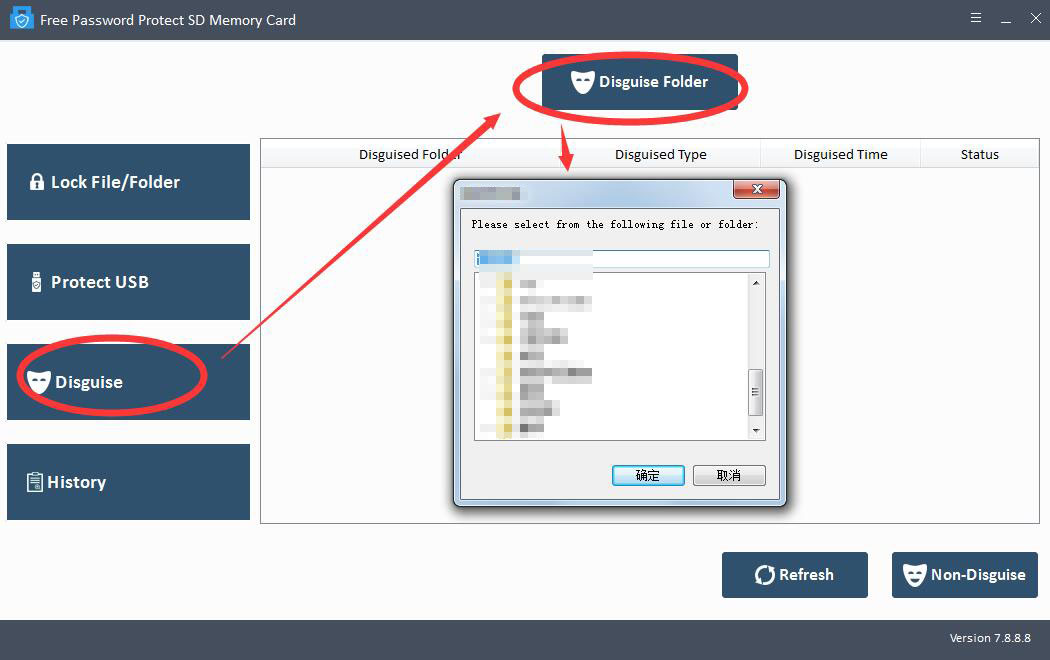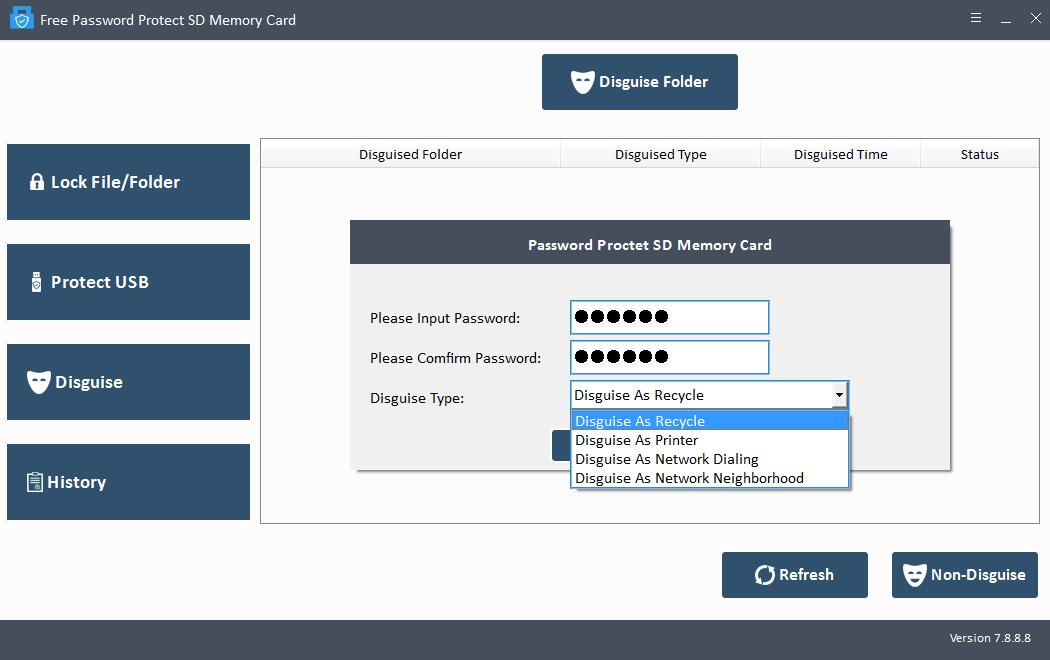How to Password Protect and Encrypt/Lock Lexar Memory Card

Summary
Lexar is a brand of flash memory products manufactured by the Chinese company Longsys. Lexar memory card is one of the most popular memory cards used in portable devices like Android phone, digital camera, camcorder and other devices. How to password protect photos, videos, audio, documents and other files/folders stored on Lexar memory card? There are some useful free Lexar memory card data encryption tools can help you easily encrypt Lexar memory card data. Free Password Protect Lexar Memory Card Software can help you protect your Lexar Memory Card with password.
Free Password Protect Lexar Memory Card Software
Password Protect Lexar Memory Card Software enables you to encrypt and lock any file/folder from all Lexar memory cards including Lexar SD card, Lexar SDHC card, Lexar micro SD card, Lexar CompactFlash card, Lexar CFast card, XQD card and Lexar memory stick. You can disguise the Lexar Memory Card drive as Recycle, Printer, Network Dialing and Network Neighborhood.
How to Password Protect Lexar Memory Card
Please connect your Lexar Memory Card with your computer, letting the computer detect it as an external hard drive. Download, install and launch Password Protect Lexar Memory Card software on your computer.
Step 1: Lock and Unlock File/Folder from Lexar Memory Card
Click "Open for Lock" to choose files or folders from Lexar Memory Card, and then input password and lock type (lock without hidden/lock and hidden). After that, click "Lock" button to finish Lexar Memory Card files/folders protection.
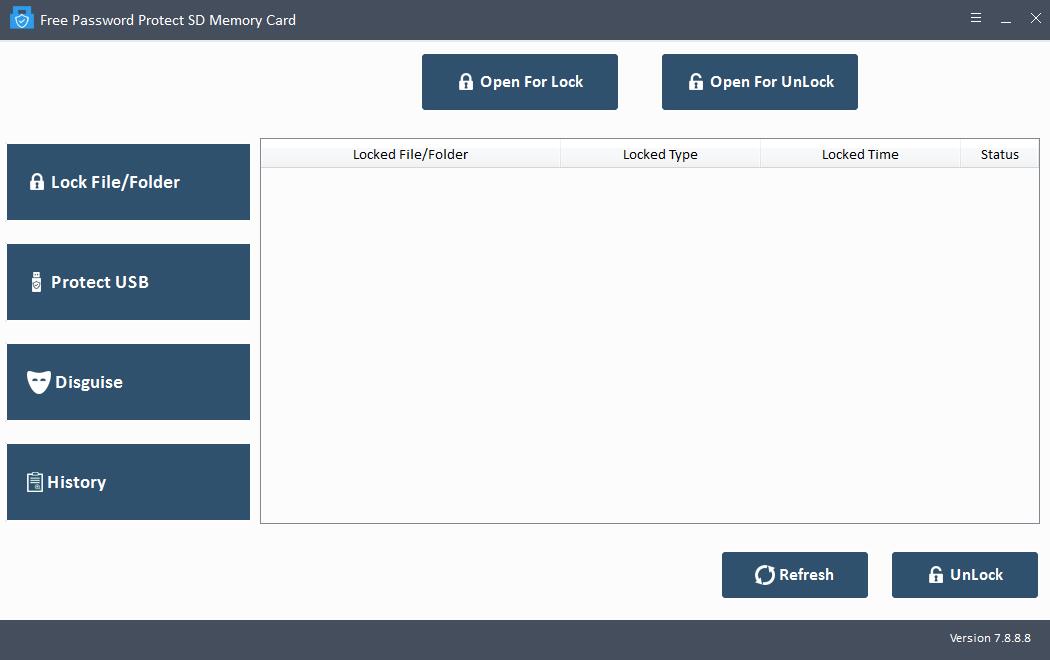
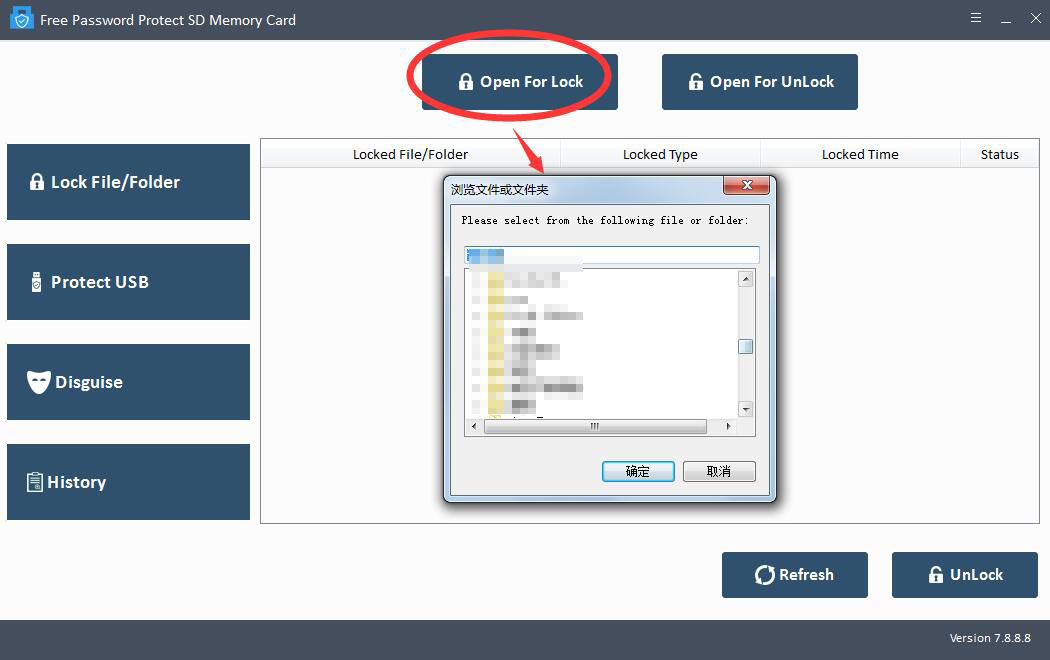
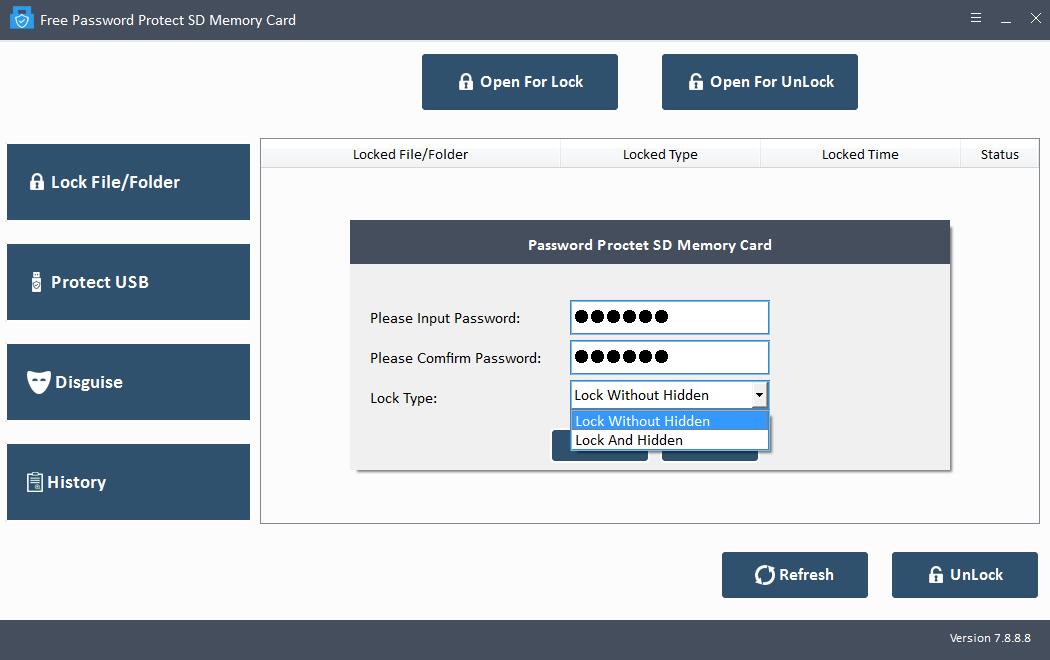
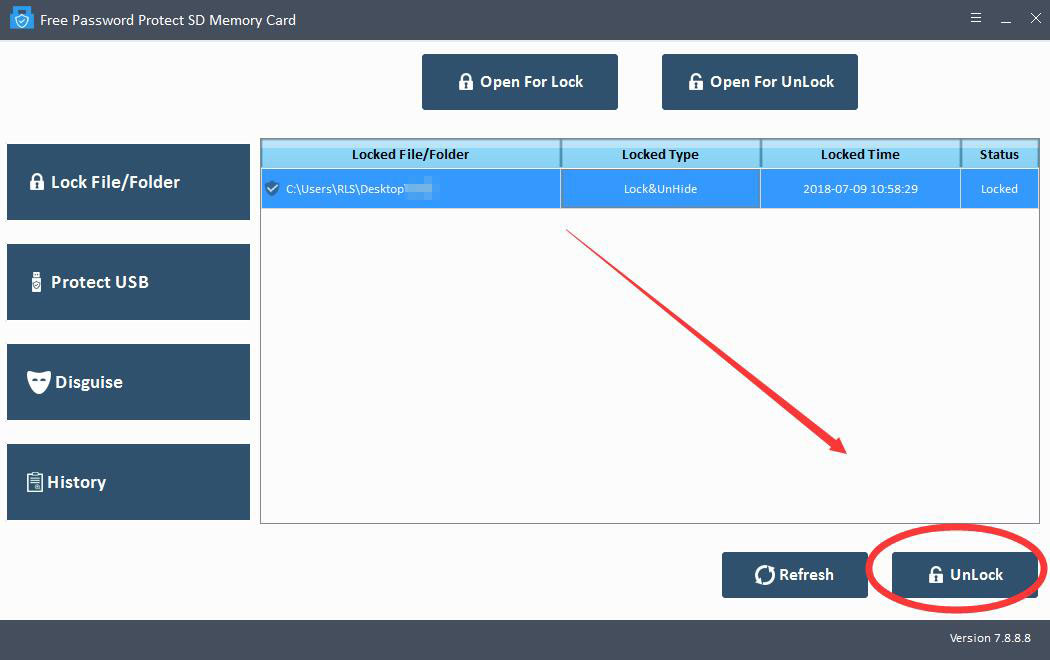
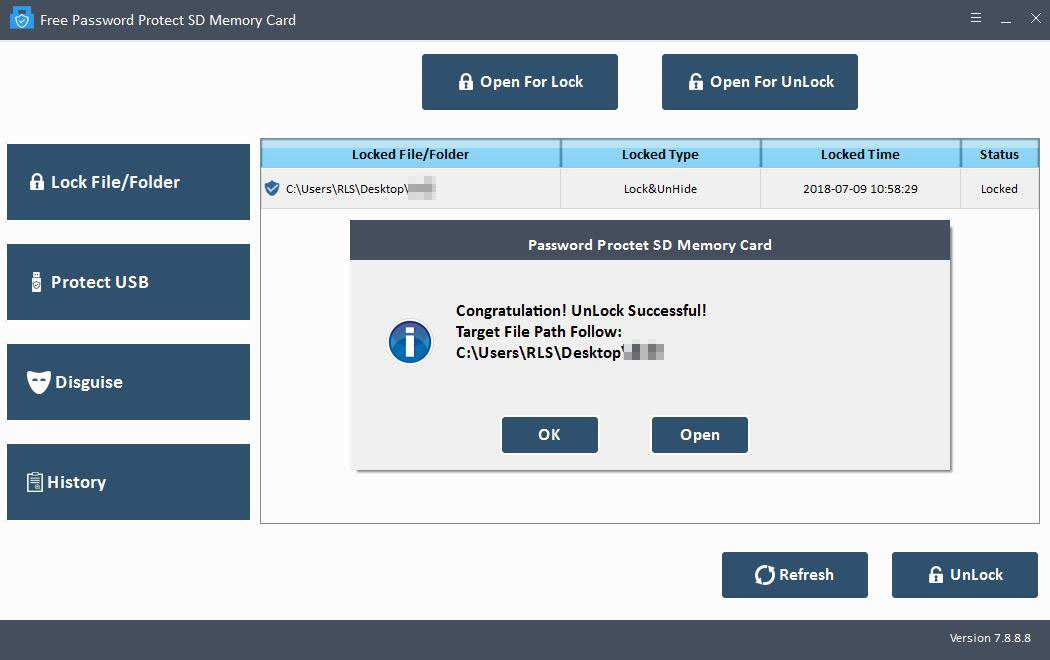
Step 2: Protect Lexar Memory Card
If you want to set open password for Lexar Memory Card, please click "Protect USB" button, select the Lexar Memory Card drive from Physical Drive list, input and confirm password and click "Lock" button.
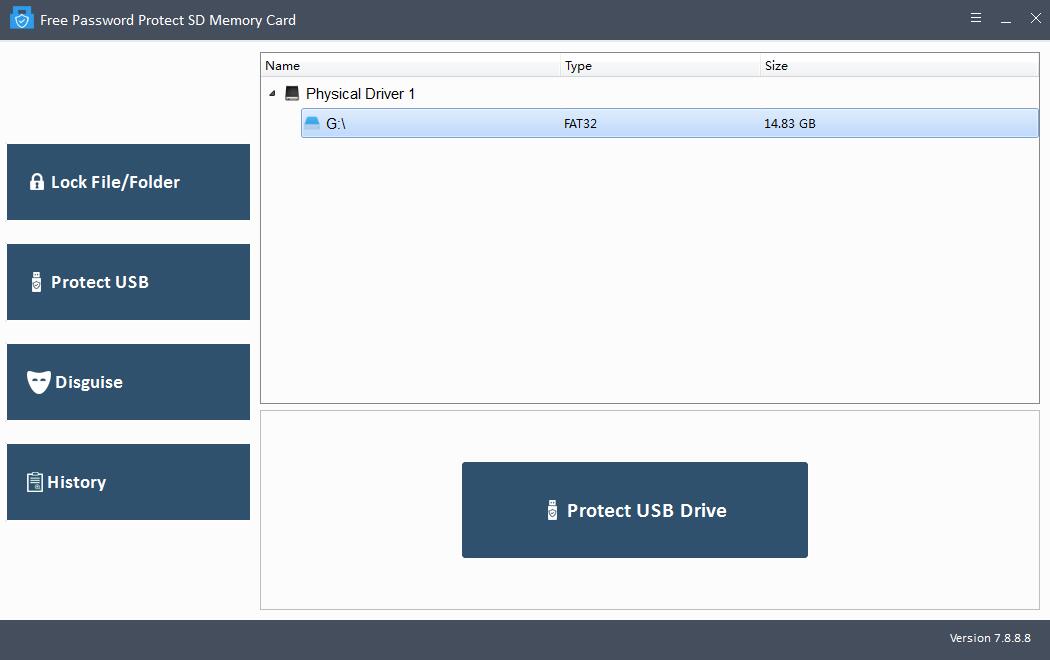
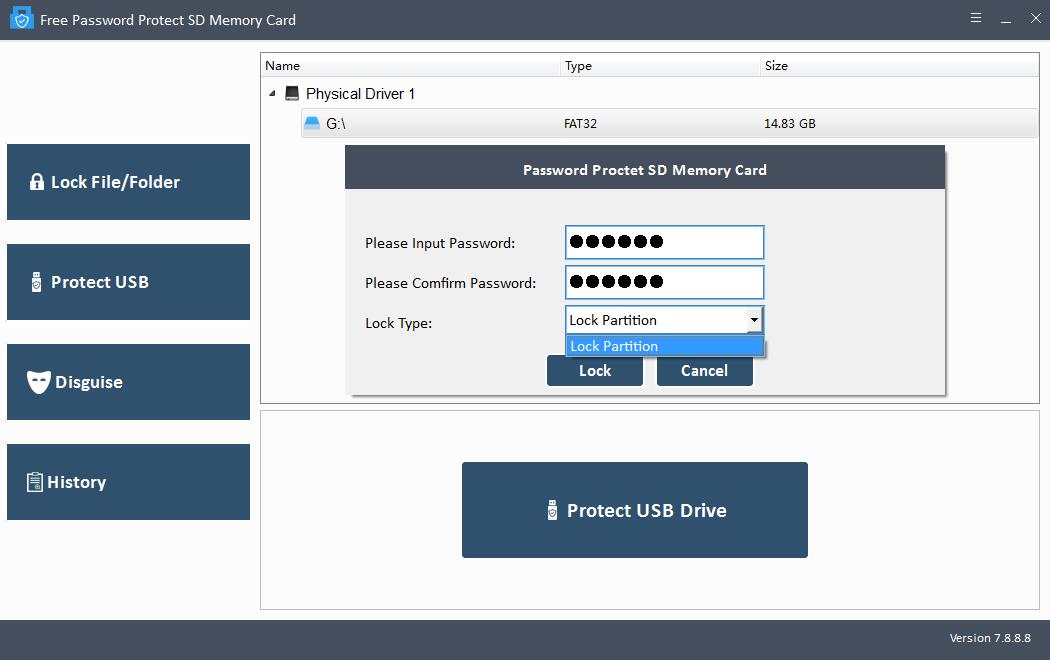
Step 3: Disguise Lexar Memory Card or Files and Folders
You can disguise Lexar Memory Card or files/folders from Lexar Memory Card as Recycle, Printer, Network Dialing or Network Neighborhood. Click "Disguise", select the Lexar Memory Card or files/folders from Lexar Memory Card, input password on Lexar Memory Card, select Disguise Type and then click Disguise button.