Recover Lost/Forgotten PDF User/Open Password and Decrypt Password-protected PDF Files
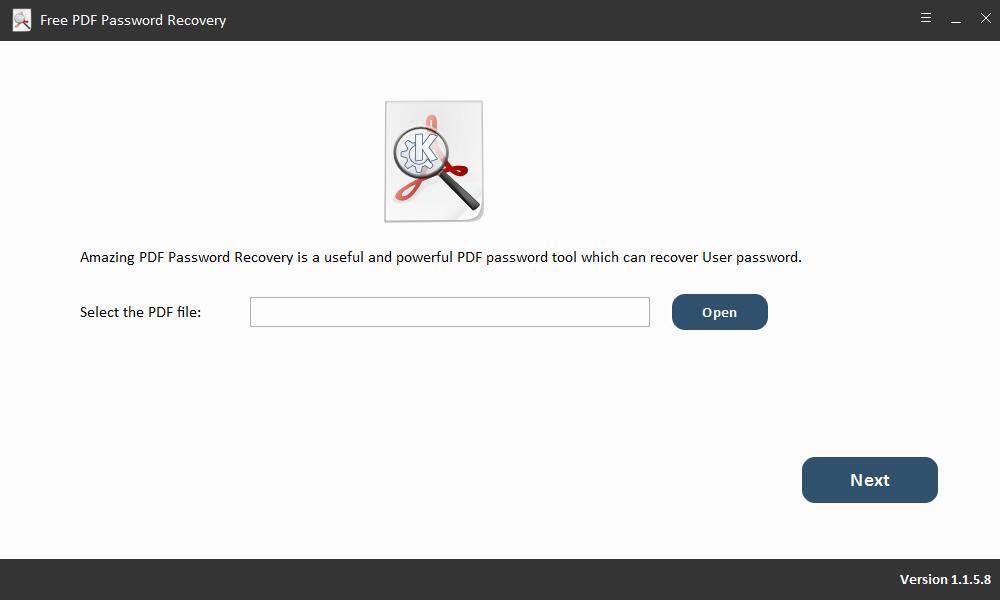
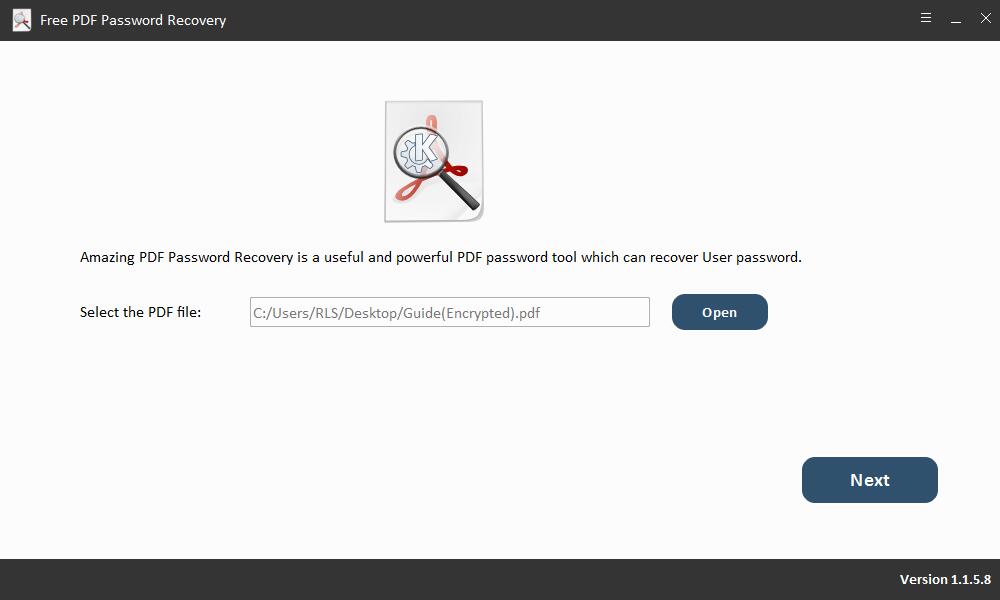
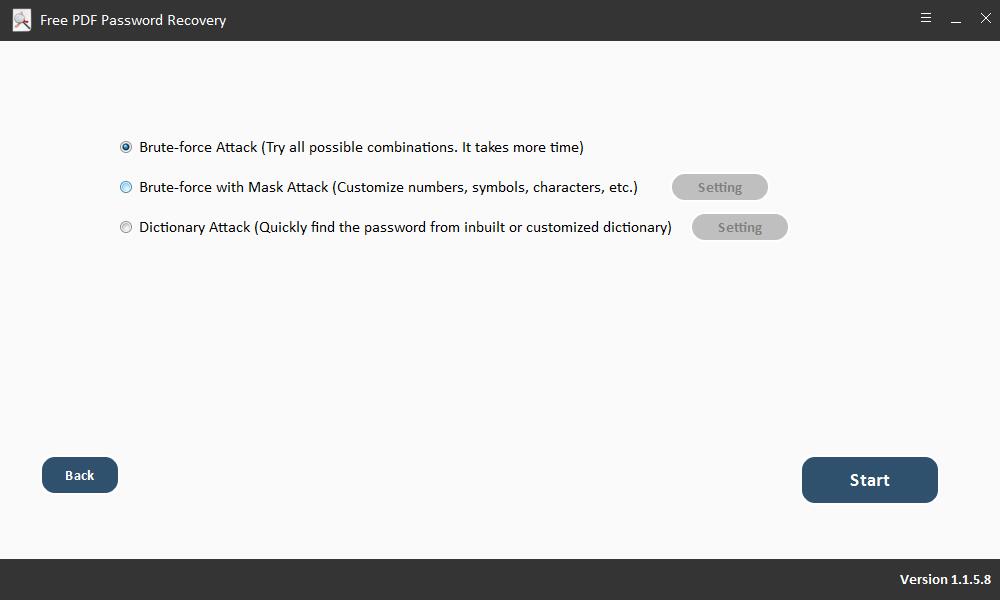
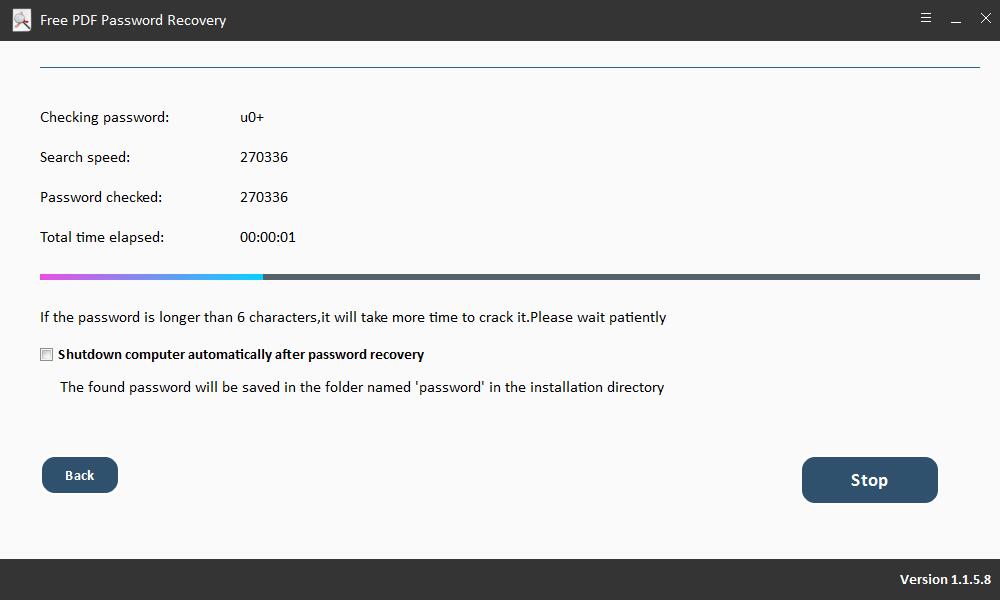 1
1
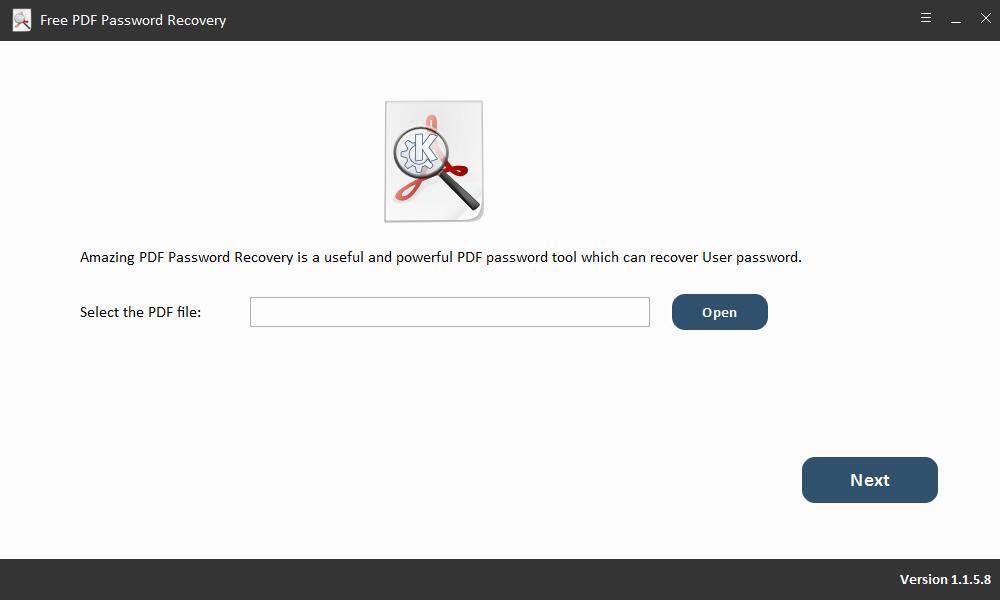
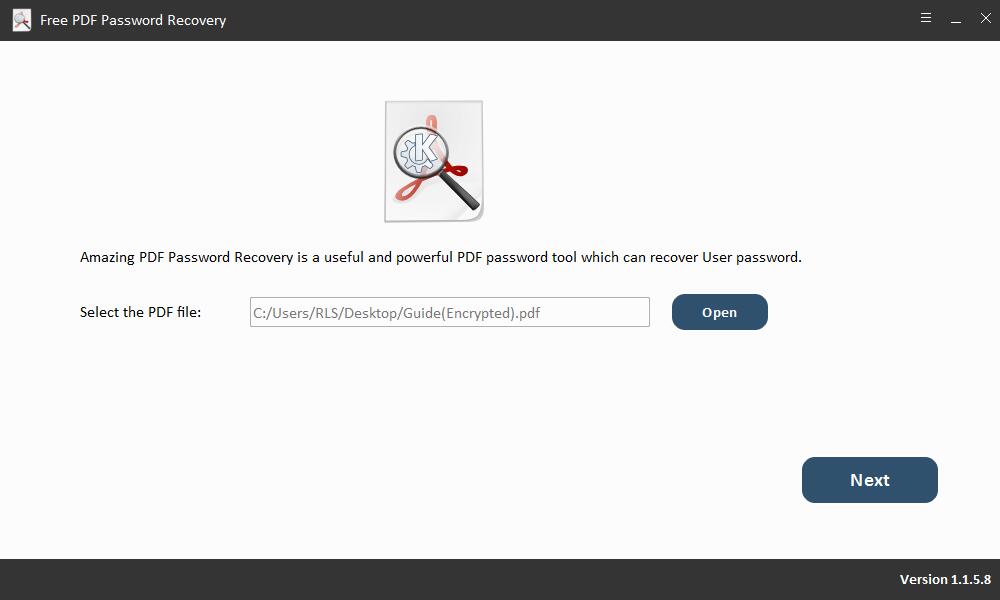
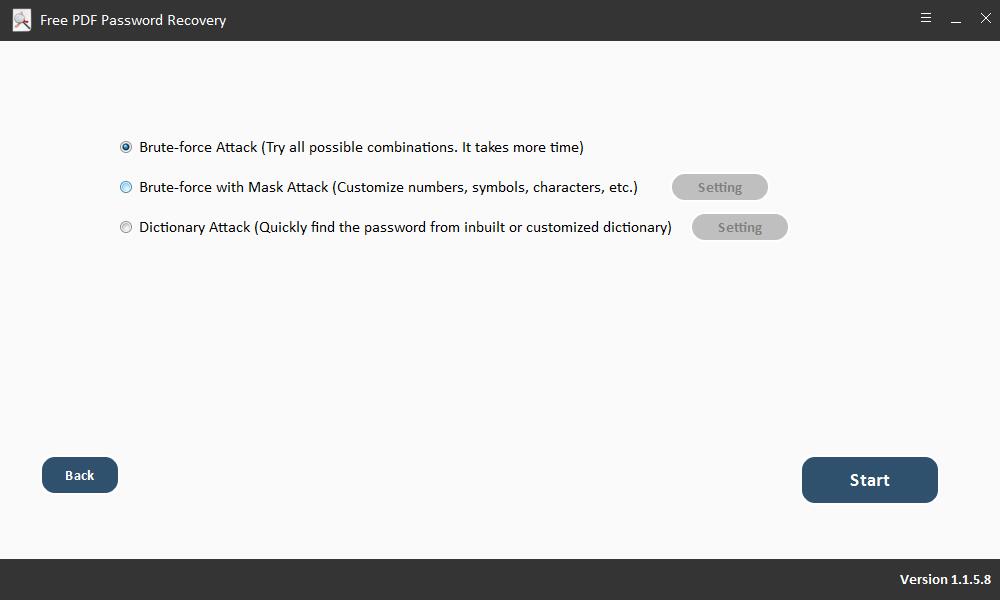
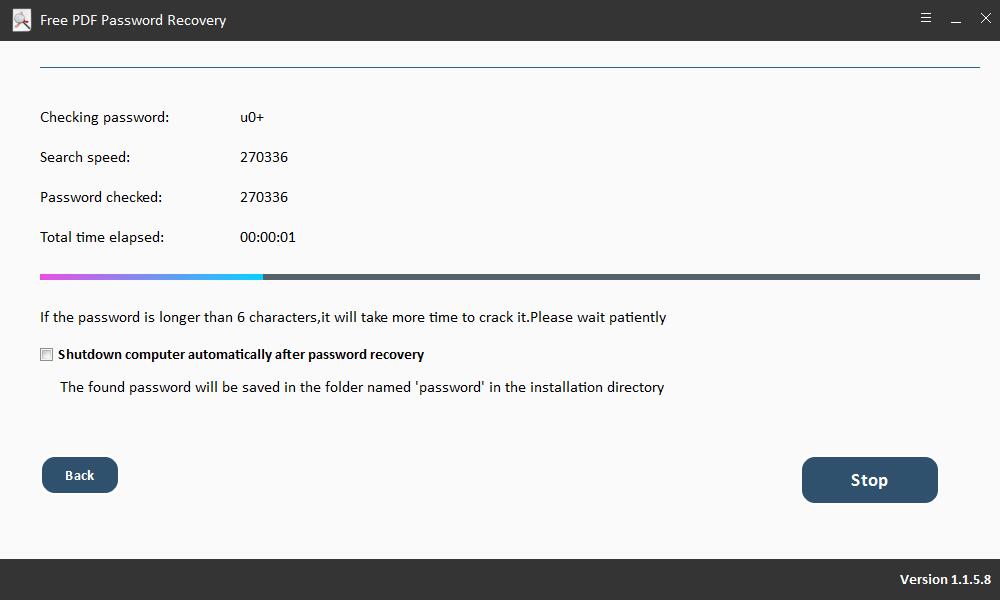 1
1
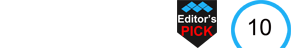
PDF user (open) password can prevent unauthorized persons from reading and viewing the PDF files, the owner password can block access to certain manipulations of the PDF document, such as editing, copying, printing and changing the PDF document. Most PDF files creators are likely set passwords to protect them. Forgetting or losing PDF password is probably one of the most annoying things that can happen to us when we can't open the password protected PDF files. Due to bad memory or some other reasons, we may lose PDF password and be rejected to get access to PDF document files.
You can use PDF password recovery software like Free PDF Password Recovery developed by Amazing-Share Company. It is professional PDF Password Recovery program which can remove all PDF restrictions.
Note: If you want to remove owner-locked password from any PDF document files, please use Free PDF Password Remover software.
Free PDF Password Recovery can recover password locking PDF documents created with all versions of Adobe Acrobat or any third-party PDF encryption programs. It provides you three ways to recover your PDF password accurately: Brute-Force attack (Try all possible password combinations. It takes more time); Brute-Force with Mask Attack (Customize numbers, symbols, characters, etc.); Dictionary Attack (Quickly find the password from inbuilt or customized dictionary). Free PDF Password Recovery software is easy to operate and no special no technique required. You can retrieve forgotten PDF password via three simple steps: load PDF file by clicking "Open" button, select password attacking types and then adjust further settings like Password Length Options, Character Range Options and Affix set. It will take more time to crack the password if it is longer than 6 characters. So you can select the option: shutdown computer automatically after PDF password recovery. Another great feature is that you can save the project if you want to stop the password searching progress. It will be continue to run the project when you launch PDF Password Recovery program next time which saves you a lot of time.
Free download this safe, reliable and clean PDF Password Recovery software to get your lost PDF password back now.
User reviews
Reviewed on 2018-12-07 23:31:01
Judie - It took 10 minutes to recover my forgotten PDF password. That's really amazing PDF Password Recovery software. Really thanks to Amazing-Share developers.
Reviewed on 2018-12-07 23:36:01
Miranda - It is easy to use and handy recovery software if you ever forget a password to an old document.
You may also like
Quickly convert PDF files to text format for further editing and accurately back up your PDF files to Microsoft Word. Convert PDFs to image formats including JPEG, PNG, GIF, BMP, and PCX.
Lock and hide folders and files including PDF, Text, Photos, Videos, documents, Archive files, audio files to avoid modify, delete and rename.
Copyright © Amazing-Share. ALL RIGHTS RESERVED.
About Amazing-Share | Terms & Conditions | Privacy Policy | License Agreement | User Guide | Refund Policy | Contact Us | Freeware Download Trial Center | Resources | YouTube | PAD Submission | Password Solutions