Password-Protect, Encrypt and Secure Flash Drive of Any Brands
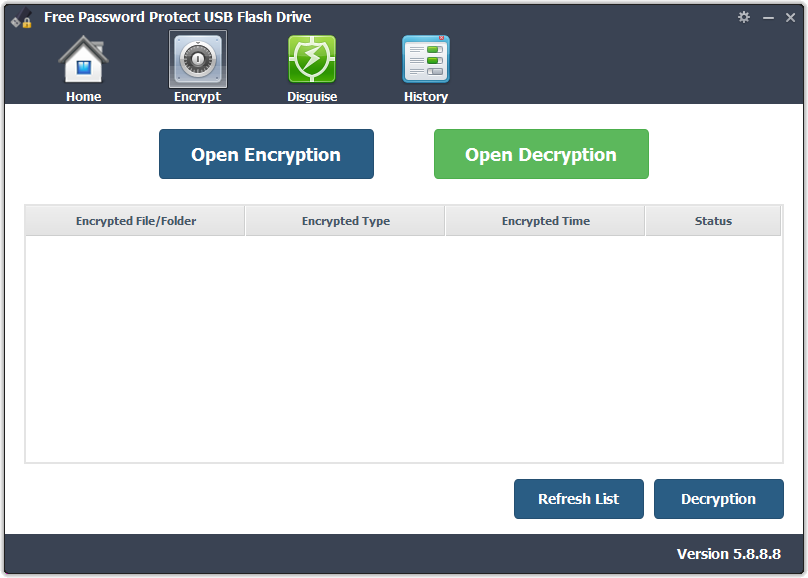
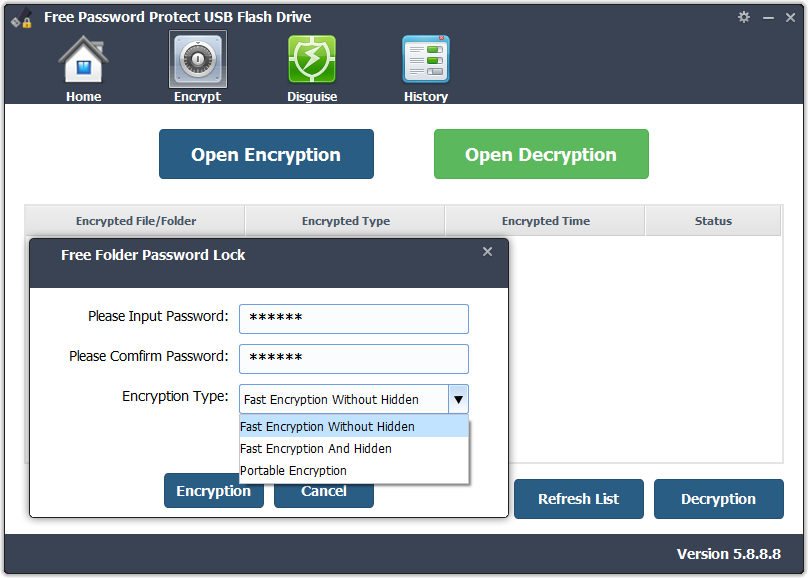
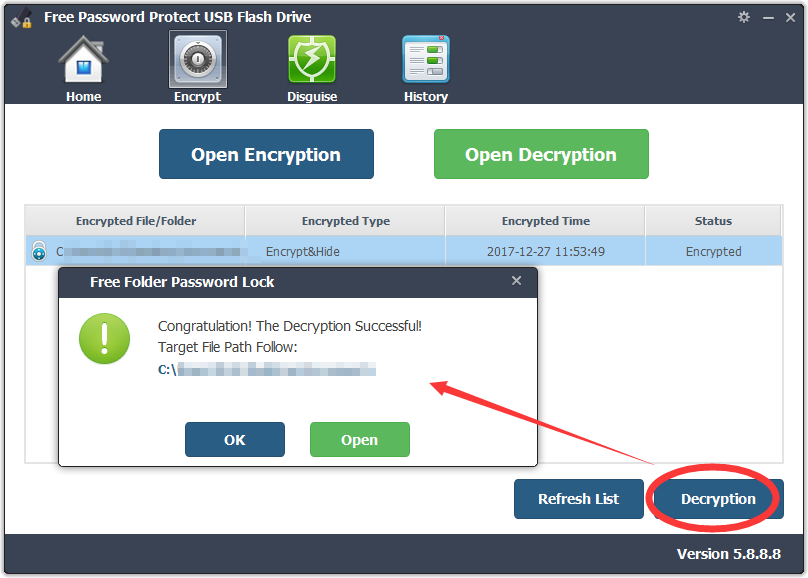
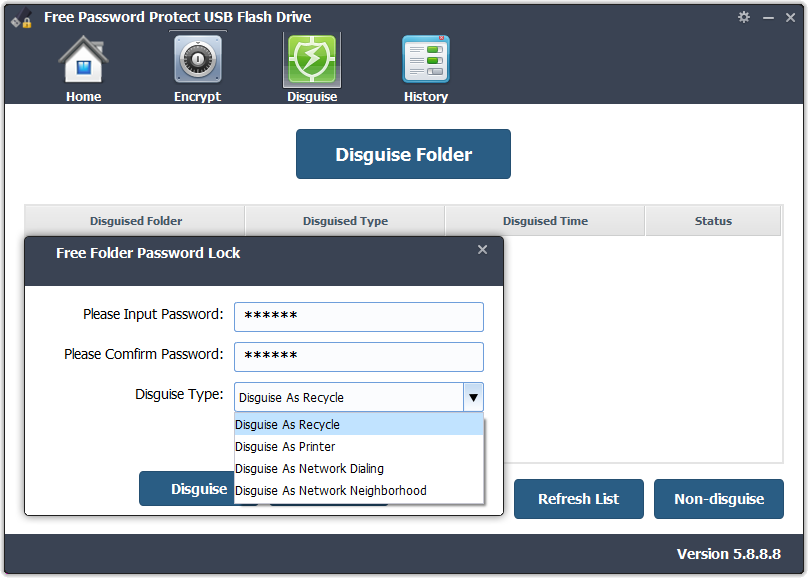 1
1
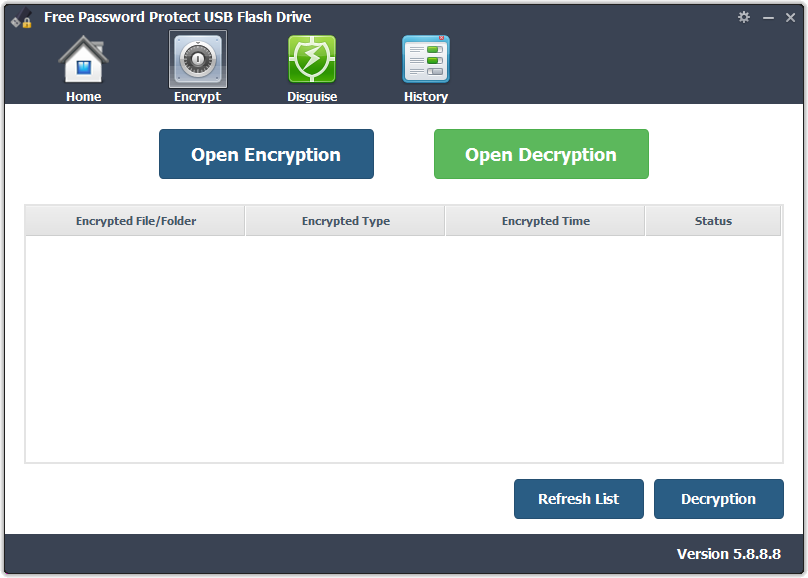
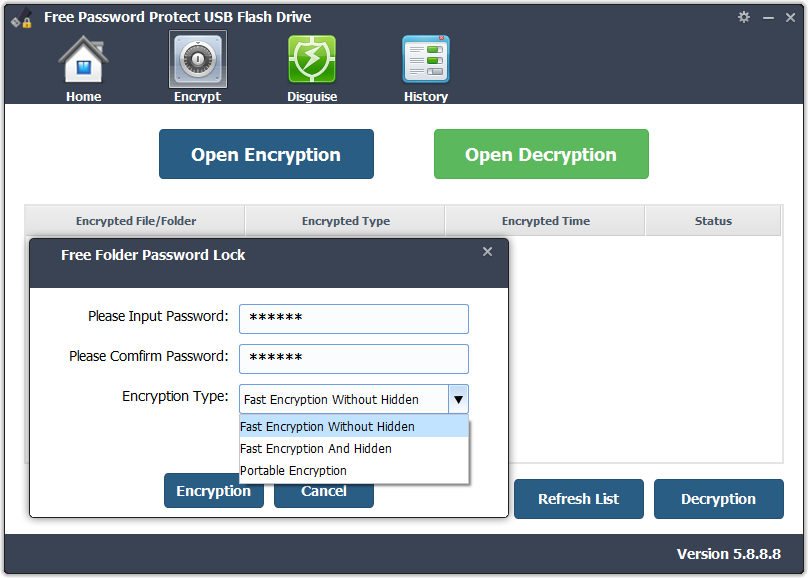
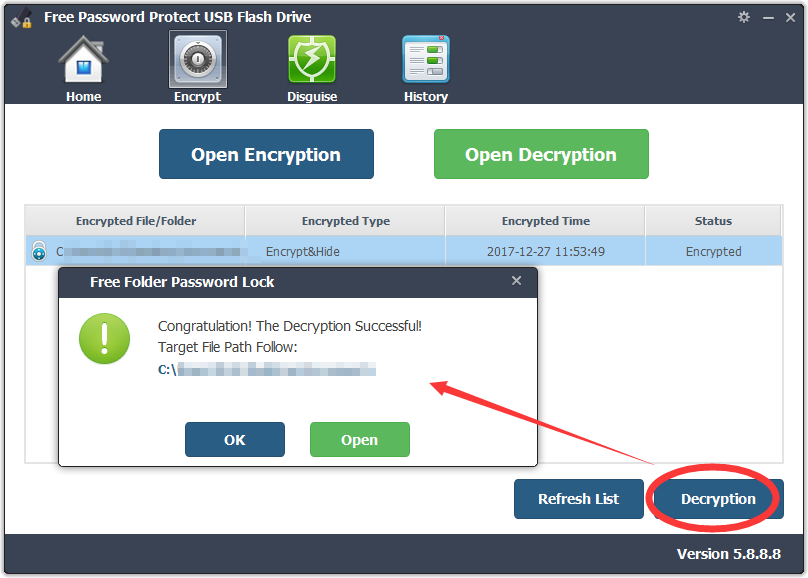
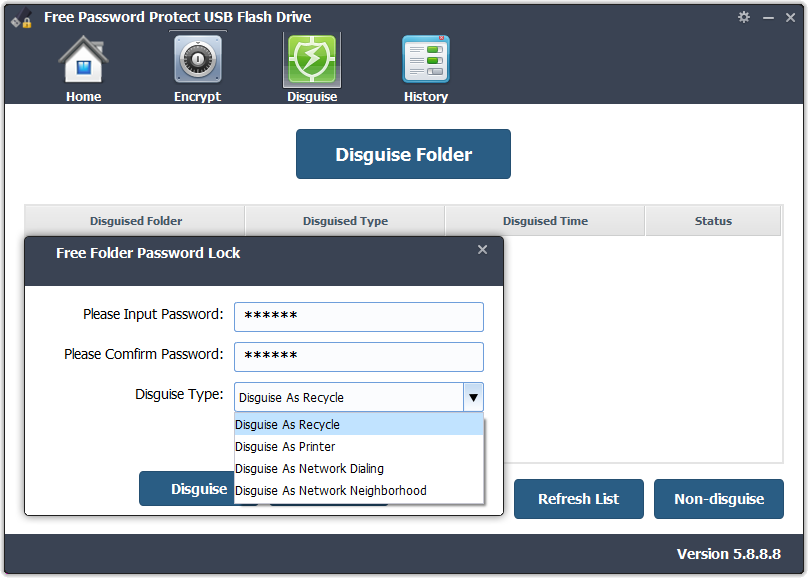 1
1
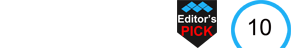
Keeping your personal data safe on USB Flash Drive doesn't have to be difficult. Free Password Protect USB Flash Drive Software can lock, hide, disguise and password-protect files, email attachments, and folders on your USB Flash drive of any brands, such as SanDisk, Lexar, verbatim, Kingston, Toshiba, Samsung, Transcend, HP, Sony, Imation, Corsair, Moser Baer, CD-R King, Cruzer Glide, Toshiba, A-Data, PNY, Silicon Power, LaCie, PQI, Apacer, TDK, Crucial, OEM, Strontium, Verbatim, Kingmax, Maxell, TwinMOS, Buffalo, Team, Diunamai, Intenso, GENX, Patriot, Emtec, Duracell, PenDrive, USB Direct, Frohne, Verico, Ridata, Western Digital, Olkya, KingCom Digital, datAshur, Croma and so on. You can also password protect USB Memory, JumpDrive, Pen Drive, Pocket Drive and Thumb Drive.
Free Password Protect USB Flash Drive is an easy-to-use file encryption tool. Protect your USB flash drive from unwanted access using password now.
3 Steps you can protect your USB flash drive against unwanted access: step1, launch Free Password Protect USB Flash Drive software on your computer and click "Open Encryption" button; step2, select files or folders from USB Flash Drive or you can select the drive to encrypt; step3, set password and select encryption try and click "Encryption" to password protect USB Flash drive.
User reviews
Reviewed on 2019-3-7 14:05:24
Becky - You can put password on USB flash drive and nobody can access it. It is safe and reliable tool to encrypt a flash drive.
Reviewed on 2019-3-7 11:52:08
Caroline - It can password protect a single folder on my SanDisk flash drive.
You may also like
Recover password from Excel 2017/2016/2013/2010/2007
Recover forgotten MS Word Password to unlock password-protected Word Docx.
Copyright © Amazing-Share. ALL RIGHTS RESERVED.
About Amazing-Share | Terms & Conditions | Privacy Policy | License Agreement | User Guide | Refund Policy | Contact Us | Freeware Download Trial Center | Resources | YouTube | PAD Submission | Password Solutions






