When you need a kind of animation effect to show something on website or other places but SWF file is not suitable to use, then you can have a try of gif animation. Amazing SWF to GIF Converter is a professional Flash converter for SWF to GIF conversion. Download and install it to get start.
On "Import" page, click browser button to add a swf file. You can get flash imformation about this file and preview it before convert.
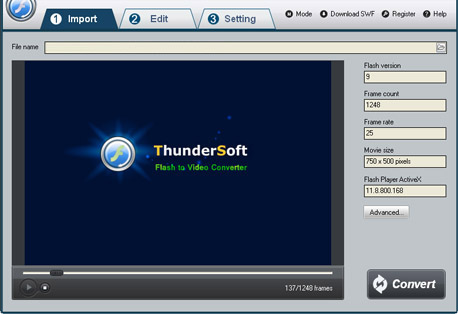
Step 2 - Edit flash movie (Optional)
On "Edit" page, you can crop the flash movie and add watermark, logo, copyright image onto the created video to mark them as your own. If you would not like to edit your video, simple skip it to "Setting" page.
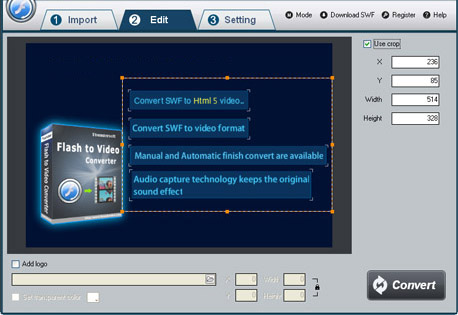
Step 3 - GIF settings and destination's location
On "Setting" page, specify the output file. And then take a look at GIF settings. Frame rate means how many frames display within one second. High frame rate will cause larger output size. Set it same to or less than swf file's frame rate. If you want to change the animation speed, GIF speed will be a useful setting.
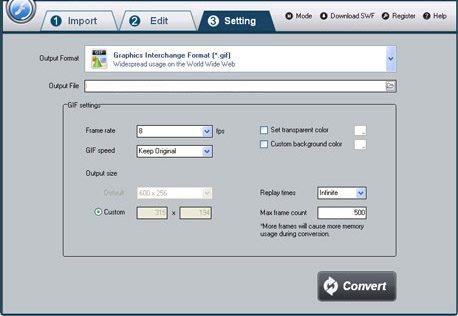
Step 4 - Start to convert
Once you've finished all the settings, click on "Convert" button, Capture window will be show as below,select a mode: "Auto" or "Manual". Manual Mode is useful for interactive swf file, otherwise you can choose Auto Mode. Click "Play and Capture" button to begin. If chosen Auto Mode, you can minimize the program to system tray during conversion.



















