Convert Any Video into GIFs
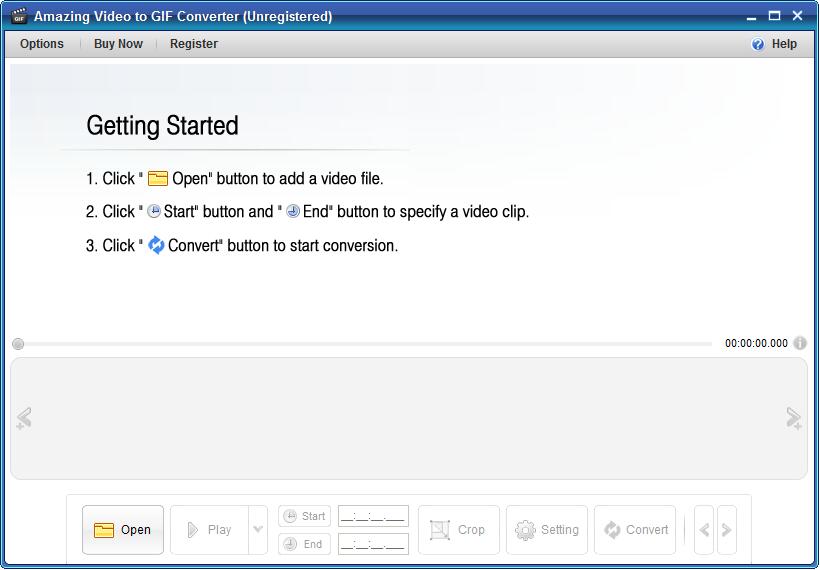
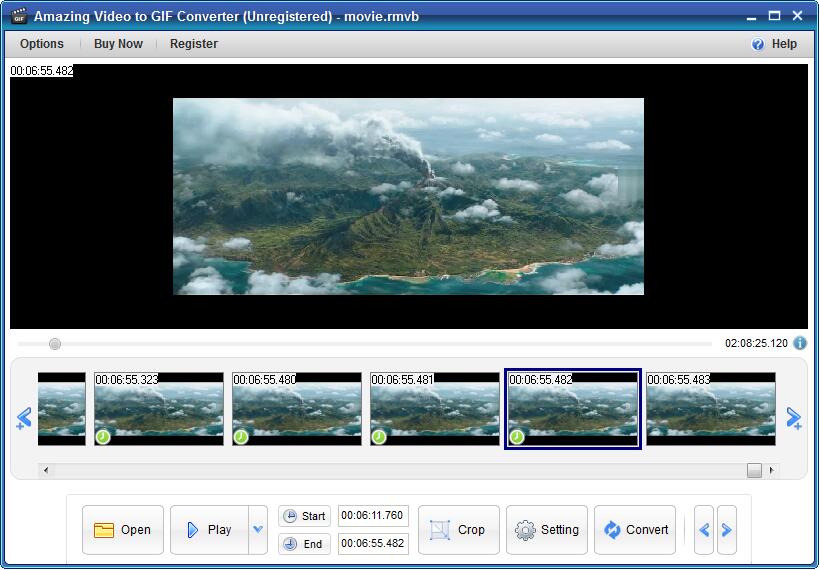
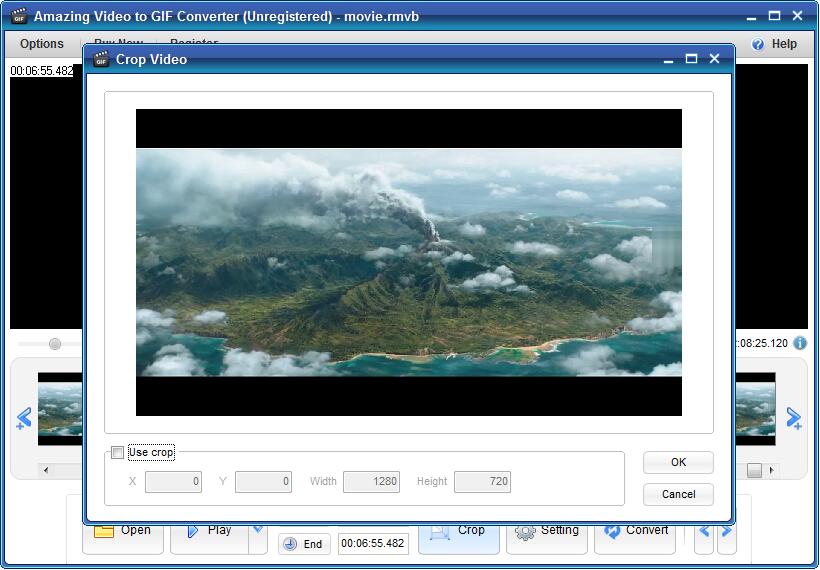
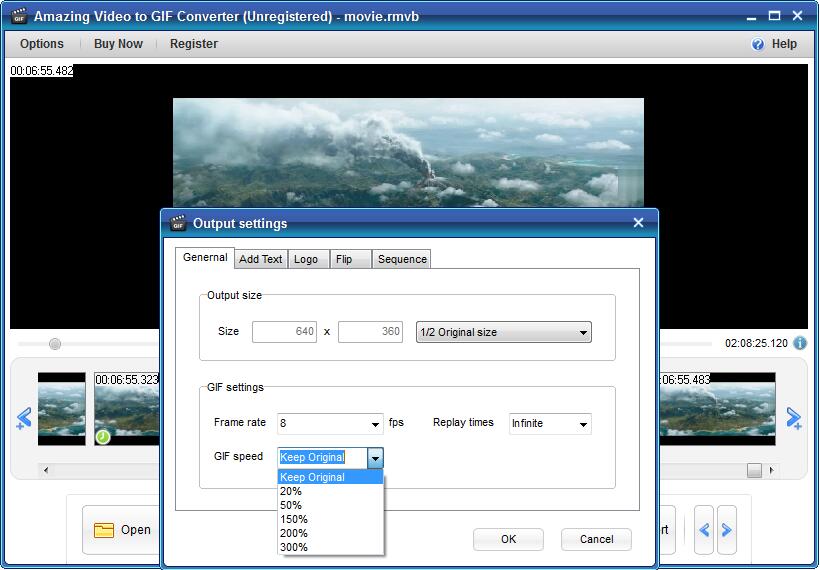 1
1
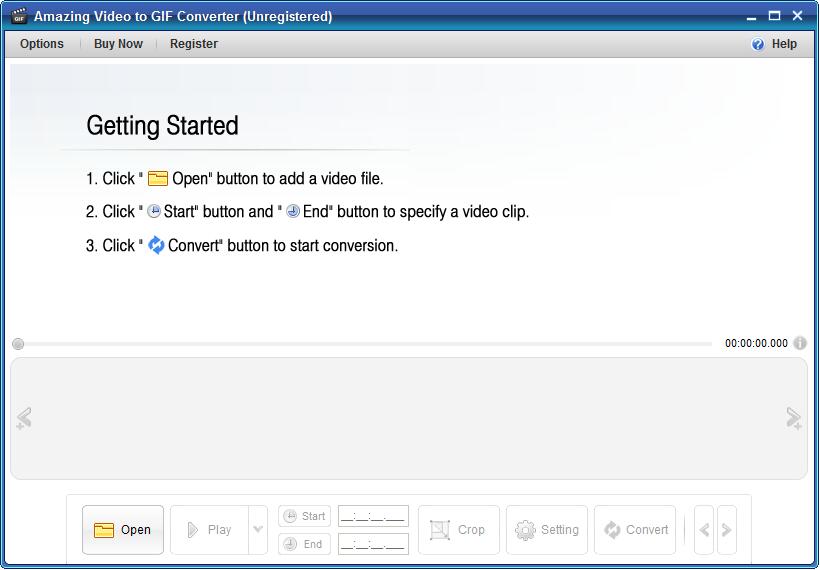
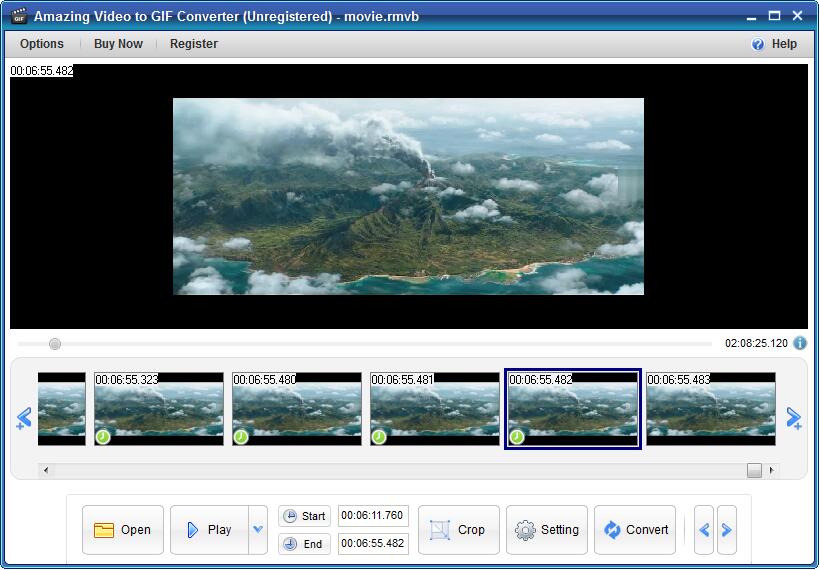
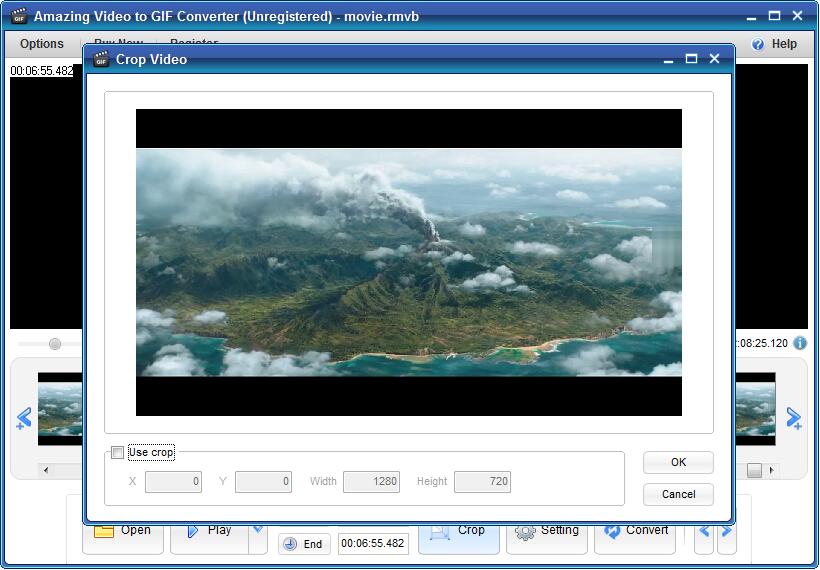
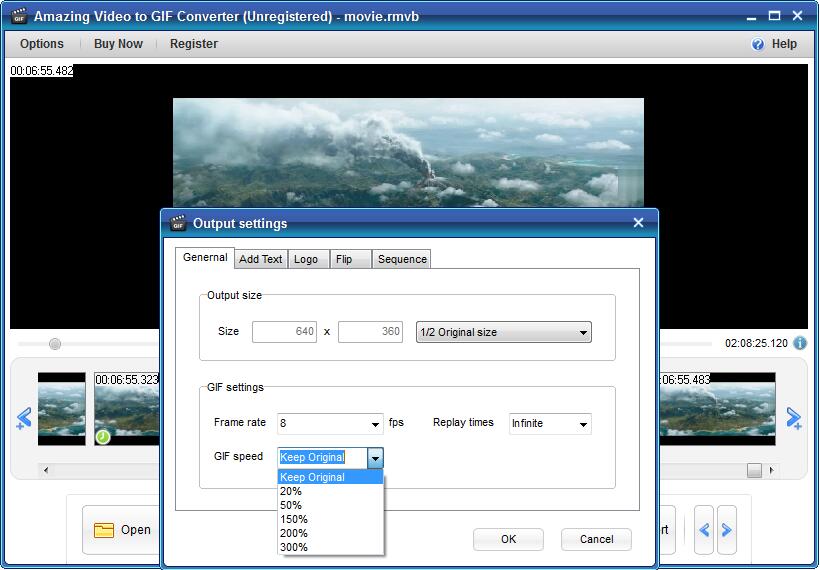 1
1
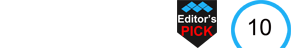
Are you looking for a good Video to GIF Converter software? You may know that there are mounts of free online GIF makers. However, they are not great. If you want something super and with no bells or whistles, Amazing Video to GIF Converter gets the job done. It guarantees you the easiest way to create awesome animated GIF files. With this professional video to GIF converter software, all videos can be turned into GIFs like YouTube video, Twitter video, instagram video, Facebook video, Reddit video, MP4, AVI, MPG, WMV, FLV, MOV, VOB, MKV, video, etc.
Amazing Video to GIF Converter owns rich editing capabilities. You can set the start time and end time to clip video file, crop unwanted video area, change settings like output size (keep original size, 1/2 original size, 1/4 original size, custom output size), GIF settings (Frame rate, replay time and GIF speed). It allows you to add text and logo to create your GIFs, flip video horizontally or vertically, keep the output with original, reverse order or Ping-Pong seamless loop. Once you are done, you can preview GIF. If you are not satisfied with the results, you can apply changes. Although animated gif has only 256 colors, the output gif animation looks like the true color video due to the advanced algorithm.
3 steps to make a GIF from a video with Video to GIF Converter software: step 1, download, install and launch Amazing Video to GIF Converter then click "Open" to load video file; step 2, customize video; step 3, click "Convert" button to start the video to GIF conversion.
User reviews
Reviewed on 2019-1-2 11:58:07
Brenda - It supports many popular video formats and provides you with lots of useful editing features.
Reviewed on 2019-1-2 20:34:36
Christina - It is the best video to GIF converter software. Everyone can make awesome GIFs.
You may also like
Convert Gif, PNG, Bitmap and JPEG file to video formats with lossless.
Save screen video recordings as animated GIF files quickly with lossless image quality.
Copyright © Amazing-Share. ALL RIGHTS RESERVED.
About Amazing-Share | Terms & Conditions | Privacy Policy | License Agreement | User Guide | Refund Policy | Contact Us | Freeware Download Trial Center | Resources | YouTube | PAD Submission