Any File Transfer Software for iOS & Android
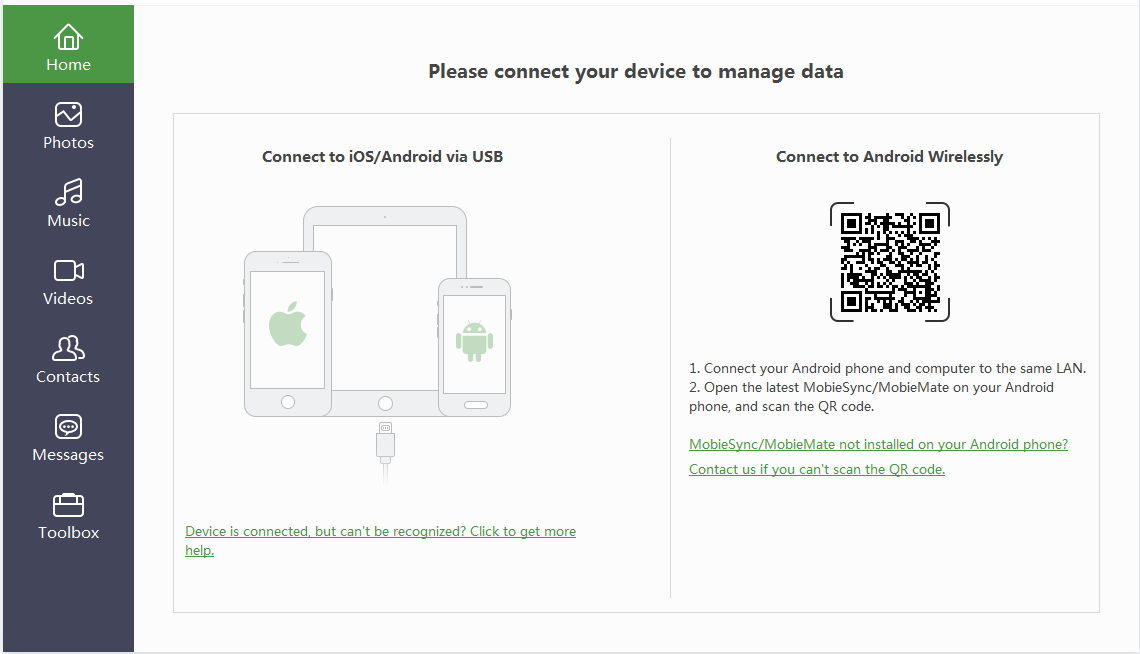
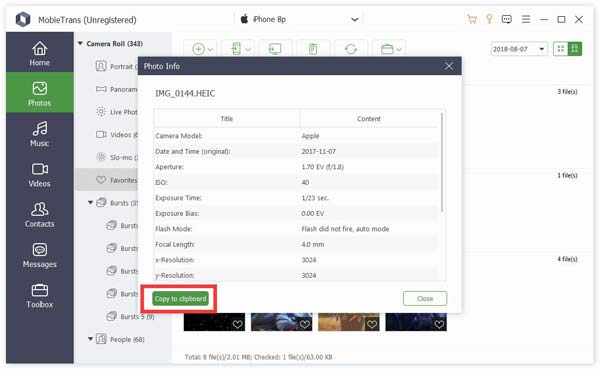
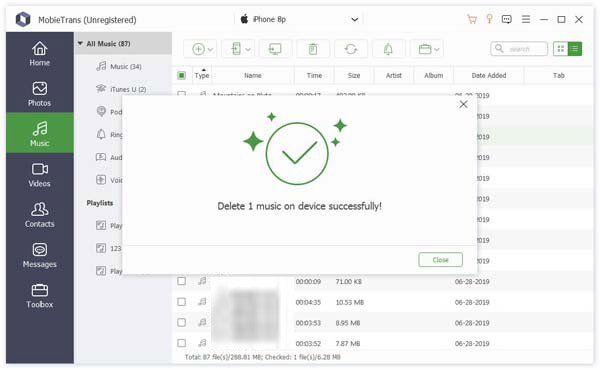
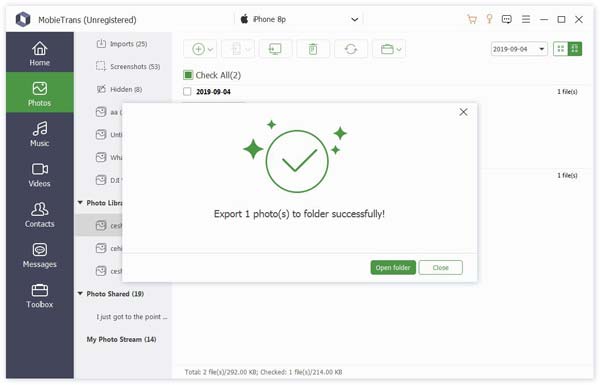 1
1
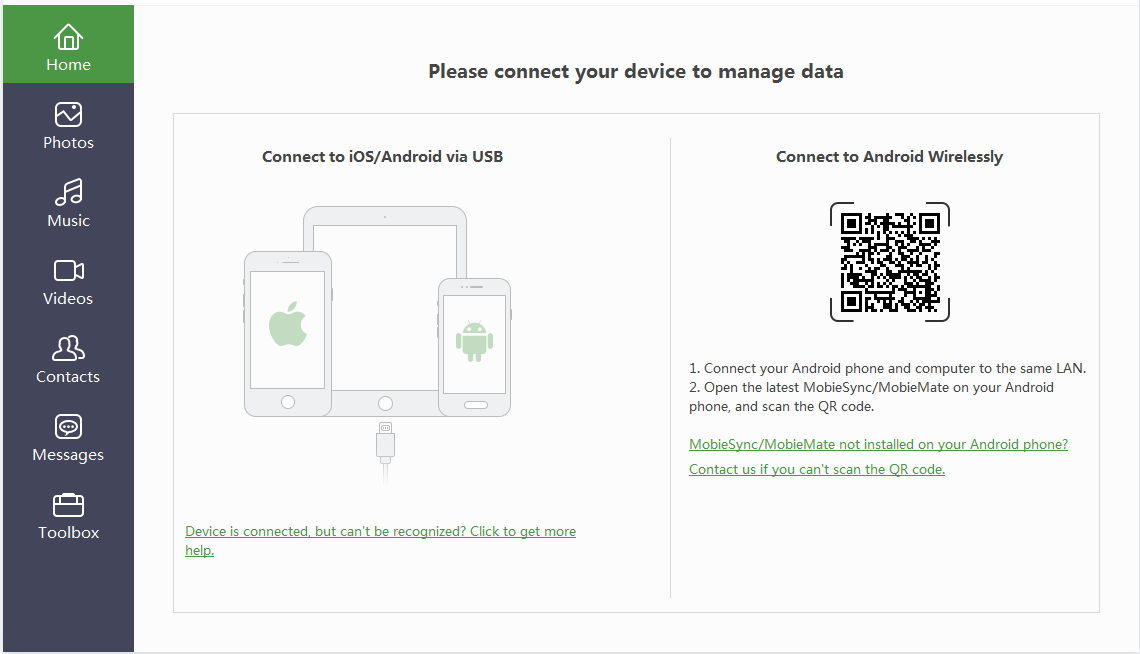
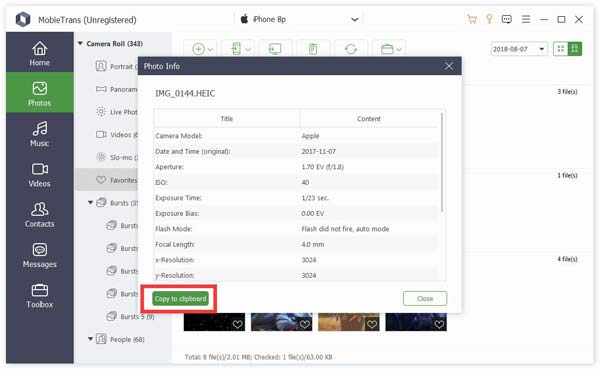
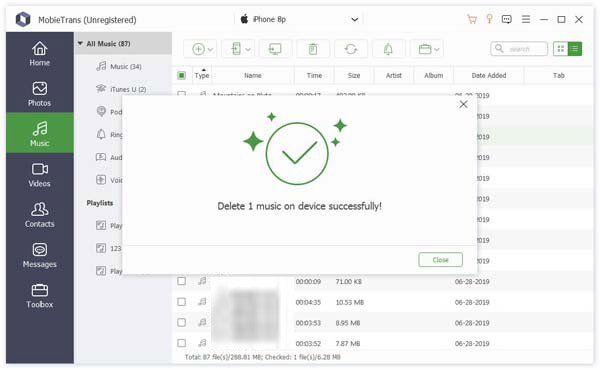
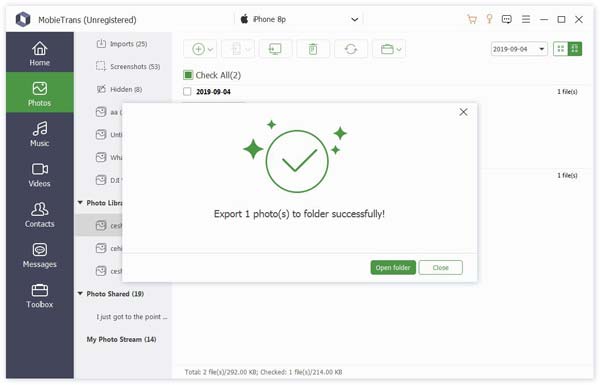 1
1
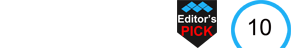
iOS/Android Transfer: MobieTrans Software is a cross - platform file transfer tool specifically designed for iOS and Android devices. It aims to break down the barriers between operating systems, enabling efficient, convenient, and secure file transfers between devices. Whether it's photos, videos, music, documents, or applications, users can easily share them across different devices through this software, meeting the diverse file transfer needs of individuals, families, and small teams.
Cross - Platform Transfer Across Multiple Devices
iOS - Android Interconnectivity: Supports file transfers between iPhones, iPads, and Android phones and tablets. Users don't have to worry about differences in device systems, achieving seamless connectivity.
Simultaneous Multiple Device Connections: Can connect to multiple iOS and Android devices at the same time, allowing users to quickly transfer files between different devices and improving work efficiency.
High - Speed File Transfer
Optimized Transfer Protocol: Employs advanced transfer protocols to fully utilize network bandwidth, enabling high - speed file transfers and reducing waiting time.
Large File Support: Supports the transfer of large files, such as high - definition videos and large design files, meeting users' demand for high - quality file transfers.
Support for Various File Types
Common File Formats: Supports transfer of common file formats like photos, videos, music, documents, and compressed archives, meeting users' daily file transfer needs.
Application Transfer: Allows the transfer of applications between devices. Users can quickly install applications on another device without having to download them again.
Security and Privacy Protection
Encrypted Transfer: Uses end - to - end encryption technology to ensure the security of files during transfer and prevent data leakage.
Access Control: Provides access permission settings, allowing users to limit access to files from specific devices or users and protecting personal privacy.
Intelligent Management Features
File Organization: Automatically categorizes and organizes transferred files for easy user search and management.
Transfer History: Records file transfer history, including transfer time, file type, size, and other information, facilitating user traceability and review.
Strong Cross - Platform Compatibility
Perfectly compatible with iOS and Android systems, solving the problem of file transfer between different devices and providing users with a unified and convenient file transfer experience.
Simple and Easy - to - Use Operation
Features a simple and intuitive interface with straightforward operational processes. Users can quickly get started without complex settings and easily complete file transfer tasks.
Fast Transfer Speed
Through optimized transfer protocols and algorithms, achieves high - speed file transfers, significantly shortening transfer time and improving work efficiency.
Security and Reliability
Employs advanced encryption technology and access control mechanisms to ensure the security and privacy of file transfers, allowing users to use the software with peace of mind.
Application Scenarios
Personal File Sharing
Users can share photos and videos they've taken with family and friends or transfer music, documents, and other files to other devices, enabling quick personal file sharing.
Family Entertainment
In family entertainment scenarios, parents can transfer children's favorite cartoons and educational videos to their tablet computers for children to watch anytime; or transfer family photos and videos to the TV to share happy times with family.
Small Team Collaboration
For small teams, team members frequently need to share files, materials, and project documents. XX File Transfer Software allows team members to quickly transfer files between different devices, improving team collaboration efficiency.
Data Migration Between Devices
When users change phones or tablets, they can quickly migrate data from old devices to new ones using XX File Transfer Software, saving time and effort.
| System Requirements | Windows 11/10/8.1/8/7/Vista/XP |
| Language Supported | English, French, German, Japanese |
User reviews
Reviewed on 2025-11-23 09:02:48
Sebastian - It is the best iOS file transfer software to sync and manage photos, music, contacts, messages, videos, notes, calendars, Safari, eBooks and call log from iPhone/iPad/iPod.
Reviewed on 2025-11-22 16:08:18
Irene - Sync files to any device as you like, such as transfer any file among iPhone, iPad and iPod touch, sync files from one Android device to another, move files between iOS and Android devices and backup files from mobile phone to computer or reversely.
You may also like
It is an All-in-one Audio & Video and DVD/Blu-ray conversion tool.
Convert Macromedia Flash SWF files to all popular video formats.
Copyright © Amazing-Share. ALL RIGHTS RESERVED.
About Amazing-Share | Terms & Conditions | Privacy Policy | License Agreement | User Guide | Refund Policy | Contact Us | Freeware Download Trial Center | Resources | YouTube | PAD Submission