Recover Deleted or Lost Data from Samsung Phones/Tablets
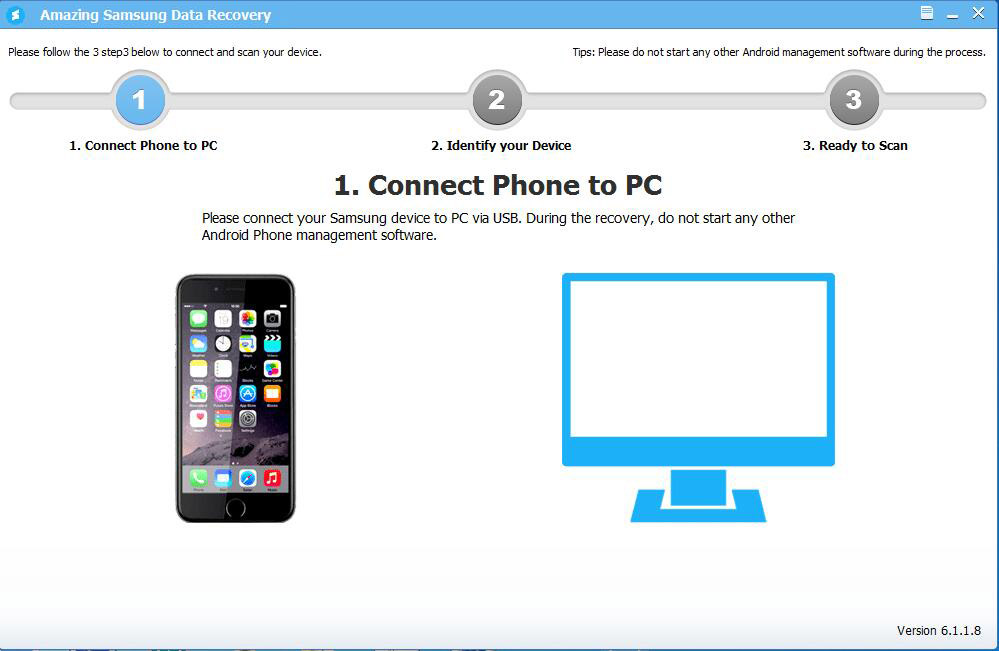
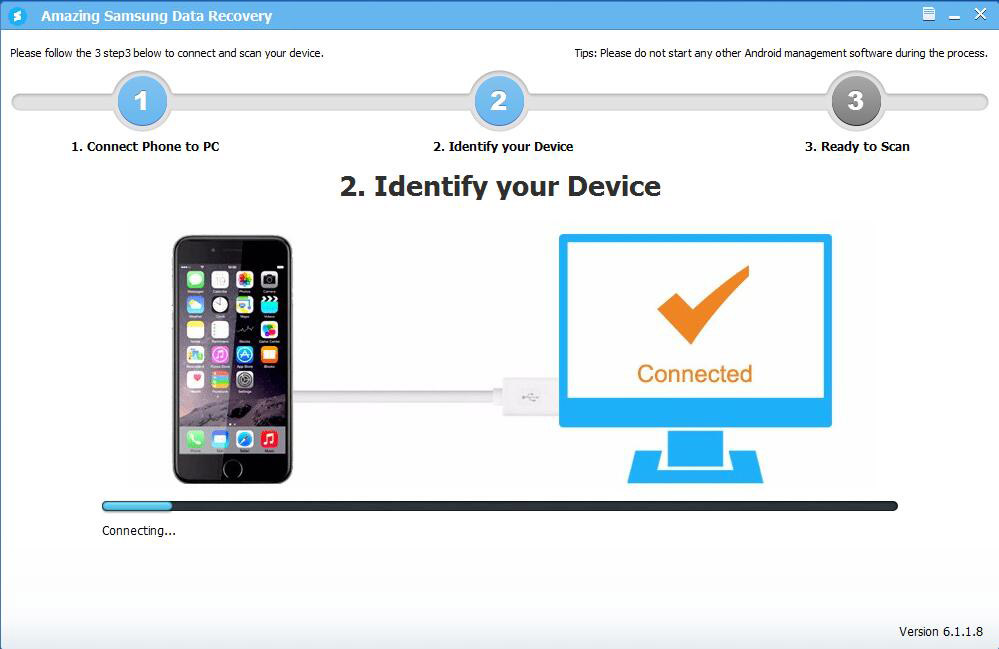
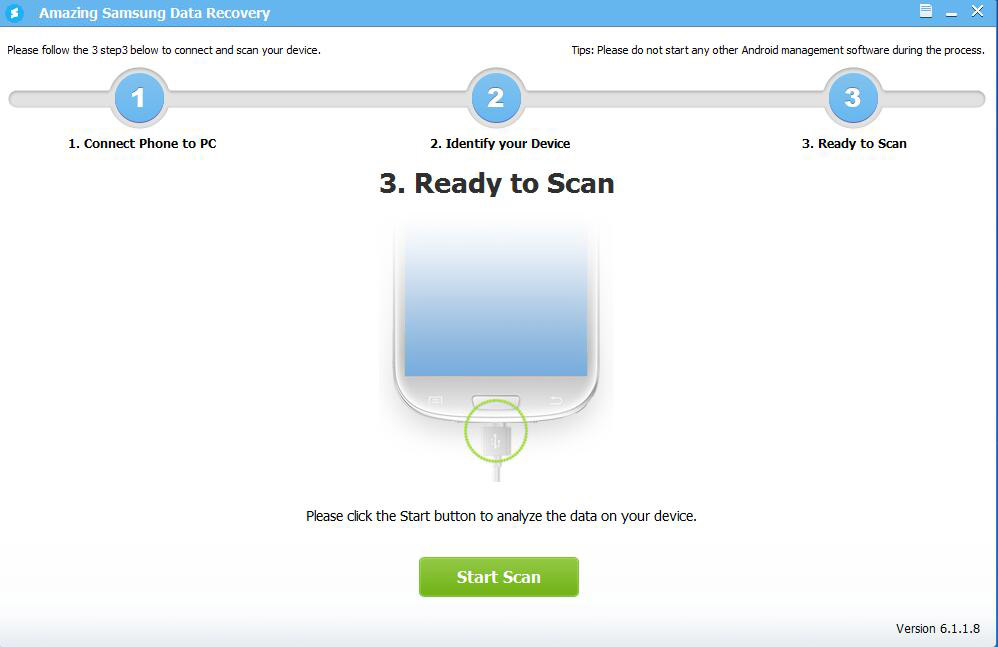
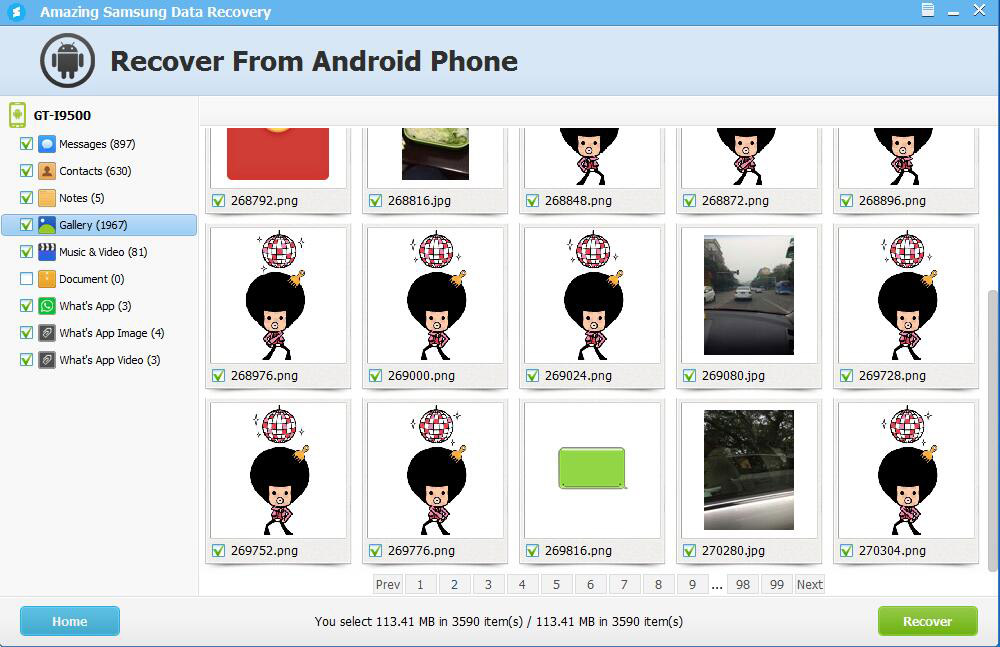 1
1
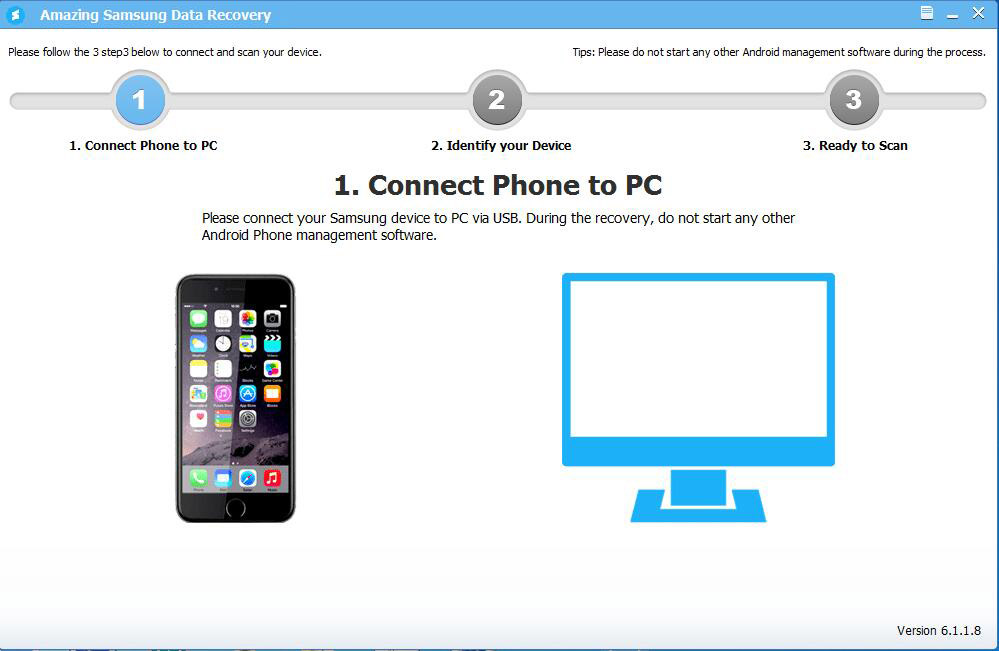
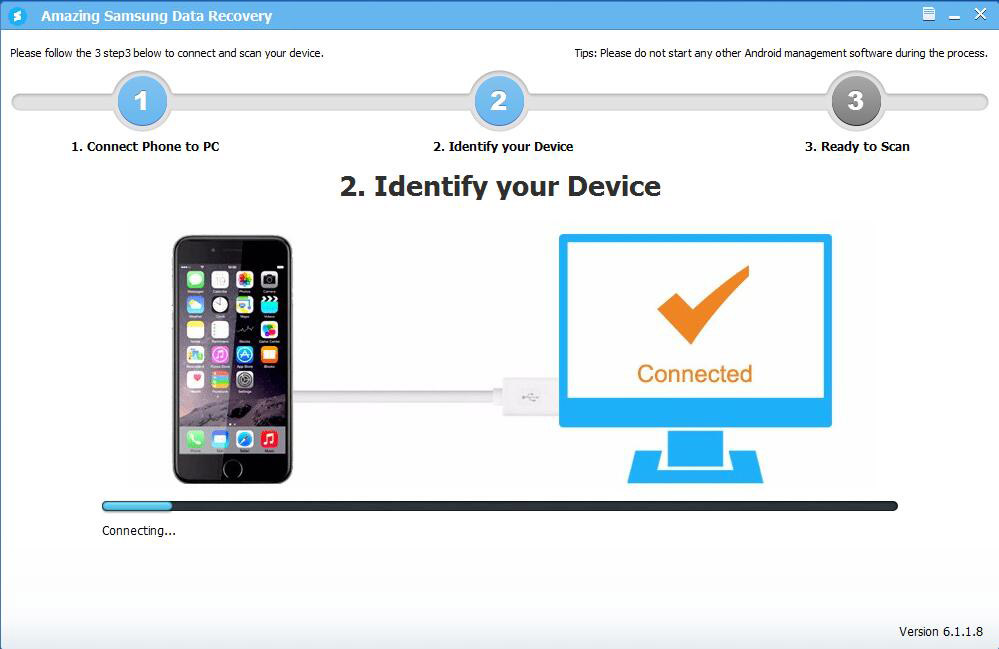
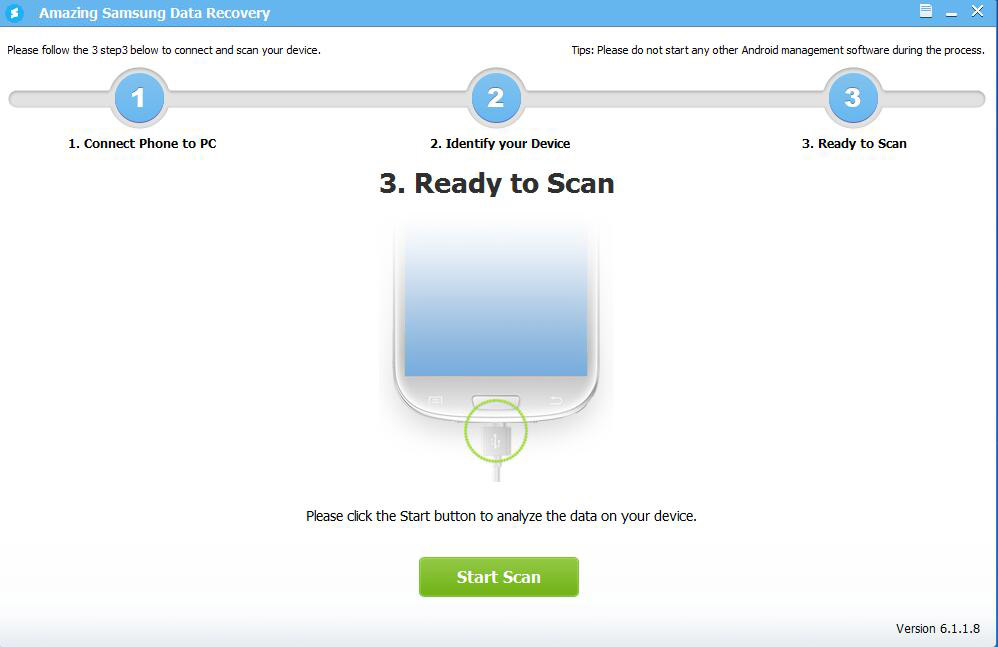
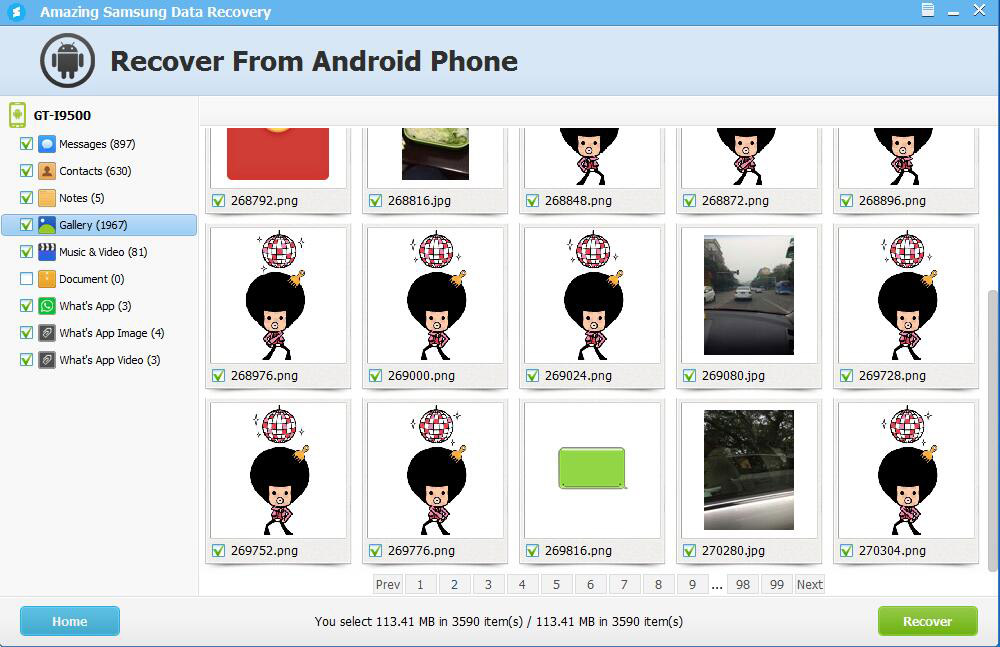 1
1
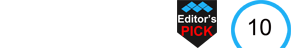
Amazing Samsung Data Recovery Pro allows Samsung Phone and Samsung Tablet owners to thoroughly recover deleted, lost or formatted data including Messages, Contacts, Notes, Gallery, Music & Video, Document, What's App, What's App Image and What's App Video due to different Samsung data loss circumstances like factory reset, accidental deletion, virus attack, ROM flashing, rooting, system update, improper handling, Samsung broken and etc.
Samsung Data Recovery Pro software supports Samsung Mobile Phones including Samsung Galaxy S7/S8/S9, S7 Edge, Galaxy S6, Galaxy S6 Edge, Galaxy S5, Galaxy S5 mini, Galaxy S4, Galaxy S4 mini, Galaxy S3, Galaxy S2, Galaxy S, Galaxy Note 4, Galaxy Note 3, Galaxy Note 2, Galaxy Note Edge, Galaxy A7, Galaxy Core, Galaxy E7, Galaxy Grand, Galaxy Legend, Galaxy Express, Galaxy Proclaim, Galaxy Young, etc.) And Samsung Tablets like Samsung Galaxy Note 10.1/8/6, Galaxy Tab2 10.1, Galaxy Tab2 7.0, Galaxy Tab Plus, Galaxy Tab 7.7, Galaxy Tab 7.0 Plus, Galaxy Tab 4, Galaxy Note, Nexus 10, Galaxy Tab Pro and Galaxy Tab S2.
3 steps to recover data from Samsung: step 1, connect it to computer, and then launch Samsung Data Recovery Pro on your computer; step 2, scan your Samsung device and analyze all found file types; step 3, preview recoverable files and recover lost data from Samsung.
User reviews
Reviewed on 2019-3-14 18:54:09
Andrea - It is the top App to recover data from my Samsung Galaxy S8.
Reviewed on 2019-3-14 20:38:43
Becky - It helps me recover deleted photos from Samsung S9 as its screen was broken.
You may also like
4 recovery modes help you retrieve lost, deleted, formatted data fast, safe and complete.
Recover photos from PC, digital camera, Android phone, USB drive, etc.
Copyright © Amazing-Share. ALL RIGHTS RESERVED.
About Amazing-Share | Terms & Conditions | Privacy Policy | License Agreement | User Guide | Refund Policy | Contact Us | Freeware Download Trial Center | Resources | YouTube | PAD Submission