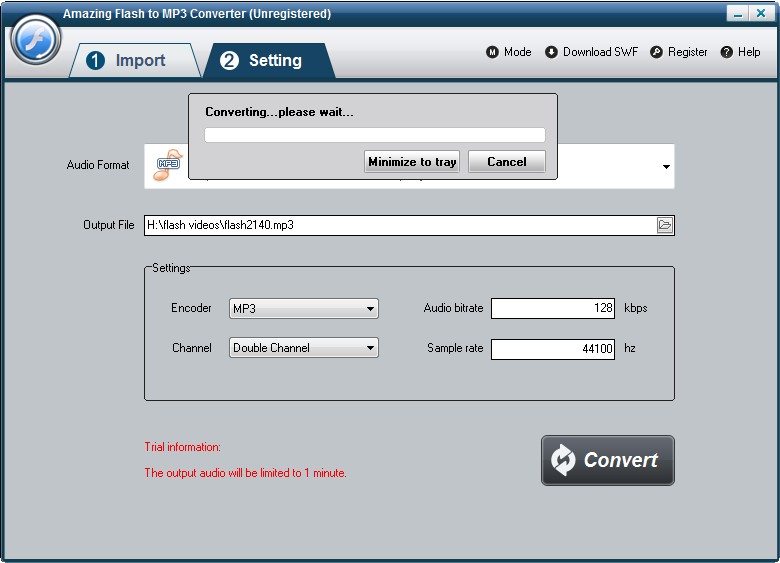Amazing Flash to MP3 Converter is a professional converter for Flash swf to MP3 conversion. Download and install it to get start.
1 Install and register Amazing Flash to MP3 Converter
Download Amazing Flash to MP3 Converter file, extract to flash_to_mp3_converter\, then double click the downloaded installation file from flash_to_mp3_converter\ to start installation; next, follow the instructions to finish the installation.
After installation, please launch Amazing Flash to MP3 Converter, then enter correct User Name and registration key in pop-up registration window, then click "Register" button to finish registration.

2 Load Flash swf files
On "Import" interface, hit browser image button to add swf file.
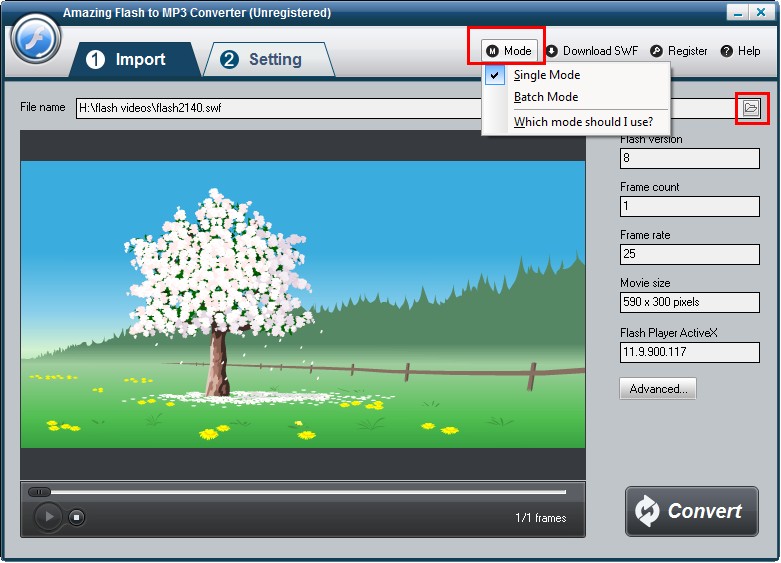
3 Output file settings
On "Setting" interface, you will see the output file format is MP3. Then you select destination folder for converted mp3 file and you can set the audio channels, bitrates, sample rate etc.
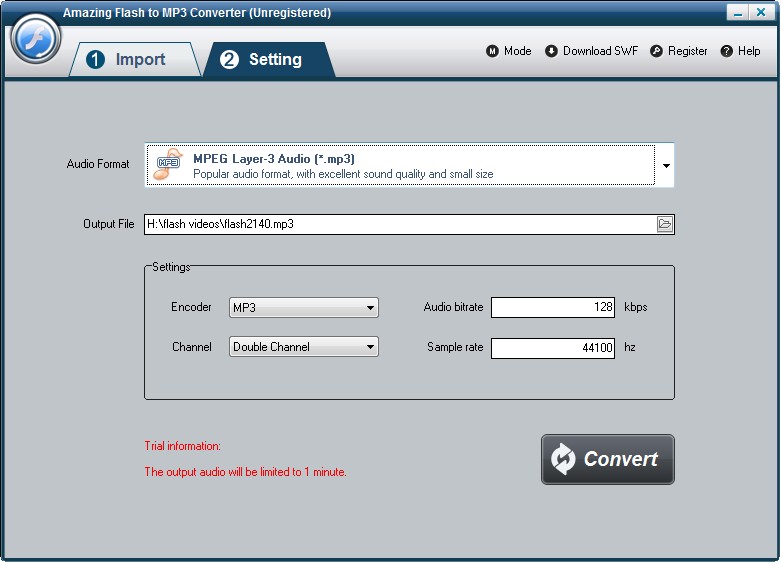
4 Start the Flash to MP3 file conversion
Once you've finished all the settings, hit the "Convert" image button, Capture window will be show as below,select a mode: "Auto" or "Manual". Manual Mode is useful for interactive swf file, otherwise you can choose Auto Mode. Click "Play and Capture" button to begin. During conversion, you can minimize the program to system tray.