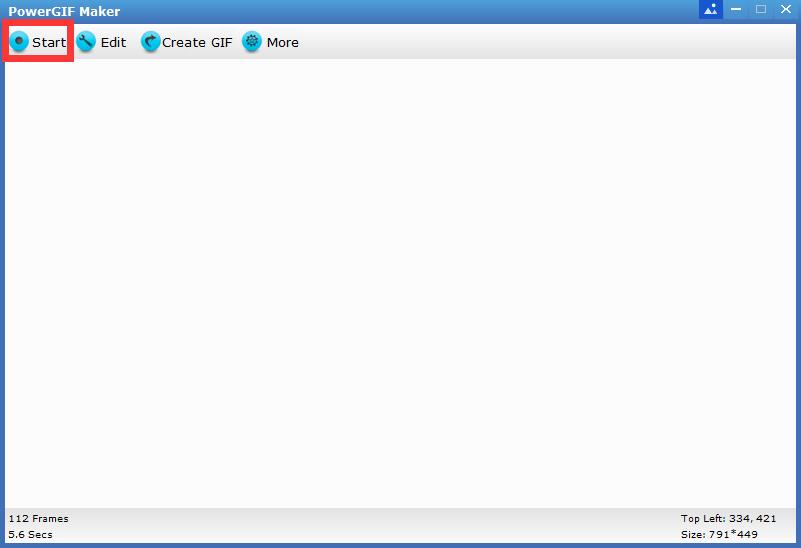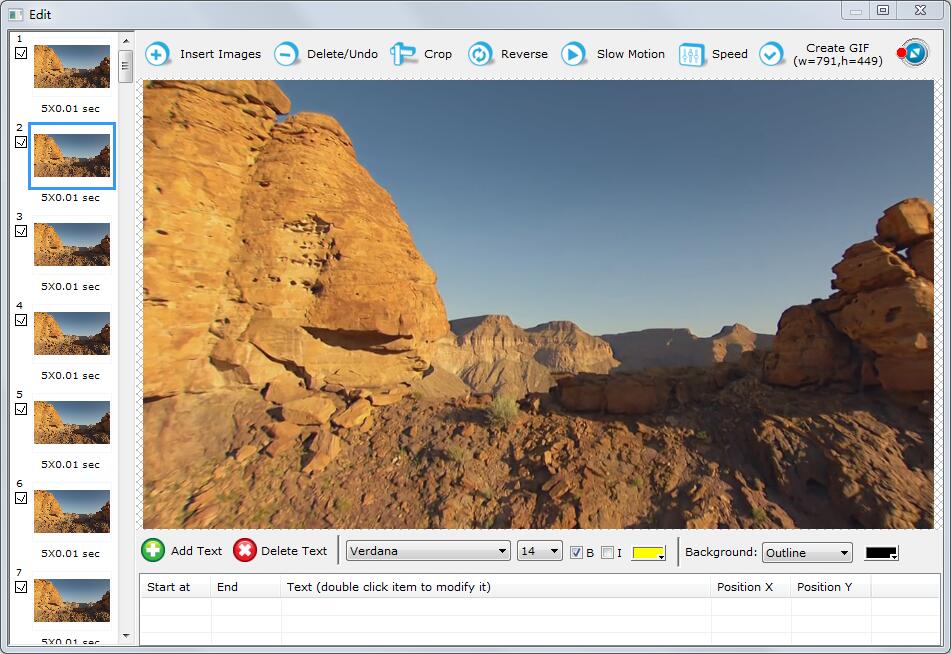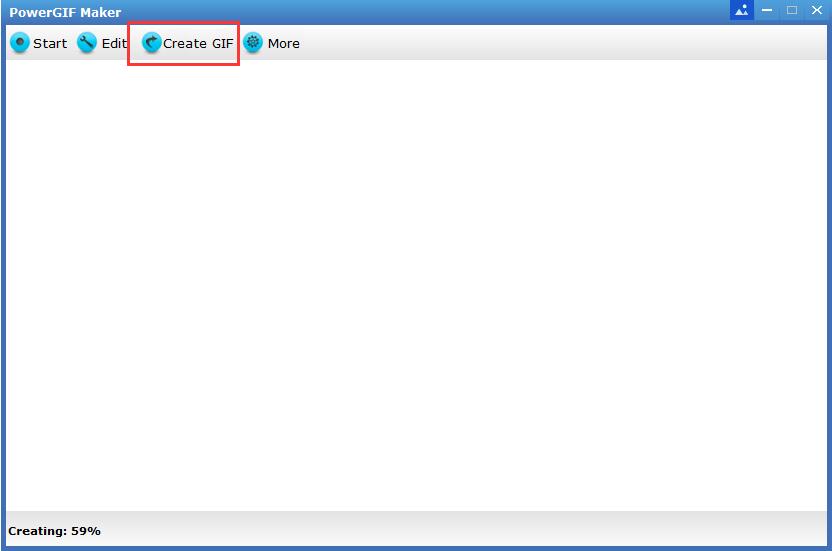How to Create GIFs of Live Events in Seconds on Windows

Summary
Using GIF making software can create GIFs of real-time events within a few seconds, and you can quickly share them on social and news sites for sharing with friends, colleagues, readers and family.
Create GIFs of Live Events with PowerGIF Maker Software
PowerGIF Maker is a free screen to GIF recorder tool. You can quickly create high-quality animated GIF files from any real-time event or online live broadcast, such as live sporting events, football events, NBA events, emergencies, live games, and any screen Wonderful moments. In fact, with PowerGIF Maker, it is actually very easy for Windows users to create GIFs of Live Events. This lightweight application provides a target area for your capture, allowing you to easily adjust the size of the area and click "Start" to get a high-quality GIF from live events.
How Do I Create High-quality GIF of Live Events
Download, install and launch the PowerGIF Maker for live events. Select the screen area you want to record and click "Start" button, then "Stop" the recording. After that, you can edit GIF and click "Create GIF" button to create GIFs of live events in seconds on Windows.