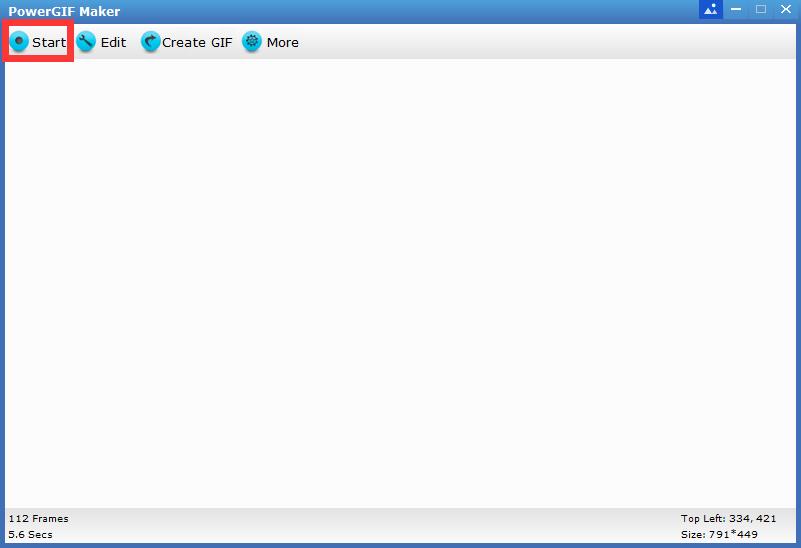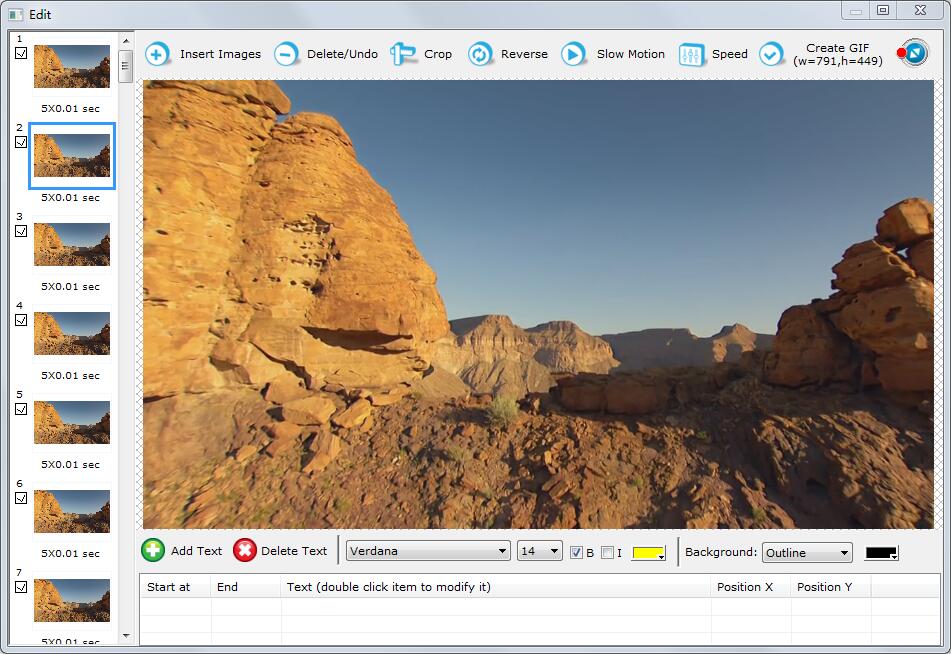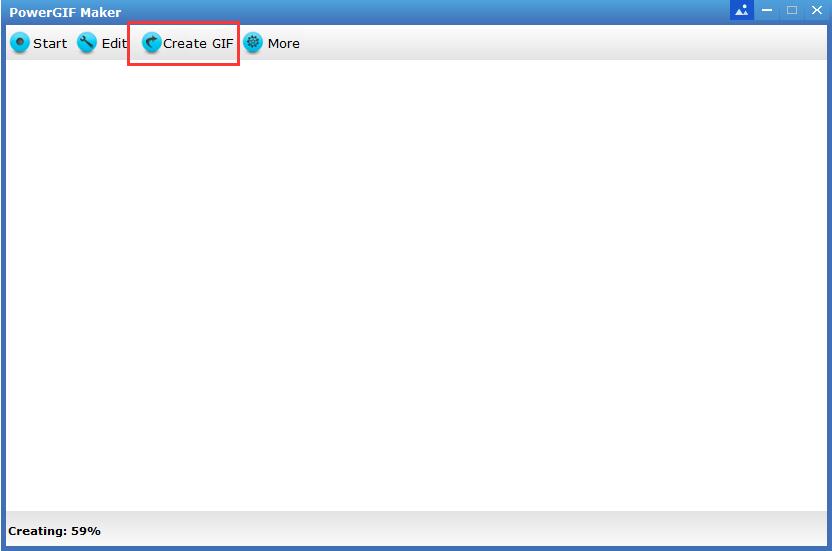3 Steps: How to Make GIFs from an Online YouTube Video for Free

Summary
GIF is very suitable for Facebook Messenger, WhatsApp, iMessages, email, Twitter, Docs, etc. When you watch YouTube video highlights, you may want to turn your favorite parts into funny GIFs to share with friends. Or maybe you just want a new GIF so that you can respond to your favorite tweets online. For whatever reason, making GIFs is easier than it seems. But how to convert the required video clips to GIF? In this article, I will introduce you to the fastest way to make GIFs from YouTube videos. It can be used on any computer, phone or tablet. You can convert a few seconds or even minutes in a YouTube video into a high-quality GIF file by the following methods.
Make GIFs from YouTube Video with YouTube GIF Maker
PowerGIF Maker is the best free Online YouTube to GIF Converter software. It allows you to intercept the clips on any video website and convert them into GIF animations, and then you can make these dynamic images into animated avatars on your forum, animated signature files, etc.
How to Make GIFs from an Online YouTube Video for Free
Download, install and launch YouTube GIF Maker on your computer.
Step 1 Open the YouTube Video
Play the YouTube video that you want to turn into a GIF.
Step 2 Run YouTube to GIF Maker Software