Leading Free GIF Maker Software for Windows/Android/iOS Devices
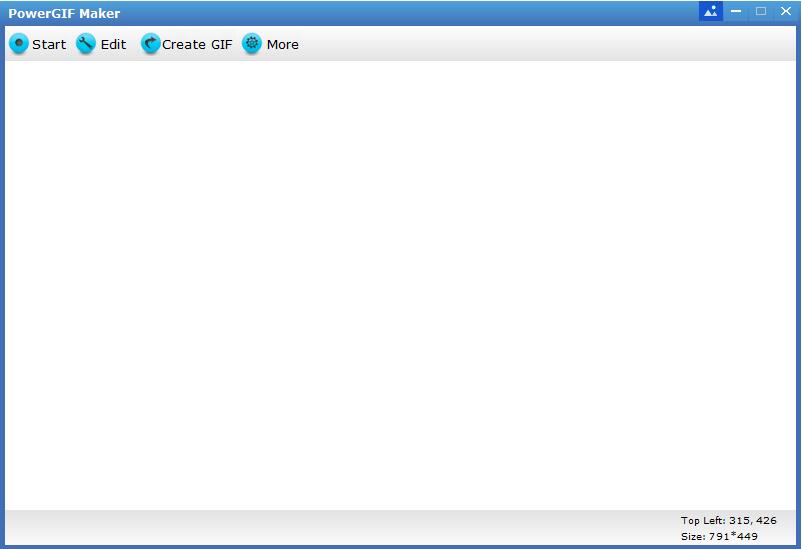
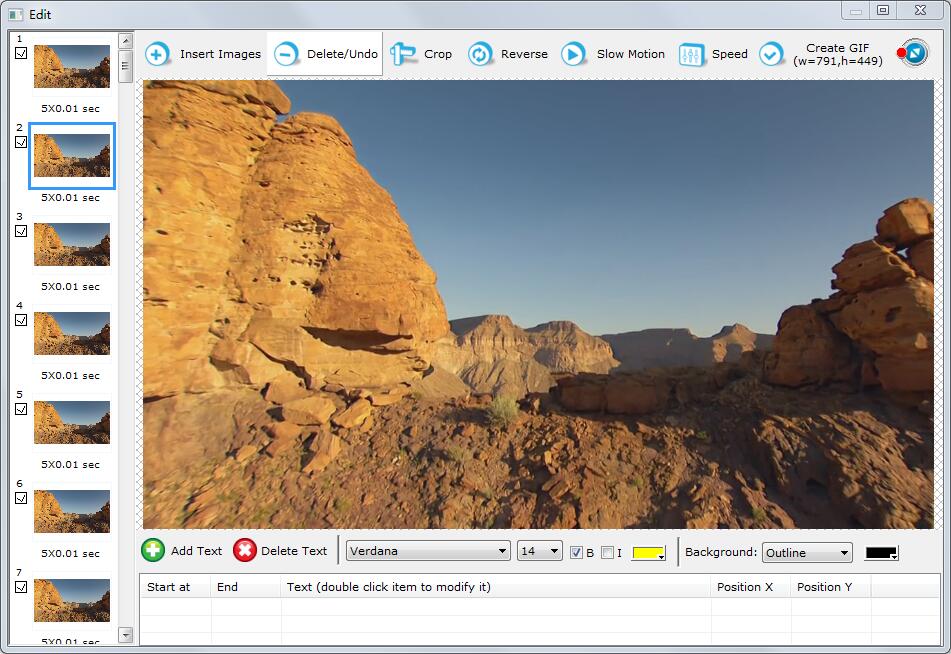
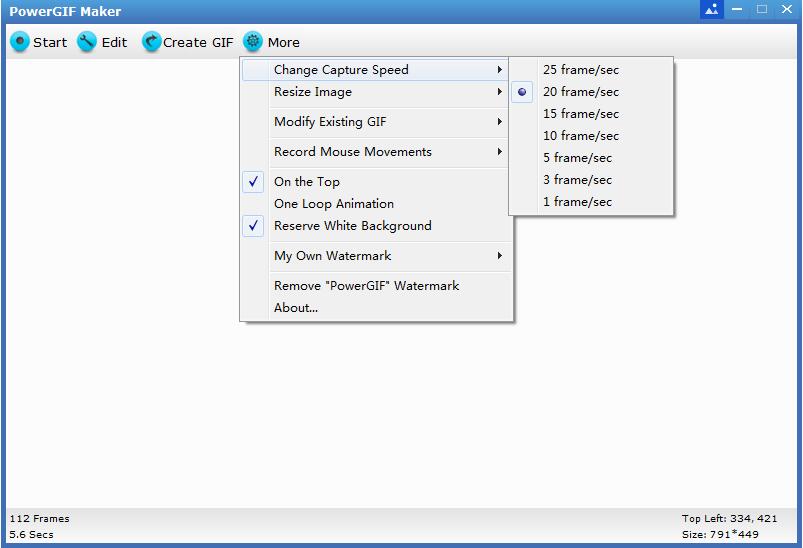
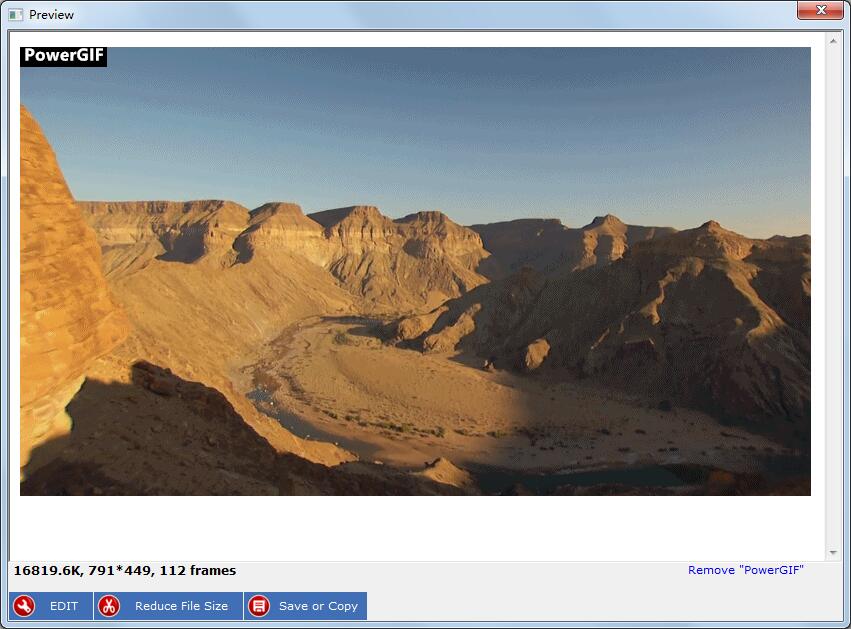 1
1
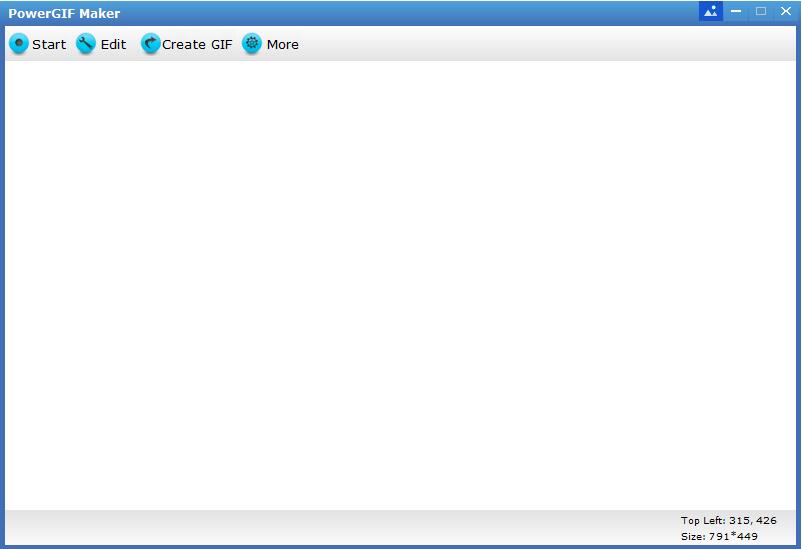
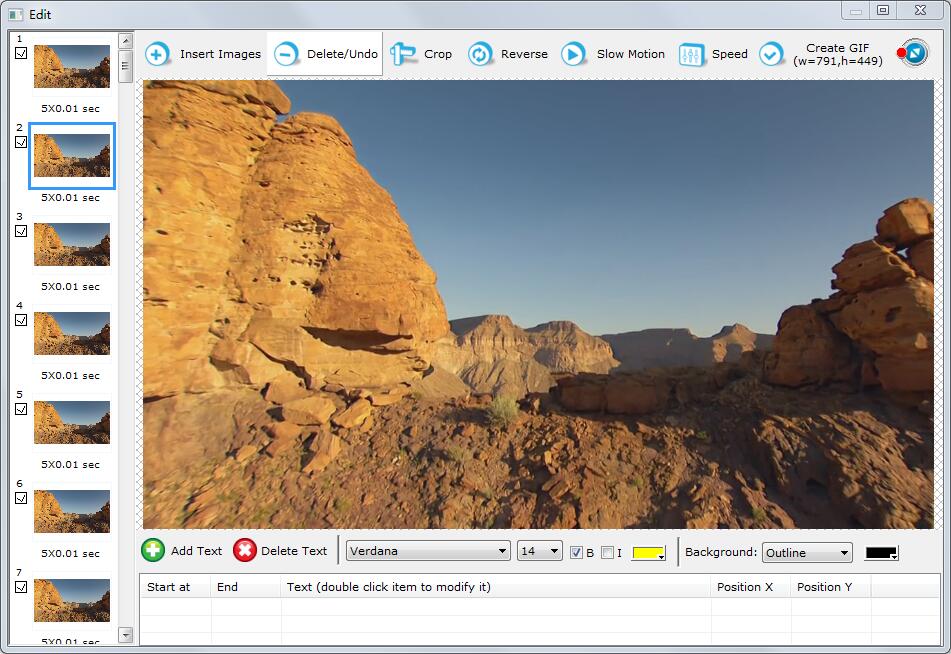
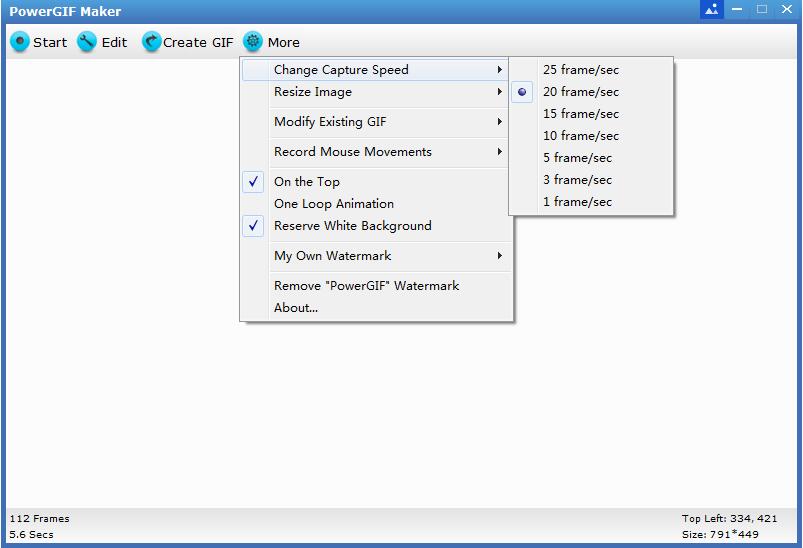
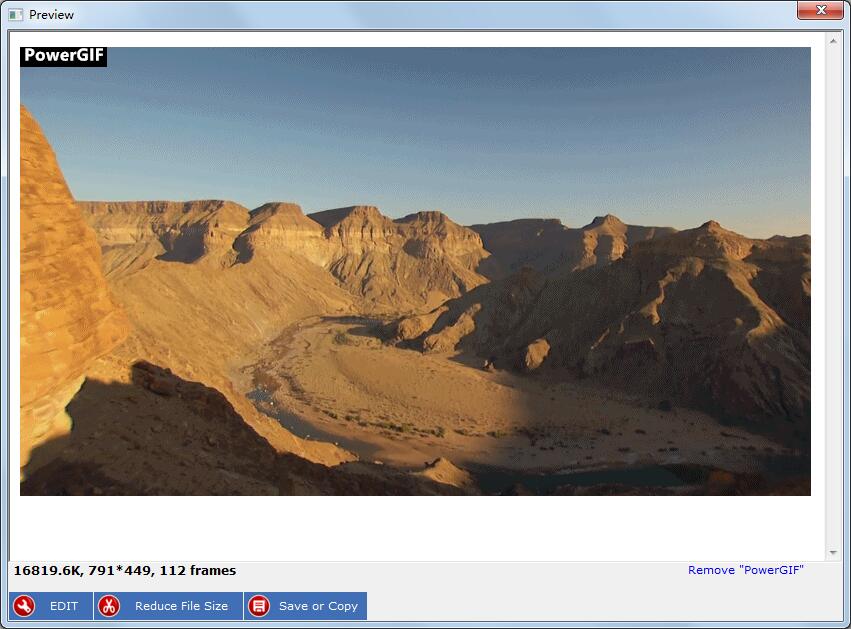 1
1
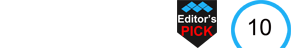
PowerGIF Maker is available for both windows and android/iOS devices. It allows users to create amazing animated GIF files from screen/video recording, make GIFs from local video resources and online/live videos. It is the best free GIF editor as well. You can edit the GIF file after recording the video; also you can import local GIF animation files for editing. It provides you with rich GIF editing functions to help you create high-quality and professional GIF animations. You can insert images, delete/undo frame, crop image, reverse image, slow motion, adjust GIF's speed, add text and image watermark to GIF, Customize the duration of each frame, customize the duration of text or picture watermark, select the width and height parameters of the GIF output. PowerGIF Maker is easy-to-use Free GIF Maker tool. You can make GIF in steps: start the screen recording, edit GIF and create GIF.
Run PowerGIF Maker and overlay the program recording window on the desktop area to be recorded, click "Start" button and then click "Stop button". Click "Create GIF" button to quickly make animated GIFs from a screen recording.
PowerGIF Maker can help you make GIF from all video sharing websites, such as Dailymotion, Break, Metacafe, BlipTV, Vimeo, AOL, Lynda, MegaVideo, Veoh, VideoBash, LiveLeak, MyVideo, FunnyOrDie, Nico Video, TV.com, Veevr, Adobe TV and more. Run PowerGIF Maker and play the video, click "Start" and then click "Stop" button. You are allowed to edit GIF, after that click "Create GIF" button to make GIF from live video.
Play the video via multimedia player software and then run PowerGIF Maker, click "Start" button and then click "Stop button". Click "Create GIF" button to make animated GIF from video.
| System Requirements | Windows 11/10/8.1/8/7/Vista/XP, Android, iOS |
User reviews
Reviewed on 2020-07-17 16:46:23
Maggie - Easily create animated GIFs from videos, YouTube, video websites.
Reviewed on 2020-07-17 17:50:35
Norma - Create gif from all popular video formats.
You may also like
It is an All-in-one Audio & Video and DVD/Blu-ray conversion tool.
Convert Macromedia Flash SWF files to all popular video formats.
Copyright © Amazing-Share. ALL RIGHTS RESERVED.
About Amazing-Share | Terms & Conditions | Privacy Policy | License Agreement | User Guide | Refund Policy | Contact Us | Freeware Download Trial Center | Resources
FAQ Center | User Guide | Download Center | Freeware Center | Store | Sitemap | Free Blu-ray Player | Free Mac Any Data Recovery | Password Solutions | DVD Solutions | Animation Solutions | Office Solutions