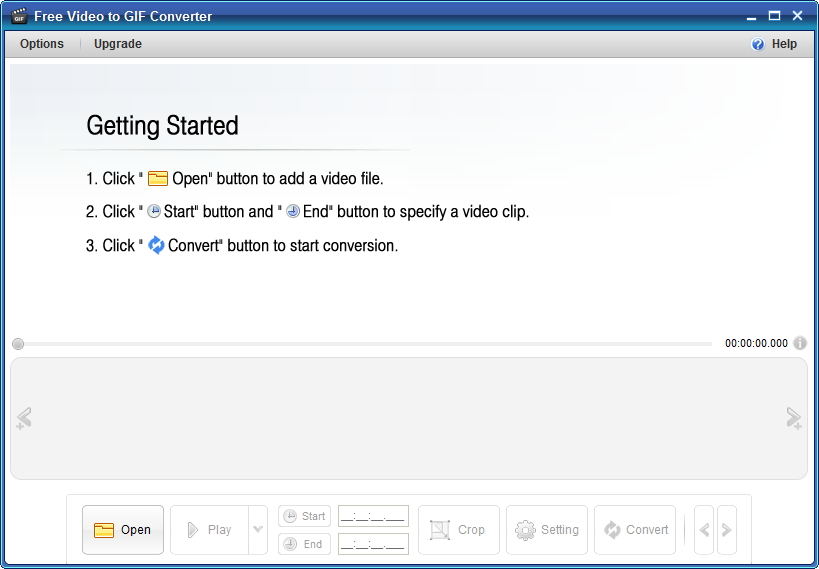Top GIF Maker Software for Instagram: Make GIF for Instagram Story

Summary
I believe that some users playing Instagram are no strangers to GIF stickers. When you want to reply to the time-limited dynamics of your friends, it is not enough to reply with text or a static picture. Photos are the core of Instagram stories, but GIFs can make your content full of life. In view of this, the official launched an update for the software today, so that users can find a suitable GIF from Giphy to respond to friends' time-limited dynamics. How to make your own GIFs for Instagram? How to make gif files for Instagram stories to attract your Instagram fans and draw people's attention to you? Here we have discussed of the best methods you can rely on to create Instagram story GIFs on different platforms.
1 Make GIF from Online Video/Screen Recording and Upload it to Instagram
If you are looking for a great GIF app for Instagram, then PowerGIF Maker is one of the best apps you can use. It has both iOS and Android versions. PowerGIF Maker allows users to record video or converts video to GIF format, and also allows you to add filters, text, etc. to GIF. It integrates well with social media and can easily share your GIF on Instagram, Twitter, Facebook Messenger, etc.
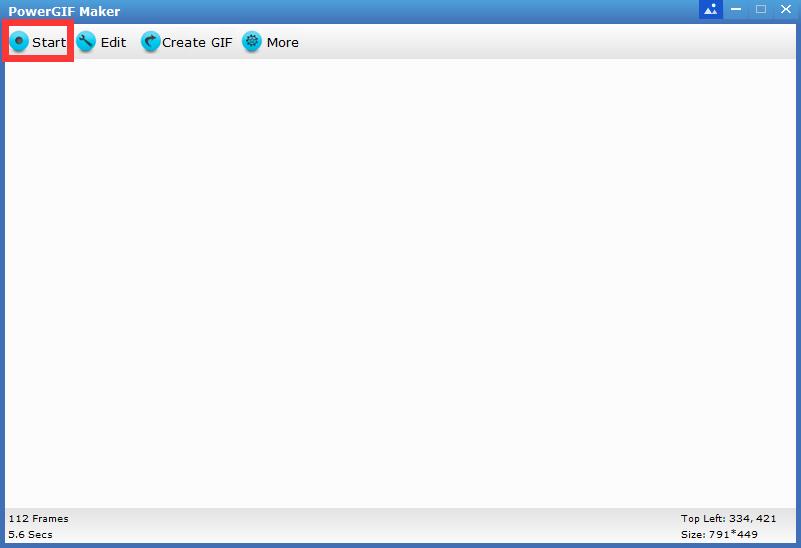
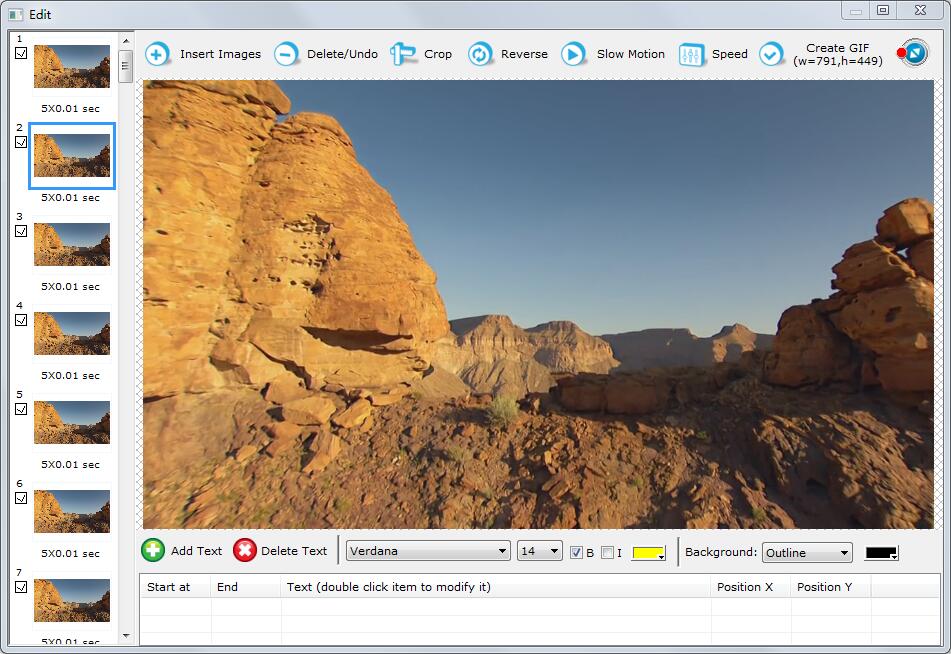

2 Make GIF from Downloaded Video and Upload it to Instagram
Free Video to GIF Converter software allows you to convert any video to GIF with high quality like YouTube video, Twitter video, instagram video, Facebook video, Reddit video, MP4, AVI, MPG, WMV, FLV, MOV, VOB, MKV, video, etc.