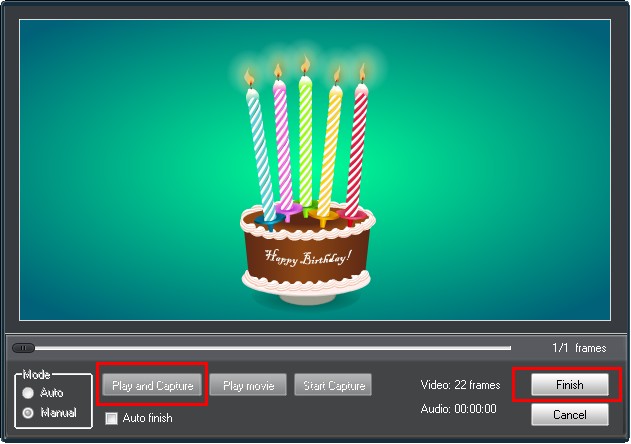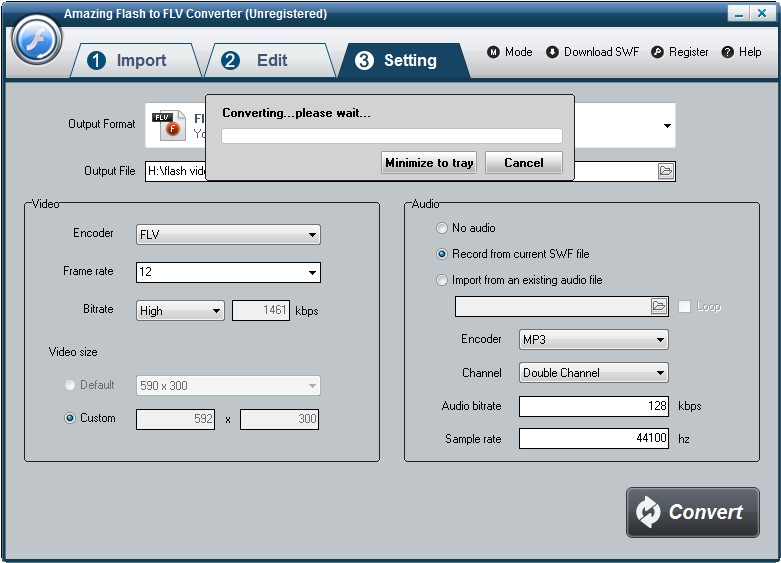Most video converter software are not doing well in converting Flash swf file to flv format considering the output quality. Amazing Flash to FLV Converter is an outstanding conversion tool that could convert Flash to FLV and then you can enjoy favorite files on some portable deivces for playback. It also provides you various functions which allows users to batch convert, add favorite songs as backgroud music, use costom logo...etc.
Blow guide will show you how to use this Flash to FLV Converter step by step.
1 Install and register Amazing Flash to FLV Converter
Download Amazing Flash to FLV Converter file, extract to flash_to_flv_converter\, then double click the downloaded installation file from flash_to_flv_converter\ to start installation; next, follow the instructions to finish the installation.
After installation, please launch Amazing Flash to FLV Converter, then enter correct User Name and registration key in pop-up registration window, then click "Register" button to finish registration.

2 Import swf file to Amazing Flash to FLV Converter
On "Import" interface, hit browser button to add a swf file. You can get flash imformation about this file and preview it before convert.
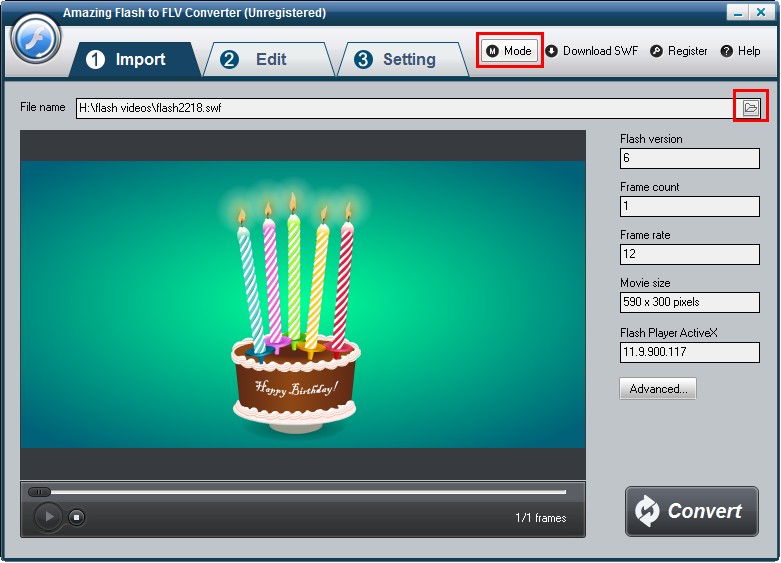
3 Edit flash movie (Optional)
On "Edit" interface, you can crop the flash movie and add watermark, logo, copyright image onto the created video to mark them as your own. If you would not like to edit your video, simple skip it to "Setting" page.
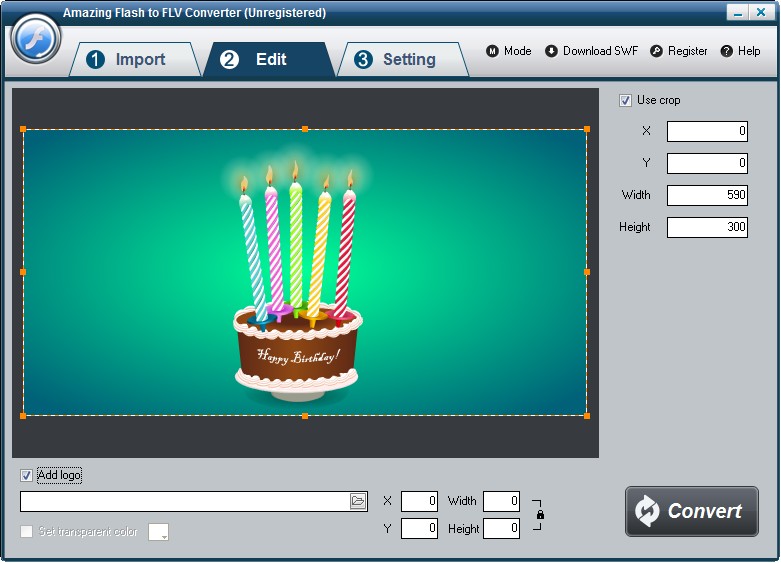
4 Setting output formats and destination's location
On "Setting" interface, select FLV as output formats from the drop-down list of "Video Format ". Then select destination folder for converted flv file and you can set the video encoder, frame rate, audio channels, bitrates etc.
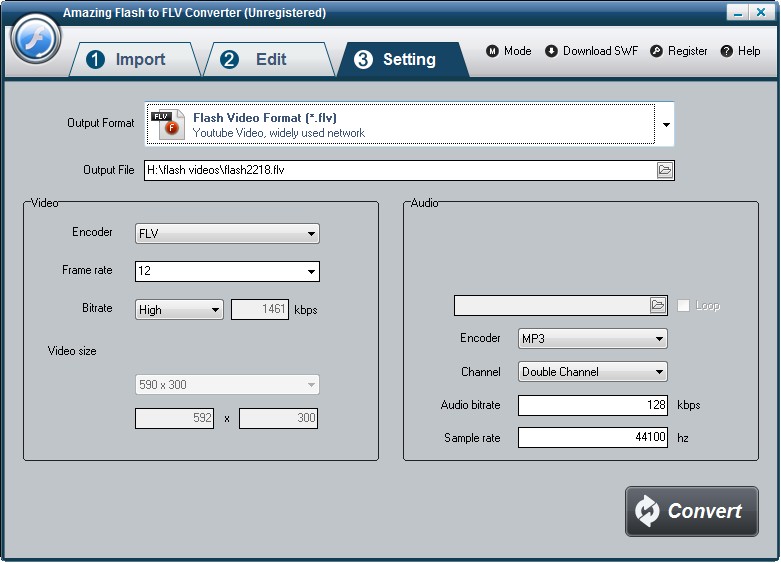
5 Start the Flash to FLV file conversion
Once you've finished all the settings, hit the "Convert" image button, Capture window will be show as below,select a mode: "Auto" or "Manual". Manual Mode is useful for interactive swf file, otherwise you can choose Auto Mode. Click "Play and Capture" button to begin. During conversion, you can minimize the program to system tray.