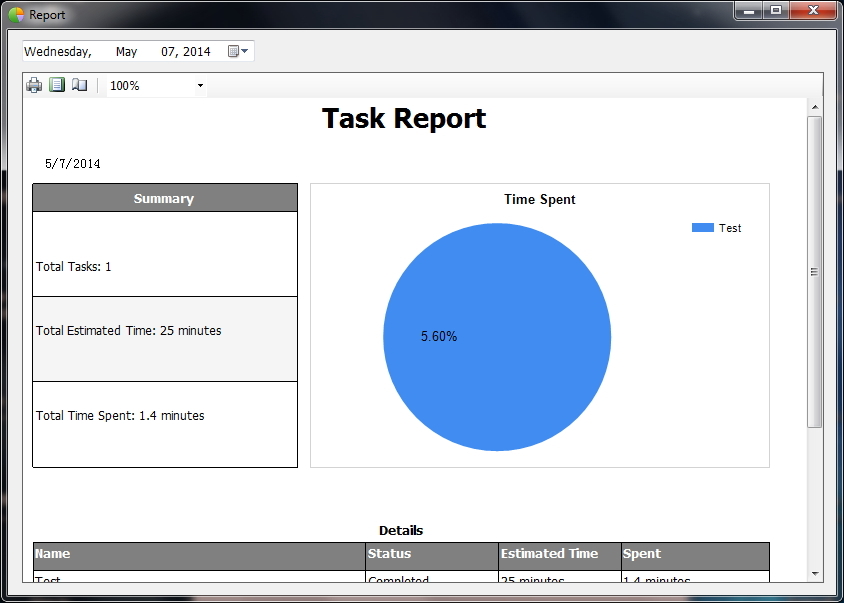Install and launch this software. The pop-up window lets you to purchase it or try it.
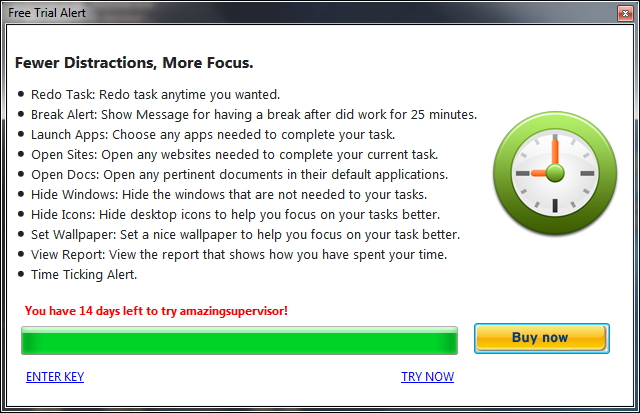
You can click "ENTER KEY" button to input the Reg Code you've purchase or click "TRY NOW" button to have a try.
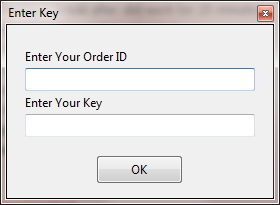
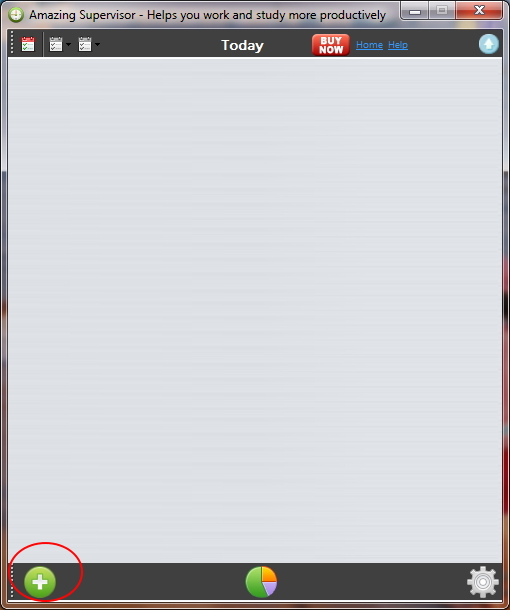
And then give a name of the task. After that you can choose "Open Files", "Open Websites", "Set Wallpaper", and "Hide unrelated Windows" as the target. Click "Add File" images button find which task you want to be stay focused.
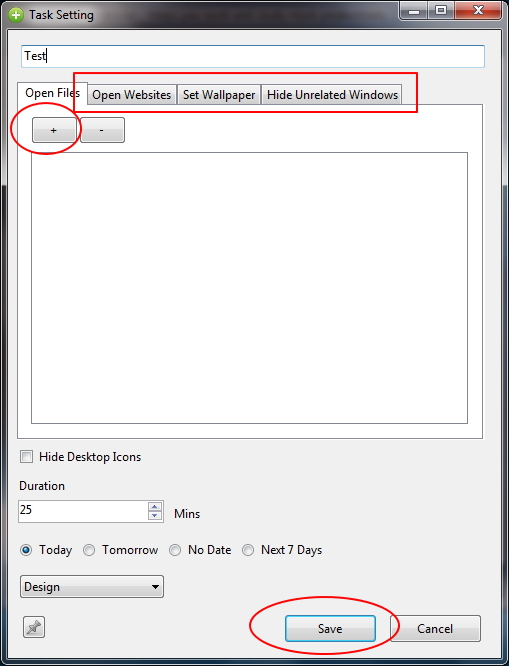
You can preview the task you made, it allows you to edit detail information of the task or you can deleted the task directly. Generally, you are required to finish the task within 25 Minutes.
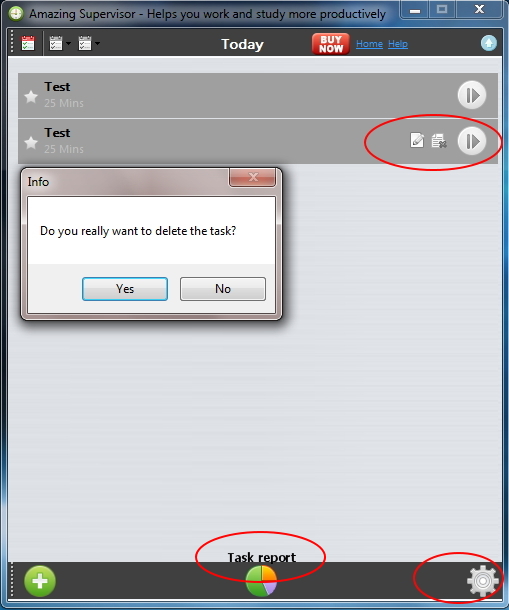
Click "Setting" to select Alert Sound, set opacity, set Hotkeys.
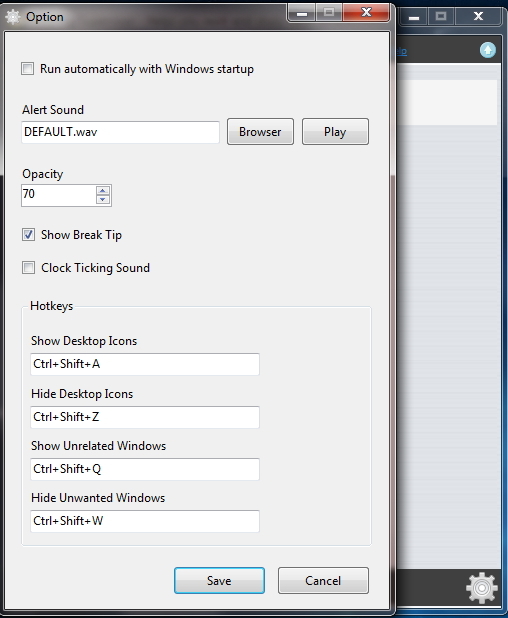
When you have the task, click "Report" to view the task report in detail.