What Amazing Supervisor Does?
Supervisor is a productivity program based on the Pomodoro Technique, an ergonomically friendly time management method based on alternating work periods and breaks. The recommended interval is 25 minutes of work to 5 minutes of break time, though each can be changed to suit. The tool creates Tasks, which can do just about anything you need them to, such as launch applications, open a document, open a Web site, and set a background. The built-in Task Report tool makes it easy to track and report your time.
The program's installation includes Microsoft Visual Studio Report Viewer. The main interface is very plain, with just two buttons, Add and Reports, and a main view labeled Today's Tasks. We clicked Add, which opened the Task wizard. It's a very simple tool: Enter a Task Name, choose a Task, and browse to a target in a system tree view. Once you've set up your Task, it's time to configure your Focus For interval and Task Type (Design, Program, Read, Study, and Write). Saved Tasks appear in the Supervisor window; we merely had to click the Get Focus button to trigger our Task and a progress bar with a timer counting down its duration. Clicking Done closed the Task and returned us to the Stayfocused window. We clicked Report, and Supervisor automatically generated a report with a summary and pie graph showing how we spent our time. We could zoom, save, and print our report from the wizard's toolbar.
The Pomodoro Technique is an intriguing way to structure work. If you're interested in trying it and need a tool to make it happen, try Supervisor. It offers a lot more than the typical work-and-break timer, yet it's easier to set up and use than some of the so-called productivity suites.
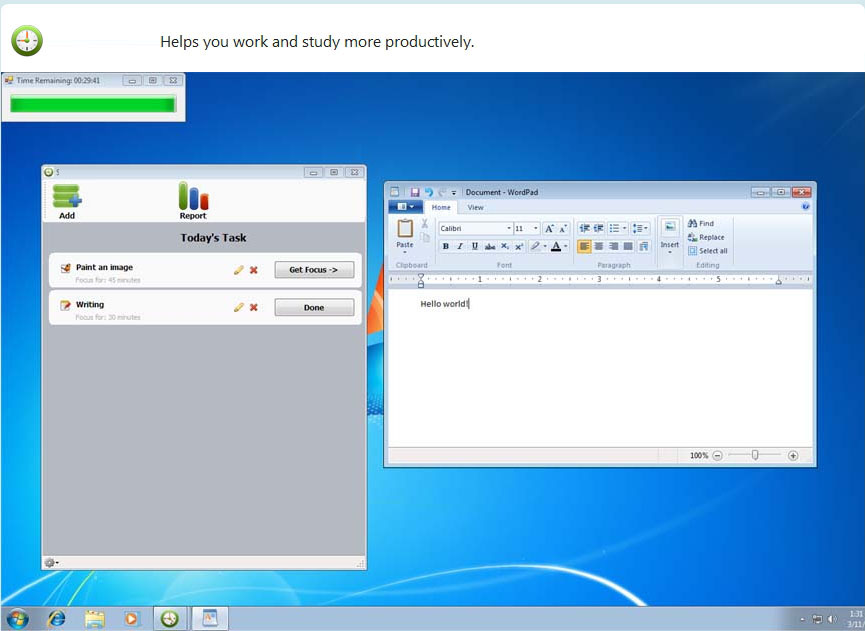

















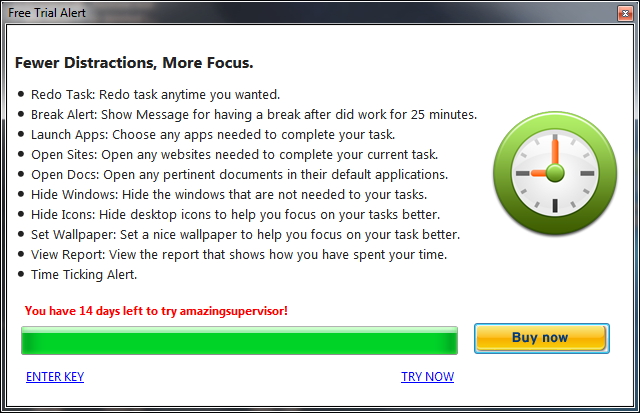















"It keeps me concentrating on my work, closes Web Browser, music applications. Open Word, Excel automatically. set a timer for me to track how much I spend on daily writing. - Jesson"