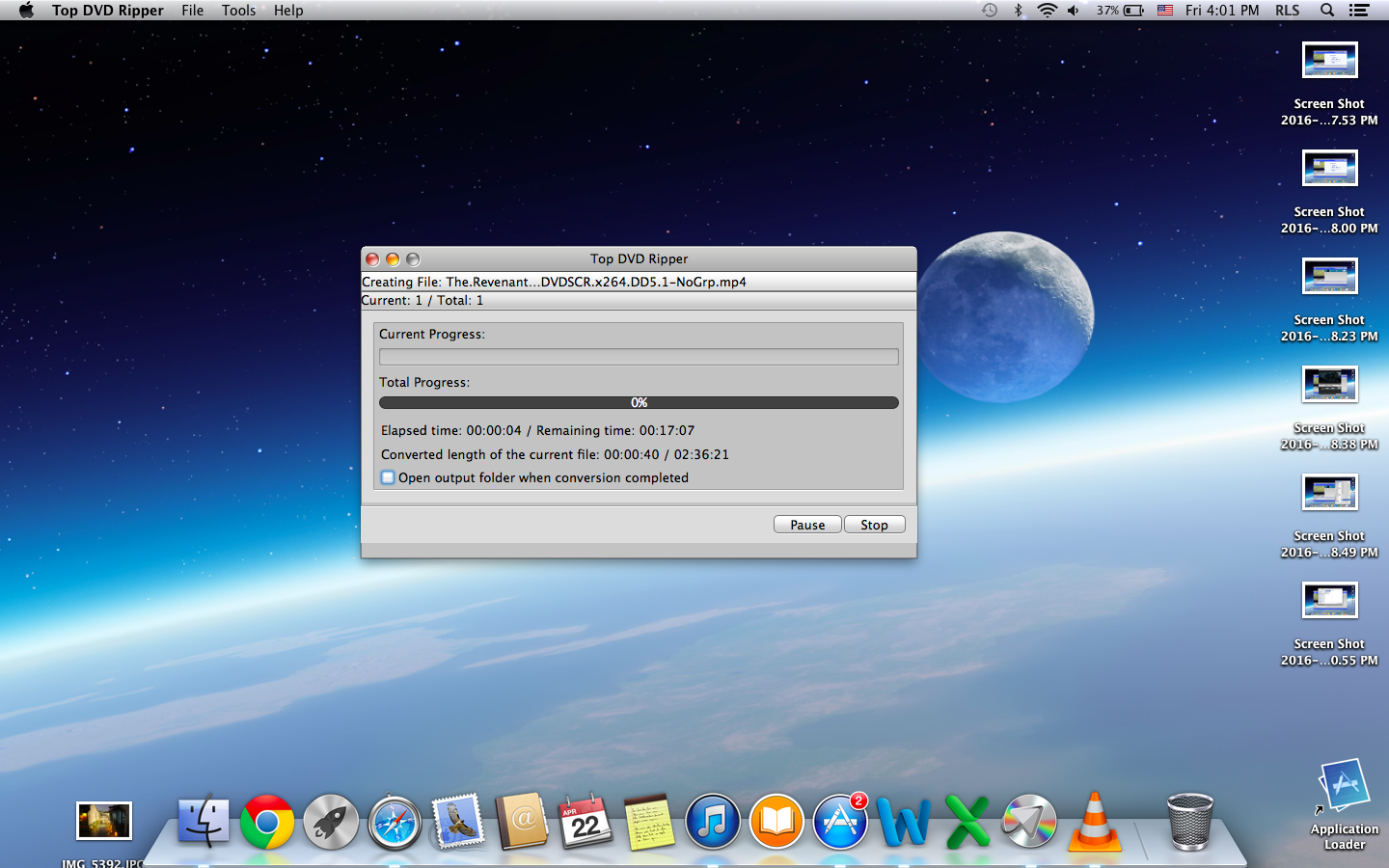1 Install and Launch Top DVD Ripper software on your Mac
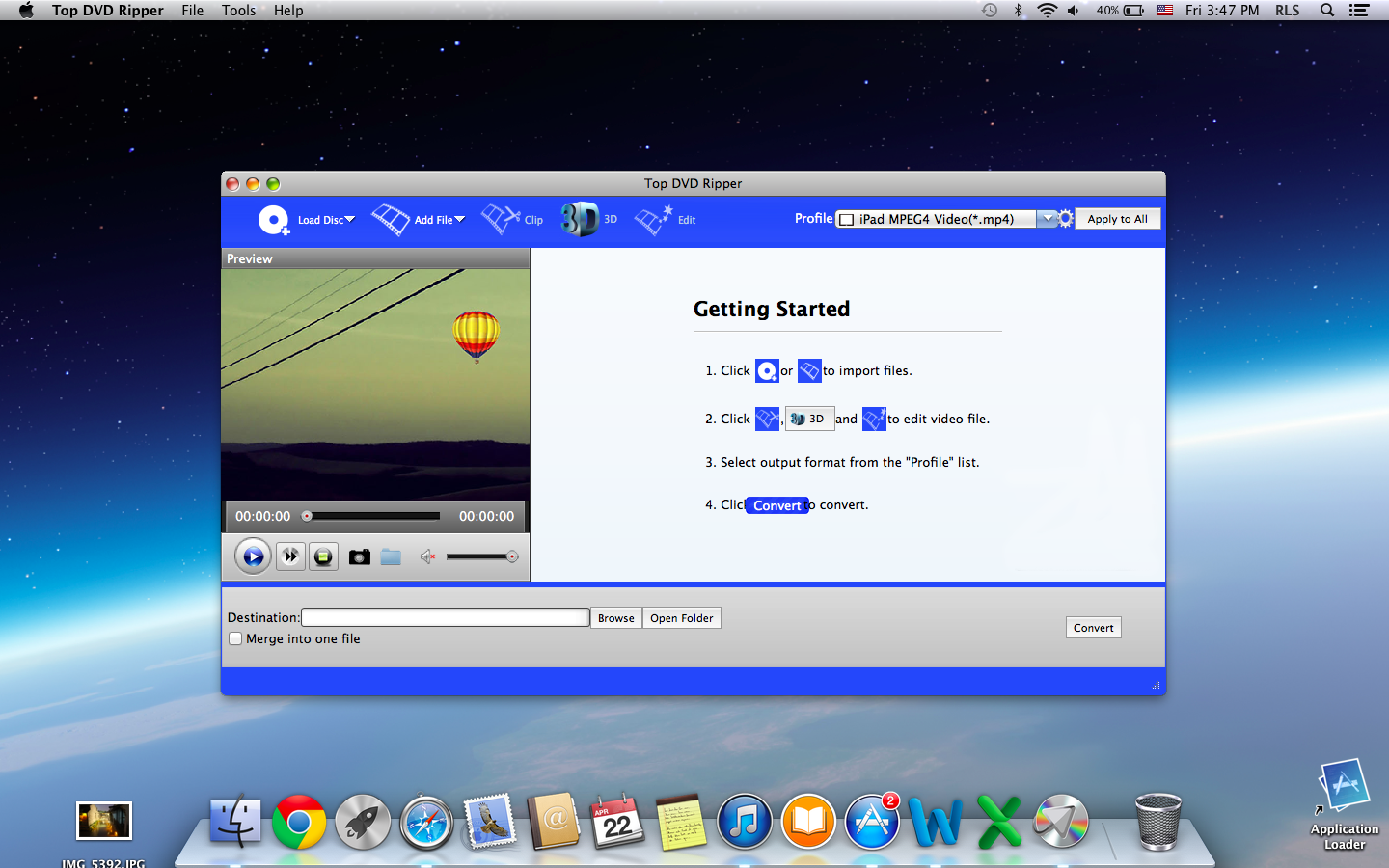
2 Load DVD disc
Click the "Load Disc" button to load the DVD you want to convert to the program; or you can click the "Load Disc" button drop-down arrow and choose "Load Disc", "Load DVD Folder", or "Load IFO Files" from the drop-down list.
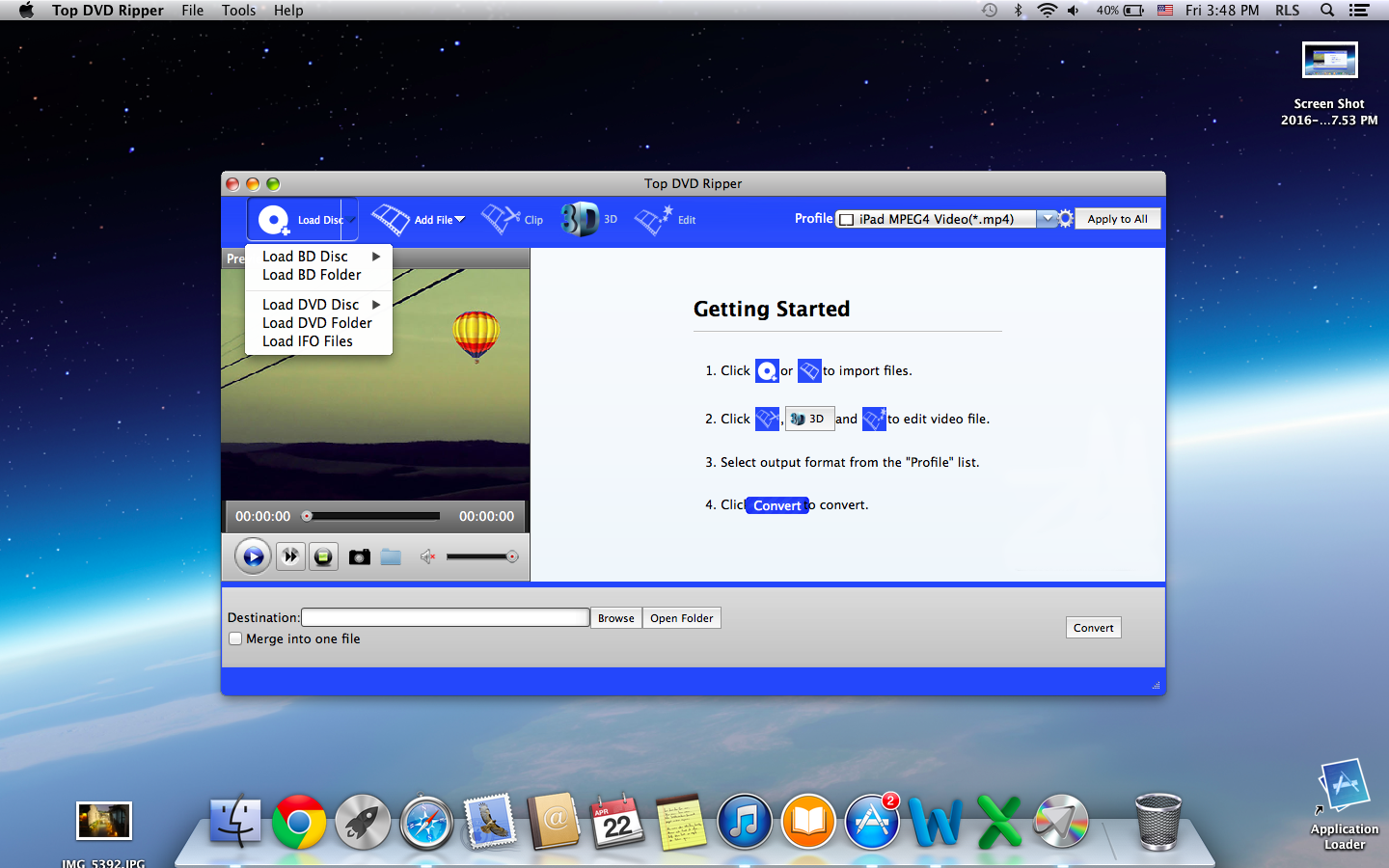
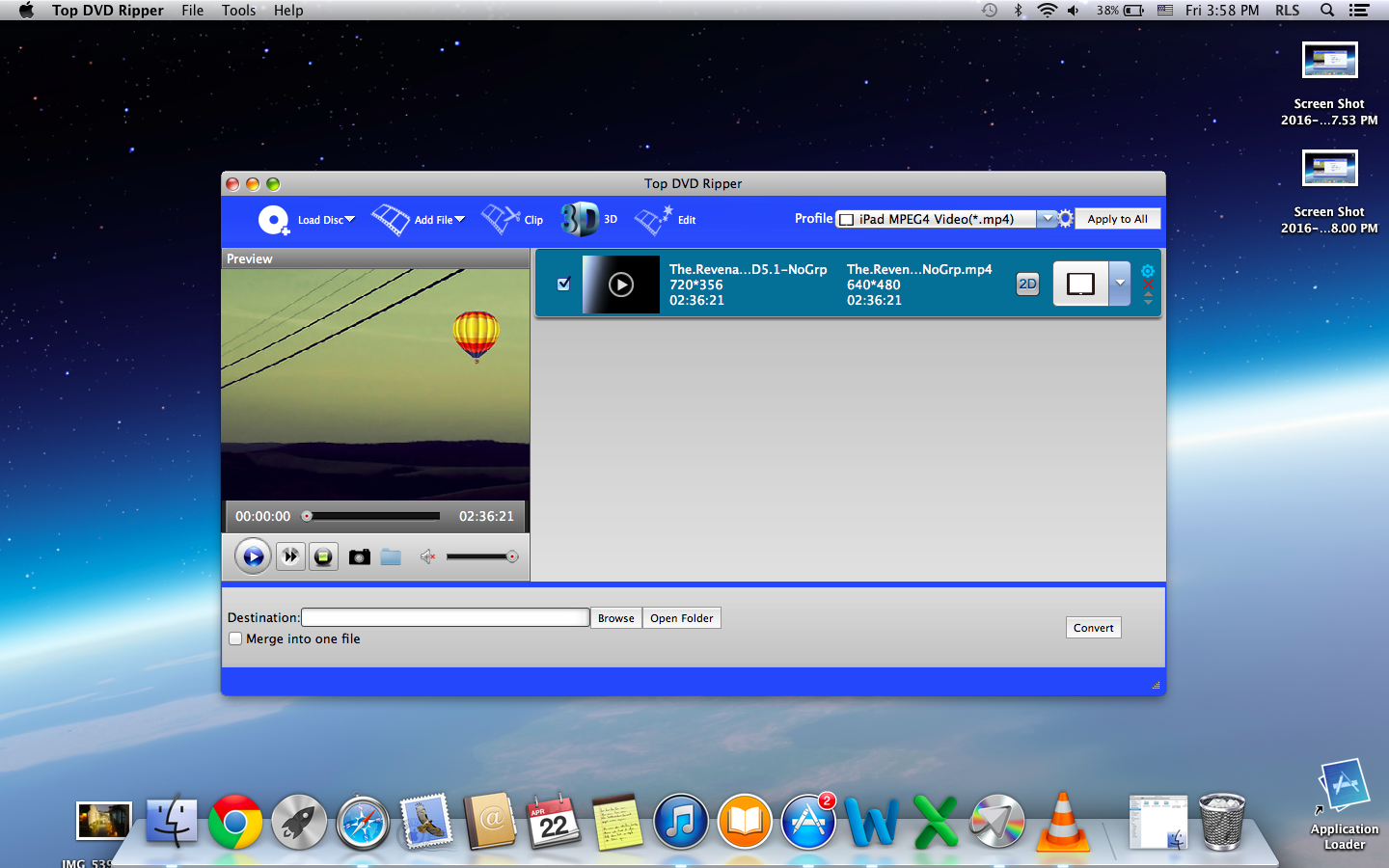
3 Edit DVD Movies
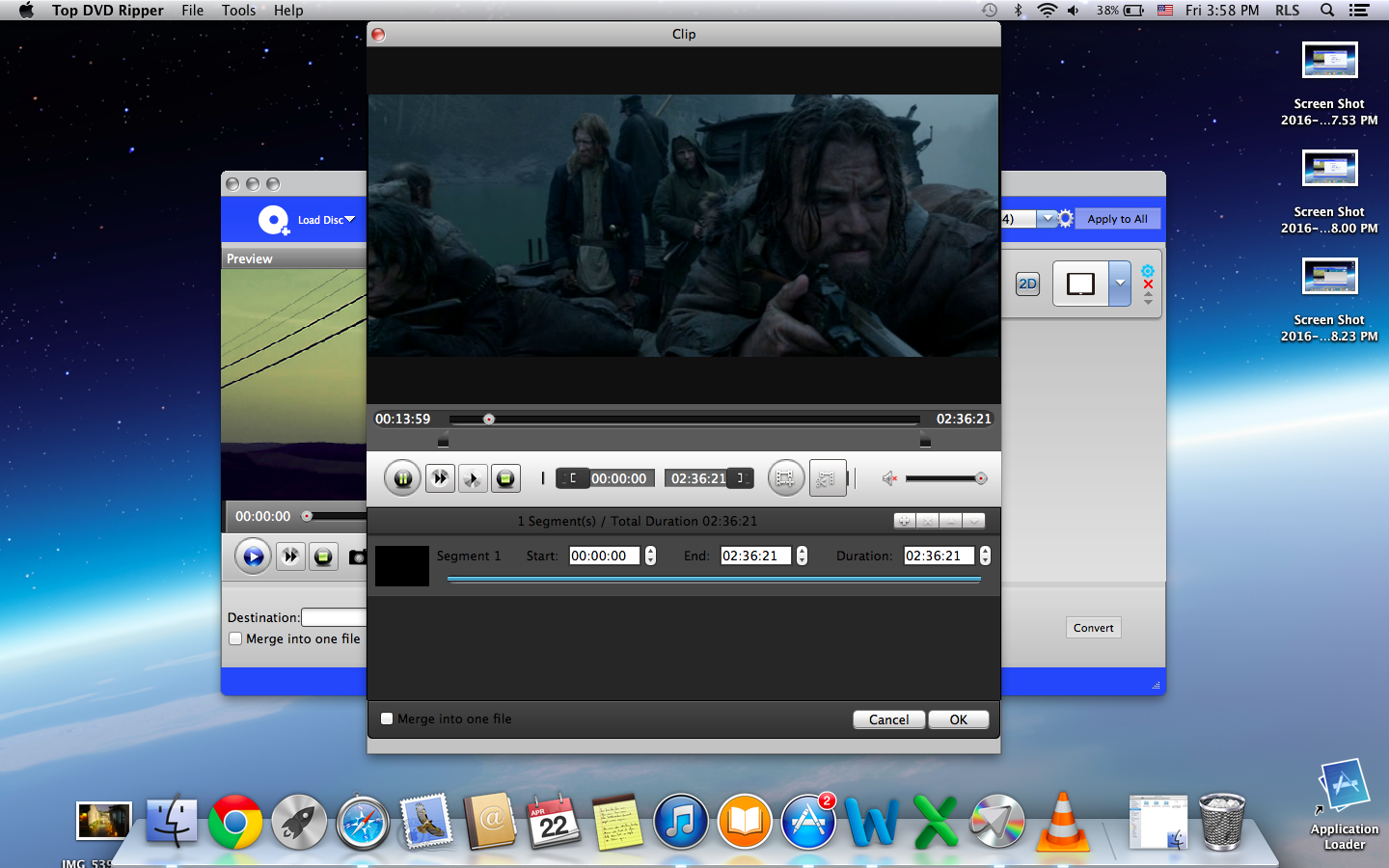
4 Choose output format
Click the drop-down right beside the "Profile" column, and please choose your desired video/audio format from the "Profile" drop-down list.
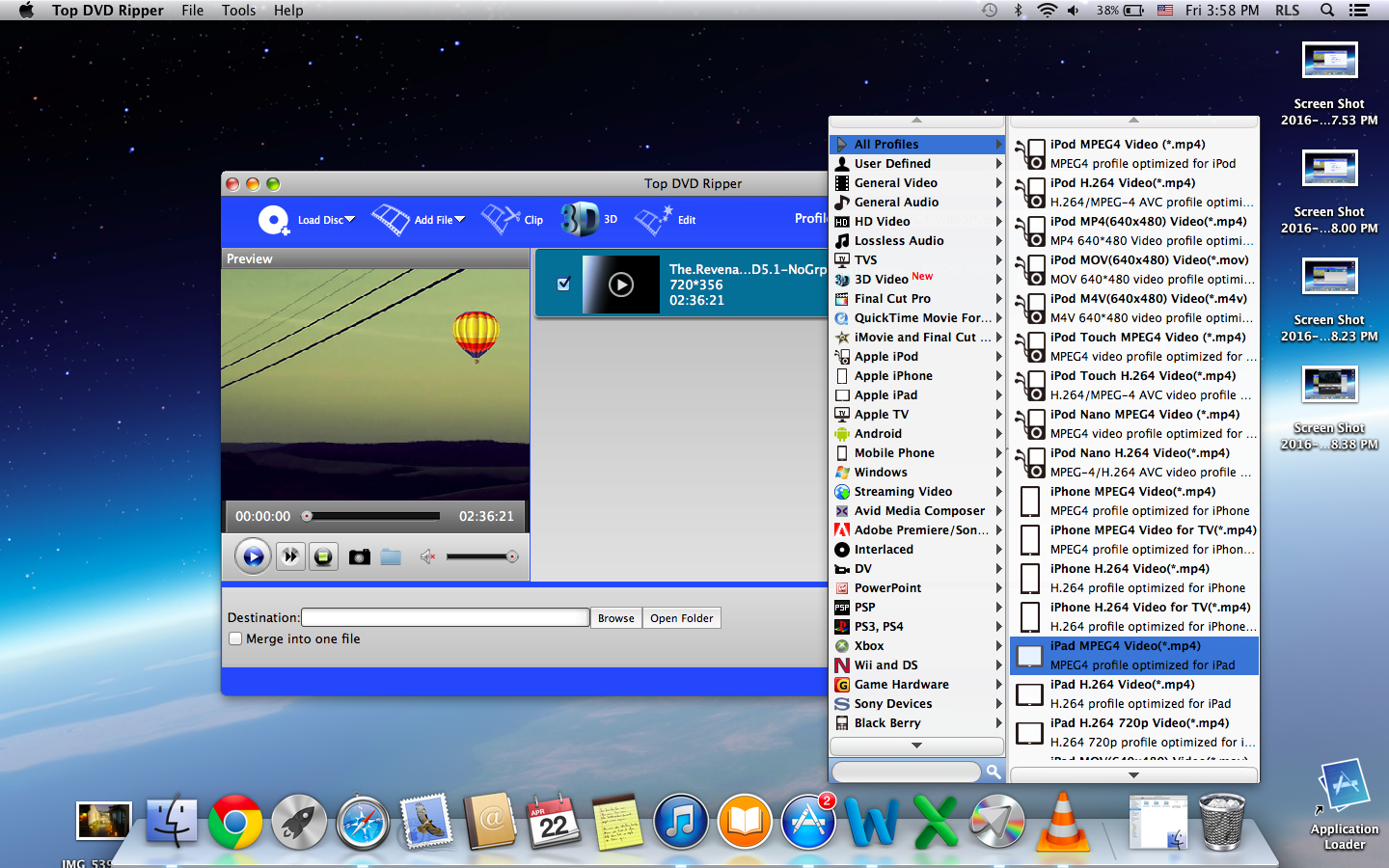
5 Select Destination
Choose Destination where you want to save video/audio converted.
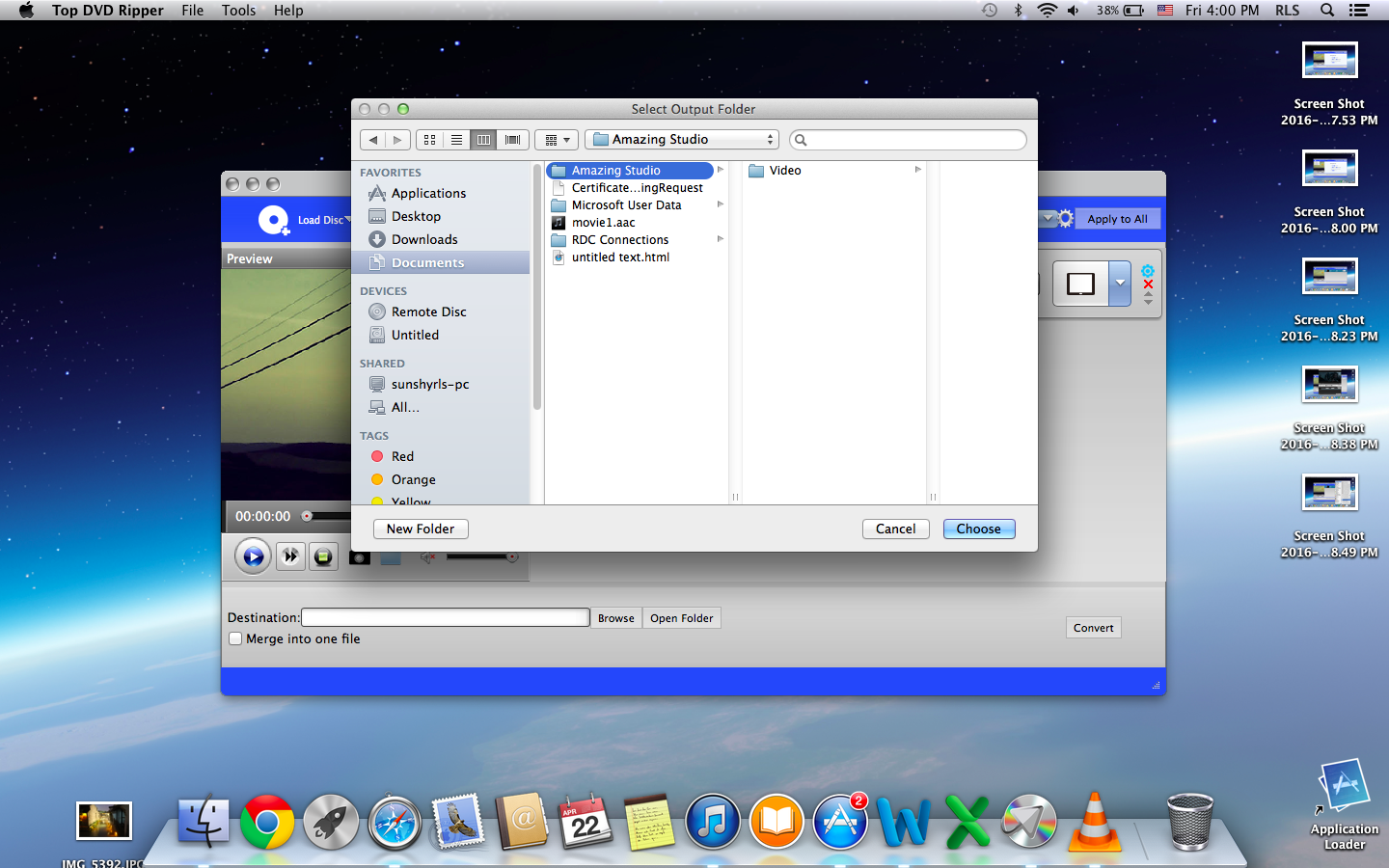
6 Ripp DVD to Video/Audio Formats.
Click "Convert" button to start to rip DVD to video and audio format that you have chosen.