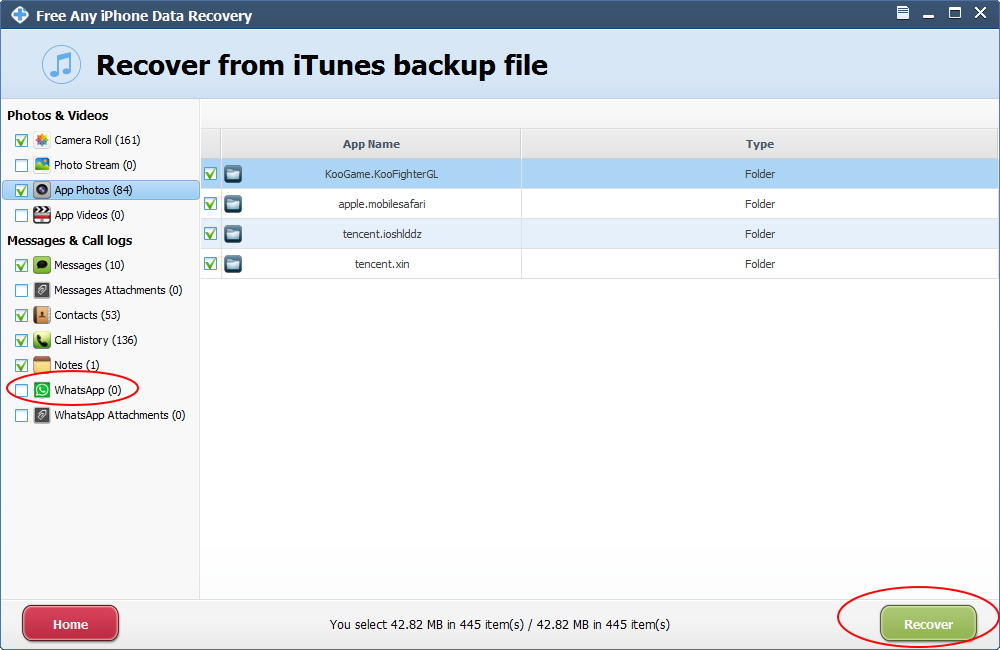It is the best way to send or receive messages, images and even videos wordwide without any cost via WhatsApp. It is widely used for iPhone users. It is not only supports iPhone, but also BlackBerry, Android, Windows Phone and Nokia.If you accidentally deleted or lost WhatsApp chat history on iPhone due to unknown reasons, don't feel so panic. Editor Jerry recommend you Free Any iPhone Data Recovery software to recover WhatsApp message history. It is powerful iPhone data recovery program to retrieve up to 11 types of file including WhatsApp history, photos, messages, contacts, and more.
Follow this guide to recover WhatsApp message history.
Step 1. Download and install Free Any Data iPhone Data Recovery.
Launch this program and select "Recover From iTunes Backup File" mode.
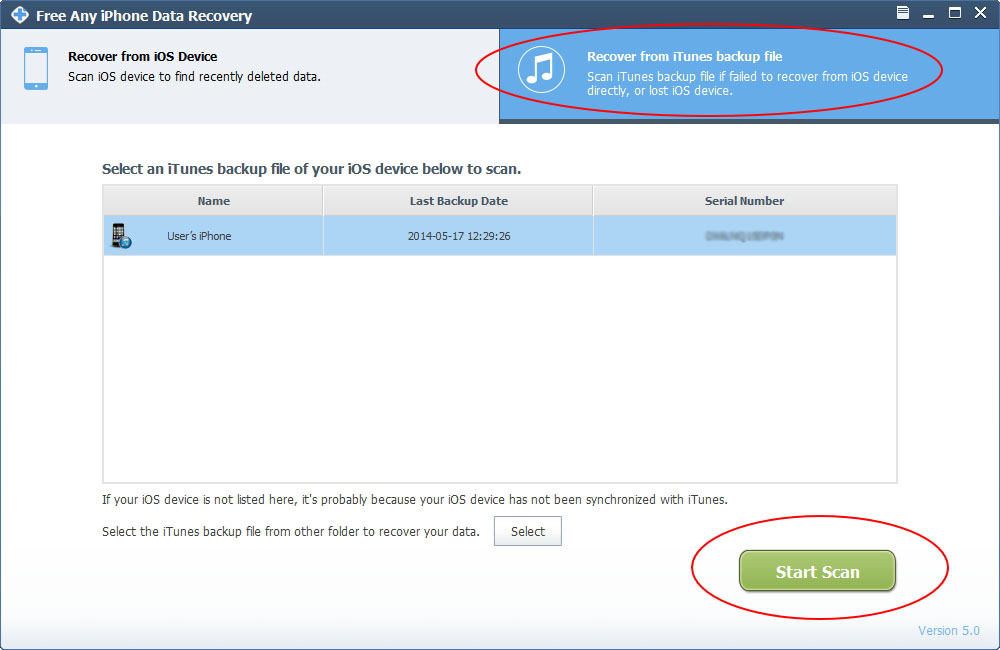
Then, this program will scan all data on your iPhone. It will take a few seconds to finish scanning.
Step 2. Preview files under "WhatsApp" folder,ticket items and click "Recover" button to get WhatsApp message history back.