Samsung Galaxy Note is great tool to take photos and make videos. Whateve you are using Galaxy Note, Galaxy Note 2, Galaxy Note 8.0, or Galaxy Note 10.1, accidentally deleted worthy pictures and videos from Samsung Galaxy Note can not be avoid. But how can we retrieve lost files? Stop complaining, you can restore deleted files with Amazing Dr. Recovery.

Step 1: Install and launch Dr. Recovery. Connect your Samsung Galaxy Note phone with computer via USB cable.
Tips: Before connecting with computer, your should enable USB debugging mode on the Samsung Galaxy Note phone. To recover deleted photos from Galaxy Note 2, pull out the micro-SD card from Note 2 and connect it with computer via a SD card reader.
Step 2: Start Scanning. Select "Partition Recovery" mode.
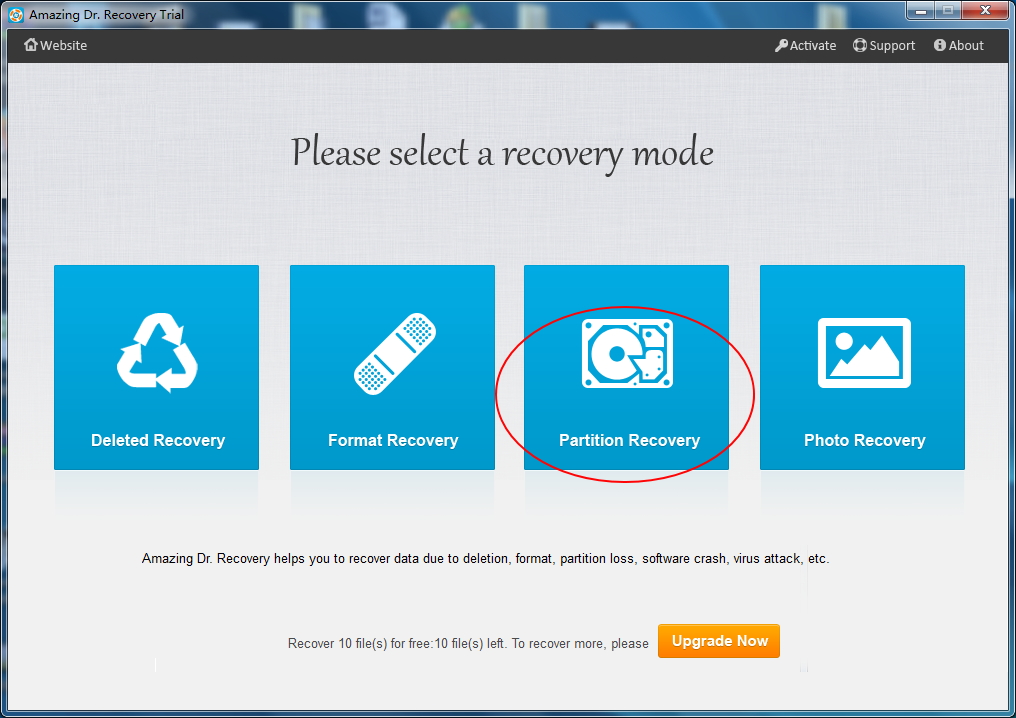
Then select the Galaxy Note phone drive. The application will scan for deleted files on Galaxy Note automatically.
Step 3: Recover deleted files. The scanning results will be listed in left panel organized by file types and file extensions. Select the files that are deleted, and click "Recover".



















