Play All 4K/HD/1080P Video/Audio Multimedia Files, Play Any DVD, VCD and Blu-ray Disc.
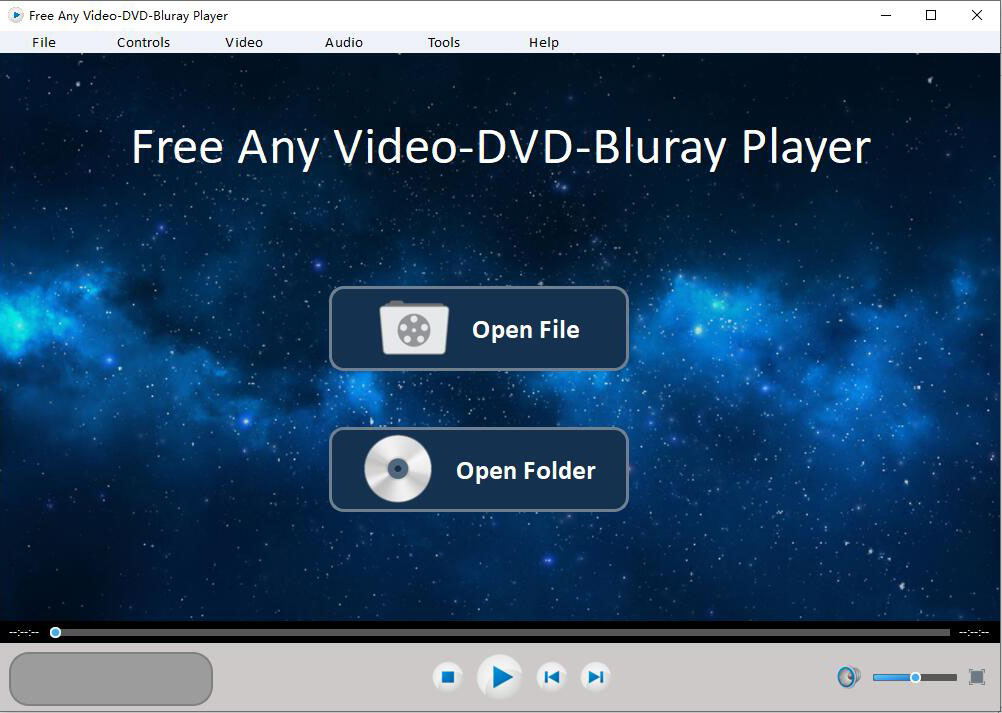
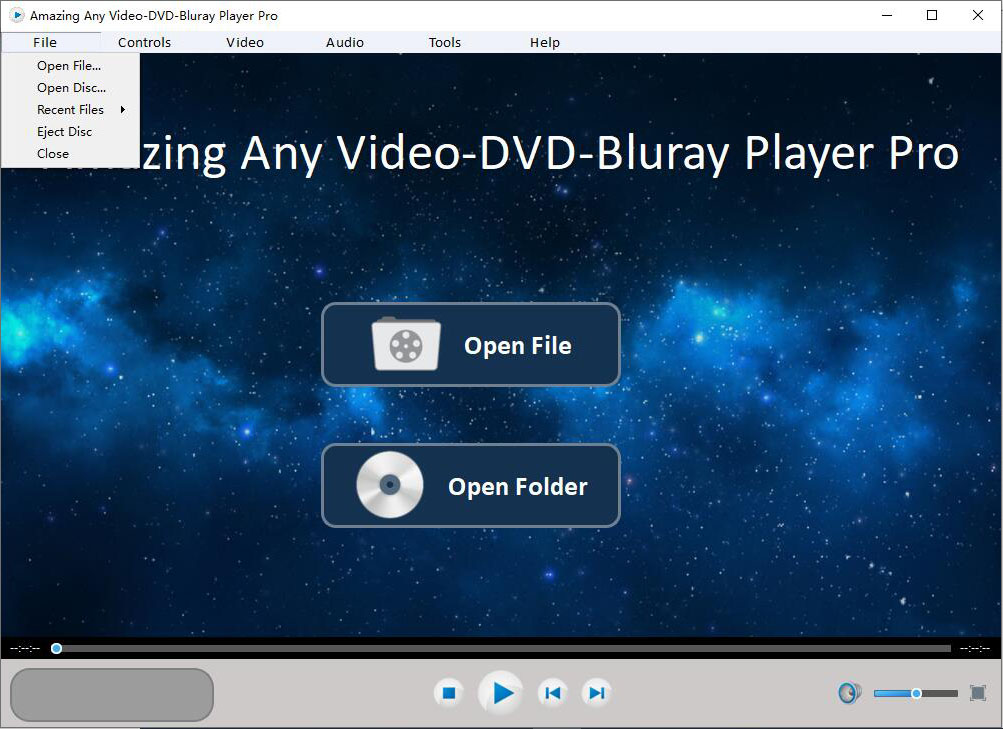
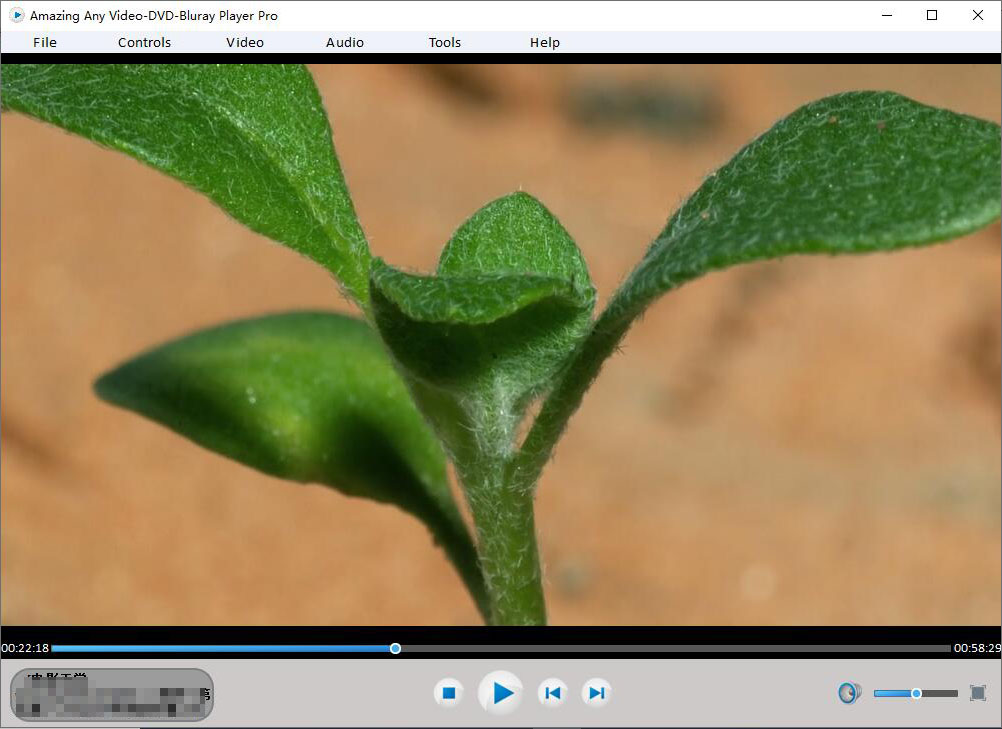 1
1
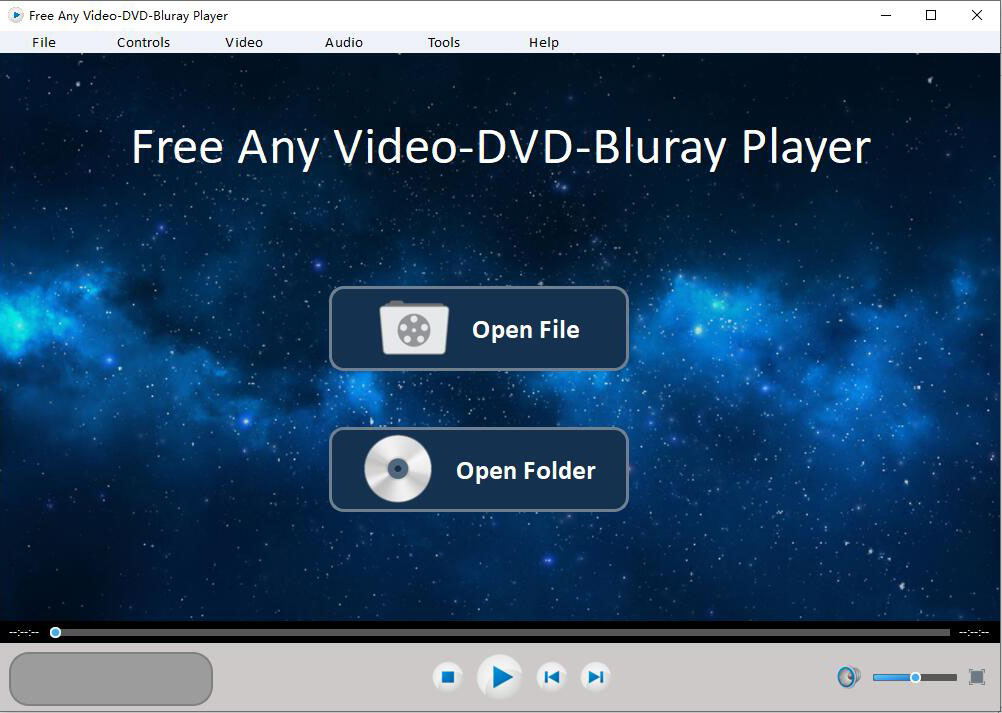
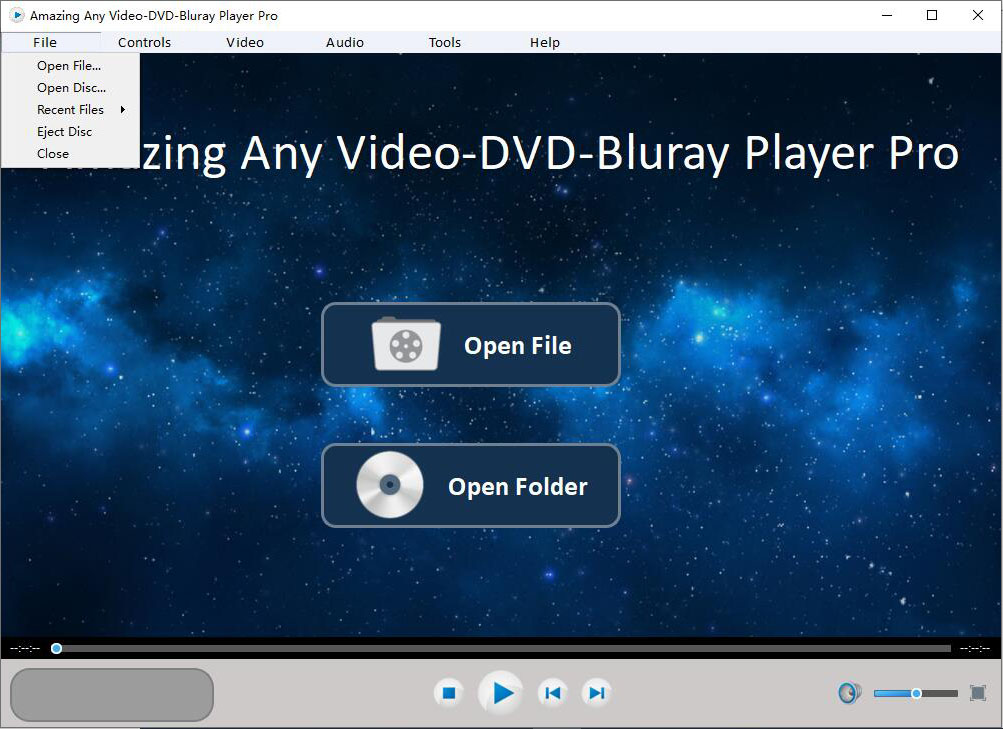
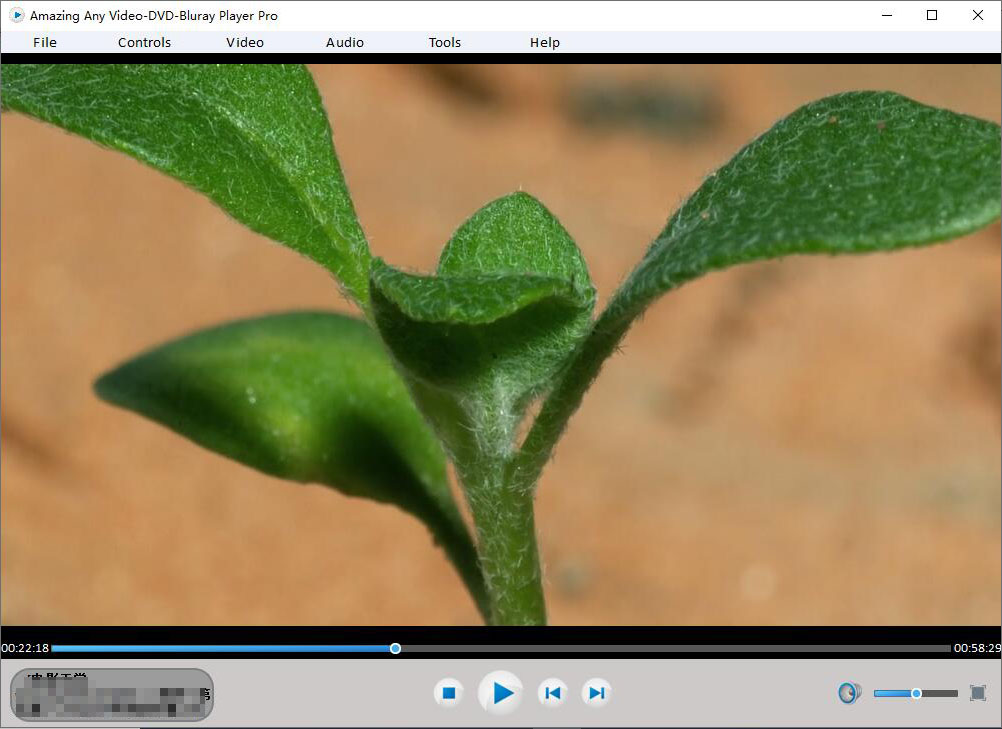 1
1
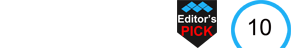
Free Any Video-DVD-Bluray Player software contains all media playback solutions needed for leisure and entertainment. It is the best Blu-ray disc player, DVD disc player, HD video player, ISO file player and audio player. If you want to play movies in various formats on your computer, Free Any Video-DVD-Bluray Player is a good choice.
Free Any Video-DVD-Bluray Player software contains almost all similar multimedia player software functions, such as playing the latest Blu-ray disc, DVD disc, VCD disc, 4K high-definition video, various HD video formats and audio files for free. You can set different settings for files, controls, videos, and audios. While playing the files, you can capture the desired video images at any time and store them in the specified folder in high-definition image format.
Step 1, download and install Free Any Video-DVD-Bluray Player on your computer. Step 2, insert the Blu-ray Disc /DVD disc into internal or external Blu-ray/DVD drive if you want to play Blu-ray/DVD disc on the program. Step 3, click "Open Folder" button and select the corresponding disc/folder/ISO image file to load Blu-ray/DVD to the program. After loading file, this program would play the movie automatically.
| Blu-ray | BD-R 1.1/BD-RE 2.1, BD-R 2.0/BD-RE 3.0, BDROM 2.2, BD-J, Blu-ray disc, Blu-ray ISO File |
| DVD | DVD-Video, DVD-VR, DVD+VR, DVD disc, IFO file, DVD ISO File |
| Physical Digital Media | Blu-ray Disc (unencrypted and encrypted), DVDs, DVD-Video (including PAL DVD video), USB Flash Drives, and local Hard Disk Drives |
| Container Formats | AVI, MPEG, WMV, ASF, FLV, MKV/MKA (Matroska), QuickTime, MP4, M4A, AAC, NUT, Ogg, OGM, RealMedia RAM/RM/RV/RA/RMVB, 3gp, VIVO, PVA, NUV, NSV, NSA, FLI, FLC, DVR-MS and WTV |
| Video Formats | .M4V, .3G2, .3GP, .NSV, .TP, .TS, .TY, .RMVB, .IFO, .MOV, .QT, .DIVX, .XVID, .VOB, .PVA, .WMV, .ASF, .OGM, .M2V, .AVI, .AVC, .DAT, .MPG, .MPEG, .MP4, .MKV, .VIV, .DV, .FLI, .FLV, .WPL, .DVR-MS, .MTS, .M2T, .M2TS, .EVO, .OGV, .AVS, .VC1, .H264, .RCV, .WEBM, .BDMV, .WTV |
| Audio Formats | AAC, AIFF Files (*.aif;*.aiff), CUE, FLAC, M4A, MPEG Files (*.mp3;*.mp2), Monkey's Audio Files (*.ape), Ogg, Raw AC3 Files (*.ac3), Real Audio Files (*.ra;*.ram), SUN AU Files (*.au), WAV, WMA |
| System Requirements | Windows 11/10/8.1/8/7/Vista/XP |
| Language Supported | English, German, Japanese, French, Brazilian Portuguese, Spanish, Italian, Dutch, Chinese (Traditional), Chinese (Simplified) and Turkish. |
User reviews
Reviewed on 2019-06-21 08:41:12
Madeline - Play the latest Blu-ray disc easily with high video & sound quality.
Reviewed on 2019-06-22 12:09:51
Sigrid - It is the only media player for laptop Windows 10 which has high compatibility with video formats.
You may also like
It is an All-in-one Audio & Video and DVD/Blu-ray conversion tool.
Convert Macromedia Flash SWF files to all popular video formats.
Copyright © Amazing-Share. ALL RIGHTS RESERVED.
About Amazing-Share | Terms & Conditions | Privacy Policy | License Agreement | User Guide | Refund Policy | Contact Us | Freeware Download Trial Center | Resources | YouTube | PAD Submission