Batch Resize Photos, Images without Losing Quality
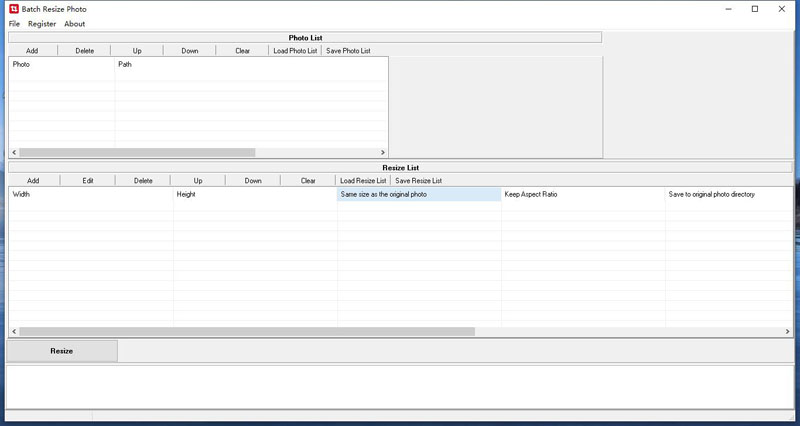
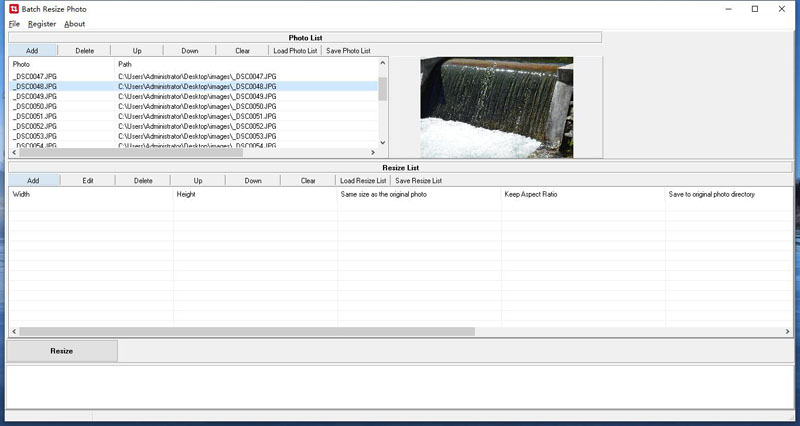
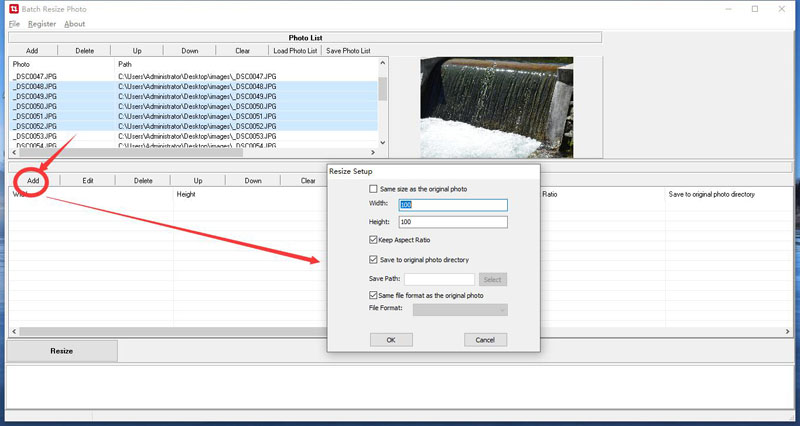 1
1
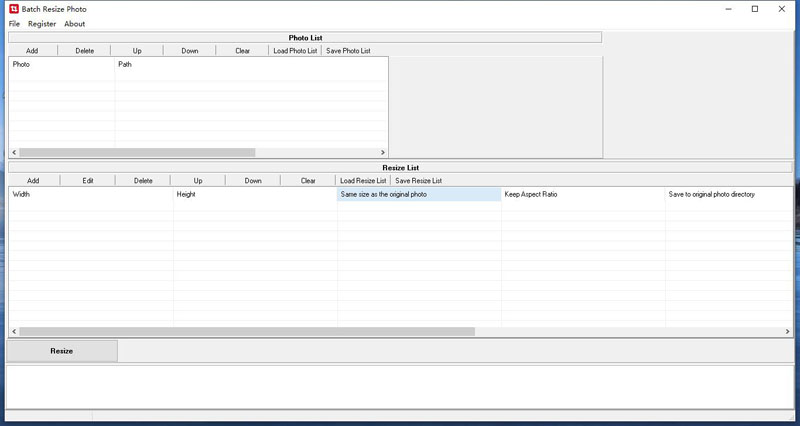
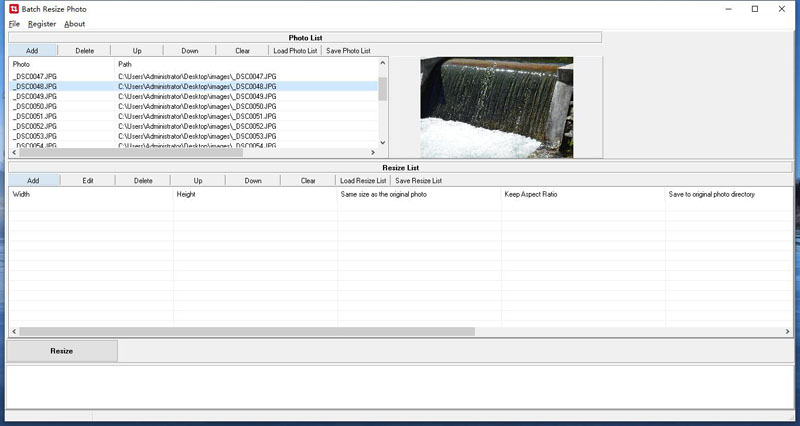
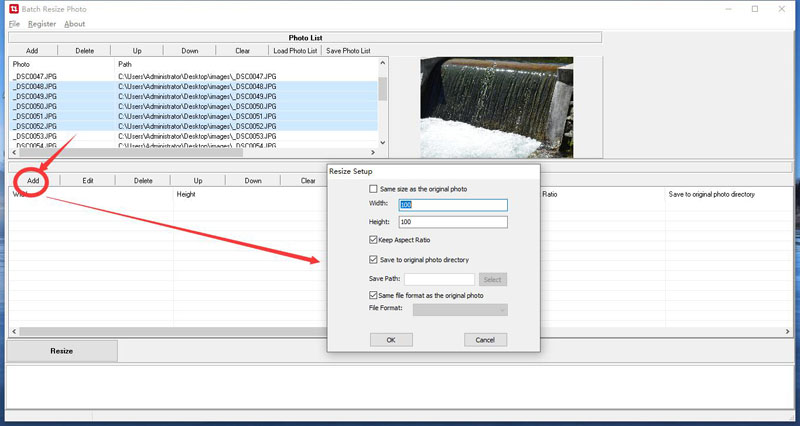 1
1
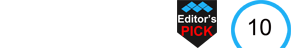
Free Batch Photo Resizer software can easily resize photos, images and pictures (images formats including bmp, jpg, png, tif, gif, pcx, tga, exif, fpx,svg, psd, cdr, pcd, dxf, ufo, eps, ai, raw, WMF, webp, etc.) by defining new height and width pixels. Change image dimensions in bulk in seconds.
Free Batch Photo Resizer is a free online photo tool for resizing and compressing your digital photos and images for personal use or business use whether you are planning to post it on the website, in Email or on forums. You can add single image file or load folder files to batch resize photos at once. It allows you to save photos as PNG, JPG, JPEG, BMP, and ICON formats after resizing images.
3 steps to resize multiple pictures at once: step 1, download, install and run Free Batch Photo Resizer software as administrator; step 2, click "Add" button to load photos/images; step3, select photos and click "Add" button, define image output settings and then click "Resize" button to start to resize images and photos in Windows 11/10/8.1/8/7/Vista/XP.
User reviews
Reviewed on 2020-06-12 08:23:54
Norma - It is the easiest way to resize photos.
Reviewed on 2020-06-12 13:25:32
Lucy - Resize images without distorting it.
You may also like
4 recovery modes help you retrieve lost, deleted, formatted data fast, safe and complete.
Recover photos from PC, digital camera, Android phone, USB drive, etc.
Copyright © Amazing-Share. ALL RIGHTS RESERVED.
About Amazing-Share | Terms & Conditions | Privacy Policy | License Agreement | User Guide | Refund Policy | Contact Us | Freeware Download Trial Center | Resources | YouTube | PAD Submission