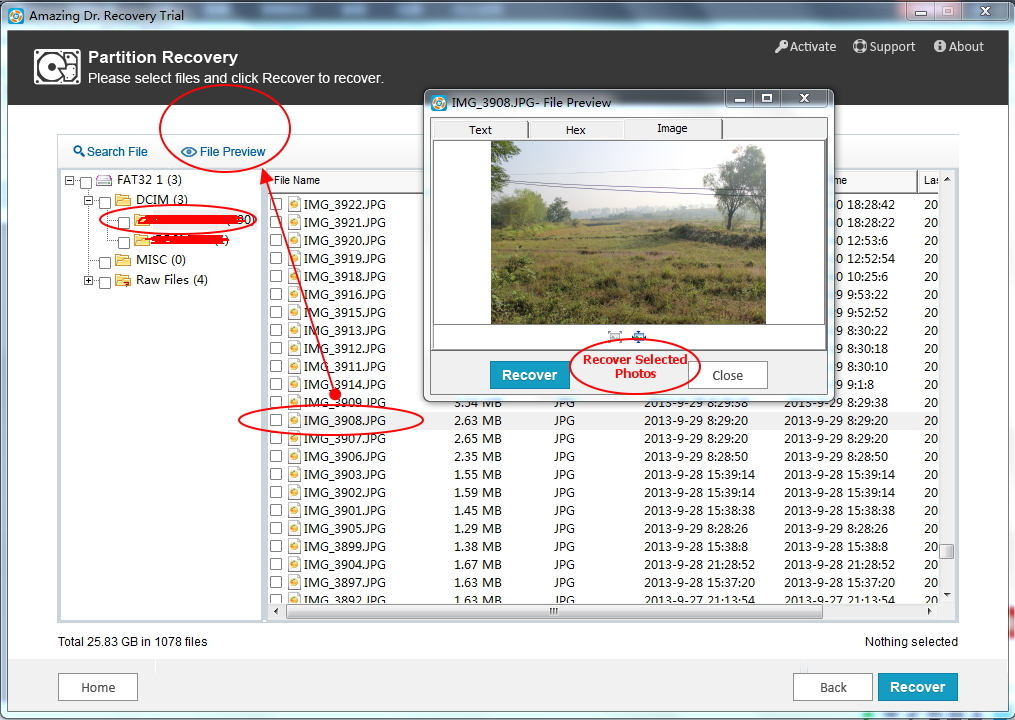It must be heart-breaking to lose all photos & videos by wrong operation. If you accidentally deleted photos from Sony Alpha NEX cameras or formatted the memory card of Sony Alpha NEX, don't be panic. They can be retrieved with photo recovery software for Sony Alpha NEX series Cameras. To recover deleted photos from Sony NEX cameras, you need to keep that very memory block from being overwritten. Do not save any new photos into the memory card of your camera after the mistaken deletion or transfer large data files to or from the camera before the photo recovery is done.

Then you need to install and launch Amazing Dr. Recovery.
Step 1. Insert the memory card into a card reader. Connect it with computer. Hit the "Partition Recovery" mode and select media drive, the memory stick should be labeled as "removable drive". Then click "Next" button to continue.
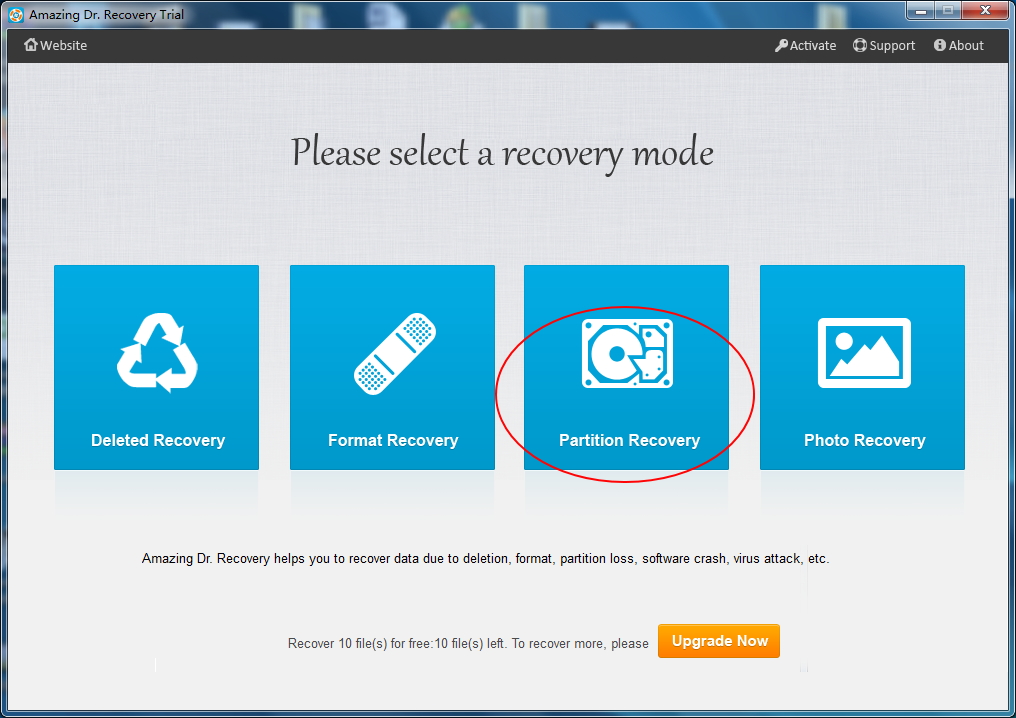
Step 2. After a while there will be a lot of deleted files found and displayed on the program interface, organized by file types and file extensions. You are allowed to preview photos, then click Next button to recover them.