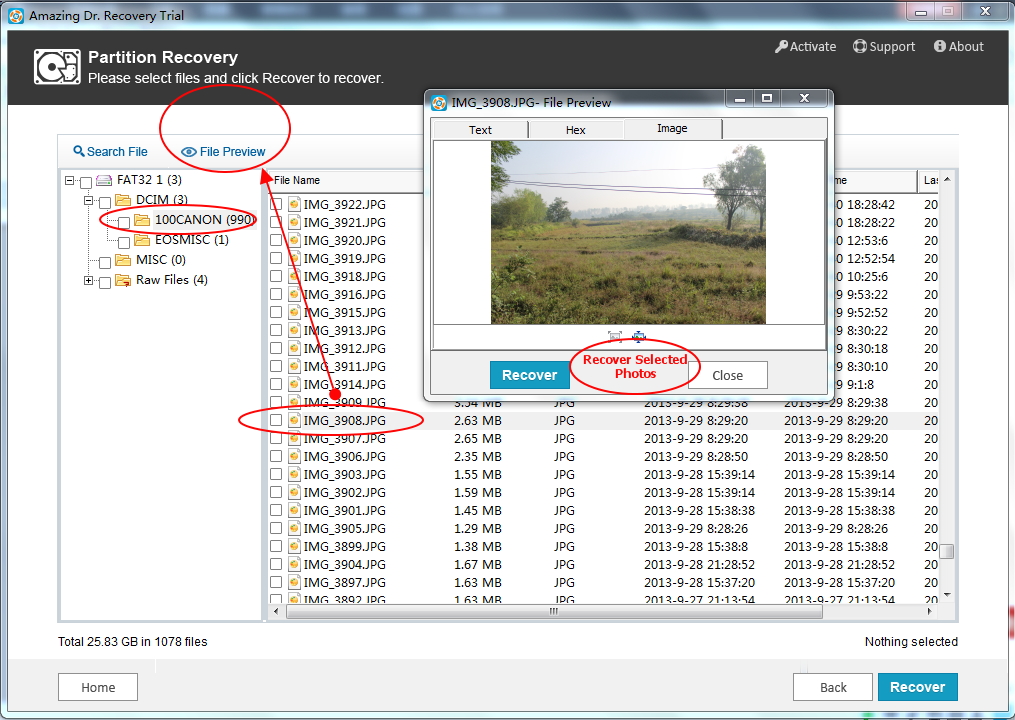The Canon EOS 5D Mark III builds on the success of this full-frame DSLR. It offers a more streamlined shooting design, plus better performance over its predecessor. It maintains its excellent photo and video quality as well.

It supports CF card and SD memory cards and record photos as various formats like JPEG, RAW and RAW+JPEG. A photo recovery program would be help when you accidentally deleted or formatted photos from Canon EOS 5D Mark III. Dr. Recovery is the right tool assisting you to back up to life. It can recover deleted, formatted or lost photos like JPEG, CR2 from Canon EOS 5D Mark III/II CF card or SD/SDHC/SDXC memory card.
Keep reading detailed steps to learn how.
Step 1. Launch this software. Insert CF or SD card into card reader, and connect it to your computer.
Click "Partition Recovery", select the storage device and hit "Next" button to continue. It will take a few minutes to finish the file scanning.
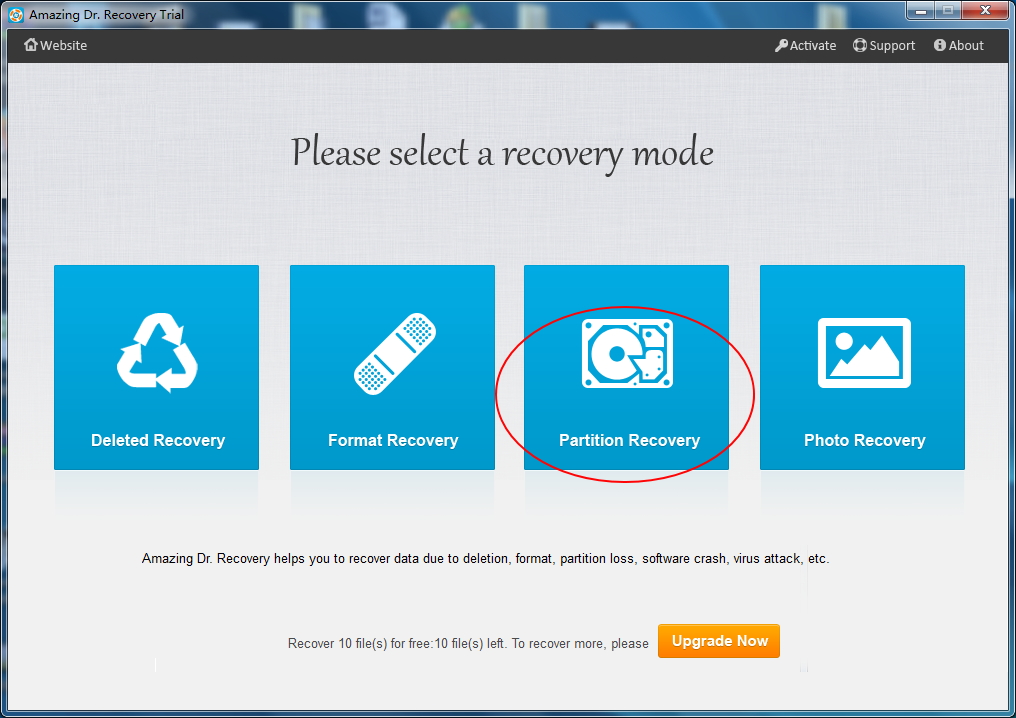
Step 2. Preview, ticket items, and click "Recovery" button to restore lost photos from Canon EOS 5D Mark III.