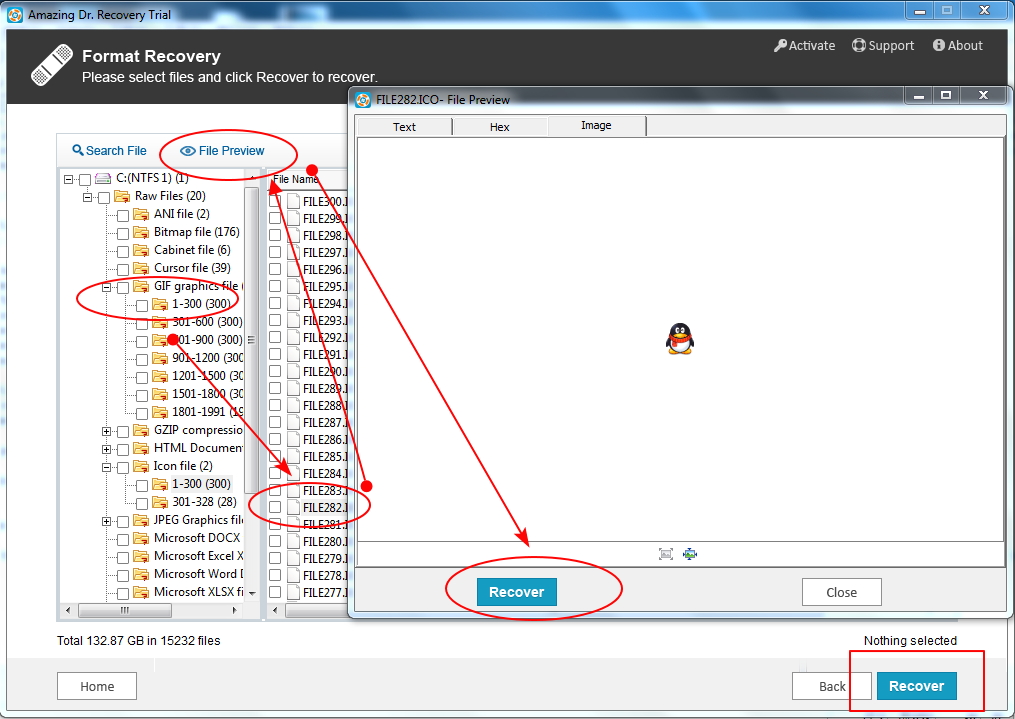Various reasons may lead your PDF files missing, like wrong deletion, virus attack, partition error, accidentally formatting, operating system crashes, os reinstallation and other unknown reasons.
When trying to find your deleted PDF files, the key to successfully recovering your files is limiting your computer use until you have data recovery software. This is because new data on your computer may write over deleted PDF files still exist on your computer drive. It means that there still a choice to recover PDF files permanently deleted.
Editor Jerry highly recommend you Amazing Dr. Recovery. Why this software? It can recover deleted or lost PDF files, Word, Excel, PPT etc. files and documents from your hard drive, memory card or USB flash drive and other storage devices. What's more, other deleted or lost files can be retrieved like photos, videos, audios, emails.
The following steps teaches you how to recover deleted or lost PDF files:
Step 1. Download and install Dr. Recovery.
Launch this program, and select "Partition Recovery" mode.
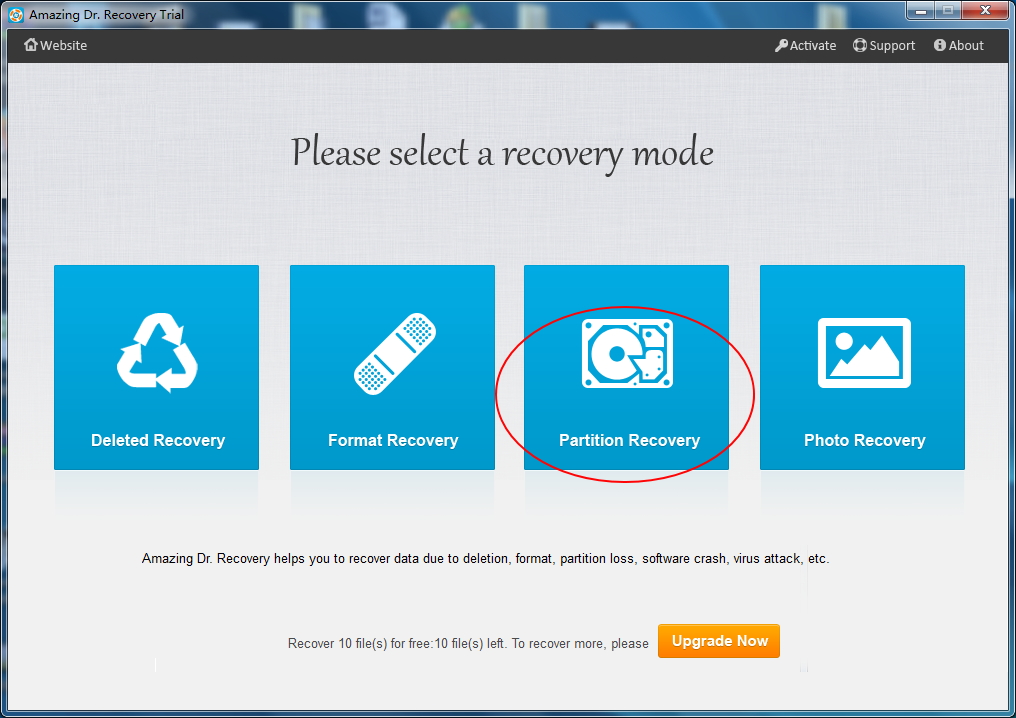
It will take a few seconds to find all hard drive on your computer. Select the partition you want to recover PDF files. Then it will start the file scanning automatically.
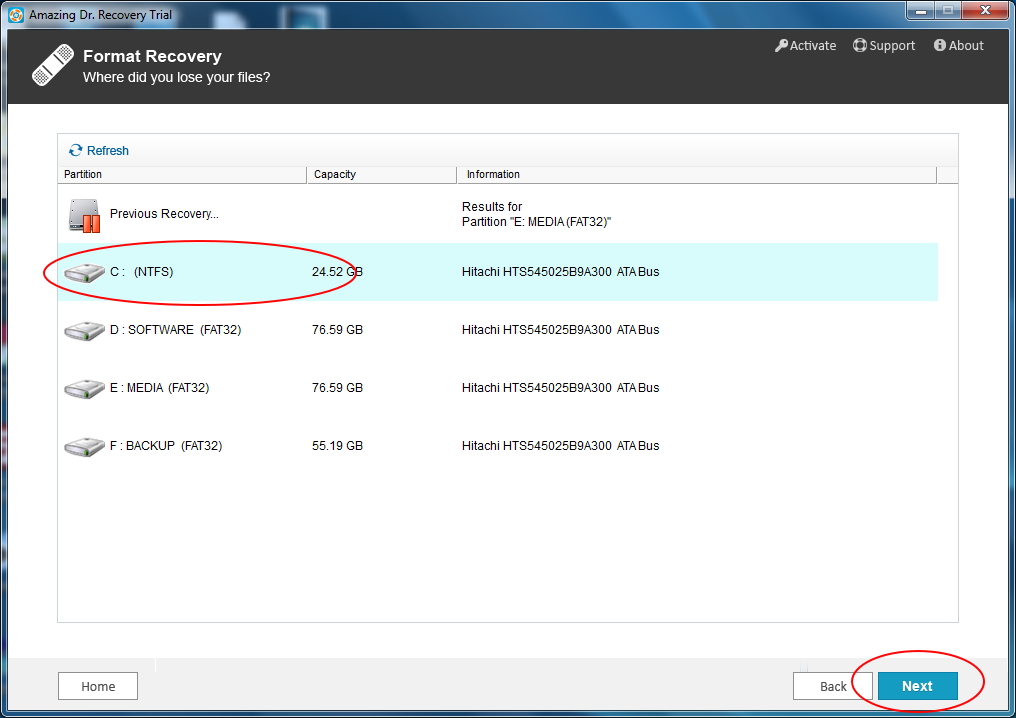
Step 2. Preview and recover PDF files
After the scanning, all files will be displayed on its main interface. Preview PDF files you want to recover and hit "Recover" button to get deleted PDF files back.