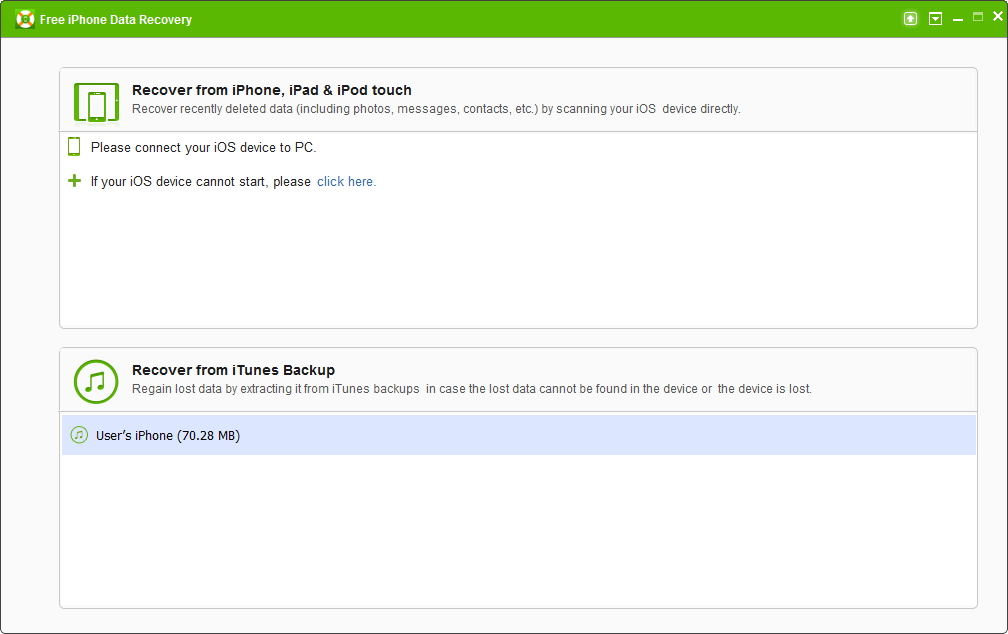Most people lost photos from iPhone for various reasons. See what they are saying when losing photos as follows:
"Is there any software that would retrieve photos from the Camera Roll of my iPhone? Of course they are photos I really want. I badly want them back! I tried doing a restore from a backup but in vain and that didn't work. Thanks in advance for any help! - Antonio"
"Lost all my photos after iOS 7 update. How can I get them back? I did't have backup files. - Barrette"
"Hi, guys, I deleted some important photos from my iPhone 5 accidentally. I was trying to restore them via iTunes backup files but failed. Is there any app to bring the losing photos back? - Basil"
Losing you photos from your iOS devices? Are you nearly crying for accidentally wrong deletion and want them back eagerly? It's not a big deal now. You can still retrieve them with original quality. Free iPhone Data Recovery lets you recover deleted photos from iPhone in three ways: Recover Data from iOS Device, Recover from iTunes Backup Files and Recover from iCloud Backup File. You can recover data including photos, text messages, contacts, call history, notes, etc. under various circumstances: accidentally deletion, files overwritten in iTunes, device lost/damaged, crashed, locked, upgrading, device stuck on white Apple logo or in recovery mode...
Download Free iPhone Data Recovery to get your deleted photos back now!