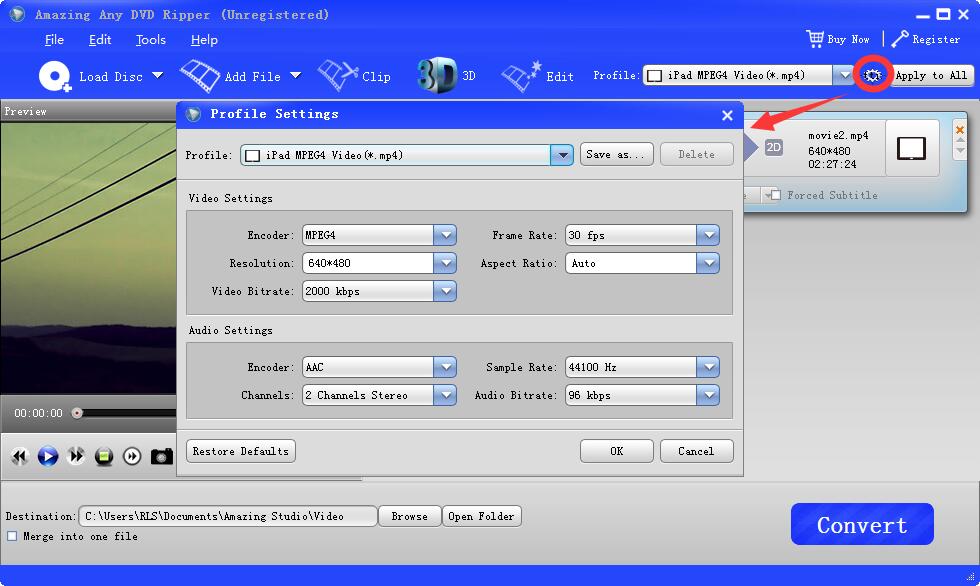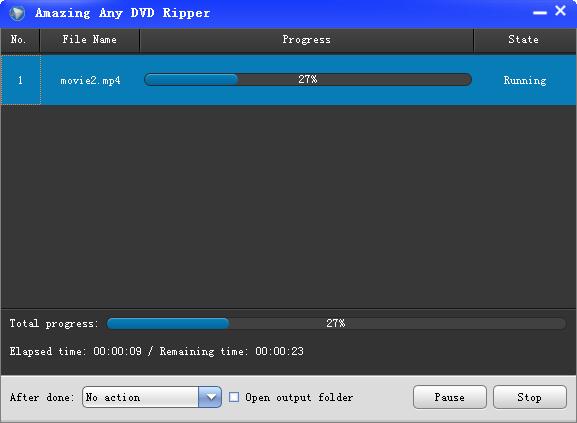Get Started with Amazing Any DVD Ripper
3 Steps to Rip a DVD on Windows/Mac Computer
Step1 Launch Any DVD Ripper
Click "Load Disc" to import DVD Disc, DVD Folder or IFO Files.
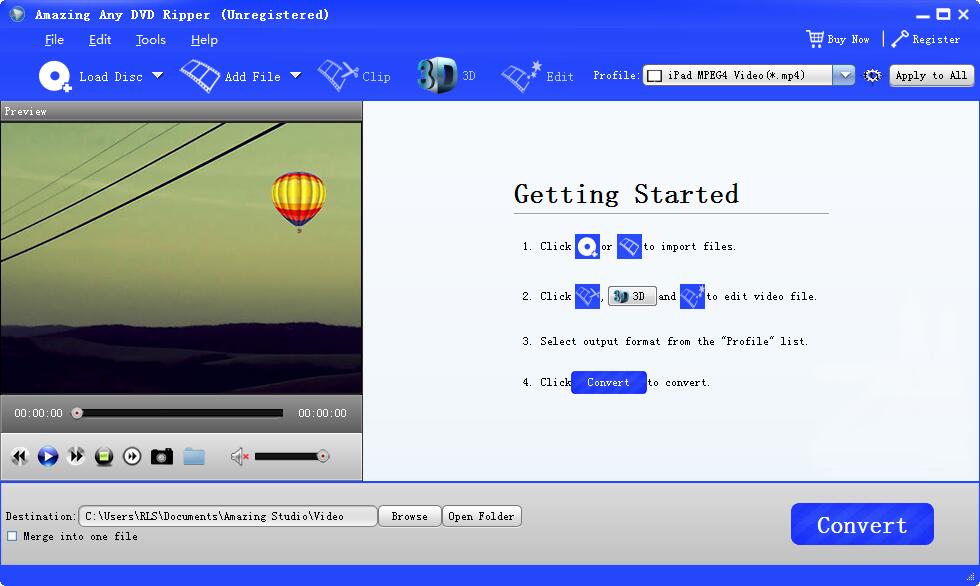
Step2 Edit DVD Video
Set the video start time and end time to clip a video. After that, you can merge multiple video files into one.

Convert DVD to 3D Video
If you want to rip DVD to 3D video format, please enable 3Dsettings first and then select anaglyph and split screen.
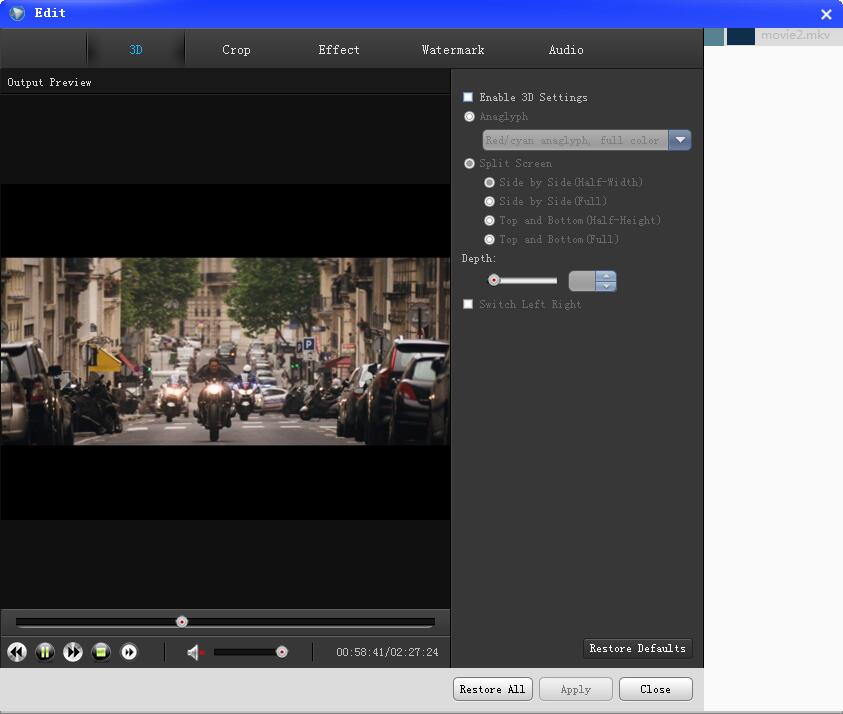
Crop Video
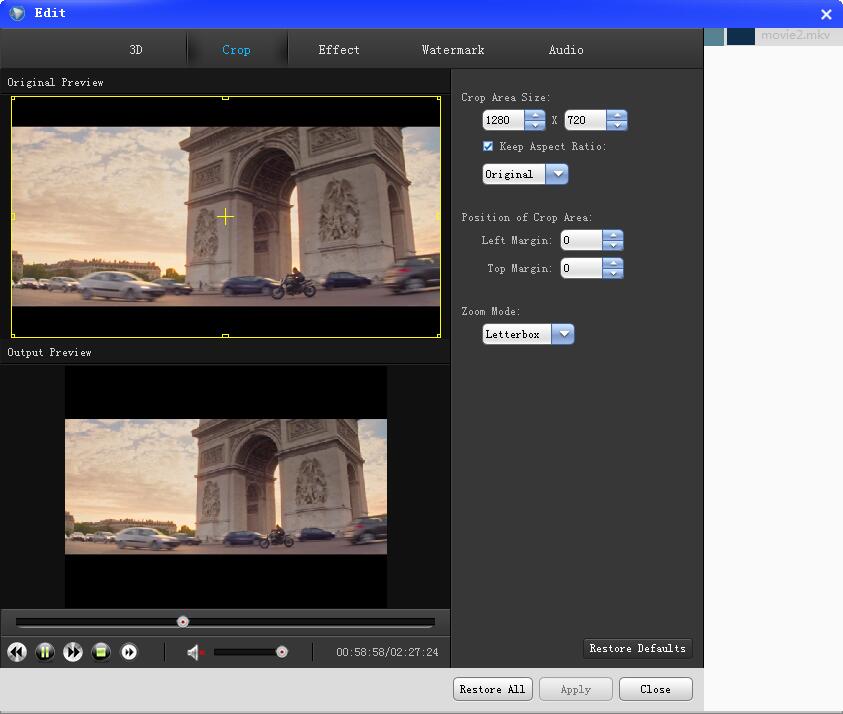
Adjust Video Brightness, Contrast, Saturation and Hue
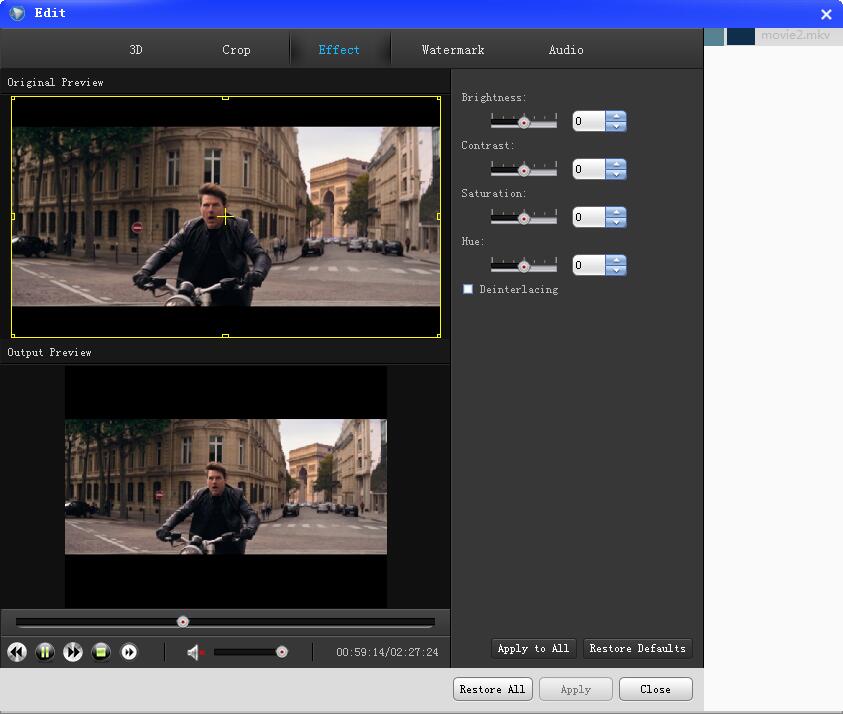
Add Text and Picture to Video as Watermark
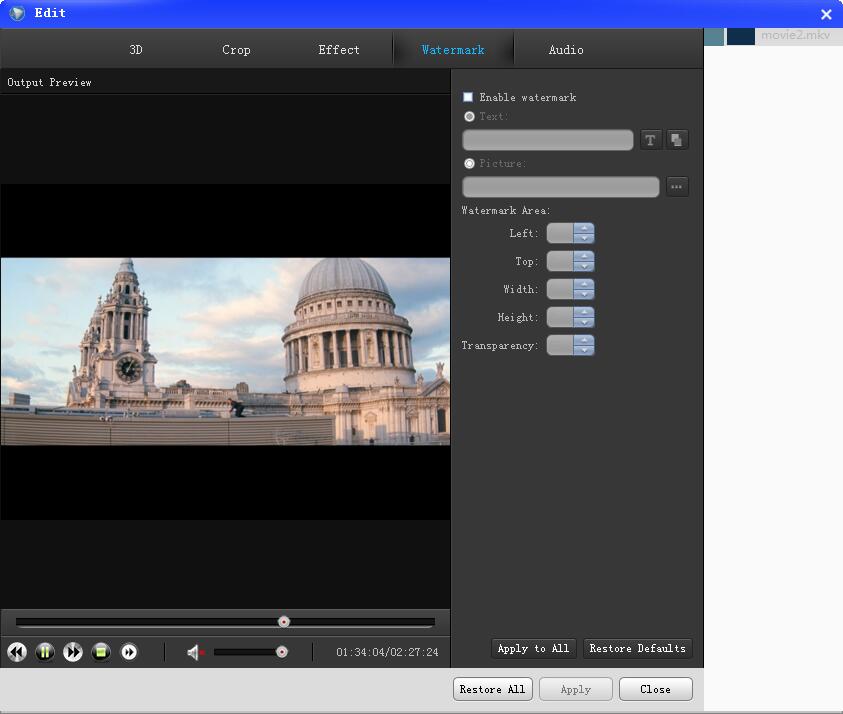
Step3 Starts to Rip a DVD
Choose output video/audio format from "Profile" drop down list and then select a directory where you save the file converted. Click "Convert" button to finish DVD Ripping.