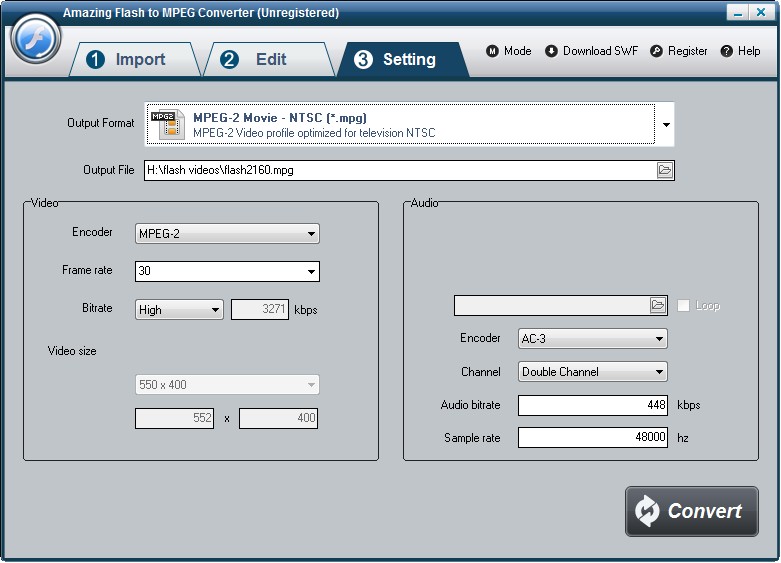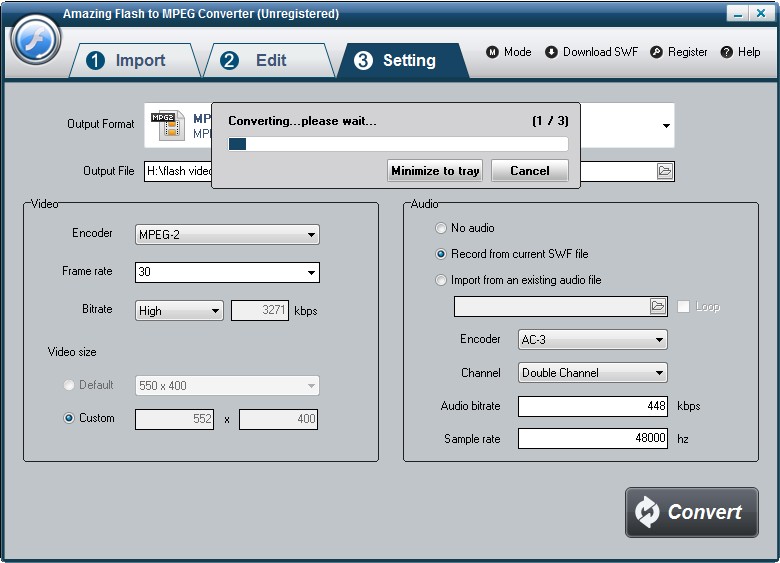Get Started with Amazing Flash to MPEG Converter Software
3 Steps to Convert Flash SWF to MPEG Video
Step1 Launch Flash to MPEG Converter
Download and install and launch Flash to MPEG Converter, then enter correct User Name and registration key in pop-up registration window, then click "Register" button to finish registration.

Step2 Import SWF File(s)
On "Import" page, click browser button to add swf file(s). Click "Edit" button to edit SWF (optional).
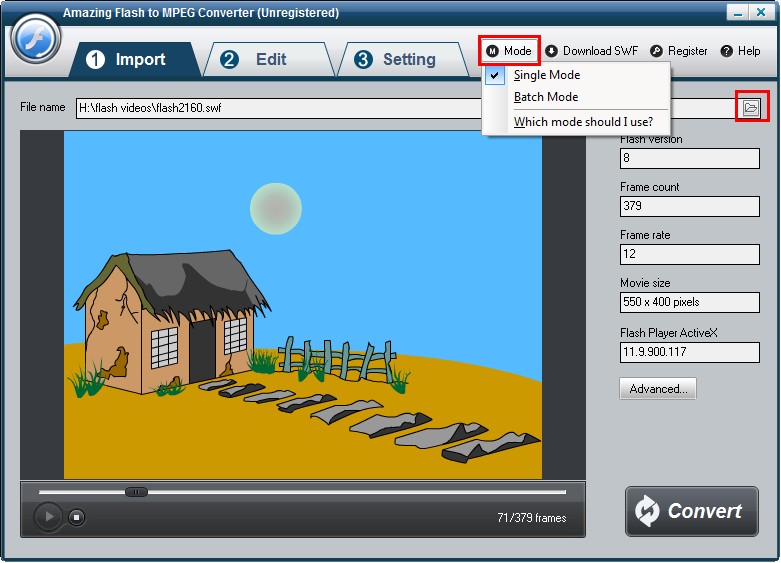

Step3 Convert SWF to MPEG
Click "Setting" button to personalize SWF video. Click "Convert" button to start Flash SWF to MPEG conversion.