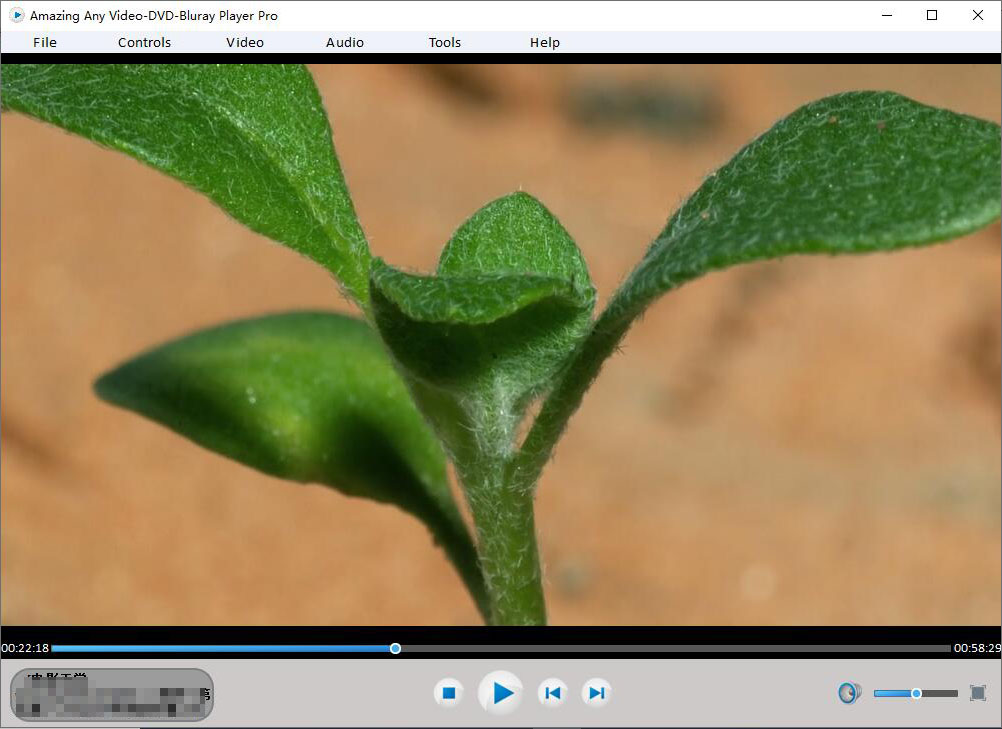Get Started with Free Any Video-DVD-Bluray Player
3 Steps to Play and Watch Blu-ray Disc, DVD, VCD and 4K HD Video
Step1 Run Free Any Video-DVD-Bluray Player Software
Download, install and launch Free Any Video-DVD-Bluray Player on your computer.
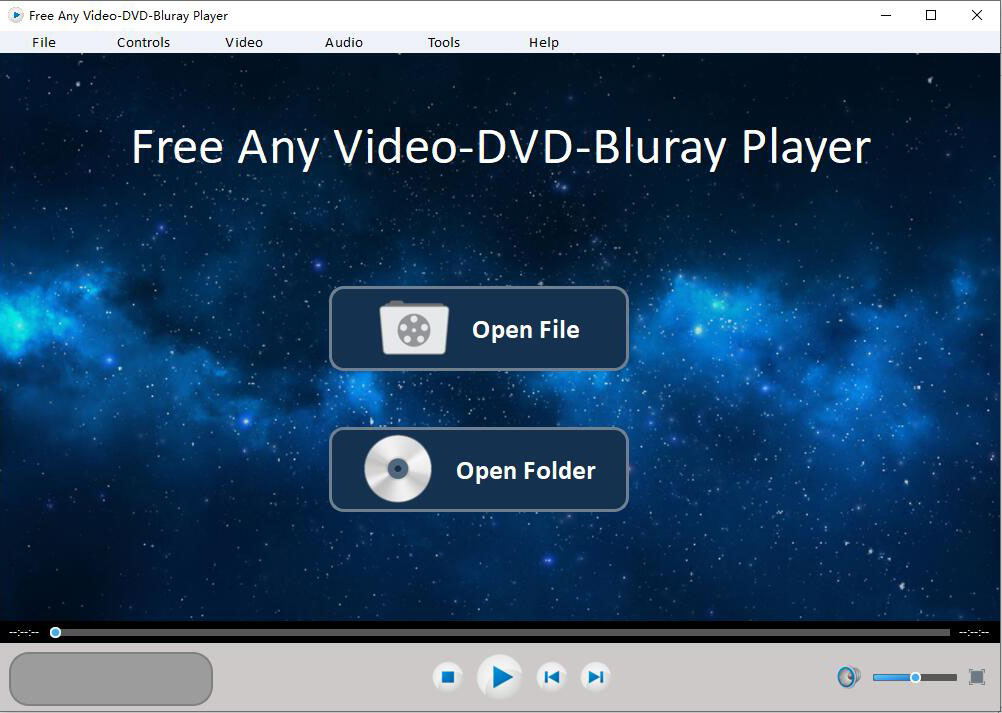
Step 2 Load Files
Insert the Blu-ray Disc /DVD disc into internal or external Blu-ray/DVD drive if you want to play Blu-ray/DVD disc on the program.
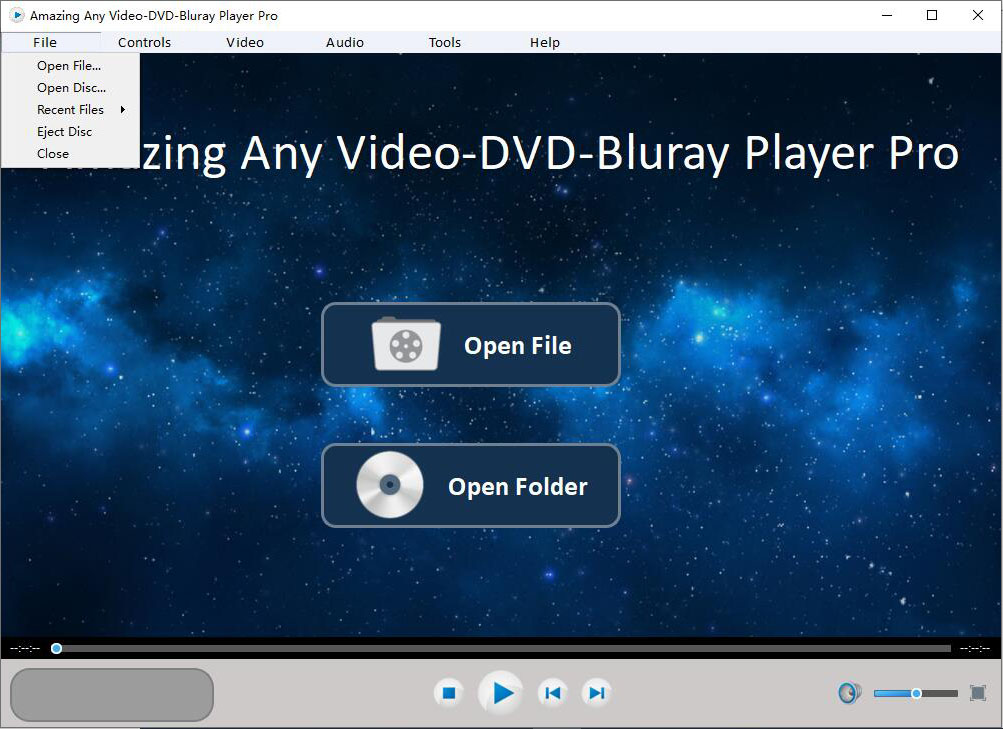
Step 3 Play Blu-ray Disc, DVD, VCD and 4K HD Video
Click "Open Folder" button and select the corresponding disc/folder/ISO image file to load Blu-ray/DVD to the program. Click "Open File" button to load video/audio files.