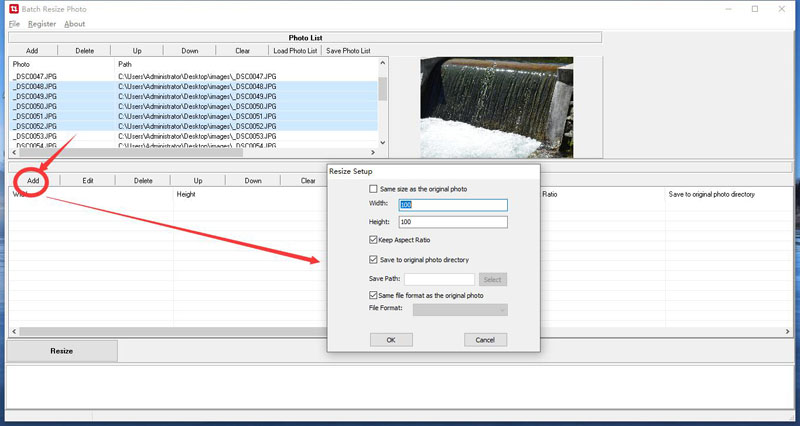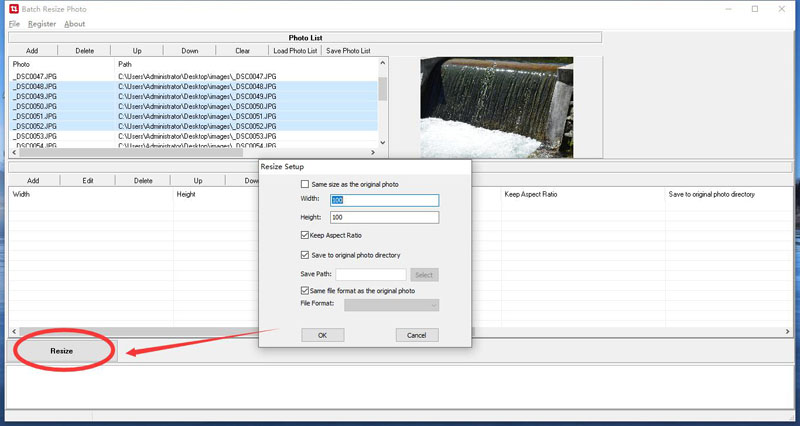Get Started with Free Batch Photo Resizer
3 Steps to Resize Photos/Images/Pictures
Step1 Run Free Batch Photo Resizer Software
Download, install and launch Free Batch Photo Resizer on your computer.
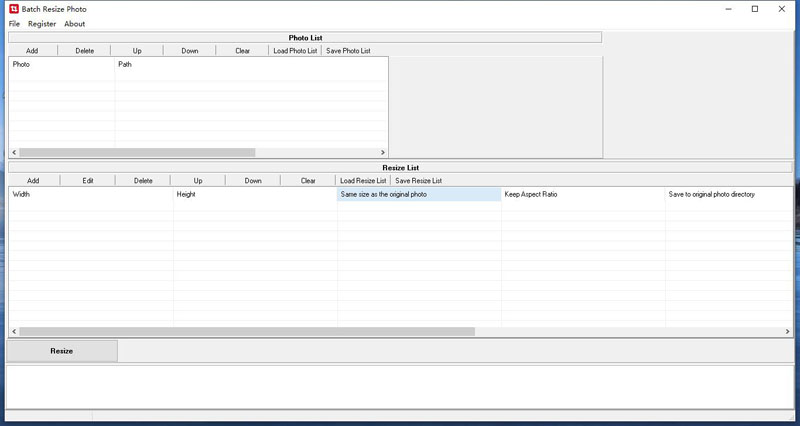
Step 2 Load Photos/Images
Click "Add" button to load image files from computer or external drive.
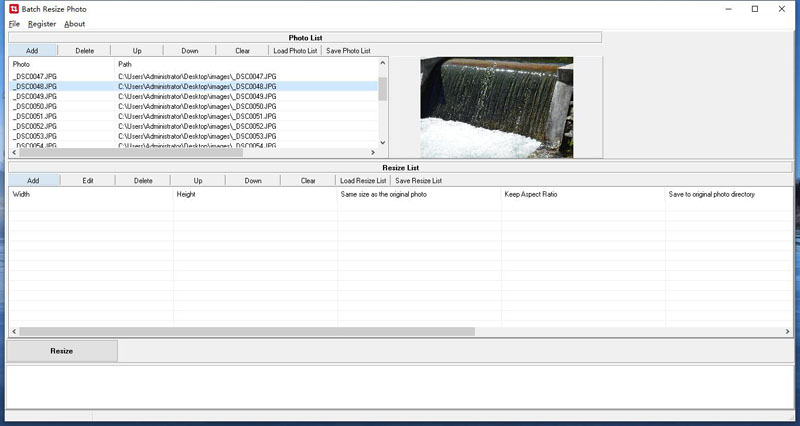
Step 3 Resize Photos
Click "Add" button after selecting image files, you can see its information on the interface, like width, height, save path and file format. Click "Resize" button to batch resize pictures.