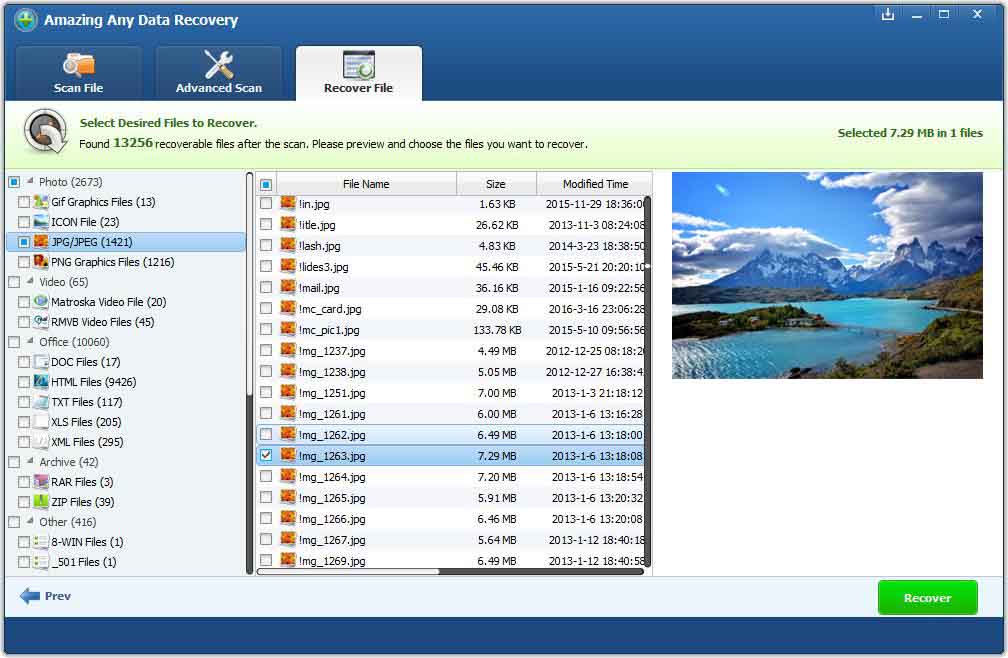Get Started with Any Data Recovery
3 Steps to Recover Deleted or Lost Files
Step1 Run Any Data Recovery Software
Download, install and launch Any Data Recovery on your computer. Select data recovery mode according to your need.
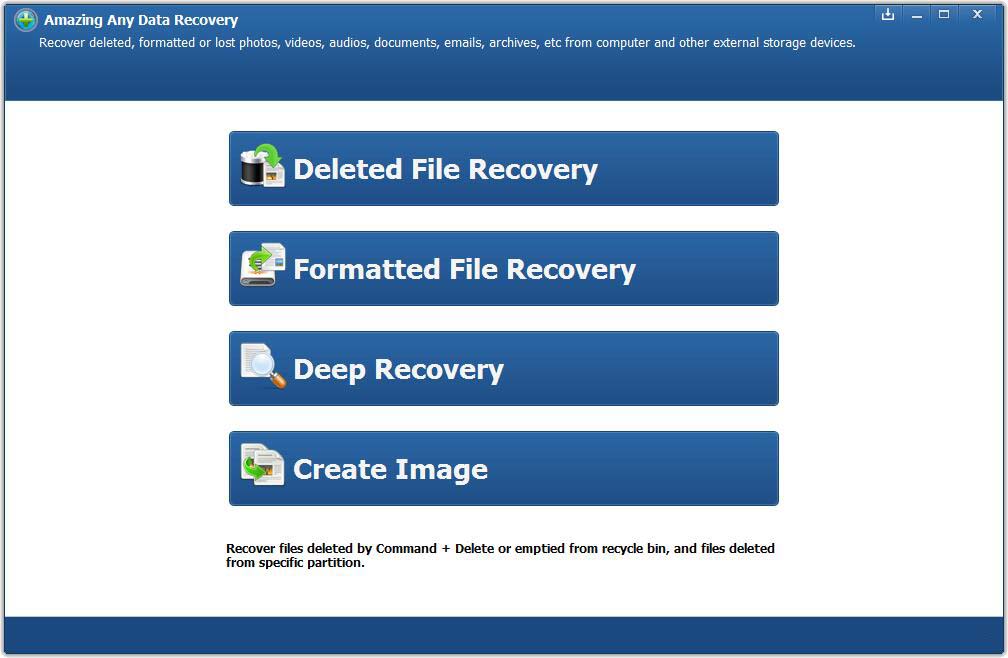
Step2 Select a Location to Start Data Recovery
Select a location where you lost data from and click "start Scan" button. You can adjust the "Advanced Scan" setting.
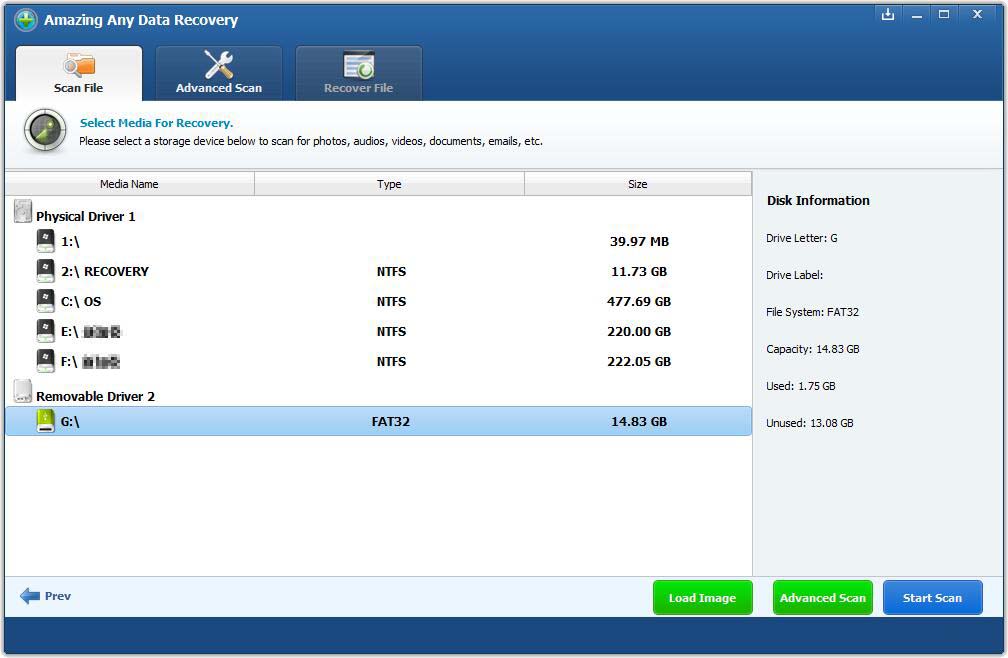
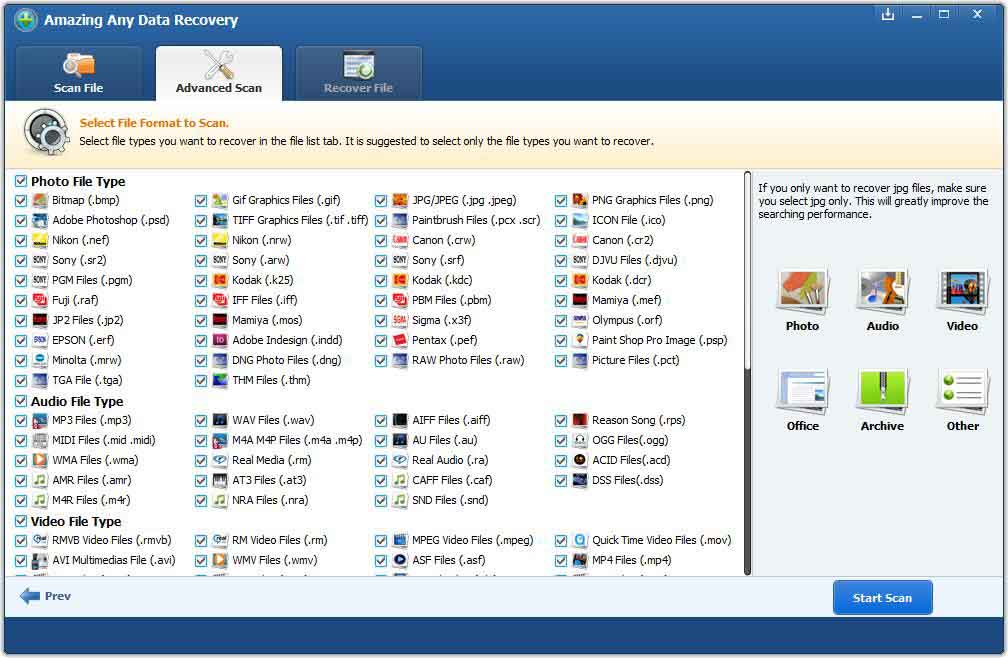
Step3 Preview and Recover Lost Files
Any Data Recovery allows you to preview all recoverable files following a scan. Select files and click "Recover" button to immediately get your deleted or lost data back. Please note: Don't save the files back onto the same hard drive partition or external device where you lost the data from.