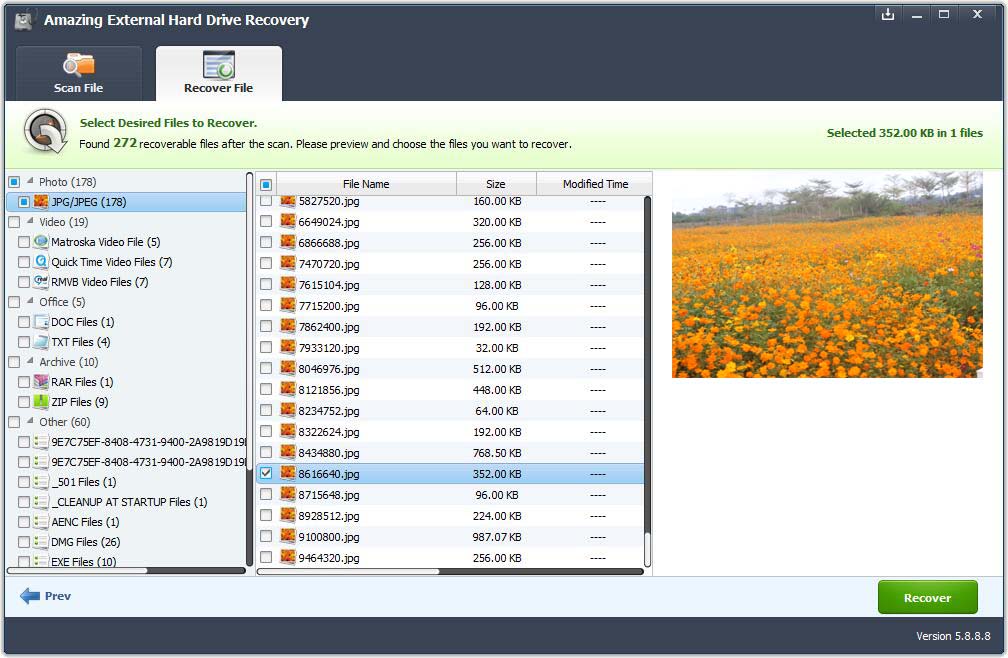Get Started with External Hard Drive Data Recovery
3 Steps to Recover Lost Data or Deleted Files from External Hard Drive
Step 1 Run External Hard Drive Recovery Software
Select the file types you want to recover. Then click "Start" button to move to the next step.
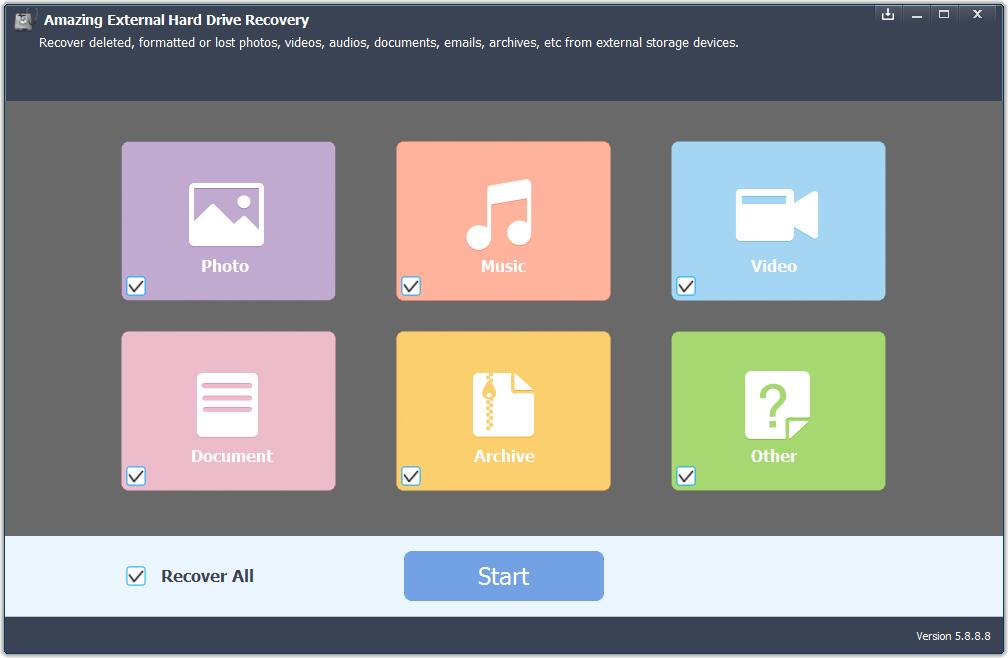
Step 2 Choose the External Hard Drive
Connect your external hard drive to computer and make sure the external hard disk can be recognized by the computer. Choose the exact drive where you lost data. Click "Start Scan" button.
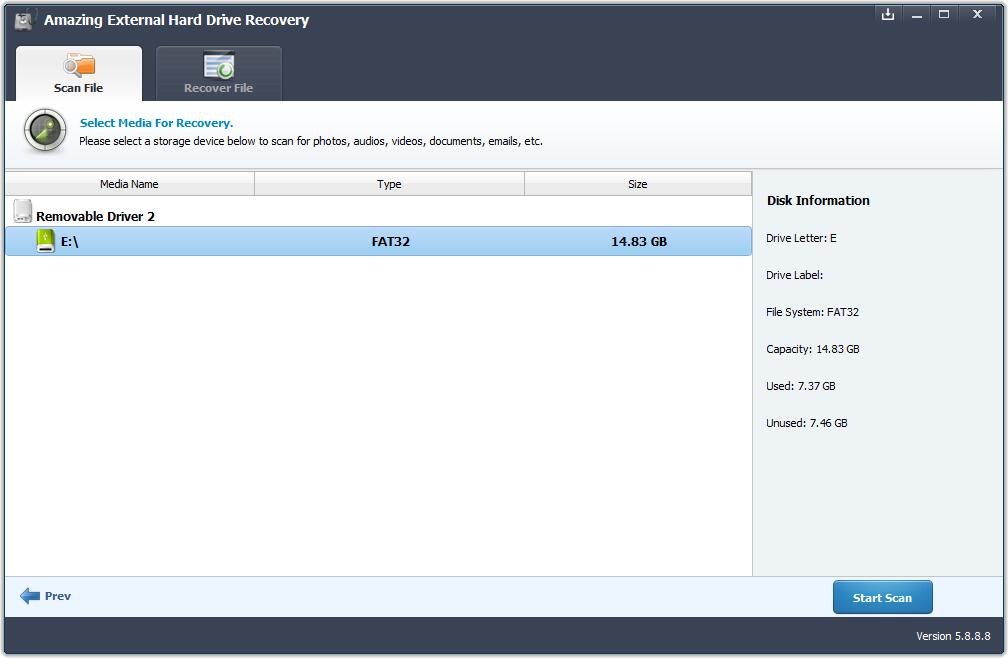
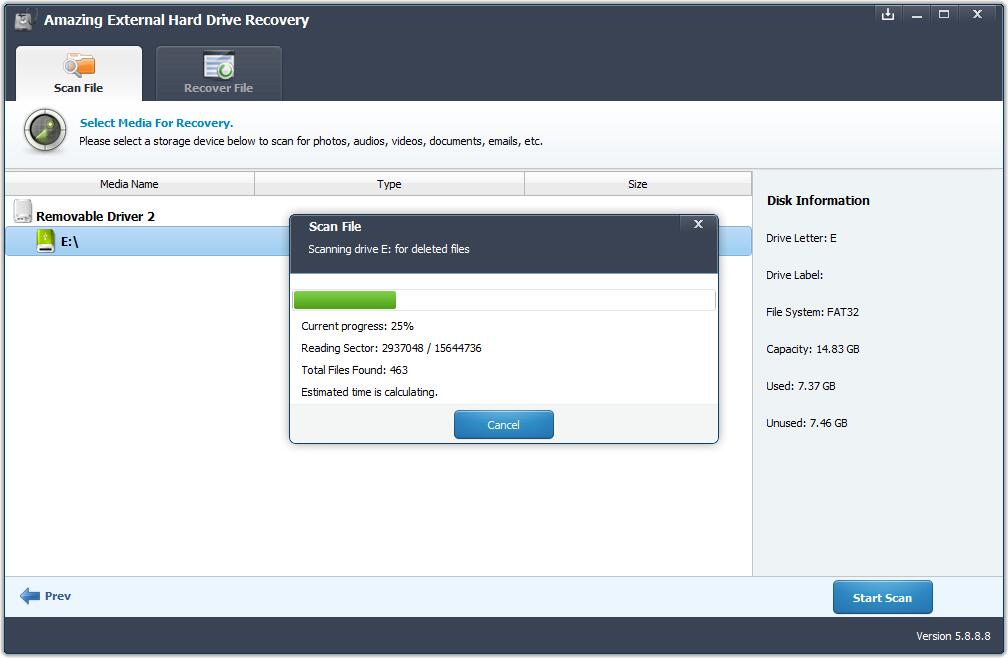
Step 3 Preview and Recover Data
After scan, you can preview all recoverable files, click "Recover" button to recover lost data or deleted files from external hard drive.