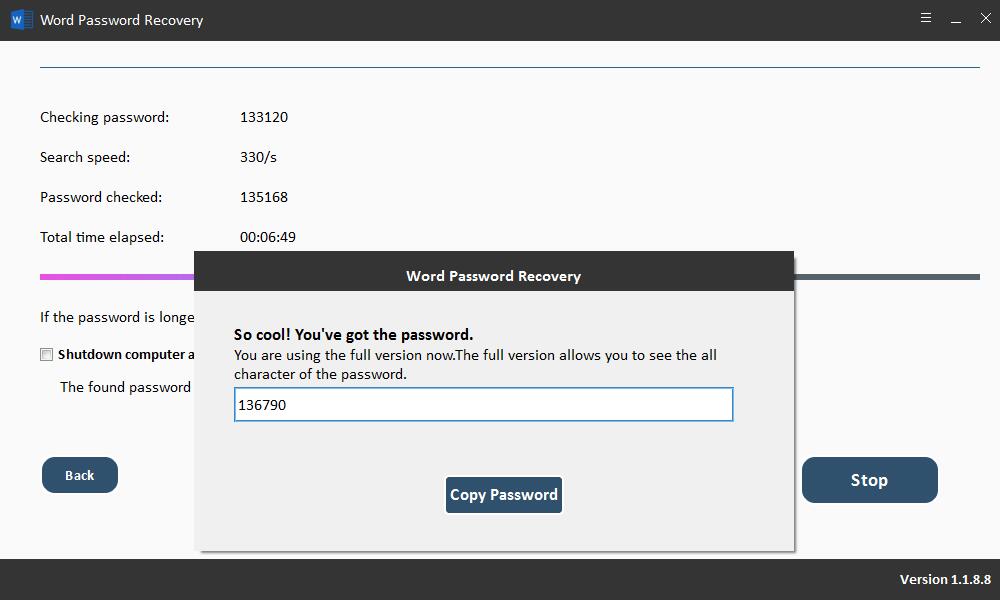Get Started with Free Word Password Recovery Software
3 Steps to Recover Password from Microsoft Office Word document (*.doc, *.docx)
Step1 Launch Free Word Password Recovery
Download, install and run Free Word Password Recovery software on your computer. Click "Open" button to load Word document (*.doc, *.docx) file.
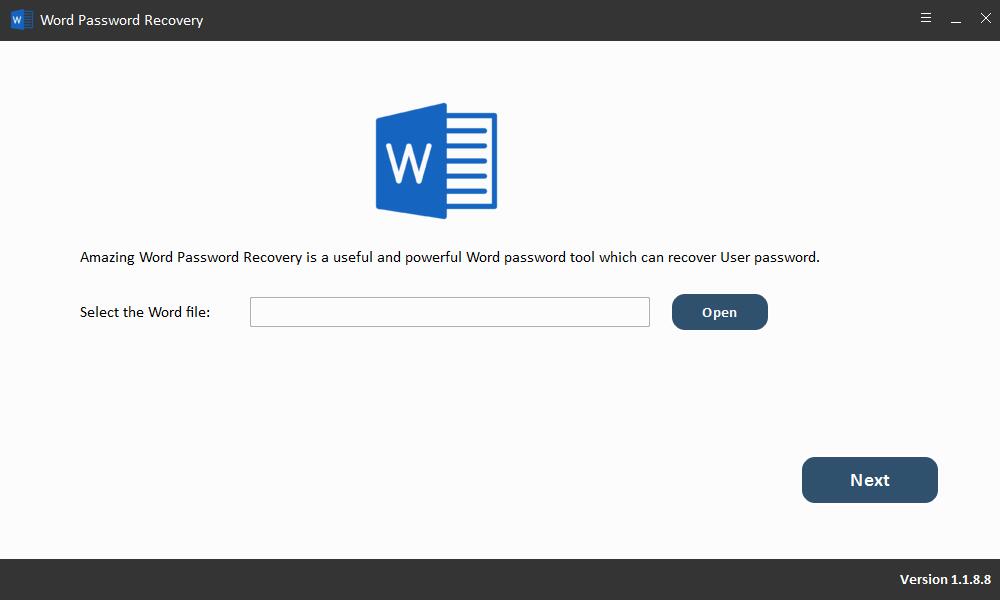
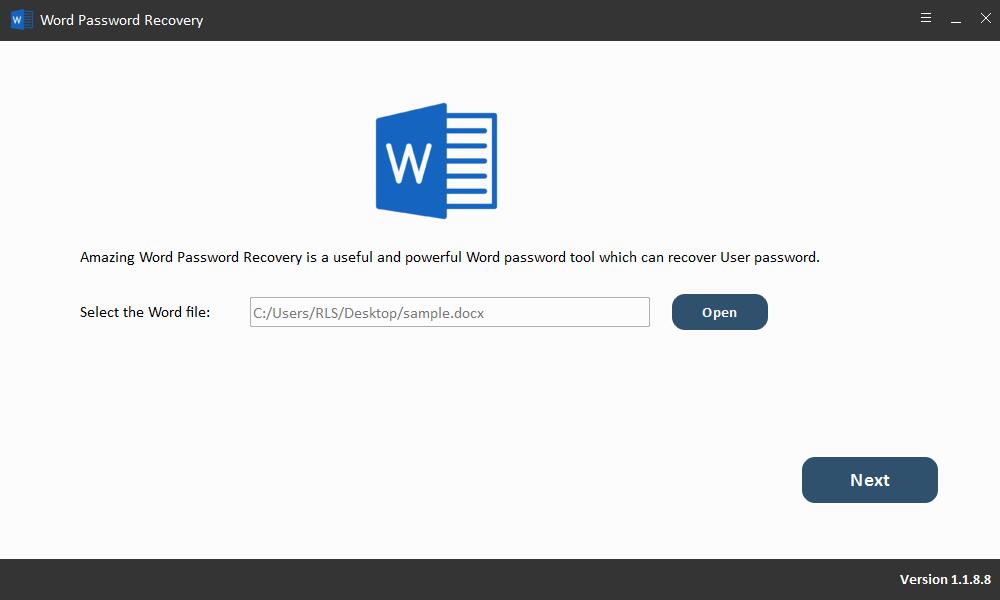
Step2 Select MS Word Password Recovery Mode
How to use Brute-force Attack: If you can't remember anything relates with your lost MS Word password, you can select this password recovery method.
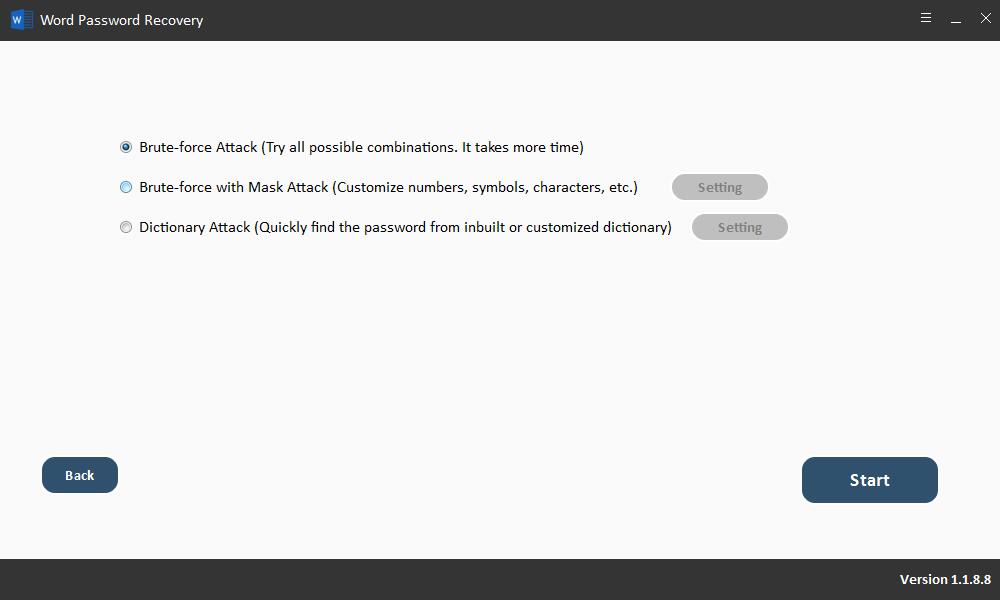
How to use Brute-force with Mask Attack: If you know any clues about your forgotten MS Word password, such as password length, letters, special symbols, customize characters, specify prefix or specify suffix, you can try this method to recover MS Word password.
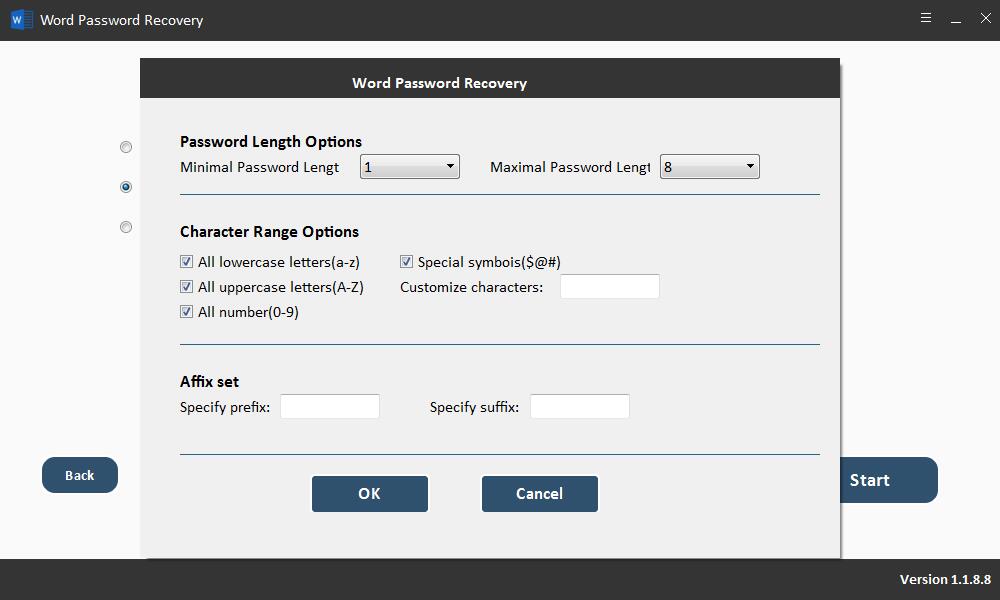
How to use Dictionary Attack: It can quickly find the Word password from inbuilt or customized dictionary.
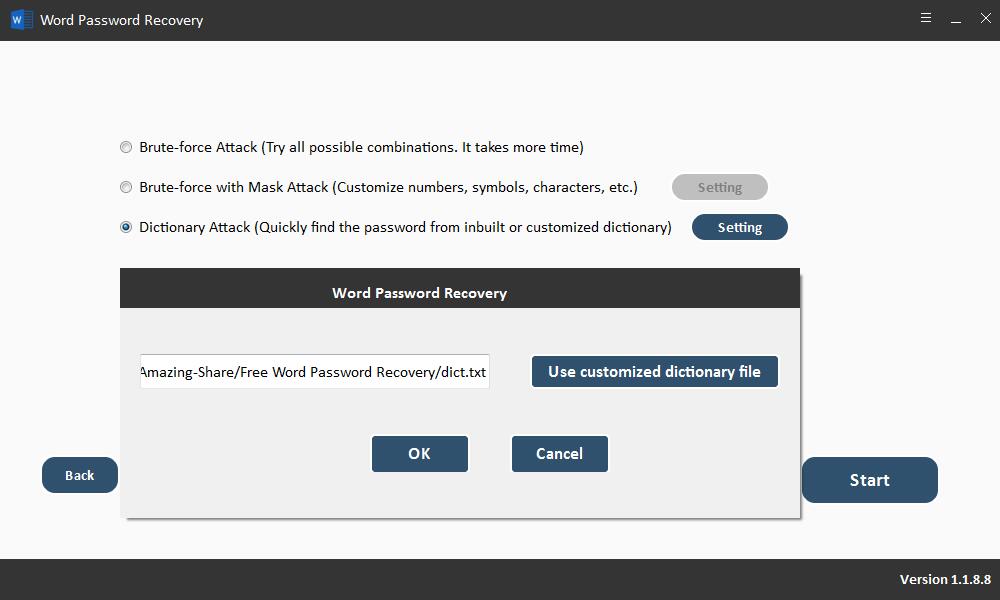
Step3 Recover MS Word Document Password
Click "Start" button to continue. After a few minutes, your forgotten MS Word document password will be displayed in a pop-up window. Click "Copy Password" button to save your MS Word password.