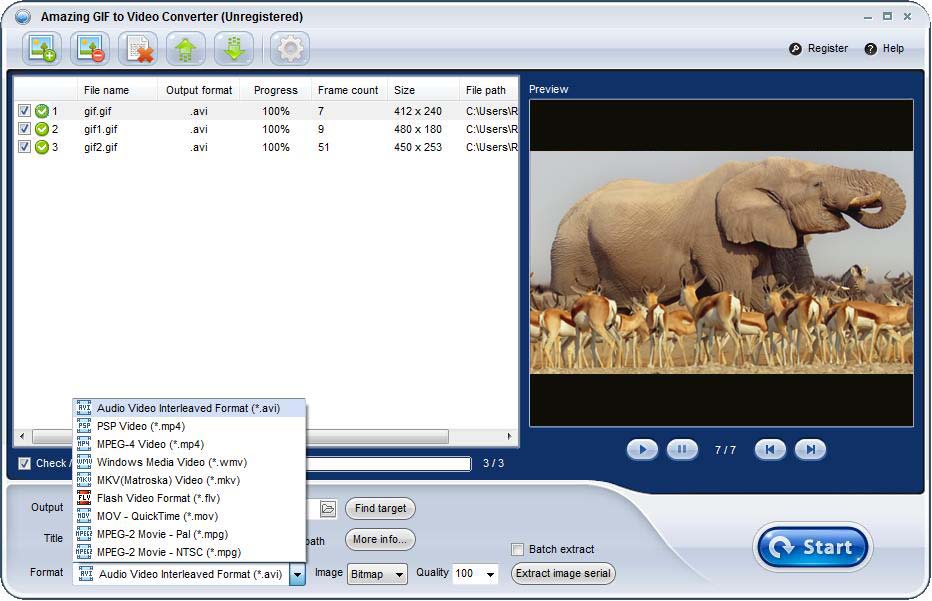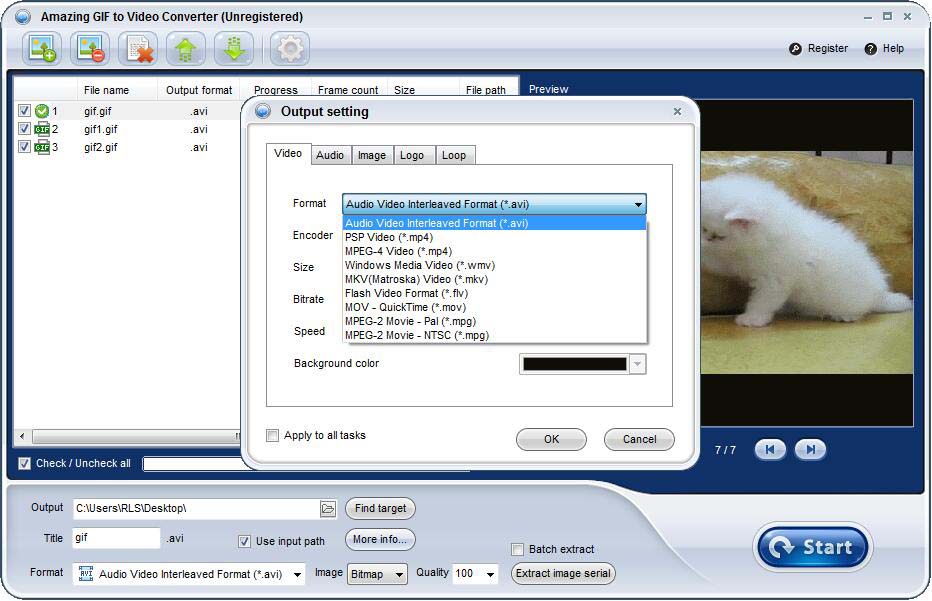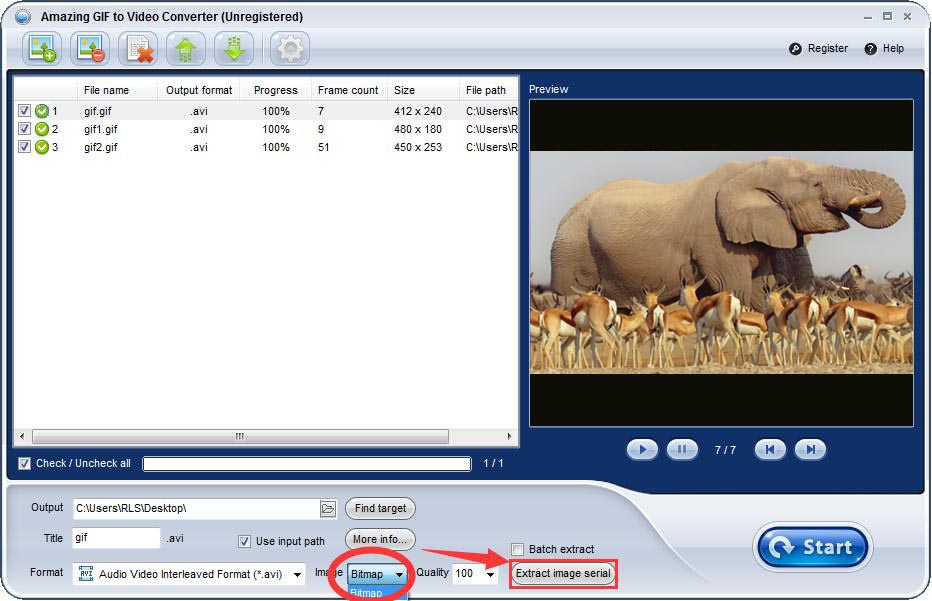Get Started with GIF to Video Converter Software
3 Steps to Convert GIF to Video
Step1 Launch GIF to Video Converter
Download, install and launch the software on your computer.
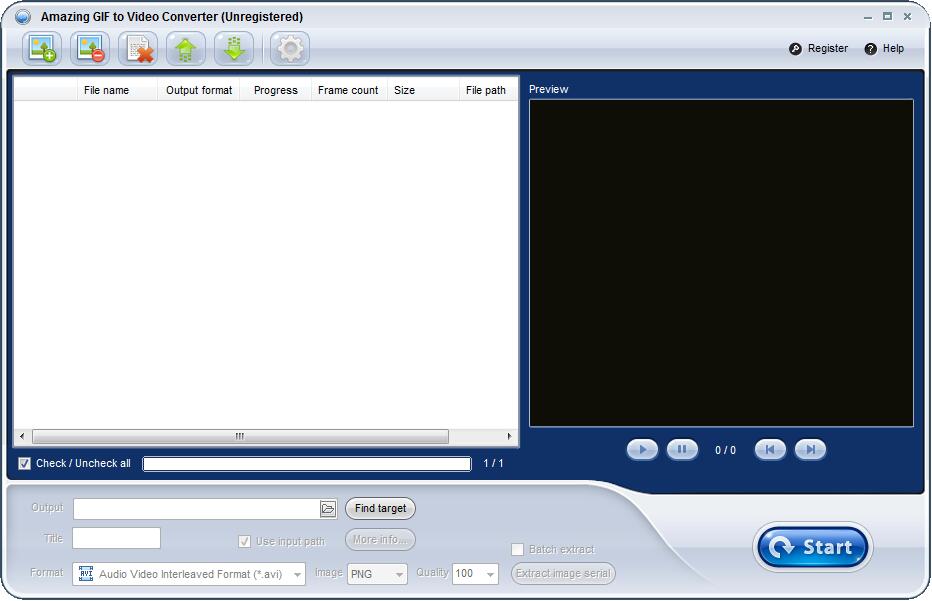
Step2 Load GIF File
Click "Add" button to import GIF file.
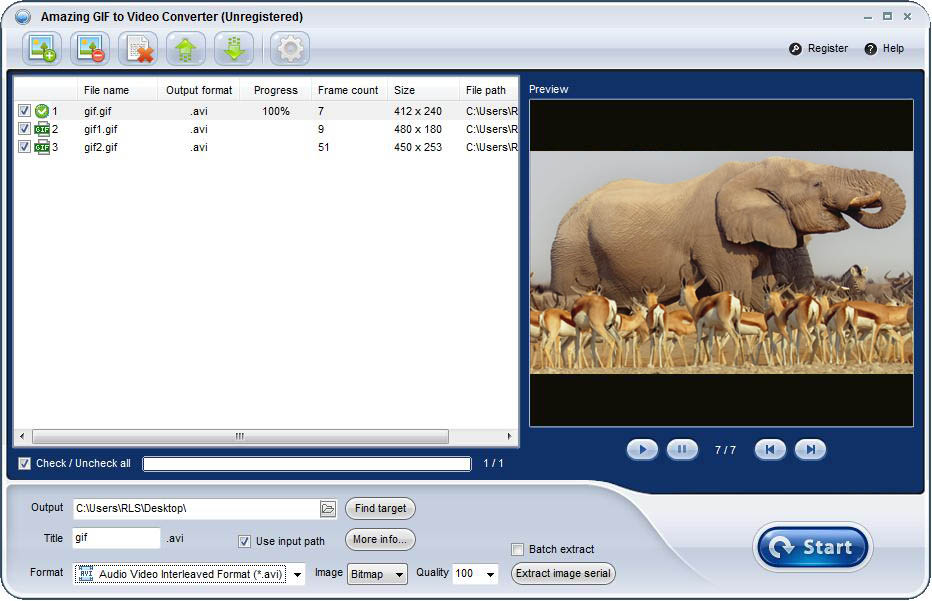
Step3 Convert GIF to Video
Optimize the output settings (optional). Select the video format from "Format" drop-down list and then click "Start" button. Tips: You can also extract image serial from GIF files.