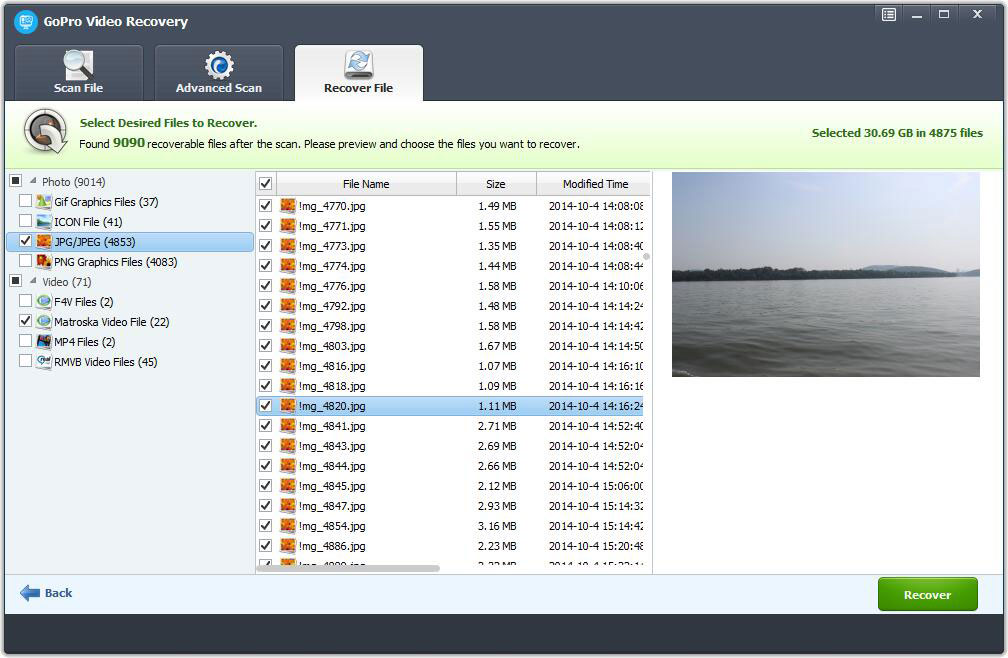Get Started with GoPro Video Recovery
3 Steps to Recover Deleted Photo and Video Files from GoPro Hero Camera
Step1 Launch GoPro Video File Recovery Software
Download and install GoPro Video Recovery on your computer. Connect GoPro camera to computer or take out the SD card out of GoPro camera, and use a card reader or USB cable to connect it to computer. Click "Recover Photo, Audio & Video" image button.
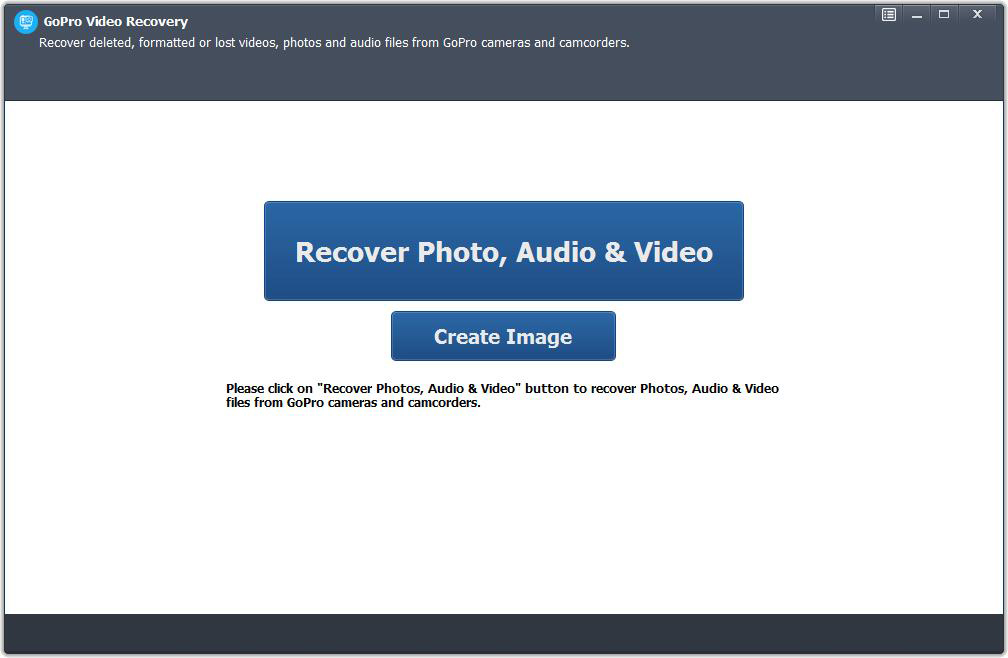
Step2 Scan Deleted Videos from GoPro Hero
Select the letter drive for GoPro in the program window and click "Start Scan" button. You can make further settings in advanced scan mode.
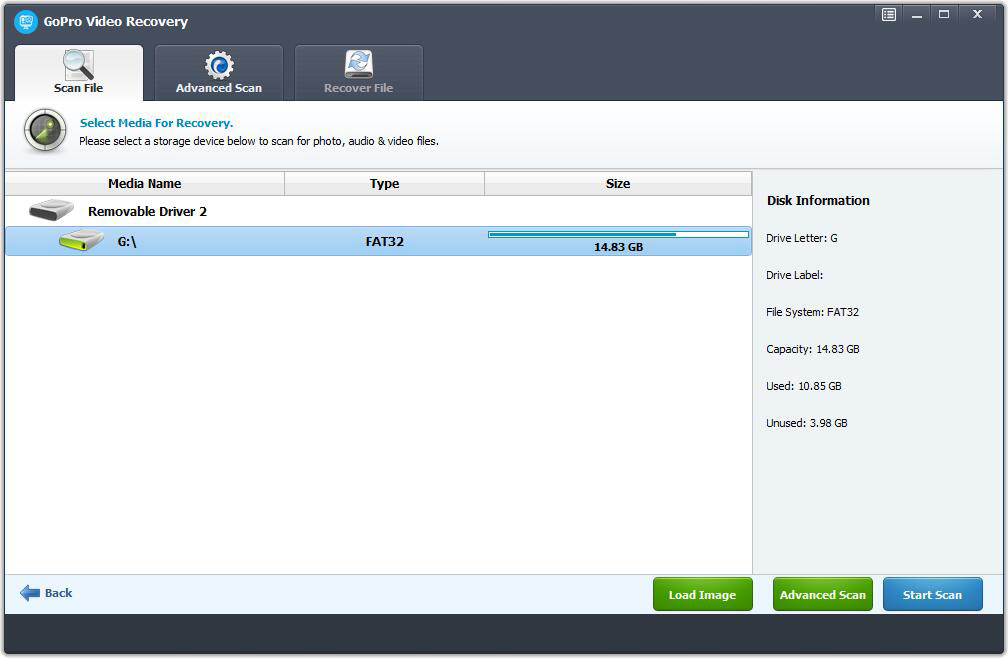
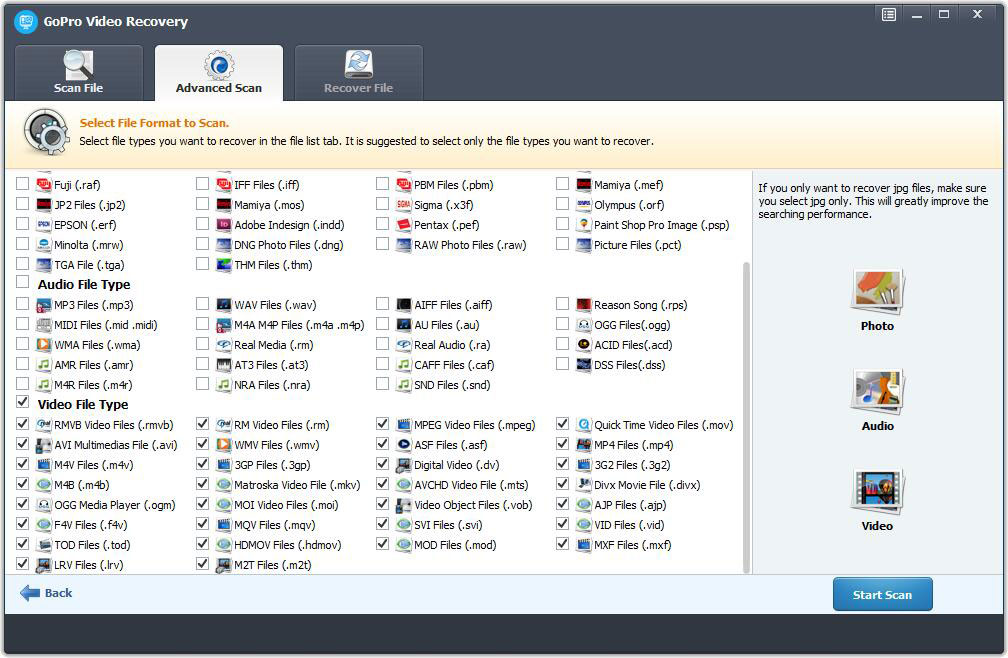
Step3 Recover Deleted or Lost Videos from GoPro Camera/Camcorder
After the scan, you can preview all recoverable photo, video and audio files on GoPro camera. Select lost files and click "Recover" to save them to computer.