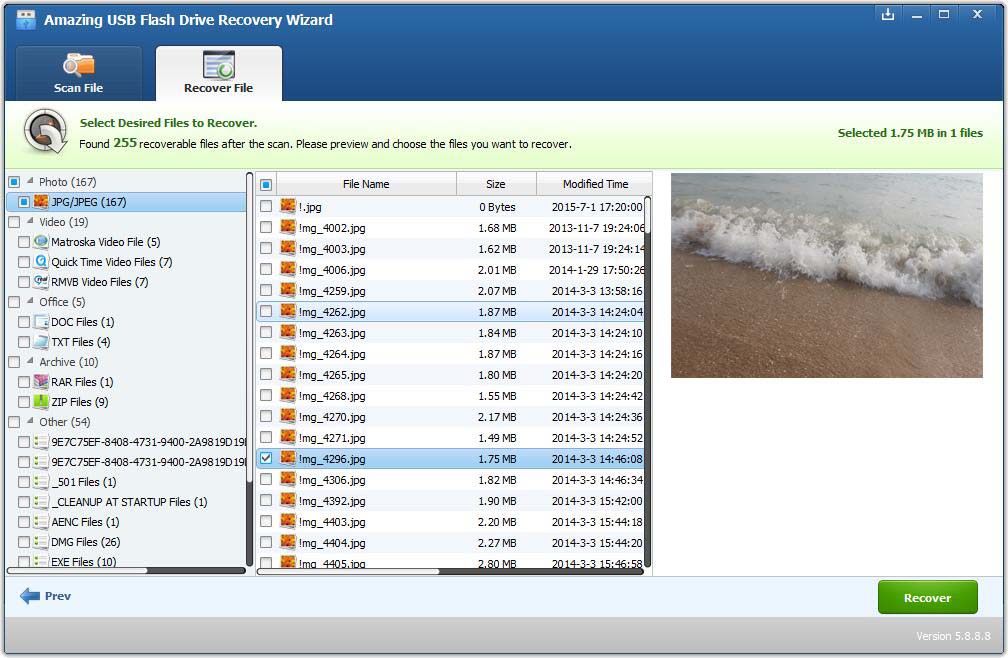Get Started with USB Flash Drive Recovery Wizard
3 Steps to Recover Deleted or Lost Data from USB Flash Drive
Step1 Launch Amazing USB Flash Drive Recovery Wizard Software
Connect USB Flash Drive to your computer first. Download, install and run USB Flash Drive Recovery Wizard on your computer. Select file type to recover and click "Start" to continue.
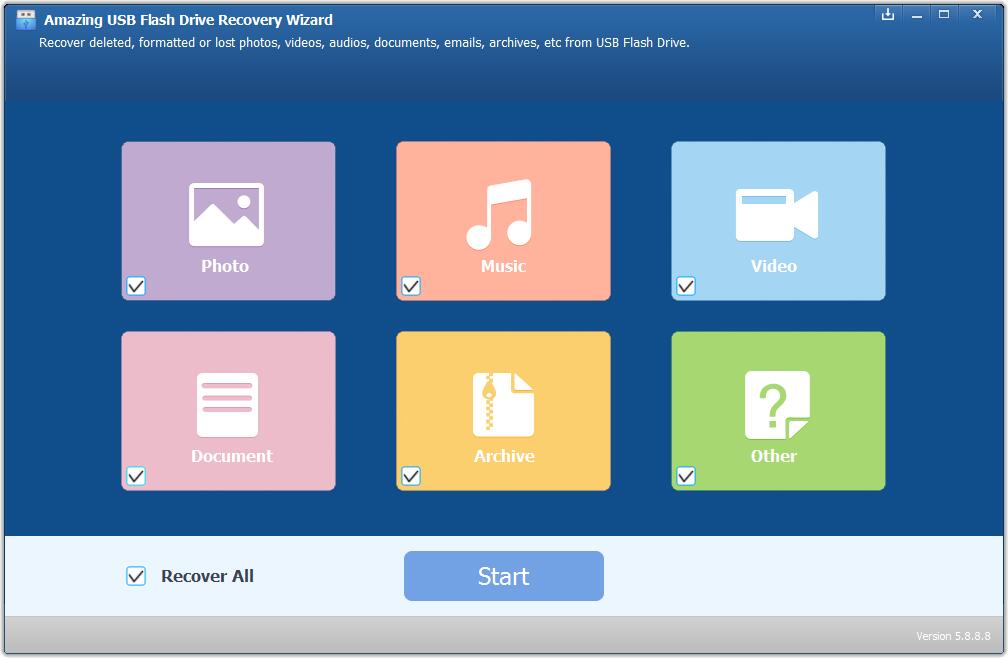
Step2 Select USB Flash Drive
Make sure your USB drive have connected to the computer and detected, select the USB drive to recover and click "Start Scan" button, the software will quickly scan the selected disk to find all your target files.
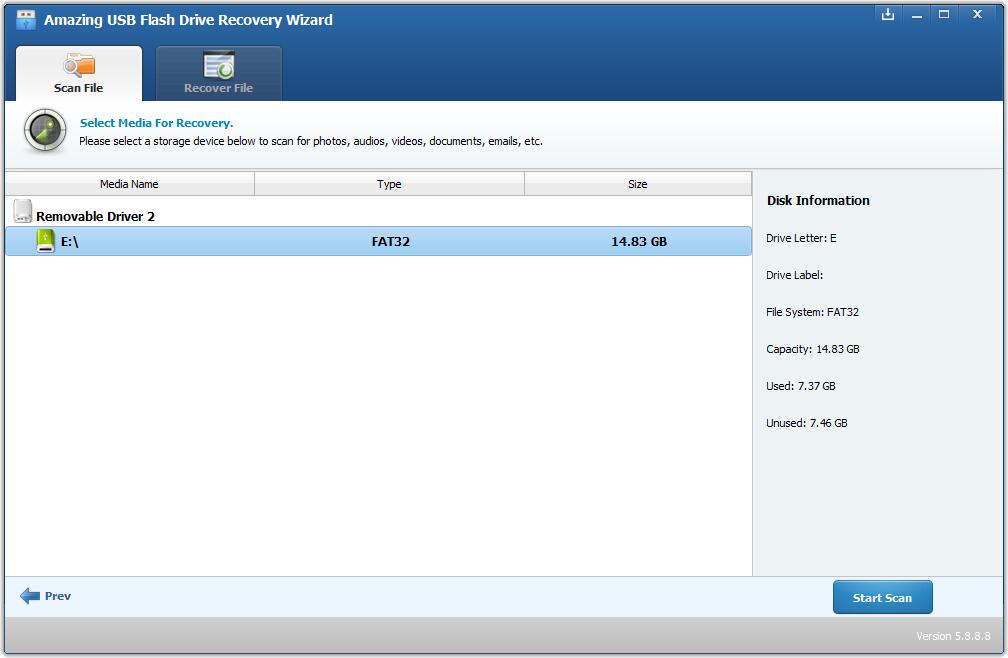
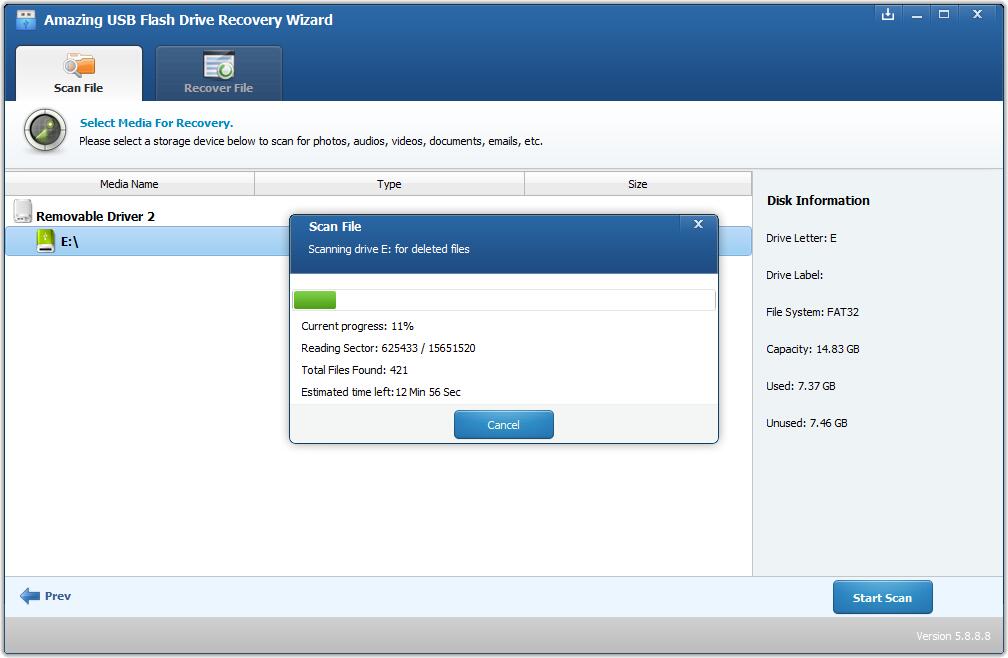
Step3 Preview and Recover Deleted Data
After scan, you can preview all the listed recoverable files one by one and select out those you want. Then, click "Recover" button to get them back once. Here you should save all the recovered files on another disk to avoid data overwriting.