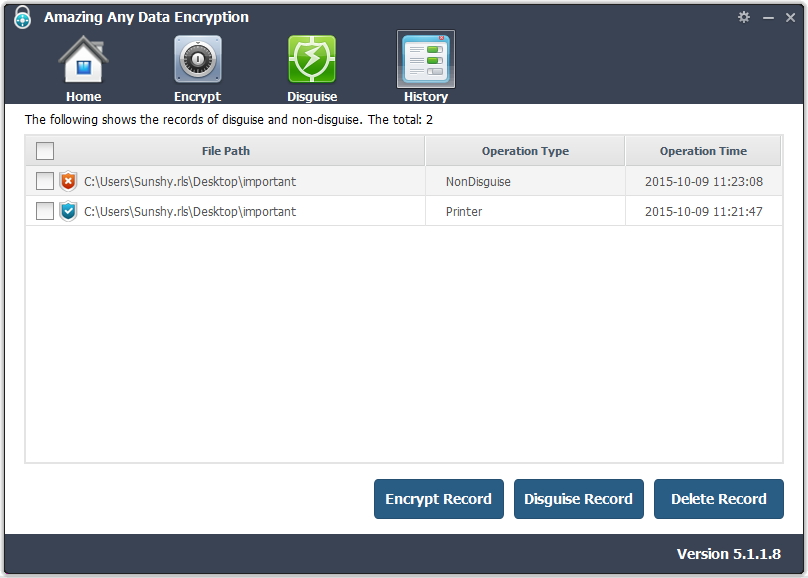Amazing Any Data Encryption can hide files and folders on local partitions or removable devices like SD memory card, USB flash drive, external hard drive and other storage devices. The files will be hidden safely due to it adopts advanced encryption algorithm. You can set a password for it so that the hidden data can be displayed and unhidden only by entering the valid password. The data is completely invisible to other programs or on other operating system.
1 Install and launch Amazing Any Data Encryption
Double click the installation package to install Any Data Encryption on your computer. After that, click the app icon to run it.
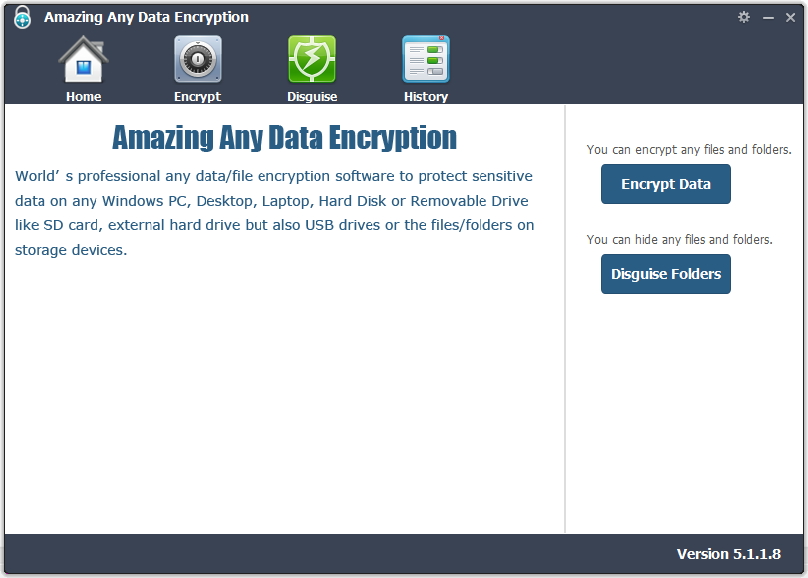
2 Click "Encrypt Data" to select the file you want to hide and set password.
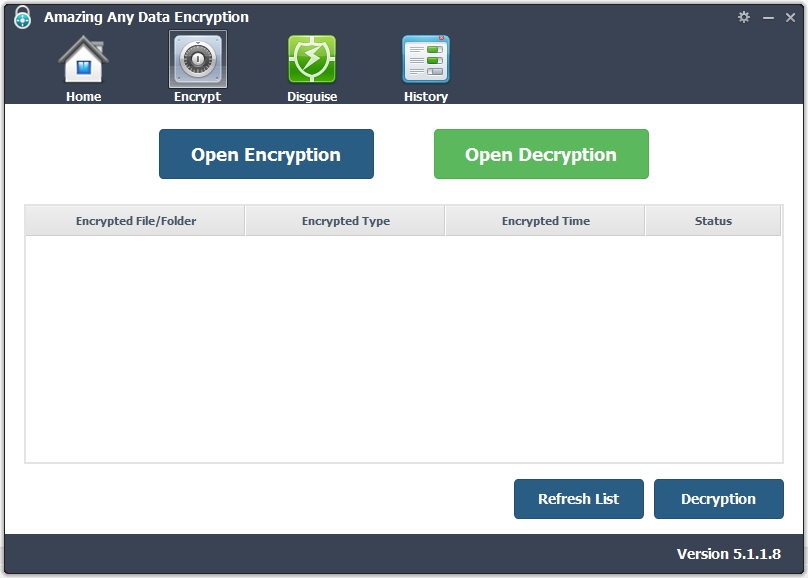
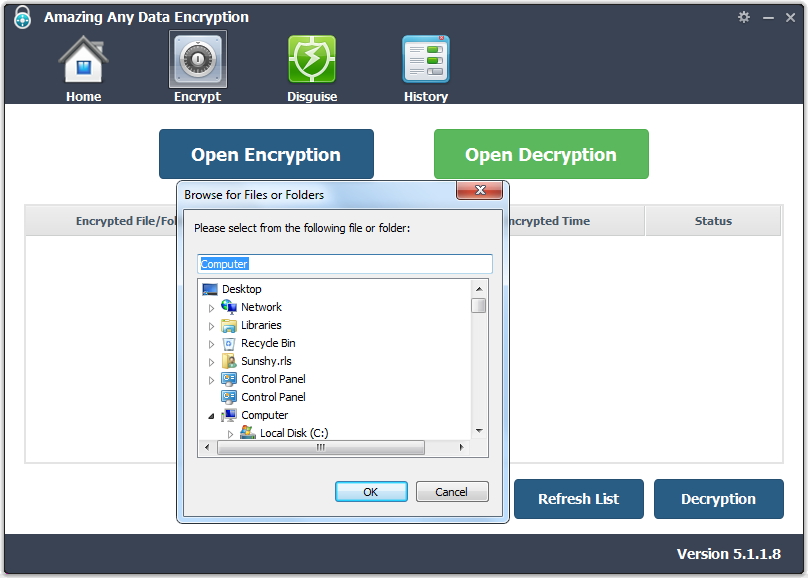
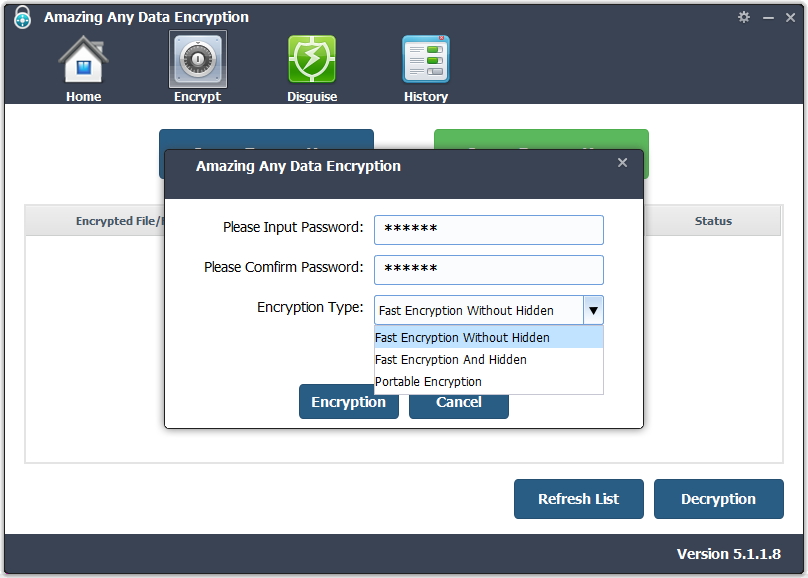
Or you can decrypt files/folder.
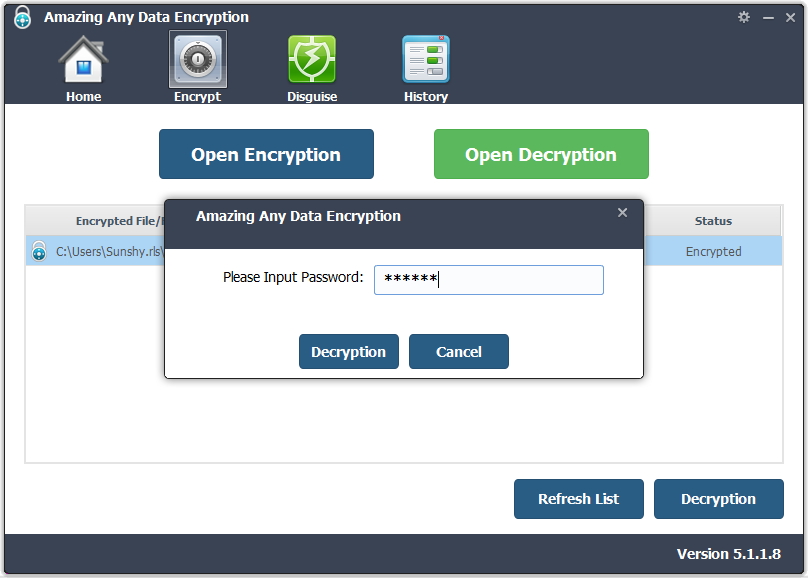
3 Click "Disguise" image button to disguise any folder you like.
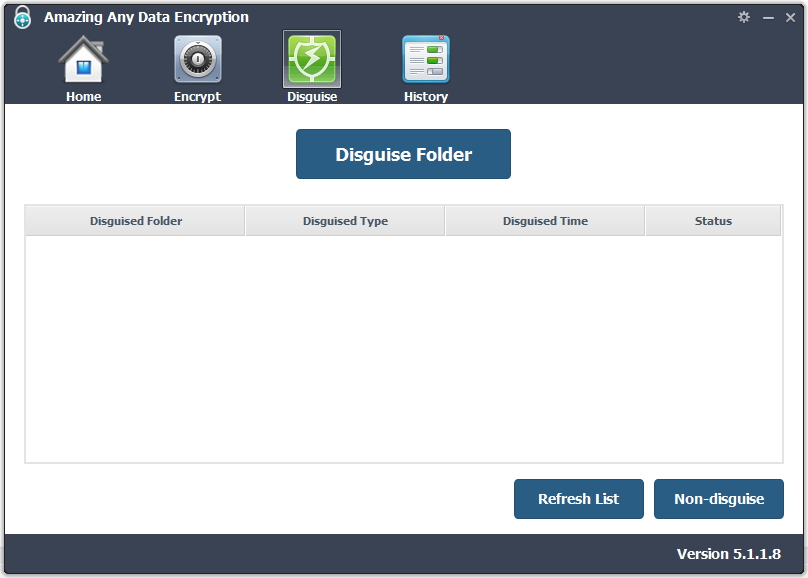
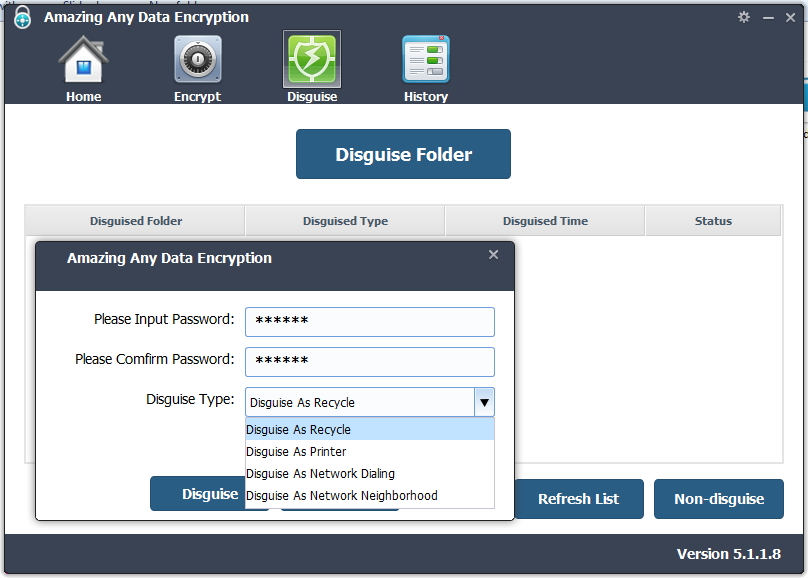
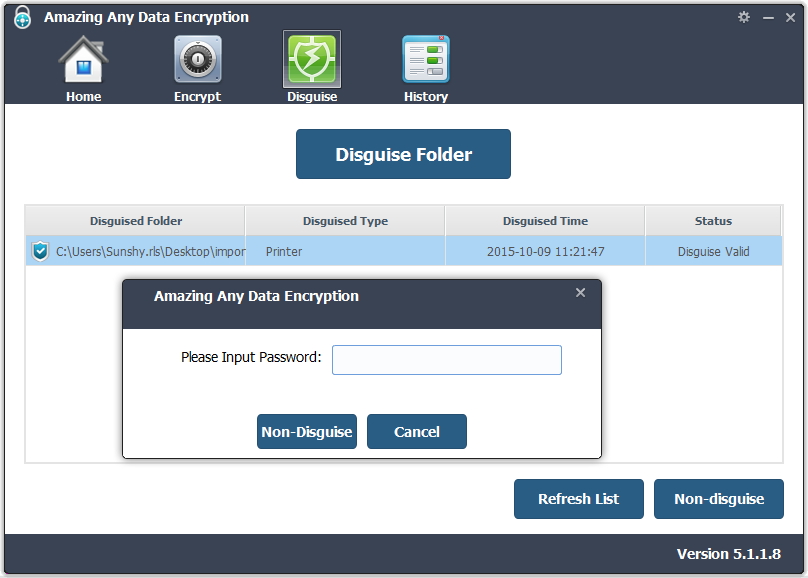
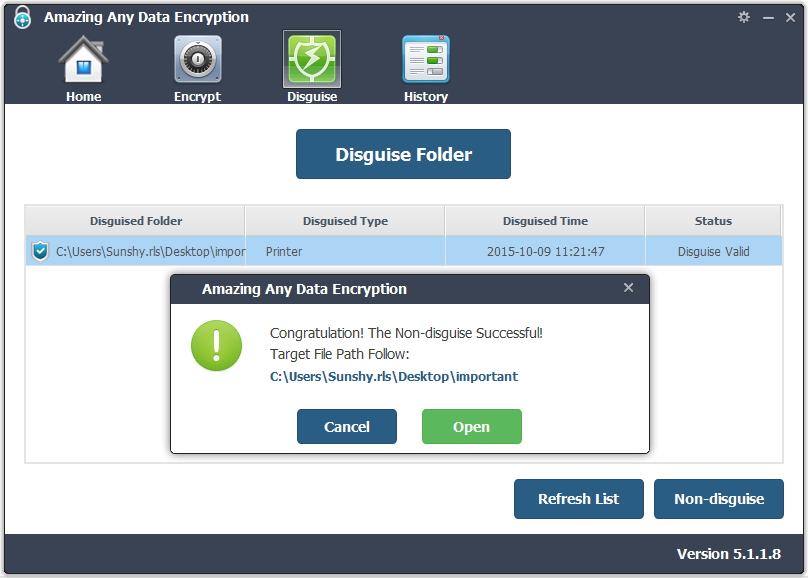
4 Manage history.