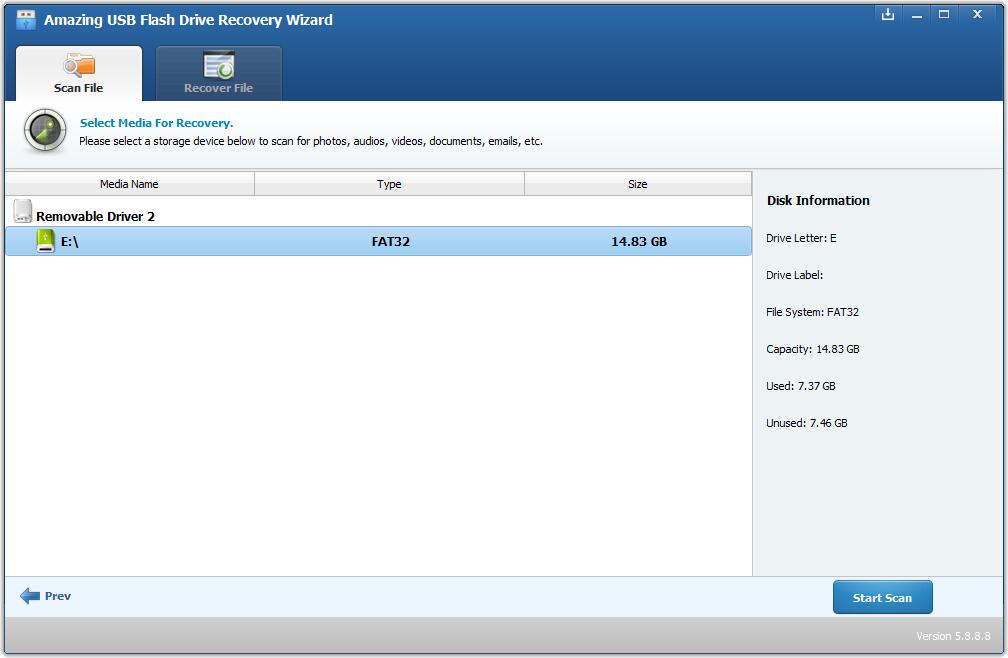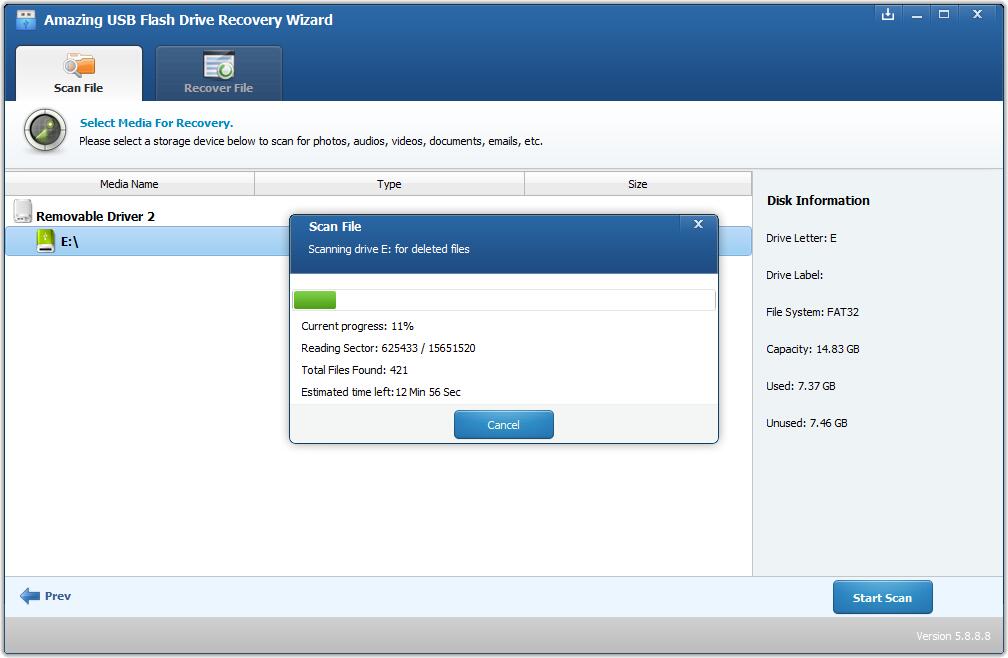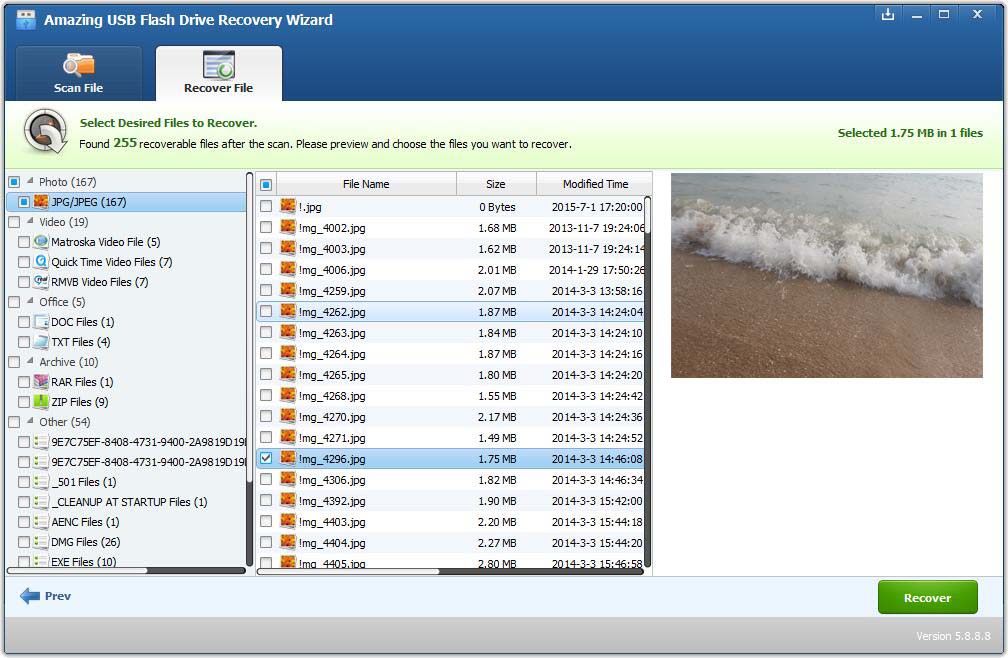"Hi, How do you recover deleted files from a Thumb flash drive? I saved a project of mine on a thumb flash drive and my sister deleted it because it is her flash drive and she wanted to clear up the whole thing. Without asking me or warning me she deleted my project. Please someone help me. " - Mamie
Accidentally deleted files from your Thumb drive and want to recover deleted files from your it? Do not worry, it is possible to get back deleted files from your thumb drive with a USB Flash Drive Data Recovery software. Because deleted files are still there, they will remain unharmed on thumb drive until and unless they are overwritten with new data. Check out this article to learn how to recover data including photos, videos, documents and other files from your Thumb drive in a few seconds.
Amazing USB Flash Drive Recovery can retrieve lost files from various models and brands of thumb/flash drives like Transcend, SanDisk, Kingston, HP, etc.
Useful Tip Before Thumb Drive File Recovery:
Stop using your Thumb drive. This is to prevent new files to be written to your USB flash drive. Because once new files overwrite the space of deleted files, they are not recoverable.
Three Steps to Recover Deleted Files From Your Thumb Drive
Step 1. Connect your thumb drive to computer. Download, install and launch USB Flash Drive Recovery. When launching this program, first to be noticed is the file type select page. All the common file formats are classified into 6 different categories in this page, including Photo, Music, Document, Video, Archive and Other. All the categories are checked in default. Select the file types you want to recover. Then click "Start" button to move to the next step.
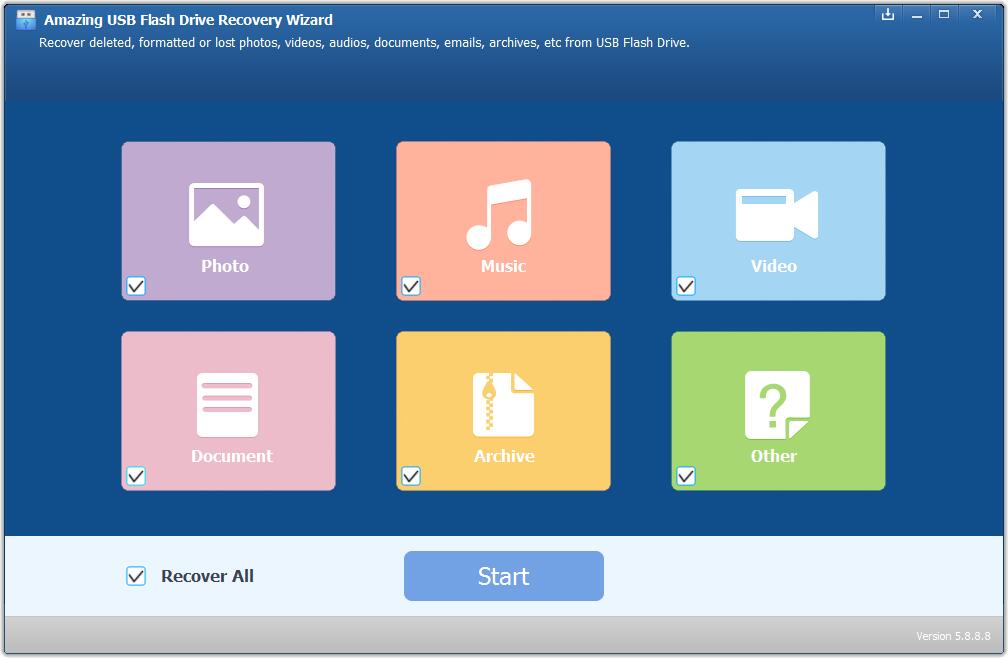
Step 2. Select the thumb drive and click "Start Scan" to search for lost files. After scanning, preview the found files and select to recover the ones you want only.