Why Files from Formatted Memory Card Can be Recovered
A memory card is a solid-state electronic flash memory data storage devices used in cameras, camcorders, mobile phones, music players, and many other digital devices. In most cases, after you format the memory card in a camera or on the computer, the boot area and file information blocks (root, FAT) were emptied and initialized. The memory card looks like as if it is empty and contains no files, but the file bodies are still there. Therefore, it is still possible to retrieve the lost files using Amazing SD Memory Card Data Recovery.
How to Recovery Data from Formatted Memory Card
If you accidentally formatted your camera memory card, please immediately stop taking new pictures on the same memory card. Download and try Amazing SD Memory Card Data Recovery software which will perform a quick scan of your formatted memory card, and list the recoverable pictures in minutes. It supports almost all memory card types including SD Card (Secure Digital), CF Card (Compact Flash), and SmartMedia, MemoryStick, MMC, xD Card.
Steps to Perform Formatted Memory Card Data Recovery
Step 1. Connect Your Memory Card to Computer and Run the Program
After downloading and installing this program on your computer, open it with double click, then you will get a main interface as follows. You can see that this program sort files with four folders: All, Photos, Music and Video.
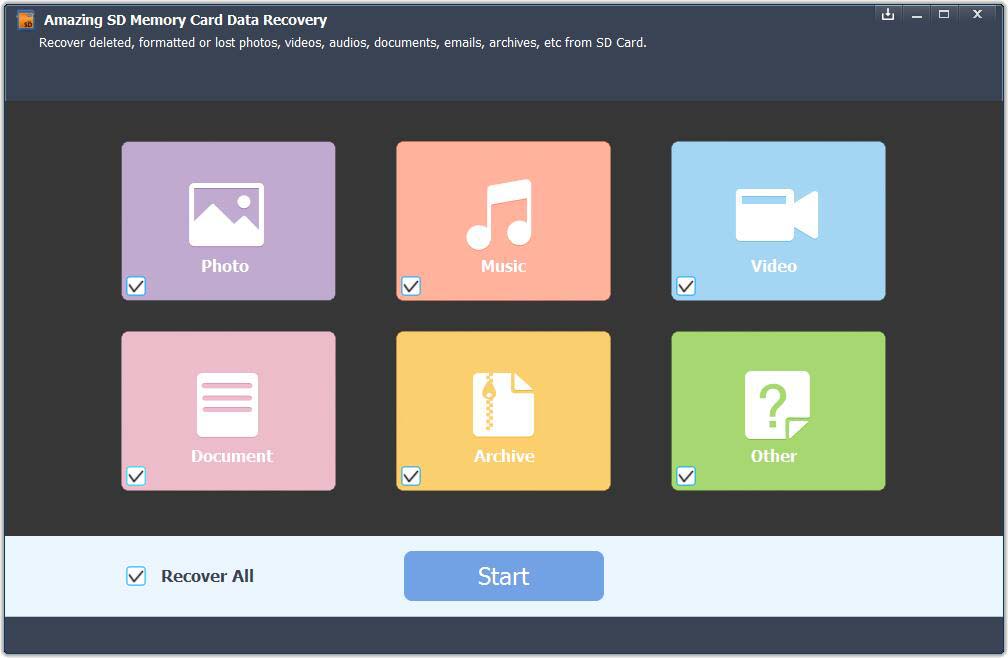
Step 2. Select the memory card where you lost your data and click "Scan" button, the software will quickly scan the selected disk to find all your target files.
Step 3.Preview and Recover Data Selectively: After scanning for several minutes, the lost files will be organized in a tree structure with detailed information, including name, size, deleted time.



















