What is Multimedia Card
MMC (Multimedia Card) is a flash memory card standard. A MMC card is used as storage media for a portable device. You can easily access its content by connecting it to PC and the images can be copied to a personal computer.
Common Reasons You May Lost Data from Multimedia Card
Files stored on the MMC card can be get lost unexpectedly due to various reasons like files deleted accidentally or intentionally from Multimedia Card, data loss due to formatting or "Delete All" operation, Multimedia Card error or damage, or inaccessible Multimedia Card, Corruption due to the card being pulled out while your camera is on, data loss due to using between different cameras/computers/devices and other reasons.
How to Recover Data from Multimedia Card
Amazing SD Memory Card Data Recovery provides you the best solution to recover lost data from MMC card. It can recover all types of files from MMC card, including photos, videos, audio, documents, archives, and more. Also, this MMC card data recovery software allows you to retrieve data from other memory cards like SD card, microSD, miniSD, SDHC, CF card, xD-picture Card, and other storage devices.
Steps to Recover Files from Multimedia Card
Step 1. Connect Your Memory Card to Computer and Run the Program
Step 2. Launch Amazing SD Memory Card Data Recovery and select the file types you want to recover. Select the memory card where you lost your data and click "Start" button to move to the next step.
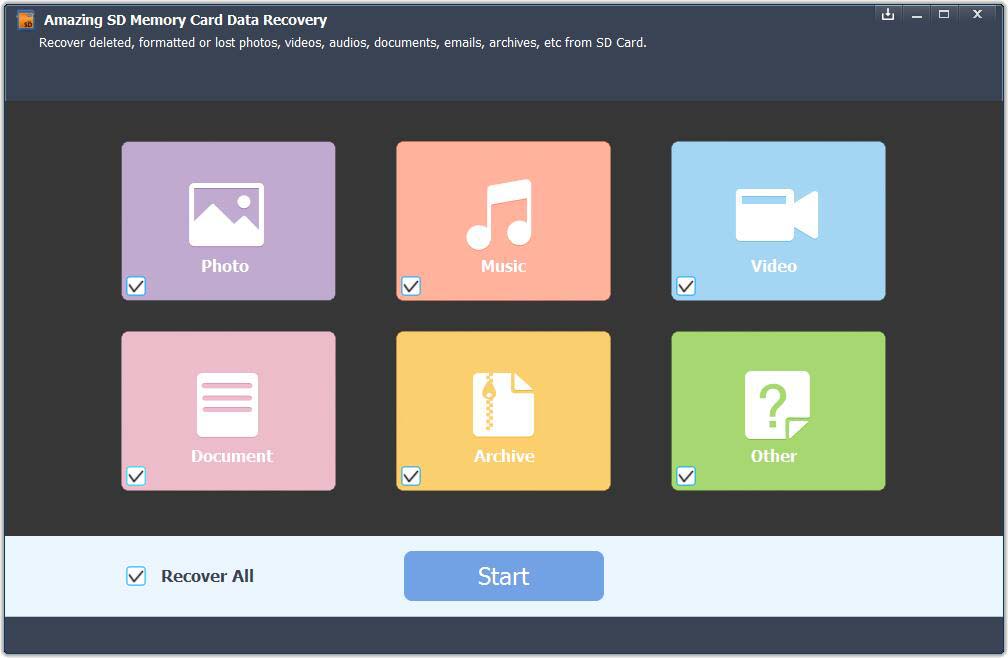
Step 3. After scan, you can preview all the listed recoverable files one by one and select out those you want. Then, click "Recover" button to get them back once. Here you should save all the recovered files on another disk to avoid data overwriting.



















