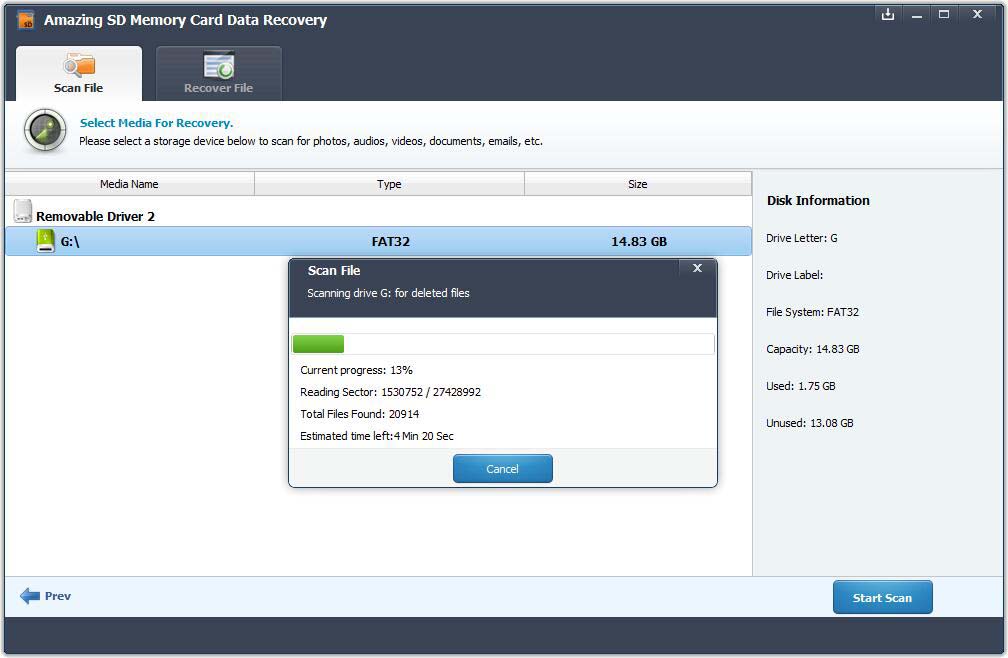What is Compact Flash (CF) Card
A Compact Flash (CF) card is widely used in the digital cameras as storage media for photos. The capacities are usually from 128 MB to 64 GB. CF card has a larger size when compared with other memory card types such as SD, SmartMedia, MemoryStick, and xD Picture Card. But usually, it has a lower cost per MB and faster speed.
Bad Things Happen When Using Compact Flash (CF) Card
Due to accidental deletion, pressing the reformat button in camera, or various reasons of damage (e.g. low battery power, turning off on writing/reading), you may have lost your valuable pictures from a CF Card.
Car Data Recovery Software That Can Help You Get Back Lost Photos from Compact Flash (CF) Card
Amazing SD Memory Card Data Recovery can recover deleted, reformatted and damaged photos and movies from Compact Flash Card brands including SanDisk, Kingston, KingMax, Samsung, Canon etc.
3 Steps to Recover Photos from Compact Flash (CF) Card
Step 1. Connect the CF card to your computer. Then, download and install Amazing SD Memory Card Data Recovery software on your computer. Launch the software and select the file types you want to recover. Click "Start" button to move to the next step.
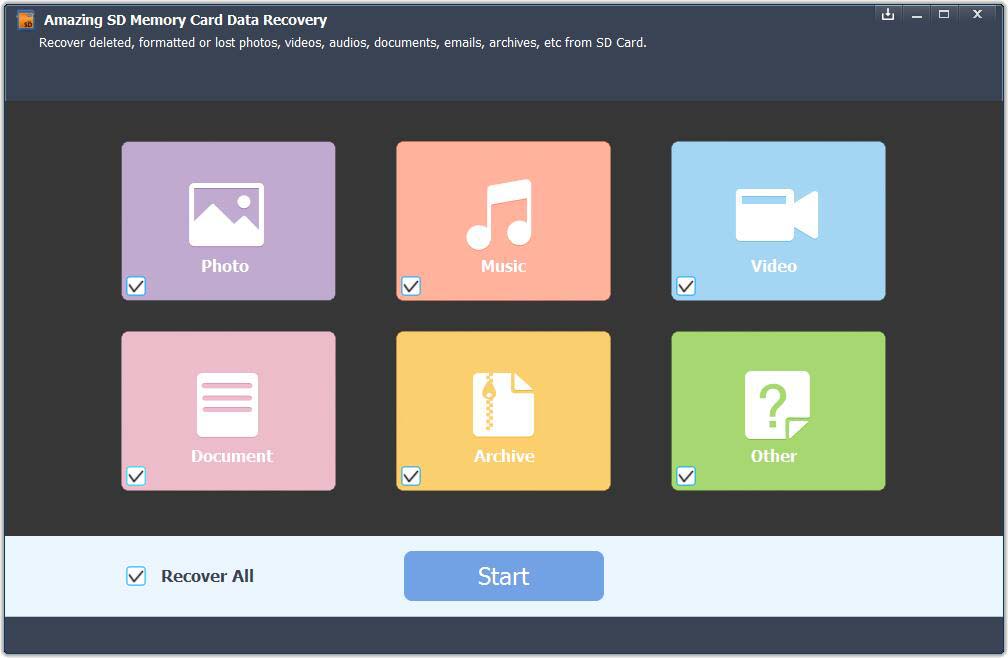
Step 2. Select the memory card where you lost your data and click "Start Scan" button to move to the next step.You need to wait during the scanning.
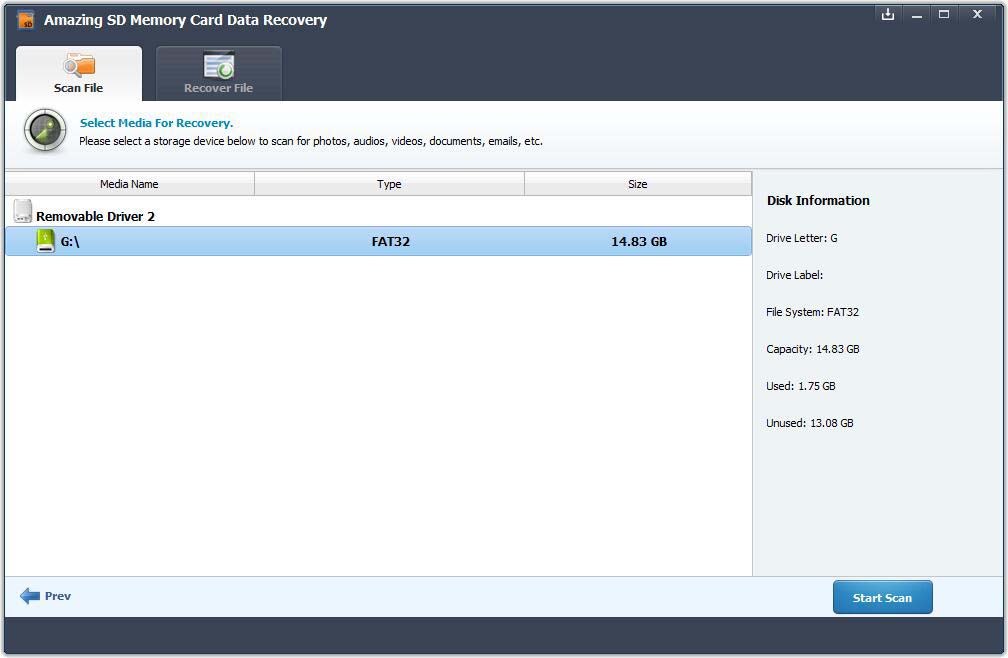
Step 3. Preview the found files when scanning is completed. Then, you can select the photos you need and recover them.