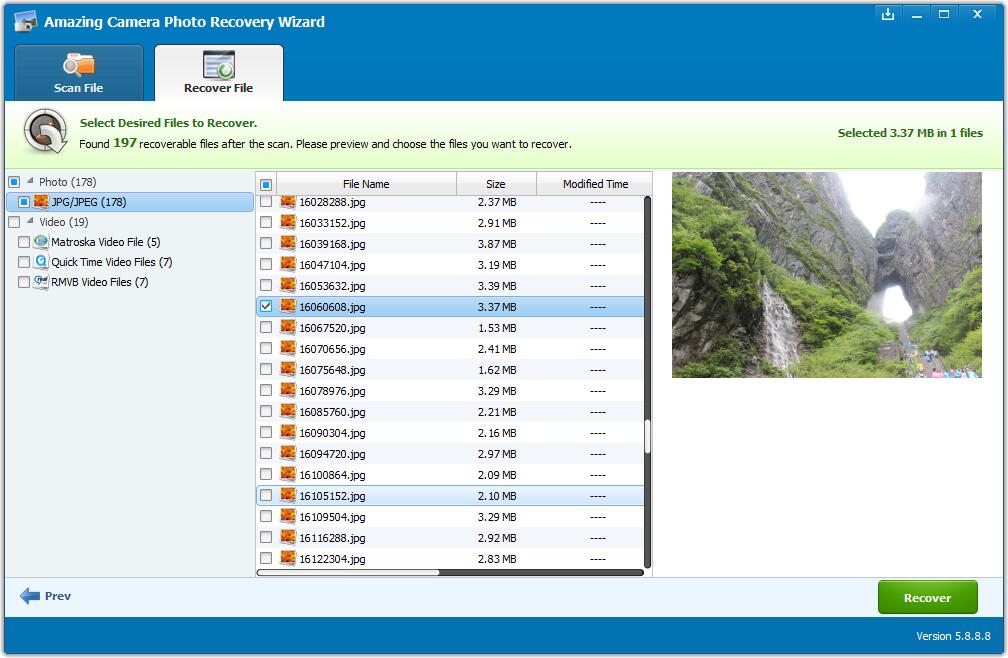More and more people use digital cameras to record amazing moments. But it seems digital pictures are easier to lose than traditional film pictures because many photographers may experience photo loss like accidentally deleted pictures from digital camera, or hit reformat button by mistake and formatted digital camera memory card, hence lost all photos, digital Camera corrupted and you lost photos. It is possible to recover deleted pictures, photos from digital camera with Amazing Camera Photo Recovery Wizard. It is a pretty simple-to-use digital cameras photo recovery software to recover lost, deleted, formatted or corrupted photos, videos and music files from SD card, SDHC, MicroSD card, CF card, xD picture card, digital camera. The software supports all types of image, video and audio formats, such as, JPG, PNG, BMP, GIF, AVI, MP4, MOV, 3GP, MP3, WAV, etc.
1 Install and launch Amazing Camera Photo Recovery Wizard
Take out the memory card from digital camera, and put it to a card reader either on the computer or use an external USB card reader. Then in "My Computer", note the drive letter assigned to digital camera's memory card (usually G: or H:). Click "Start" button to continue.
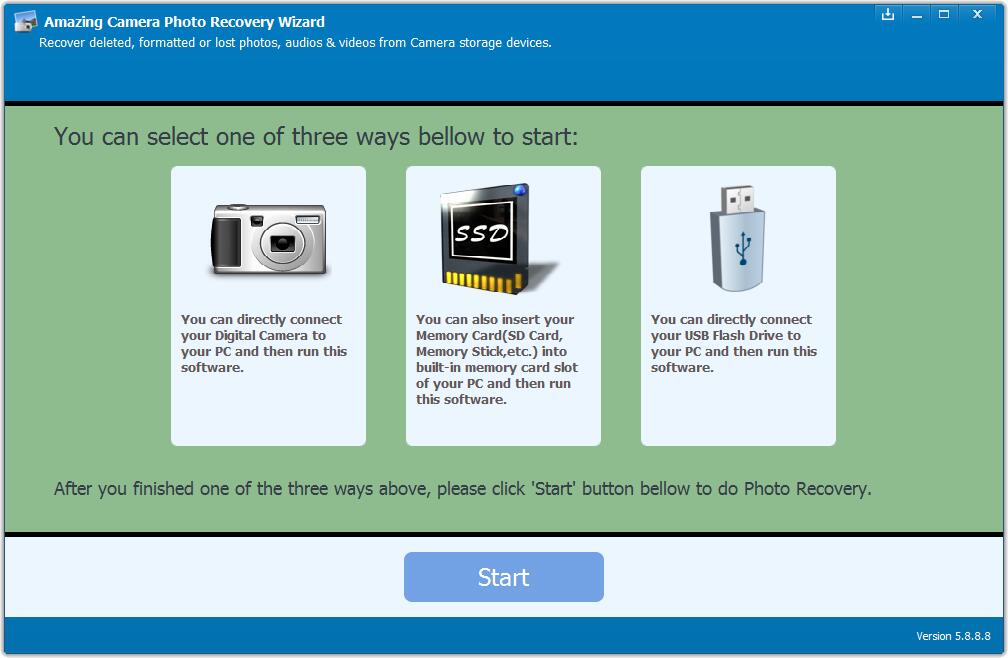
2 Select camera memory card's drive. click Start Scan button.
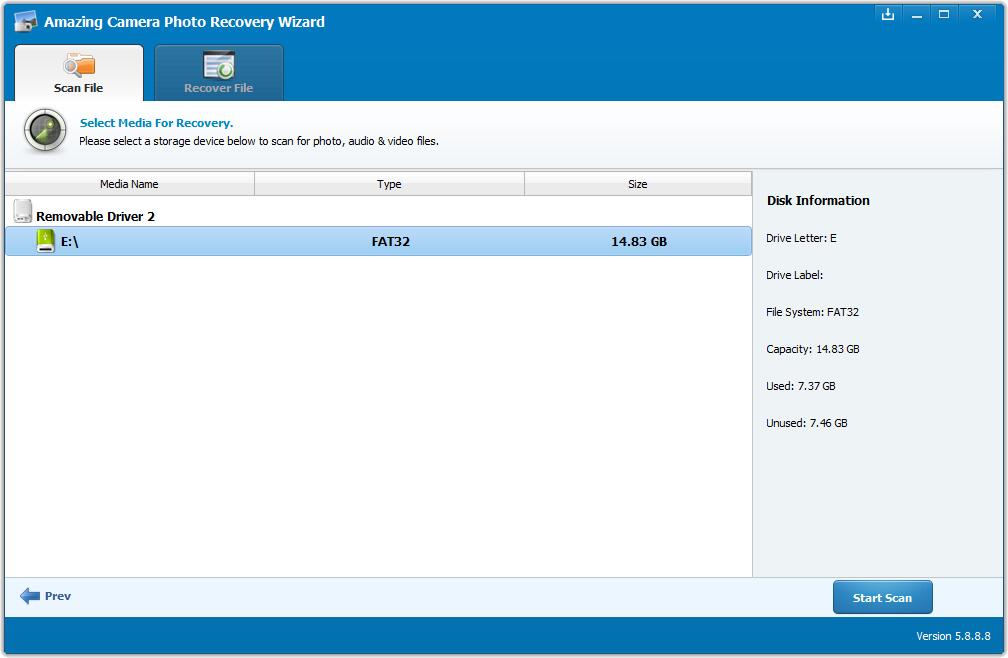
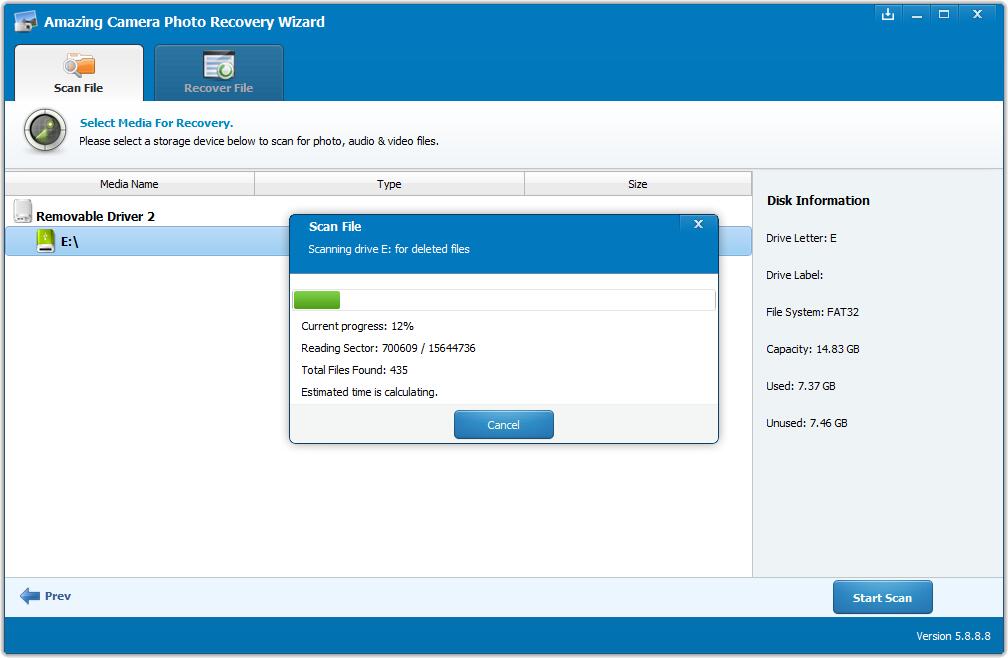
3 After scan, you can preview all the listed recoverable files one by one and select out those you want. Then, click "Recover" button to perform full recovery.